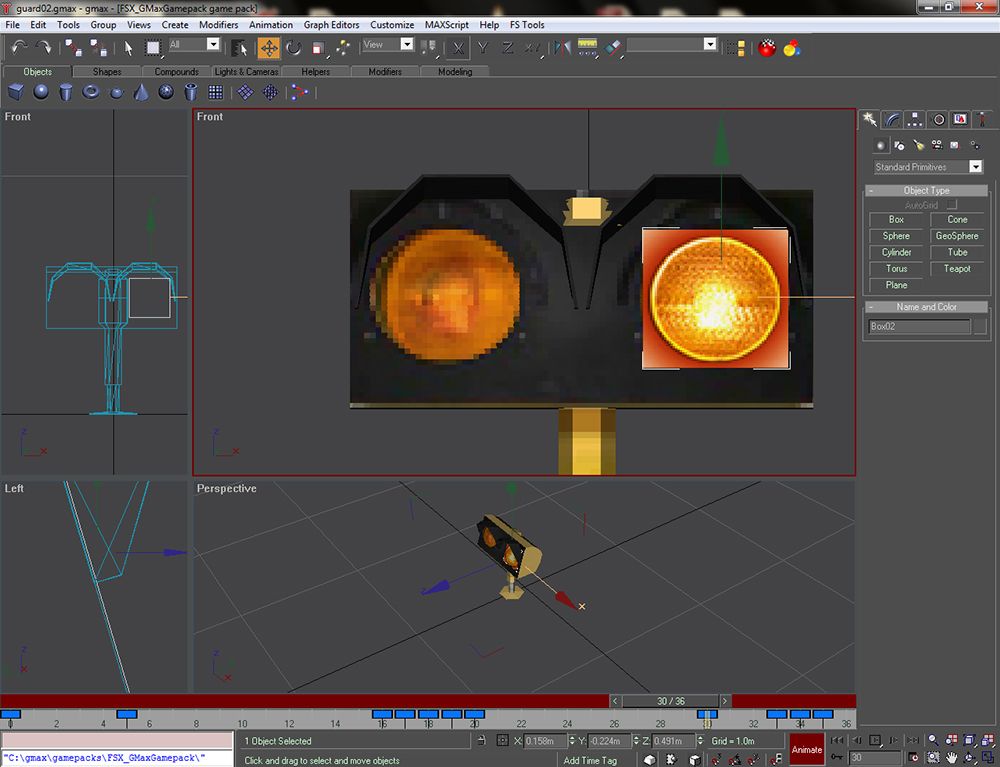-
Which the release of FS2020 we see an explosition of activity on the forun and of course we are very happy to see this. But having all questions about FS2020 in one forum becomes a bit messy. So therefore we would like to ask you all to use the following guidelines when posting your questions:
- Tag FS2020 specific questions with the MSFS2020 tag.
- Questions about making 3D assets can be posted in the 3D asset design forum. Either post them in the subforum of the modelling tool you use or in the general forum if they are general.
- Questions about aircraft design can be posted in the Aircraft design forum
- Questions about airport design can be posted in the FS2020 airport design forum. Once airport development tools have been updated for FS2020 you can post tool speciifc questions in the subforums of those tools as well of course.
- Questions about terrain design can be posted in the FS2020 terrain design forum.
- Questions about SimConnect can be posted in the SimConnect forum.
Any other question that is not specific to an aspect of development or tool can be posted in the General chat forum.
By following these guidelines we make sure that the forums remain easy to read for everybody and also that the right people can find your post to answer it.
You are using an out of date browser. It may not display this or other websites correctly.
You should upgrade or use an alternative browser.
You should upgrade or use an alternative browser.
Problem with GMAX Textures
- Thread starter TheGlue
- Start date
- Messages
- 1,510
- Country
-

Set your UVW Map to "Planar" and use square dimensions (providing your asphalt texture is square, i.e. 1024x1024px). The size is determined by how many feet/meters the texture is intended to cover in the sim, say your runway is 75 feet wide and you intend to tile a 1024 texture once across it's width and indefinitely along it's length, you'd use a planar map 75' x 75' and use the gizmo to align the texture on the runway poly. There is no need for a UVW Unwrap when you tile a texture like this in fact it's not desirable IMHO so just right click and delete that off the top of the stack if you have one there already.
Jim
Jim
- Messages
- 30
- Country
-

I guess you mean the graphics distorts when add a texture material. You must configure your Graphics driver setting in Customize/Preferences/viewports and choose your driver like Direct3D and when configuring Driver you should select the better quality either 1024 and 512.
Alfonso.
Alfonso.
- Messages
- 1,510
- Country
-

- Messages
- 1,510
- Country
-

That's a complicated one, you could either texture a square and seam it into the runways & taxiways or maybe you could do lofts. Here's a wiki article that shows how to do curved taxi lines with lofts, you can adapt it to taxiways or maybe just loft a dirt layer overtop of your tiling asphalt base.
http://www.fsdeveloper.com/wiki/index.php?title=Taxiline_creation_with_GMax
Groundpolys are a PITA, lol.
http://www.fsdeveloper.com/wiki/index.php?title=Taxiline_creation_with_GMax
Groundpolys are a PITA, lol.
- Messages
- 110
- Country
-

Thank you for all the help  I would like to finish my textures next week but I have a little problem
I would like to finish my textures next week but I have a little problem  I textured my plane with marks etc and with boards, but I dön't know how I add dirt to my boards on the parkspositions
I textured my plane with marks etc and with boards, but I dön't know how I add dirt to my boards on the parkspositions  There are any solutions for this problem ?
There are any solutions for this problem ? 
Here is an example

Here is an example

- Messages
- 3,278
- Country
-

Look for "iby_ground_poly tutorial". here you can see how to manage the layers, poly etc. it's for Fs9 but you can adapt it for fsx.
Hi,
Do you need a texture of a dirt to use in Runways and Taxiways? I'll help you so
I have a (*.DDS) texture that contains so and many different dirts and skids that you can use in your sceneries.
I have uploaded it for you Here is the link : http://www.gulfup.com/?pyhbFx
Here is the link : http://www.gulfup.com/?pyhbFx
As I think you will find an unknown language, that's the ARABIC, sorry for that but I only know that website to upload files. When the page opens, do like the following to download the textures:

skids.dds
skids.bmp
skids_alpha.bmp
Good luck!
Do you need a texture of a dirt to use in Runways and Taxiways? I'll help you so
I have a (*.DDS) texture that contains so and many different dirts and skids that you can use in your sceneries.
I have uploaded it for you
As I think you will find an unknown language, that's the ARABIC, sorry for that but I only know that website to upload files. When the page opens, do like the following to download the textures:

skids.dds
skids.bmp
skids_alpha.bmp
Good luck!
- Messages
- 110
- Country
-

Ok I'm now on the hot part of developing  And I have one question but I'm a little bit afraid of the answer
And I have one question but I'm a little bit afraid of the answer  But I would like to have a guard light but I don't know how I let twinkle that lights
But I would like to have a guard light but I don't know how I let twinkle that lights  It is possible ?
It is possible ?
Sorry for all the questions but the answer here are very good and I would like to say a big thanks to all the people who helped me
Sorry for all the questions but the answer here are very good and I would like to say a big thanks to all the people who helped me
- Messages
- 1,510
- Country
-

Usually that round sphere in the upper left corner shows with the texture wrapped around it and it's showing a solid dark gray that matches the screenshot of the GP which seems normal to me. What does your texture look like? When you click the small "M" next to "Diffuse" you should go into the diffuse map properties, there will be a button directly under "Bitmap parameters" to browse the file system and load/change the diffuse texture from file, if you click that does it indicate that the intended texture is applied?
- Messages
- 13
- Country
-

Ok I'm now on the hot part of developingAnd I have one question but I'm a little bit afraid of the answer
But I would like to have a guard light but I don't know how I let twinkle that lights
It is possible ?
Sorry for all the questions but the answer here are very good and I would like to say a big thanks to all the people who helped me
Hello! About the guard light, i'll show you an easy way with a nice real effect, so you dont have to attach any affect just create a nice textures and an animation in Gmax, you have to export it from gmax as an Ambient animation, check it first in ModelconverterX, by the way thank you all skids textures...check the image.