-
Which the release of FS2020 we see an explosition of activity on the forun and of course we are very happy to see this. But having all questions about FS2020 in one forum becomes a bit messy. So therefore we would like to ask you all to use the following guidelines when posting your questions:
- Tag FS2020 specific questions with the MSFS2020 tag.
- Questions about making 3D assets can be posted in the 3D asset design forum. Either post them in the subforum of the modelling tool you use or in the general forum if they are general.
- Questions about aircraft design can be posted in the Aircraft design forum
- Questions about airport design can be posted in the FS2020 airport design forum. Once airport development tools have been updated for FS2020 you can post tool speciifc questions in the subforums of those tools as well of course.
- Questions about terrain design can be posted in the FS2020 terrain design forum.
- Questions about SimConnect can be posted in the SimConnect forum.
Any other question that is not specific to an aspect of development or tool can be posted in the General chat forum.
By following these guidelines we make sure that the forums remain easy to read for everybody and also that the right people can find your post to answer it.
You are using an out of date browser. It may not display this or other websites correctly.
You should upgrade or use an alternative browser.
You should upgrade or use an alternative browser.
Odd Effect Problem
- Thread starter N2056
- Start date
Paul Domingue
Resource contributor
- Messages
- 1,530
- Country
-

Rob, is your attached poly scaled correctly? That's the only thing I can think of that would move the location. Anyone else?
Roy Holmes
Resource contributor
- Messages
- 1,803
- Country
-

Looks to me like the lights in the middle are aimed down vertically while the ones on the wing are aimed ahead. Maybe a question of axis orientation?
Roy
Roy
Paul Domingue
Resource contributor
- Messages
- 1,530
- Country
-

I was able to duplicate the same problem. I haven't ever tried attaching the landing light so I did and tested it against the CFG light and same problem of no beam just a ball. I used a shockwave light and there is nothing different about how shockwave lights work as compared to stock lighting they use the same procedure. There is obviously something different in the way the sim processes the attached light. You might have to experiment with editing the effect but I'm guessing someone has already addressed this problem and maybe we'll hear from them.
Roy Holmes
Resource contributor
- Messages
- 1,803
- Country
-

Paul Domingue
Resource contributor
- Messages
- 1,530
- Country
-

Thanks for the link but unfortunately it doesn't have any information to resolve this problem. I did test the VIS section of the Attach Tool but that just sets a Boolean function for turning off the light.
Roy Holmes
Resource contributor
- Messages
- 1,803
- Country
-

OK
Then look at this from the SDK:
"Landing lights also need to be placed using the AttachPointTool.
My point here and in post#3 is that you have to orient the object to which the effect is attached, as above, otherwise it will shine in the wrong direction.
Roy
Then look at this from the SDK:
"Landing lights also need to be placed using the AttachPointTool.
- Create a small one sided single poly mesh. This will be used to attach the light effect, in this case the light effect will be a landing light.
- Center the pivot point of the object and rotate the pivot so Y is pointing in the direction of the light beam, X is toward the ground and Z is pointing starboard. This will ensure the cast light is shining forward."
My point here and in post#3 is that you have to orient the object to which the effect is attached, as above, otherwise it will shine in the wrong direction.
Roy
n4gix
Resource contributor
- Messages
- 11,674
- Country
-

These "fuzzy balls of light" are lined up like ducks in a row. I developed these .fx files originally for the CJ1+, then have added them to other projects along the way. This is the Milviz C310R left main landing gear. There is a similar set of attachpointed polys for the right main gear, and another set for the nose gear. The only difference for the nose gear is that they are controlled by the taxi_light_vis script.
There are seven .fx files that have progressively larger 'diameters' such that they cumulatively produce a fuzzy "cone of light" that's projected forward and tilted slightly downwards.
Each 'attachpoint' uses the following XML script in the Properties box:
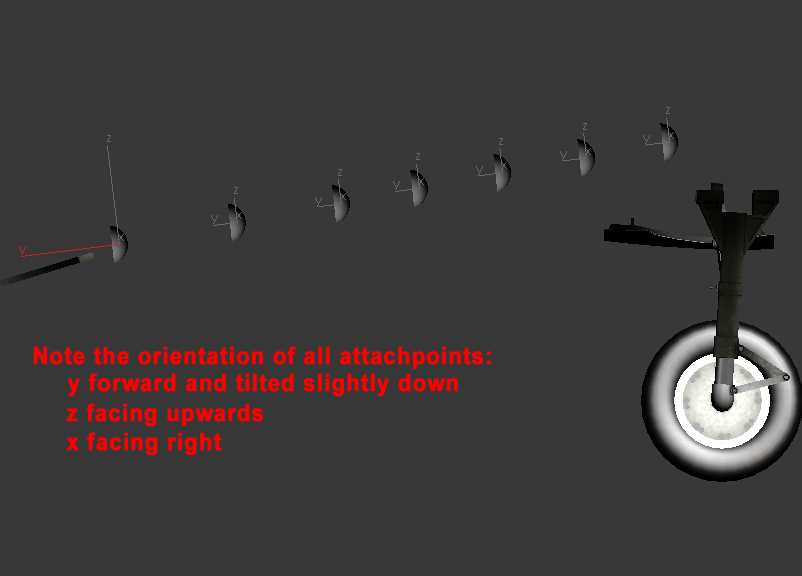
There are seven .fx files that have progressively larger 'diameters' such that they cumulatively produce a fuzzy "cone of light" that's projected forward and tilted slightly downwards.
Each 'attachpoint' uses the following XML script in the Properties box:
Code:
FSXML = <?xml version="1.0" encoding="ISO-8859-1" ?> <FSMakeMdlData version="9.0"> <Attachpoint name="attachpt_MilVizC310_TaxiBloom_Left_07"> <AttachedObject> <Effect effectName="MilVizC310_TaxiBloom_07" effectParams=""/> </AttachedObject> </Attachpoint> <Visibility name="light_landing_vis"> </Visibility> </FSMakeMdlData>
Last edited:
Paul Domingue
Resource contributor
- Messages
- 1,530
- Country
-

Bill,
Rob and I were talking last night and he mentioned this idea of successive attach points. He's at work and I'm home watching my grandchildren so I tested your method. I placed six polys extending forward about ten feet and the effect was cumulative creating a huge ball of light. Then I tried just two attach points one near the wing and the other ten feet out. Now I got a stretched ball near the wing in the direction of the forward attach point and a ball ten feet out. I went back and re-read your post and noticed that you are using a different .fx for each attach point. So the only way to overcome this problem is with customized .fx files which I thought might be the case.
BTW, orientation was never in question, just the oddity of different displays of the same effect between an attach point and the effect activated in the .cfg.
Thanks
Paul
Rob and I were talking last night and he mentioned this idea of successive attach points. He's at work and I'm home watching my grandchildren so I tested your method. I placed six polys extending forward about ten feet and the effect was cumulative creating a huge ball of light. Then I tried just two attach points one near the wing and the other ten feet out. Now I got a stretched ball near the wing in the direction of the forward attach point and a ball ten feet out. I went back and re-read your post and noticed that you are using a different .fx for each attach point. So the only way to overcome this problem is with customized .fx files which I thought might be the case.
BTW, orientation was never in question, just the oddity of different displays of the same effect between an attach point and the effect activated in the .cfg.
Thanks
Paul
n4gix
Resource contributor
- Messages
- 11,674
- Country
-

Paul, the only difference between my seven effect files are the Scale values, which range from the smallest at 0.46 to the largest at 1.20. The Scale values and the separation distance was carefully calibrated scientifically using my ancient Mark I Eyeball micrometer (aka: by Guess and by God)... 

Code:
[Particle.0]
Lifetime=0.00, 0.00
Type=19
X Scale=0.46, 0.46
Y Scale=0.46, 0.46
Z Scale=0.00, 0.00
---------------------------------
[Particle.0]
Lifetime=0.00, 0.00
Type=19
X Scale=1.20, 1.20
Y Scale=1.20, 1.20
Z Scale=0.00, 0.00Paul Domingue
Resource contributor
- Messages
- 1,530
- Country
-

A lesson and a laugh, sign me up for your next class. 



