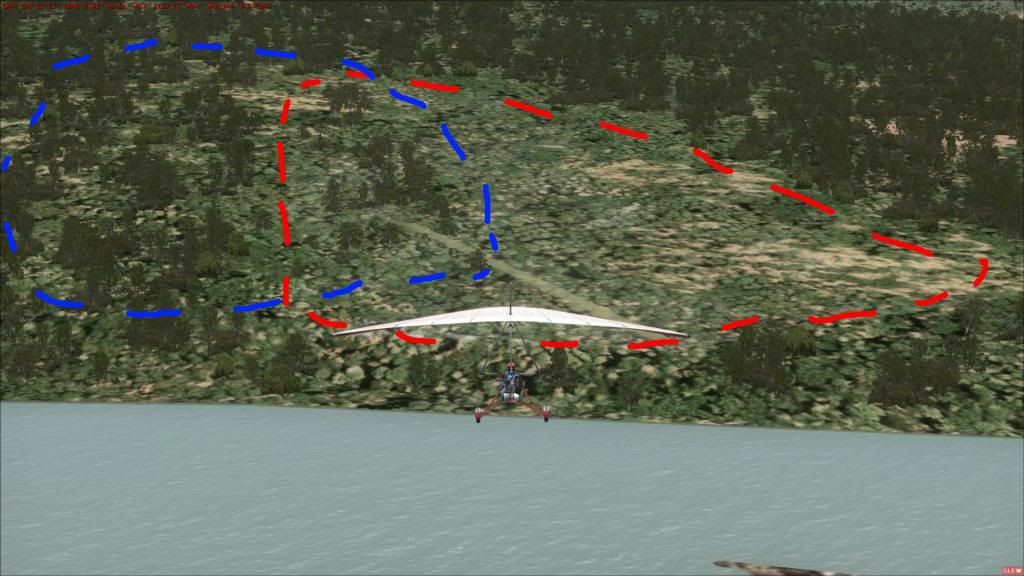Hello:
Just to clarify what the goal is for the opening post:

Are you wanting to replace
all existing autogen annotations of the underlying default scenery ...within areas covered by "transparent" custom photo-real land class texture tiles ?
Or are you wanting to
add custom autogen annotations which replace only
portions of existing autogen annotations of the underlying default scenery ...within areas covered by "transparent" custom photo-real land class texture tiles ?
If the latter scenario is your goal, IIUC, it may be possible to do this using a blend mask having the proper graphical attribute for transparency which prevents default autogen annotations from being displayed in specific areas of the "transparent" custom photo-real land class texture tiles.
[
EDITED]
But, AFAIK, this can
only be done
when both the aerial imagery and blend mask data is submitted at the same time with a multi-source INF file to be compiled into a BGL by FSX Resample.
And with FSX Resample being used, one could not later edit resulting texture tiles as they are packaged into an inaccessible output BGL containing imagery, blend, and placement info all in (1) file ...which is placed into a local paired \Scenery folder rather than a local paired \Texture folder.
The local paired \Texture folder would then contain the *an*.agn autogen annotation files.
[
END_EDIT]
PS: Some related info may be found in this and other linked threads:
http://www.fsdeveloper.com/forum/showthread.php?p=225217#post225217
http://www.newsite.fsdeveloper.com/forum/showpost.php?p=306046&postcount=4
http://www.newsite.fsdeveloper.com/forum/showthread.php?p=306117
FYI: I haven't had time to test this personally yet, but it may also be possible to "additively" annotate default scenery tiles by adding a small land class polygon (which IIUC is actually "invisible" or "transparent" between the border of a
un-blended polygon and the border of a surrounding land class quad matrix cell / tile).
It is not yet known just how small such a land class polygon can be (or whether it needs to contain opaque / visible content) ...to still allow this to work as discussed here:
http://www.fsdeveloper.com/forum/showpost.php?p=196237&postcount=16
[
EDITED]
However, the FSX "
Terrain and Scenery" SDK document (from SP1 / Acceleration SDK) in the section entitled "
Performance Tips for Aerial Imagery" imputes another caveat regarding whether custom photo-real land class textures may be able to render at run time in FSX:
"
Default land class textures will be used if the terrain system cannot find photo-imagery at LOD13 (5 meters per pixel) or greater detail.
This can lead to default textures appearing when photo-imagery is desired.
To ensure that the LOD13 requirement is met, consider using LOD=Auto,13 in the [Destination] section of the .inf file."
[FSX SDK install path]\SDK\Environment Kit\Terrain SDK\Terrain and Scenery.html
[
END_EDIT]
GaryGB