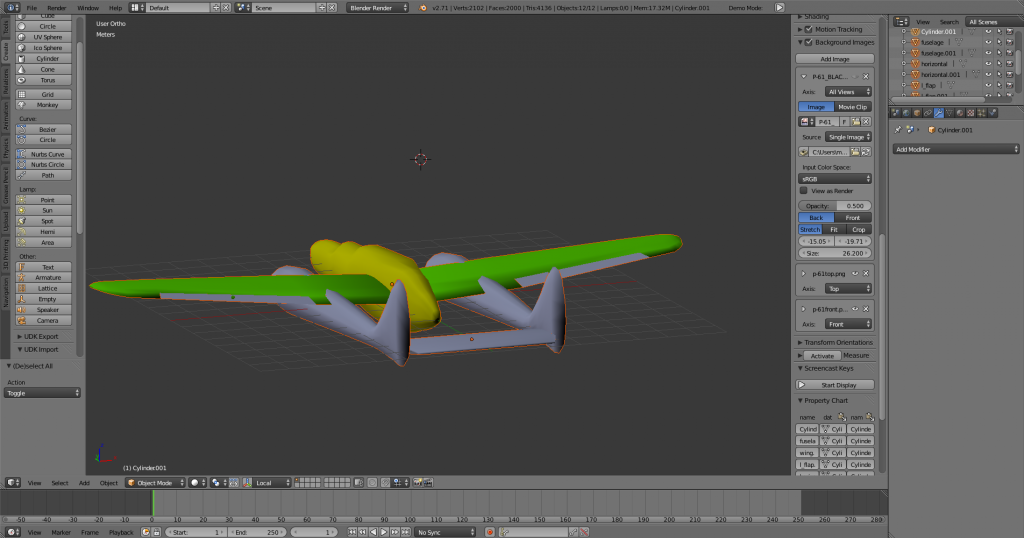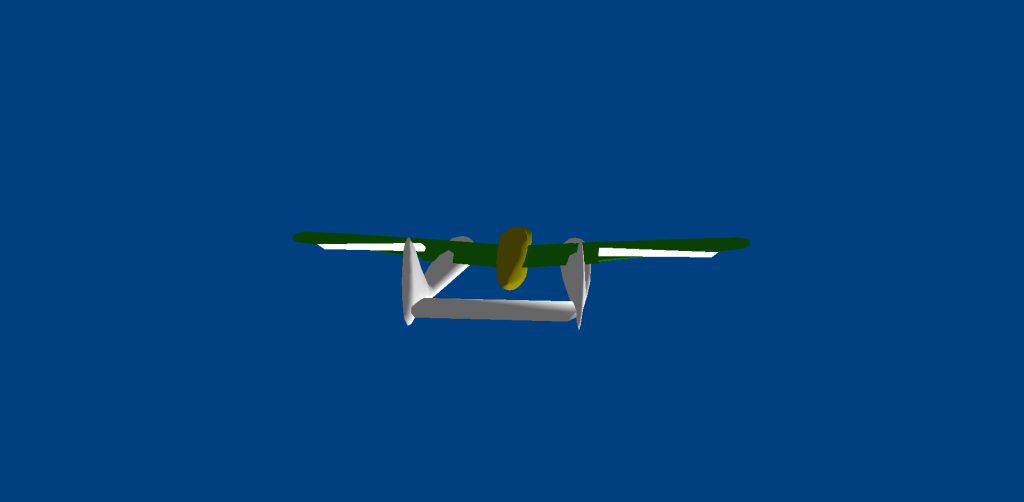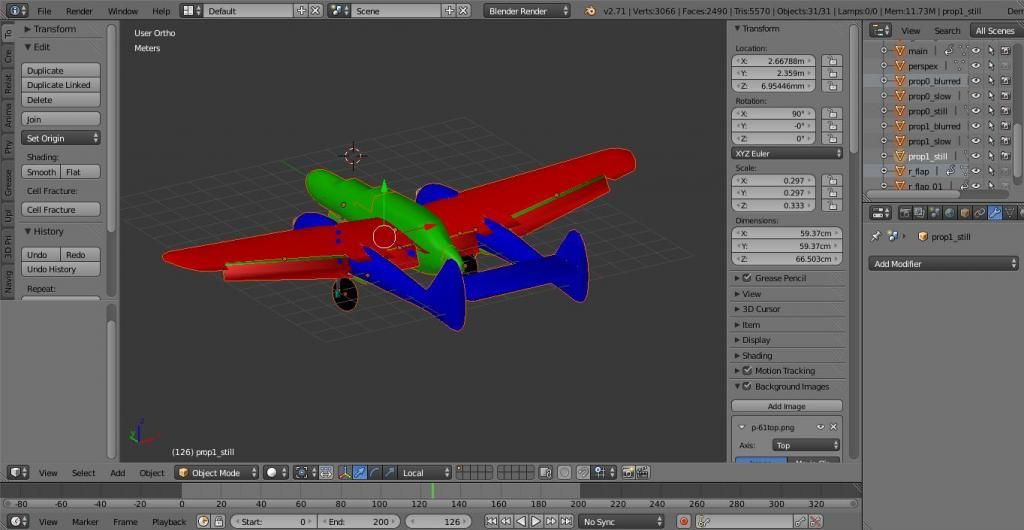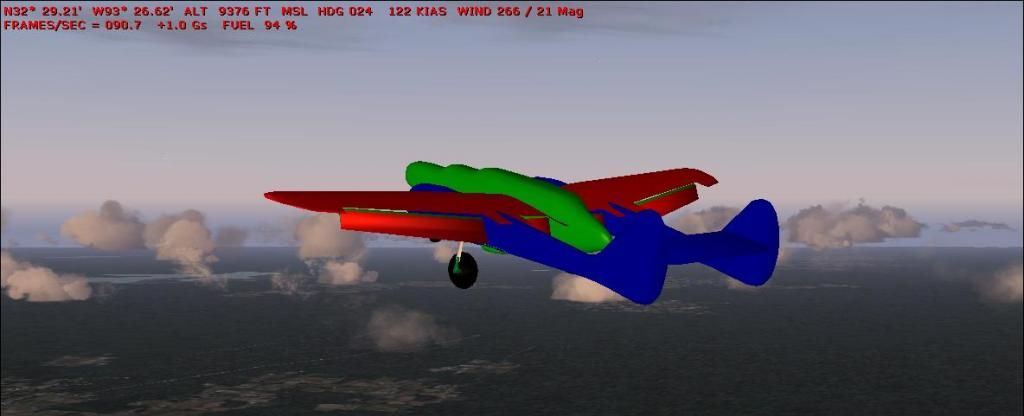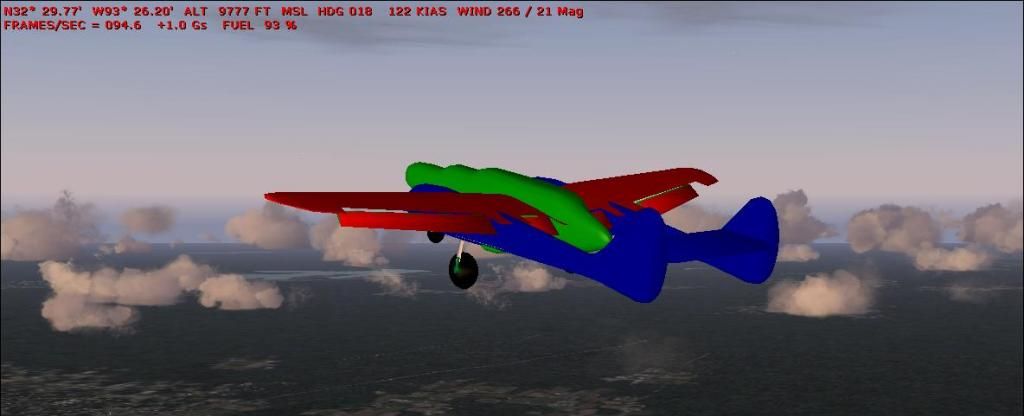- Messages
- 21
- Country
-

Hey guys,
I have been searching all over and cannot figure this out. I am currently building a P-61B for ai use in fs9 and possibly fsx using Blender. I am running into a problem with the flaps and the origin. I export to a .x file and then compile using makemdl for fs9. Aircraft appears in fs9 however my flaps are not in the neutral position and when they extend, they go in strange directions. I am guessing it has to do with the origin and it's orientation. I am at work so I can't post screen shots. Will get some up later this morning to show what i mean. In the meantime, do you guys think I am right in assuming this is the problem? Any ideas on how to fix it? I know some parts in fs9 have to the origin a certain way so they function correctly. I have the flaps named l_flap and r_flap per the sdk. Any help is greatly appreciated so I can move along to modeling the finer details.
I have been searching all over and cannot figure this out. I am currently building a P-61B for ai use in fs9 and possibly fsx using Blender. I am running into a problem with the flaps and the origin. I export to a .x file and then compile using makemdl for fs9. Aircraft appears in fs9 however my flaps are not in the neutral position and when they extend, they go in strange directions. I am guessing it has to do with the origin and it's orientation. I am at work so I can't post screen shots. Will get some up later this morning to show what i mean. In the meantime, do you guys think I am right in assuming this is the problem? Any ideas on how to fix it? I know some parts in fs9 have to the origin a certain way so they function correctly. I have the flaps named l_flap and r_flap per the sdk. Any help is greatly appreciated so I can move along to modeling the finer details.