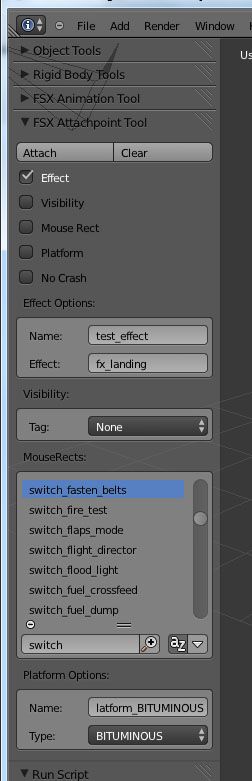- Messages
- 588
- Country

I wanted to know if anyone is working on some sort of toolset for Blender <-> FSX. Maybe we could join our efforts. I've just started with an animation manager to tag the objects with animations like the ACES toolset does. That should allow an exporter to support animations neatly. Next on is Attachpoints.
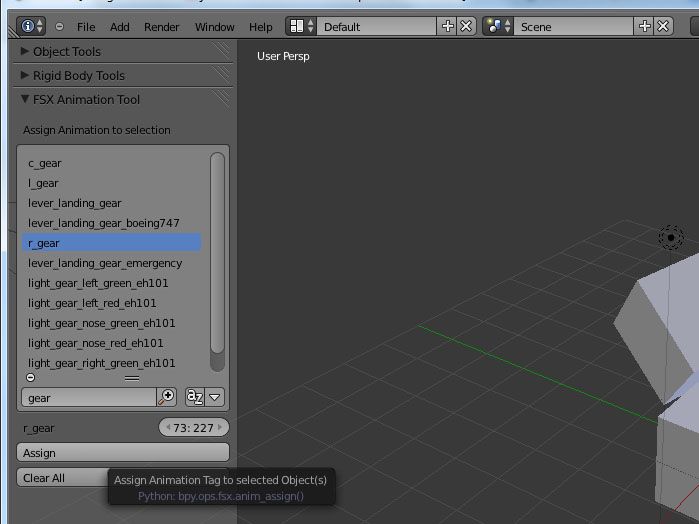
edit. Added FSX Properties in the Object properties panel
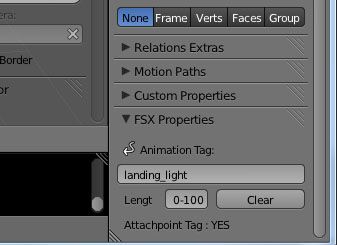
edit2. added attachment file for testers. install in your "C:\Users\%Username%\AppData\Roaming\Blender Foundation\Blender\2.69\scripts\addons" folder. In Blender, go to file->user preferences->Addons. The Toolset is under "Testing". Right now, it's just the animation and attachpoint tools. They do nothing fancy, just set some properties on the scene objects. You can query these in the interactive console. For example: C.active_object.fsx_ml returns the active objects attachpoint tag. Let me know if it "works", meaning that it doesn't generate any errors on your system.
edit3. FSX Materials finished. Now the big task: the EXPORTER. Keep your fingers crossed.
edit4. fixed Error when loading addon FSX_Toolset
update[2013/11/18]: slowly progressing. exporter basic functionality is working and XToMDL compiles without errors or warnings. Next is add support for FSX materials.
update[2013/11/23]: first "pre-beta" version of the exporter completed. Supports FSX materials. No attachpoints and animations yet. works only with FSX_Material.py and FSX_Toolset.py installed. Please report bugs (and bugs there will be) here in the thread. It's based on the official DirectX .X file exporter which I find to be a tad slow. But I'm not yet as experienced as that I could write a speedier version from scratch. I'll delve into that later, maybe...
update[2013/11/23]: fixed bug caused by armatures in the scene. Beware, the exporter does not yet support skinned animations.
update[2013/11/28]: added support for attachpoints and animations. Skinned animations are not yet supported. Don't export any armature objects. I need some test reports (export, compile, compare the result in FSX with the original blender file), because writing the animation section was mostly guesswork and I can't do extensive testing myself. You may find the exporter to be somewhat slow with larger blender scenes, give it some time.
update[2013/11/30]: added support for skinned mesh animations. Use armature modifier and vertex groups (envelopes won't work). Fixed bug when exporting animations with no length defined in modeldef.xml (i.e. "Ambient")
update[2013/12/03]: fixed bug when exporting animations with no length defined in modeldef.xml (i.e. "Ambient")
update[2013/12/03]: added feature: export direct to .MDL. See export options...
update[2014/01/03]: fixed MDL export. fixed "Is virtual cockpit texture" parameter of FSX material.
update[2014/01/04]: fixed MDL export (hopefully forever). fixed texture issue after "Is virtual cockpit texture" fix.
update[2014/11/16]: fixed "NoCrash" and "Platform", untested. Please report any further issues in this thread.
update[2014/11/18] 0.6.02: IMPORTANT NOTICE:
update[2014/11/19] 0.6.04:
update[2014/12/14] 0.7.01:
USAGE: File > Export > DirectX for FSX
Unsupported features:
Cheers
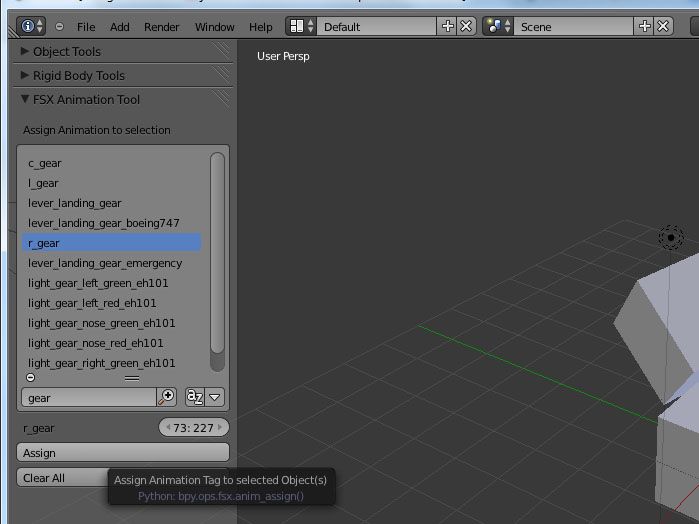
edit. Added FSX Properties in the Object properties panel
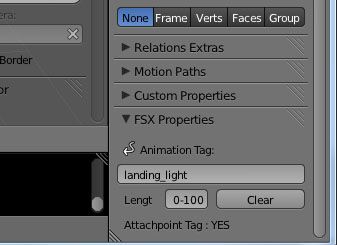
edit2. added attachment file for testers. install in your "C:\Users\%Username%\AppData\Roaming\Blender Foundation\Blender\2.69\scripts\addons" folder. In Blender, go to file->user preferences->Addons. The Toolset is under "Testing". Right now, it's just the animation and attachpoint tools. They do nothing fancy, just set some properties on the scene objects. You can query these in the interactive console. For example: C.active_object.fsx_ml returns the active objects attachpoint tag. Let me know if it "works", meaning that it doesn't generate any errors on your system.
edit3. FSX Materials finished. Now the big task: the EXPORTER. Keep your fingers crossed.
edit4. fixed Error when loading addon FSX_Toolset
update[2013/11/18]: slowly progressing. exporter basic functionality is working and XToMDL compiles without errors or warnings. Next is add support for FSX materials.
update[2013/11/23]: first "pre-beta" version of the exporter completed. Supports FSX materials. No attachpoints and animations yet. works only with FSX_Material.py and FSX_Toolset.py installed. Please report bugs (and bugs there will be) here in the thread. It's based on the official DirectX .X file exporter which I find to be a tad slow. But I'm not yet as experienced as that I could write a speedier version from scratch. I'll delve into that later, maybe...
update[2013/11/23]: fixed bug caused by armatures in the scene. Beware, the exporter does not yet support skinned animations.
update[2013/11/28]: added support for attachpoints and animations. Skinned animations are not yet supported. Don't export any armature objects. I need some test reports (export, compile, compare the result in FSX with the original blender file), because writing the animation section was mostly guesswork and I can't do extensive testing myself. You may find the exporter to be somewhat slow with larger blender scenes, give it some time.
update[2013/11/30]: added support for skinned mesh animations. Use armature modifier and vertex groups (envelopes won't work). Fixed bug when exporting animations with no length defined in modeldef.xml (i.e. "Ambient")
update[2013/12/03]: fixed bug when exporting animations with no length defined in modeldef.xml (i.e. "Ambient")
update[2013/12/03]: added feature: export direct to .MDL. See export options...
update[2014/01/03]: fixed MDL export. fixed "Is virtual cockpit texture" parameter of FSX material.
update[2014/01/04]: fixed MDL export (hopefully forever). fixed texture issue after "Is virtual cockpit texture" fix.
update[2014/11/16]: fixed "NoCrash" and "Platform", untested. Please report any further issues in this thread.
update[2014/11/18] 0.6.02: IMPORTANT NOTICE:
- Blender2FSX is now released under the GNU General Public License.
- Version numbers have been added. First to be released today is 0.6.02. It is a BETA-version.
- added Detail and Fresnel ramp. should work now.
- fixed "NoCrash" attachpoint. should work now.
- changed behavior of attachpoint tool. it is now possible to tag multiple objects at once.
- "Platform" does work, refer to wiki manual for details.
update[2014/11/19] 0.6.04:
- added automatic unique naming of Attachpoints (effects) and Platforms to resolve issues with multiple tagging. Hopefully this time, you can attach an effect and/or platform to multiple objects at once.
- additional information on attachpoints is now displayed in the "FSX Properties" rollout.
- FSX Animation Tool: Button "Clear All" is now "Clear Selected" and will only clear animations from selected objects. Also, "Assign" and "Clear" operations can now be undone by hitting Undo (Ctrl+Z).
- Operation "Generate GUID" can now be undone by hitting Undo (Ctrl+Z).
update[2014/12/14] 0.7.01:
- Completed full support for skinned meshes. Testers needed!
- You don't need to set the current frame to 0 before export anymore. That is now handled automatically.
- Fixed scaling/position problem with skinned meshes (the result in FSX was stretched before, now it is WYSIWYG).
- Fixed skinned meshes for use with constrained bones. Tested with TrackTo constraint.
- Quick fix for "Ambient"-type bone animations that have no length defined in modeldef.xml.
- Rewritten large parts of export_fsx.py.
- Changed Armature Export behavior to Bone Export. Armature objects are no longer exported, instead, bones are exported directly. This is a workaround to the bone export limit of 22 bones per armature.
- Bug fixes on armature/bone export.
- Bug fixes here and there... mainly animations.
- Bug fixes.
- FSX Animation tool: Support of (un-)tagging of multiple bones.
USAGE: File > Export > DirectX for FSX
- A Wiki-Article was started as a manual for the toolset here
- Testers are assumed to be familiar with the FSX SDK. For a good starting point on how to use the tool set to create aircraft for FSX, please watch the Youtube videos made by krispy1001. They are here in the Showroom.
Unsupported features:
- "Verify Function". A feature that tests the integrity of your model before export... TODO
- "Adding library objects." TODO
Cheers
Attachments
Last edited: