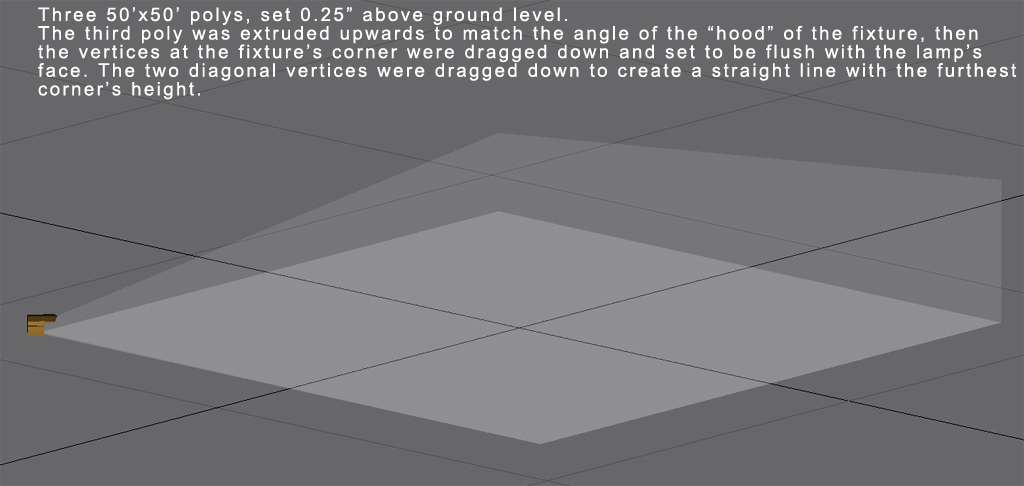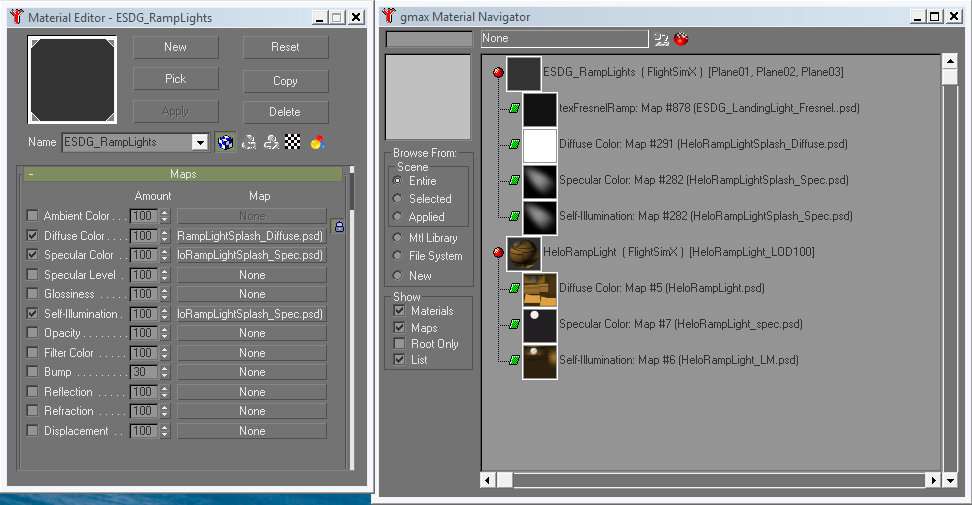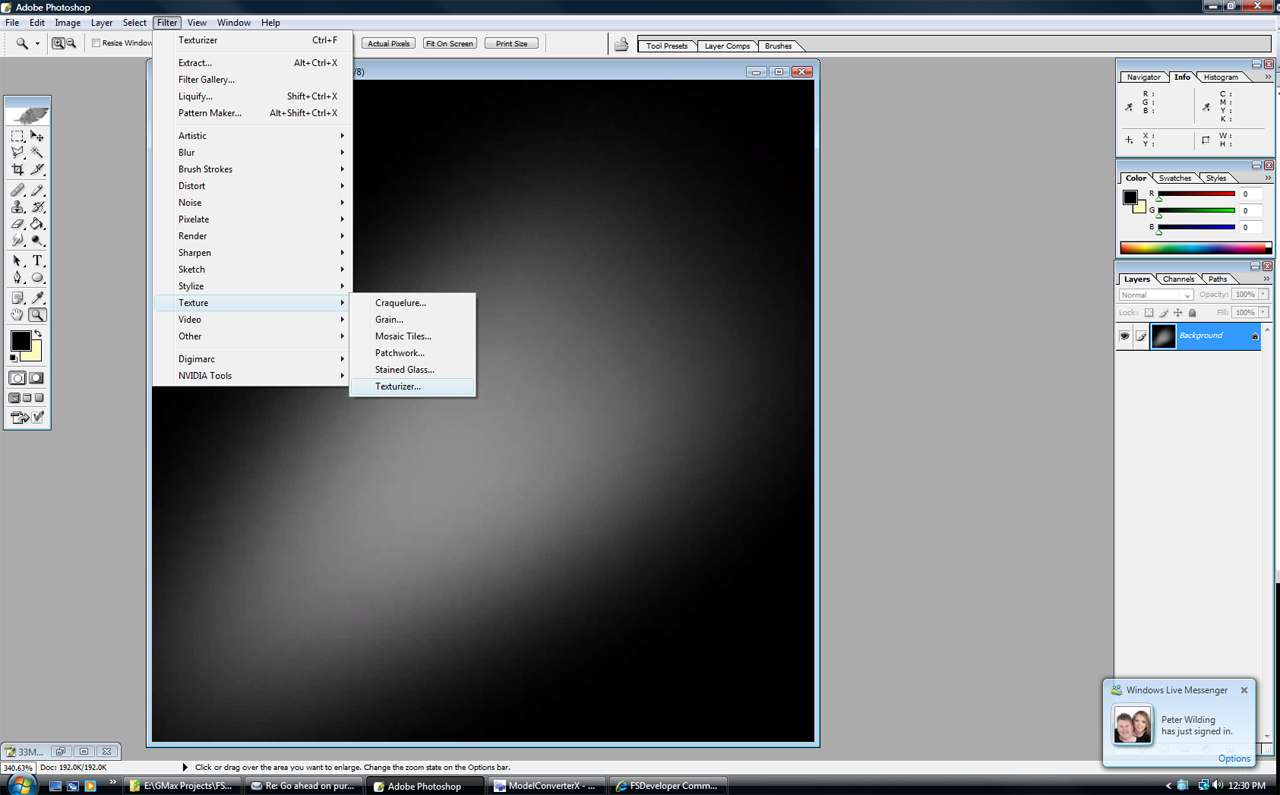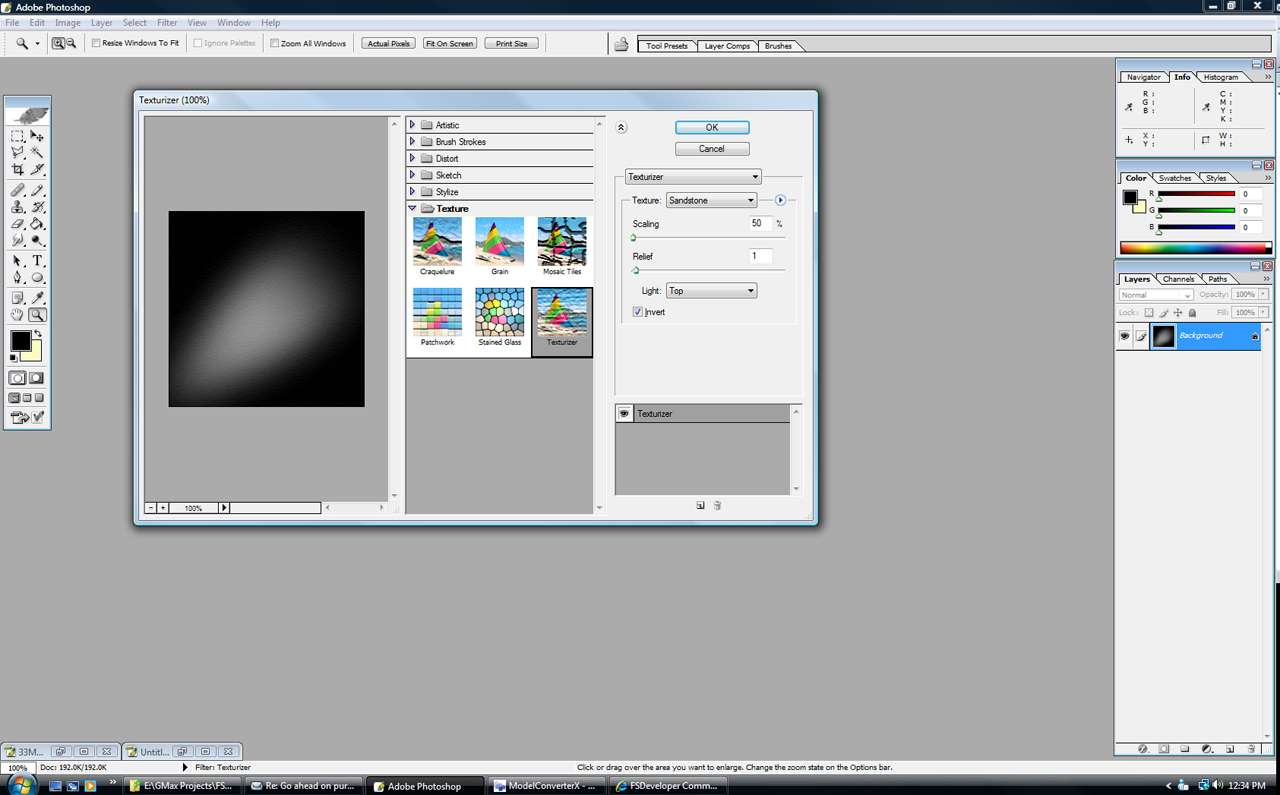n4gix
Resource contributor
- Messages
- 11,674
- Country
-

I decided to start a new thread on the 33MO - Leaming Field project because the original was getting a bit long.
In any case, this thread is meant to "showcase" the lighting progress being made here.
Today I created a HeloRampLight model, textured it and created the diffuse/specular lighting polys. Here you can see the new model placed as a parking ramp light on the NE Ramp. Note how it "illuminates" the front of the Vespa scooter-car!

In any case, this thread is meant to "showcase" the lighting progress being made here.
Today I created a HeloRampLight model, textured it and created the diffuse/specular lighting polys. Here you can see the new model placed as a parking ramp light on the NE Ramp. Note how it "illuminates" the front of the Vespa scooter-car!



 Bill! You did it! Does it illuminate only the user a/c (or whatever you are driving there) or does it illuminate EVERYTHING?
Bill! You did it! Does it illuminate only the user a/c (or whatever you are driving there) or does it illuminate EVERYTHING?