After update i can't run ADE version 1.76.6708 and receive this error on the screen:
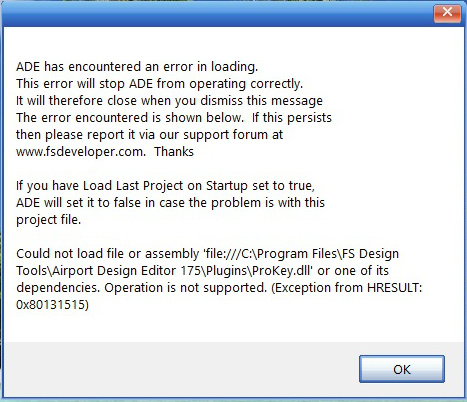
After deleting ProKey.dll from Plugins folder, ADE seems to start working.
But the biggest mistake i made was that i don't make a backup of ADE version 1.76.6704.
So i can't run ADE version 1.76.6708 with ProKey now.
And here is the picture from ADE window. Look at right upper corner. I think this is not normal display..
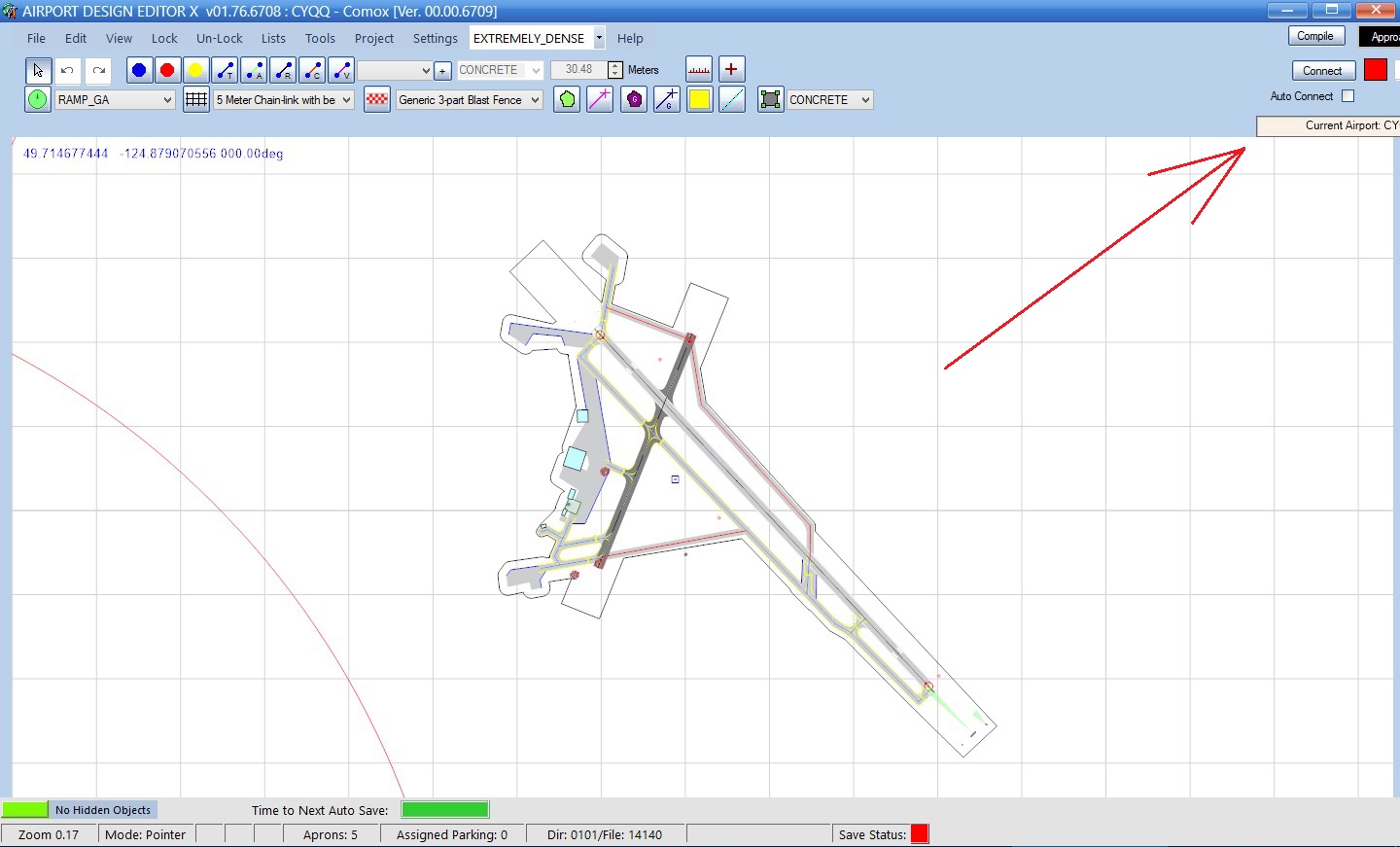
P.S. Sorry but i can't select the pc screen display resolution 1920x1080 also cause my monitor screen display is only 1440x900 resolution.
Waiting for solutions from Jon..
Regards,
Ramas
After deleting ProKey.dll from Plugins folder, ADE seems to start working.
But the biggest mistake i made was that i don't make a backup of ADE version 1.76.6704.
So i can't run ADE version 1.76.6708 with ProKey now.
And here is the picture from ADE window. Look at right upper corner. I think this is not normal display..
P.S. Sorry but i can't select the pc screen display resolution 1920x1080 also cause my monitor screen display is only 1440x900 resolution.
Waiting for solutions from Jon..
Regards,
Ramas



