-
Which the release of FS2020 we see an explosition of activity on the forun and of course we are very happy to see this. But having all questions about FS2020 in one forum becomes a bit messy. So therefore we would like to ask you all to use the following guidelines when posting your questions:
- Tag FS2020 specific questions with the MSFS2020 tag.
- Questions about making 3D assets can be posted in the 3D asset design forum. Either post them in the subforum of the modelling tool you use or in the general forum if they are general.
- Questions about aircraft design can be posted in the Aircraft design forum
- Questions about airport design can be posted in the FS2020 airport design forum. Once airport development tools have been updated for FS2020 you can post tool speciifc questions in the subforums of those tools as well of course.
- Questions about terrain design can be posted in the FS2020 terrain design forum.
- Questions about SimConnect can be posted in the SimConnect forum.
Any other question that is not specific to an aspect of development or tool can be posted in the General chat forum.
By following these guidelines we make sure that the forums remain easy to read for everybody and also that the right people can find your post to answer it.
You are using an out of date browser. It may not display this or other websites correctly.
You should upgrade or use an alternative browser.
You should upgrade or use an alternative browser.
FS2004 Calgary International Airport (CYYC)
- Thread starter Emmanuel Mwandosya
- Start date
- Messages
- 195
- Country
-

So if you are using my version, it was designed for FSX so that's probably why. You're probably gonna need to use the converter above. Anyways, I am adding custom ground polys to the airport, mostly through ADE. I might add darkening patches/night lighting through gmax but most of these things will be slow since I'm pretty busy this year due to school. I'm glad you're interested in this project! Maybe during the summer I might redo the terminal so that it is more accurate and maybe even design an interior.I never could get the scenery to work, but what are you doing with it Jason?
Darren Elliott
FS2004 User
- Messages
- 112
- Country
-

@Emmanuel Mwandosya, Great work on the scenery. Thanks for making this Airport for FS9! Just a few comments which I hope you can probably add to it as an update.
1- Would it be possible to add some ground markings? Such as Gate numbers and taxiways, stop marks etc or any markings that are on the ground to give it a realistic feel?
2- Can you replicate the realistic jetways of the airports to give it a more realistic feel instead of using the default Jetway objects? it would be nice to seem them included!
Its beautifully modeled and I am sure these two things will make a huge difference in the scenery. I hope you can make this change in an update soon!
Thanks again for your work!
1- Would it be possible to add some ground markings? Such as Gate numbers and taxiways, stop marks etc or any markings that are on the ground to give it a realistic feel?
2- Can you replicate the realistic jetways of the airports to give it a more realistic feel instead of using the default Jetway objects? it would be nice to seem them included!
Its beautifully modeled and I am sure these two things will make a huge difference in the scenery. I hope you can make this change in an update soon!
Thanks again for your work!
- Messages
- 195
- Country
-

I'll be adding ground markings for the airport (Ground Polys) but it will only be able to work for FSX. For FS9, you'll have to run it through the converter mentioned earlier in the chat. I could possibly work on remodelling the terminal this summer and I might even do the jetways (they'll be static though)@Emmanuel Mwandosya, Great work on the scenery. Thanks for making this Airport for FS9! Just a few comments which I hope you can probably add to it as an update.
1- Would it be possible to add some ground markings? Such as Gate numbers and taxiways, stop marks etc or any markings that are on the ground to give it a realistic feel?
2- Can you replicate the realistic jetways of the airports to give it a more realistic feel instead of using the default Jetway objects? it would be nice to seem them included!
Its beautifully modeled and I am sure these two things will make a huge difference in the scenery. I hope you can make this change in an update soon!
Thanks again for your work!
- Messages
- 112
- Country
-

I'll be adding ground markings for the airport (Ground Polys) but it will only be able to work for FSX. For FS9, you'll have to run it through the converter mentioned earlier in the chat. I could possibly work on remodelling the terminal this summer and I might even do the jetways (they'll be static though)
Sounds nice! @Jason z, Would it be sort of a plug and play thing? software wise? I tried to use the jetways Emmanuel suggested however it doesn't seem to fit nicely with the scenery he made.
- Messages
- 195
- Country
-

I don't know exactly the issues with Emmanuel's version with the jetways cause I just replaced them with default for the time being. I'm hoping it will be a plug and play for FSX at least. I might be able to create a FS9 version but I won't be able to test it to see if it works without any other modificationSounds nice! @Jason z, Would it be sort of a plug and play thing? software wise? I tried to use the jetways Emmanuel suggested however it doesn't seem to fit nicely with the scenery he made.
- Messages
- 409
- Country
-

Looks allready nice... you may rework the photoreal ground Polies as well... when the apron and the taxiways are done.
that would be nice... i whish the terminal had some glass textures as well...
I could possibly work on remodelling the terminal this summer
that would be nice... i whish the terminal had some glass textures as well...
- Messages
- 195
- Country
-

I'll have to learn how to work on the photoreal ground polys cause I have no experience, all of it was Emmanuel. If I have time this summer I'll probably model the interior of the terminal as well so we might be looking forward to glass texturesLooks allready nice... you may rework the photoreal ground Polies as well... when the apron and the taxiways are done.
that would be nice... i whish the terminal had some glass textures as well...
- Messages
- 409
- Country
-

You might contact the Guys from Flytampa or Mr. Drzewiecki from Drzewiecki Design Sceneries, to help you on this or even to povide you some textures to use on this Scenery. In order to end up with the highest possible Quality on Airport / Scenerydesign.I'll have to learn how to work on the photoreal ground polys cause I have no experience, all of it was Emmanuel. If I have time this summer I'll probably model the interior of the terminal as well so we might be looking forward to glass textures
- Messages
- 195
- Country
-

I'll see what I can do (right now I'm quite busy with school work so I don't think I'll be getting much done around this time of year) but that sounds like a great idea! Emmanuel will have the final say on whether or not that's ok with him since this is his scenery. I'm just helping out a little.You might contact the Guys from Flytampa or Mr. Drzewiecki from Drzewiecki Design Sceneries, to help you on this or even to povide you some textures to use on this Scenery. In order to end up with the highest possible Quality on Airport / Scenerydesign.
- Messages
- 409
- Country
-

Hi Jason
Are there any news about the progress of Calgary?
Btw. I just checked the Scenery at night and I noticed, Night Lighting really sucks in this Scenery... Somewhere there is Massive overdone Night Lighting and otherwise there are some areas where there's pretty much no Night Lighting at all...
Would that be correctable as well in your progress? Please let me know if you'll be able to do that as well in yout next steps... or even if it is possible to illuminate ground poly's where those very bright Light Poles are then no longer needed anymore...
And if possible, I would love to have better night illumination of Taxiway lights and ground, apron and taxiway signing, which is missing a little bit too... Taxiways, runways and aprons are a little too dark IMHO.
Or maybe better night illumination of buildings would be a nice to have feature as well...
Here are some samples of what I mean:
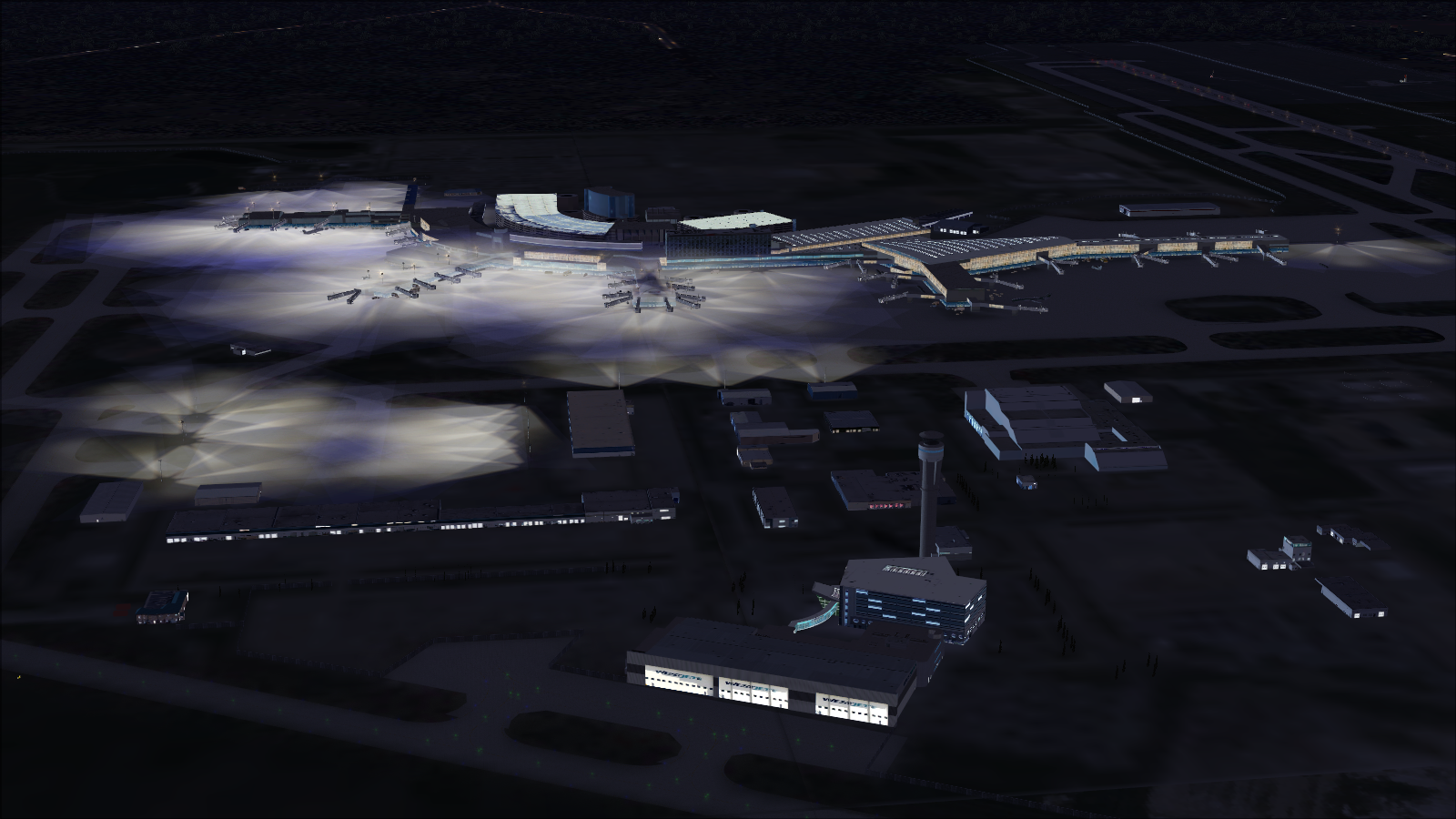
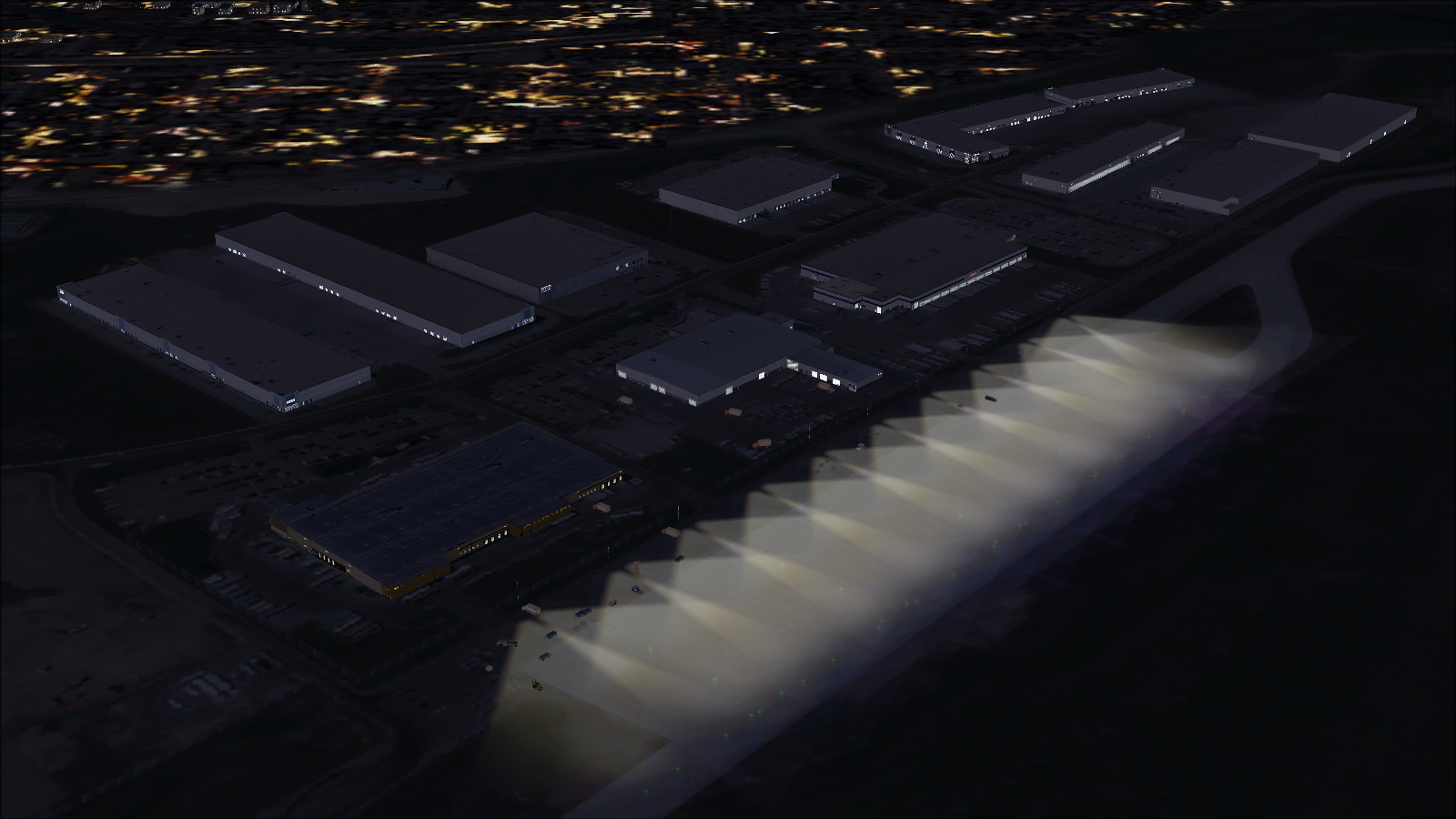
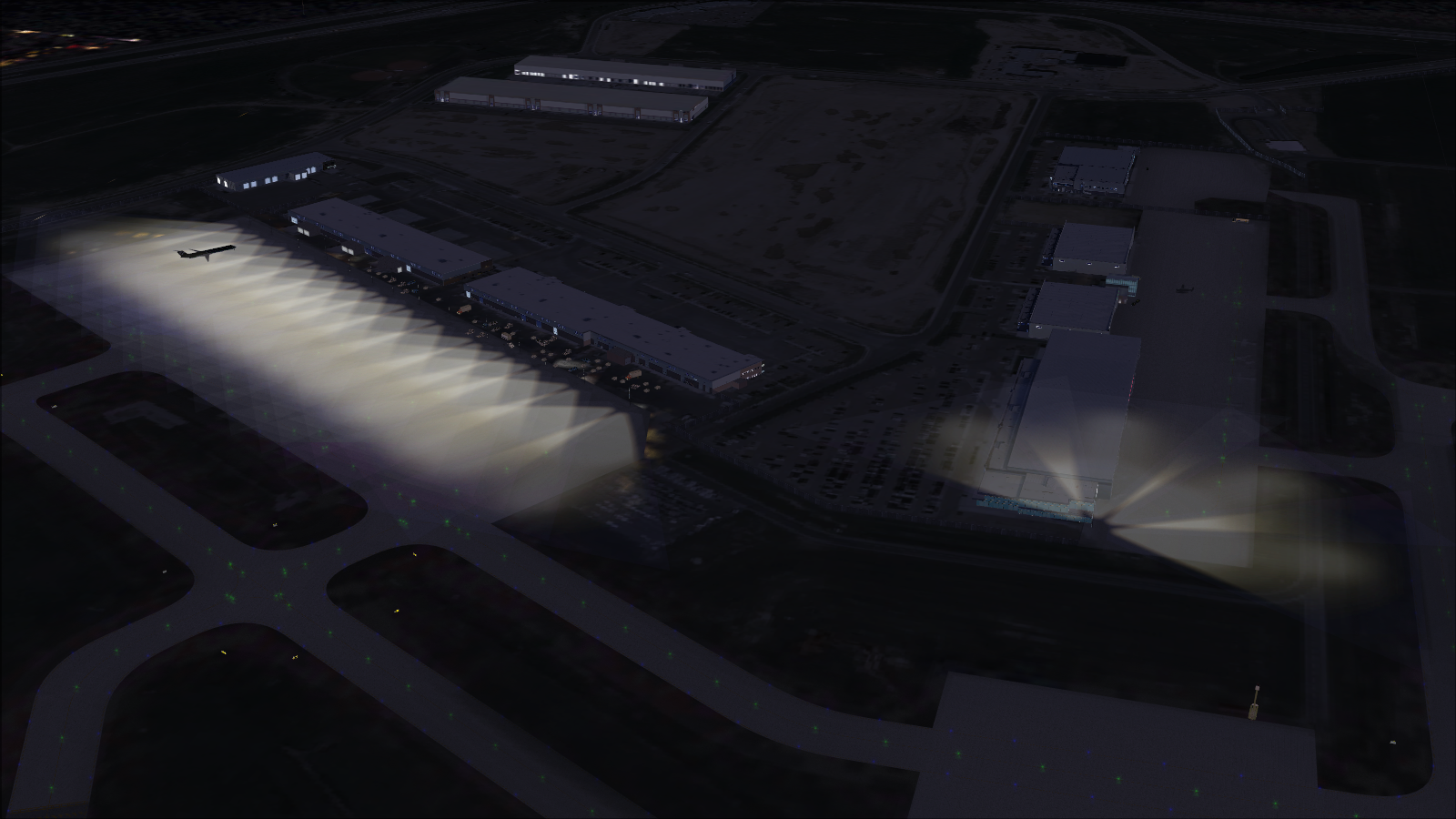



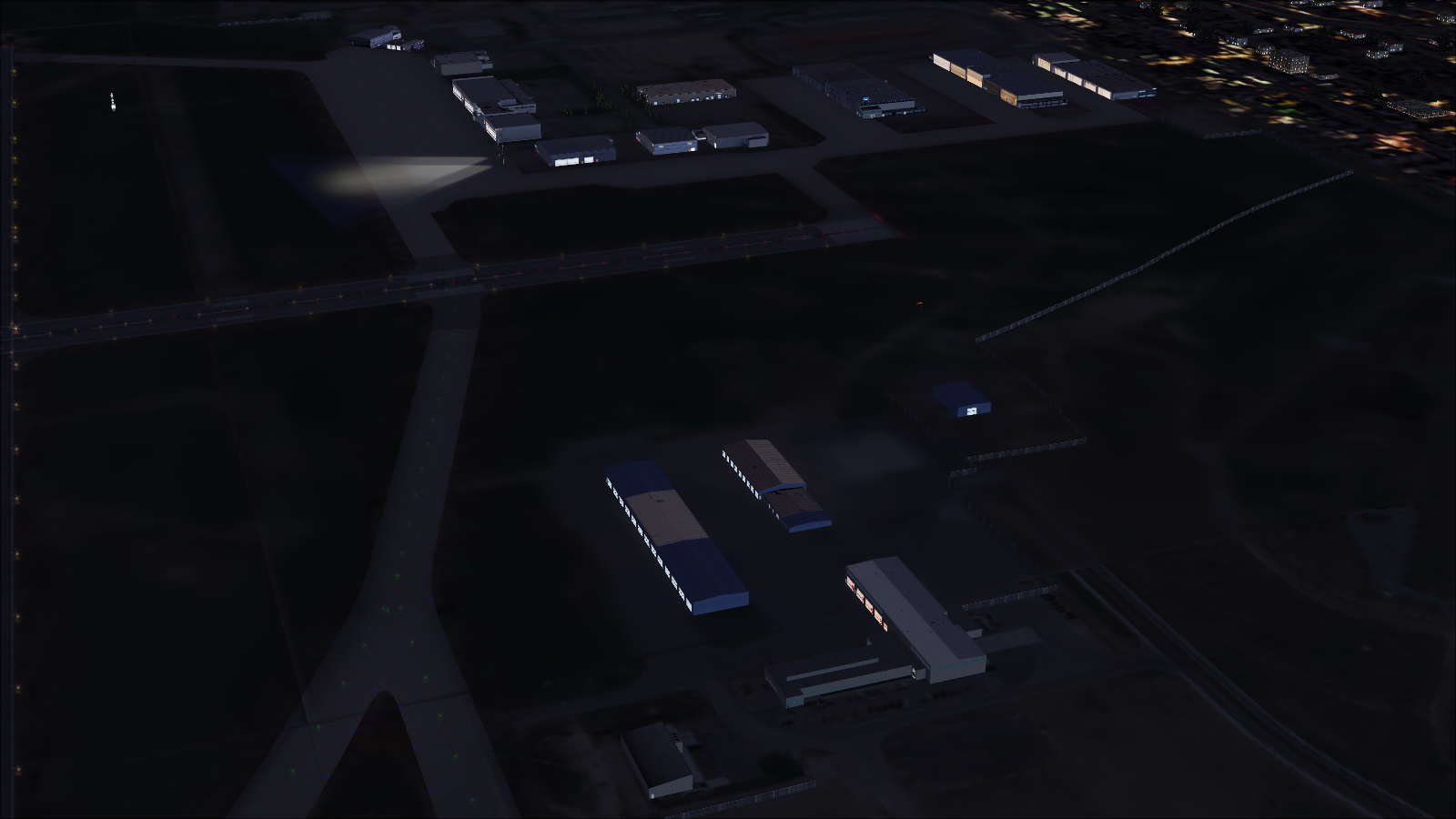
Are there any news about the progress of Calgary?
Btw. I just checked the Scenery at night and I noticed, Night Lighting really sucks in this Scenery... Somewhere there is Massive overdone Night Lighting and otherwise there are some areas where there's pretty much no Night Lighting at all...
Would that be correctable as well in your progress? Please let me know if you'll be able to do that as well in yout next steps... or even if it is possible to illuminate ground poly's where those very bright Light Poles are then no longer needed anymore...
And if possible, I would love to have better night illumination of Taxiway lights and ground, apron and taxiway signing, which is missing a little bit too... Taxiways, runways and aprons are a little too dark IMHO.
Or maybe better night illumination of buildings would be a nice to have feature as well...
Here are some samples of what I mean:
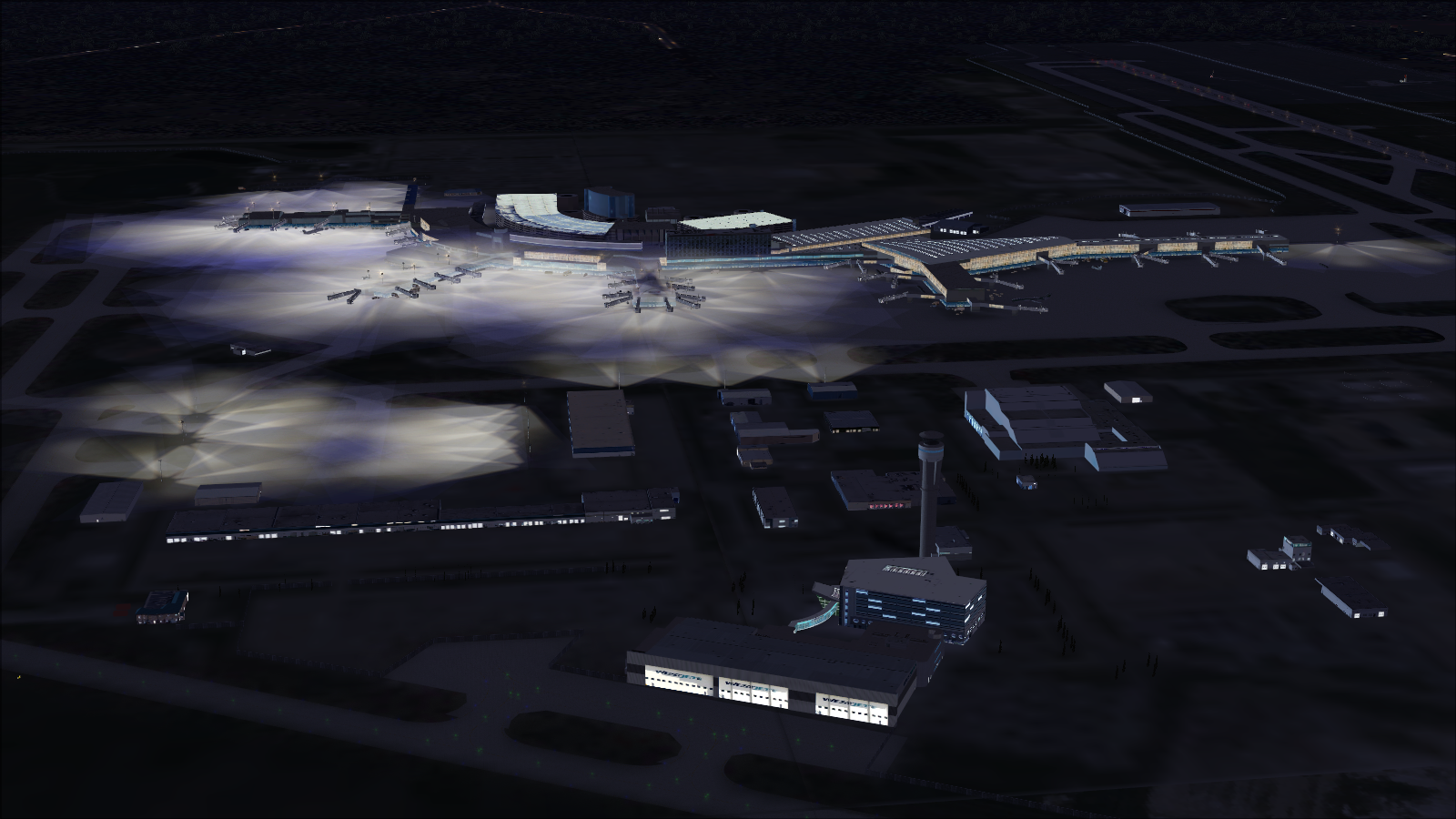
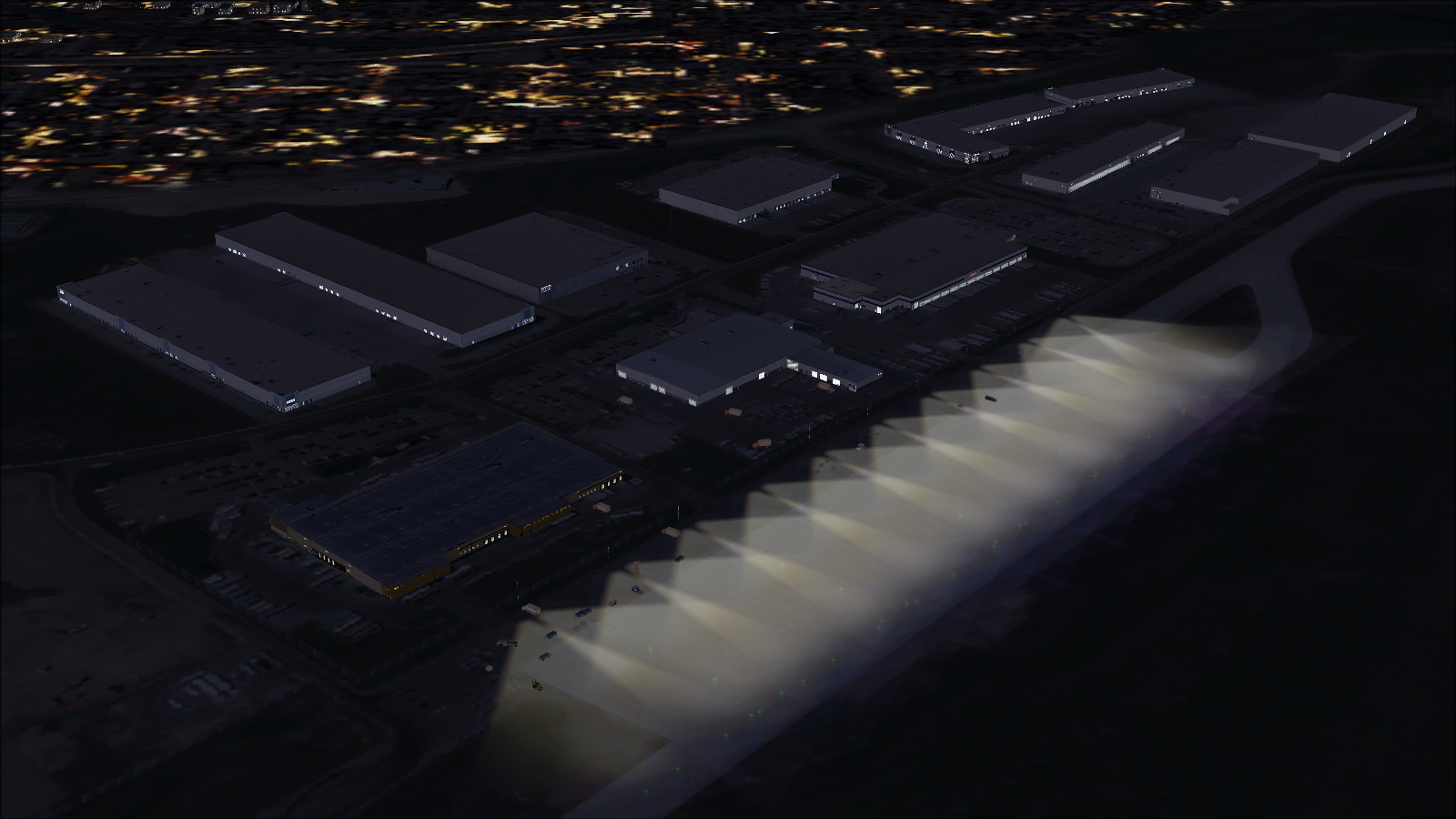
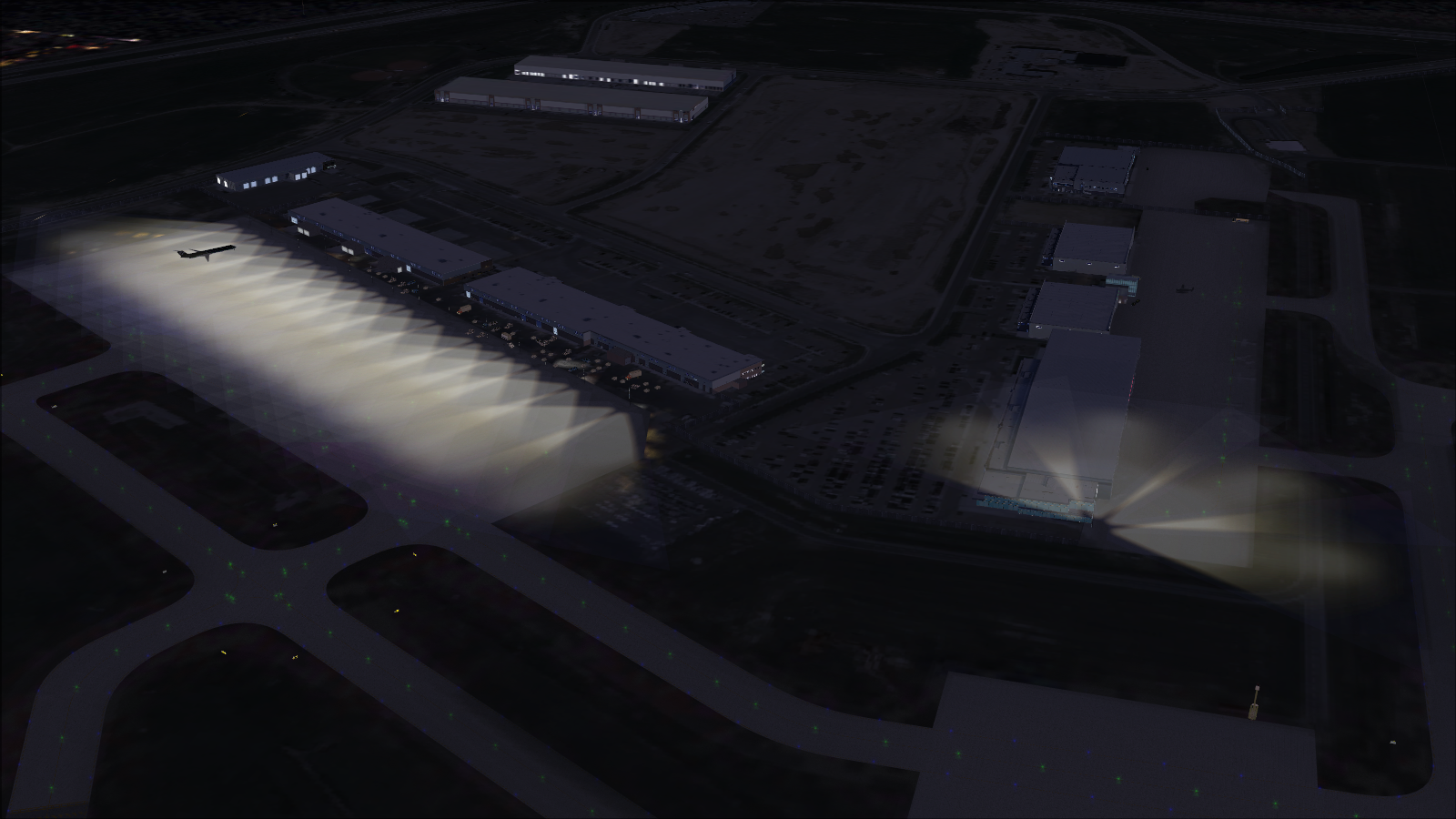



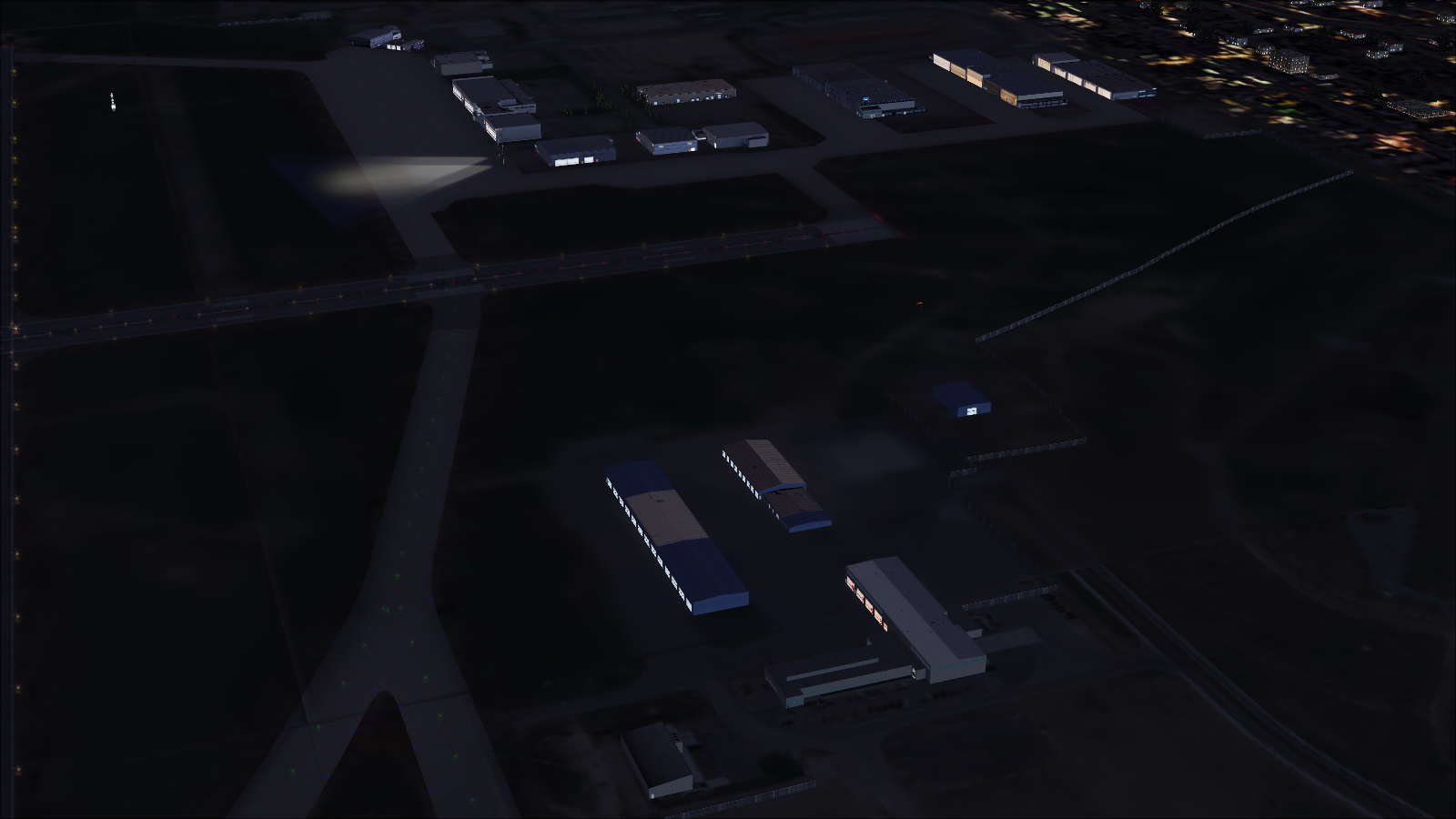
Last edited:
- Messages
- 195
- Country
-

Yup, I was hoping that the new ground polys would replace lighting like that. Since they are ground polys, they don't require light poles to go with them so I can add it to the international terminal where the light poles are part of the terminal rather than separate objects. The current lights look like the Jim Dhaenens library stuff (I might add his animated radar though). Not only do they overlap but they also severely impact frame rates.Hi Jason
Are there any news about the progress of Calgary?
Btw. I just checked the Scenery at night and I noticed, Night Lighting really sucks in this Scenery... Somewhere there is Massive overdone Night Lighting and otherwise there are some areas where there's pretty much no Night Lighting at all...
Would that be correctable as well in your progress? Please let me know if you'll be able to do that as well in yout next steps... or even if it is possible to illuminate ground poly's where those very bright Light Poles are then no longer needed anymore...
And if possible, I would love to have better night illumination of Taxiway lights and ground, apron and taxiway signing, which is missing a little bit too... Taxiways, runways and aprons are a little too dark IMHO.
Or maybe better night illumination of buildings would be a nice to have feature as well...
Here are some samples of what I mean:
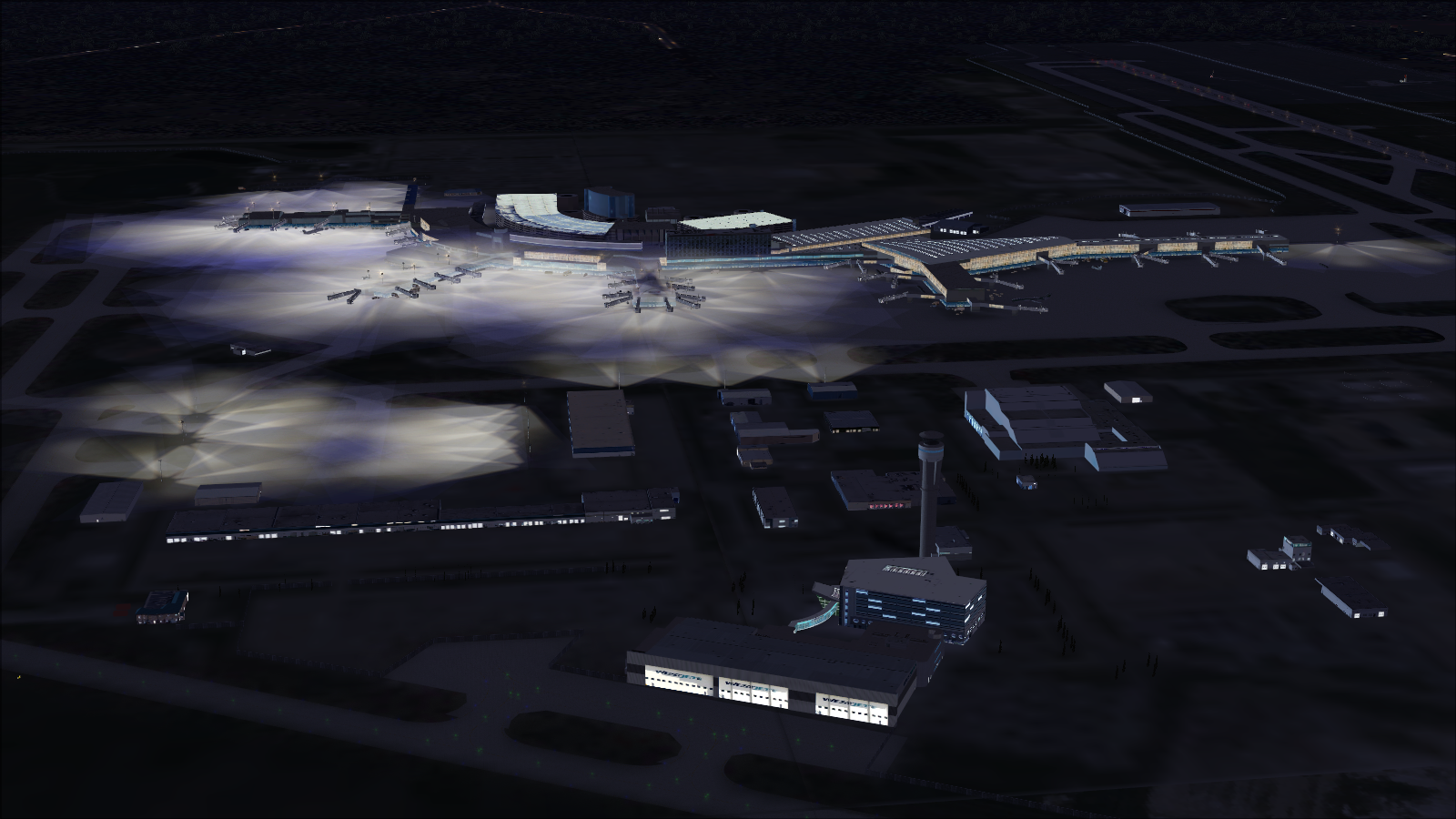
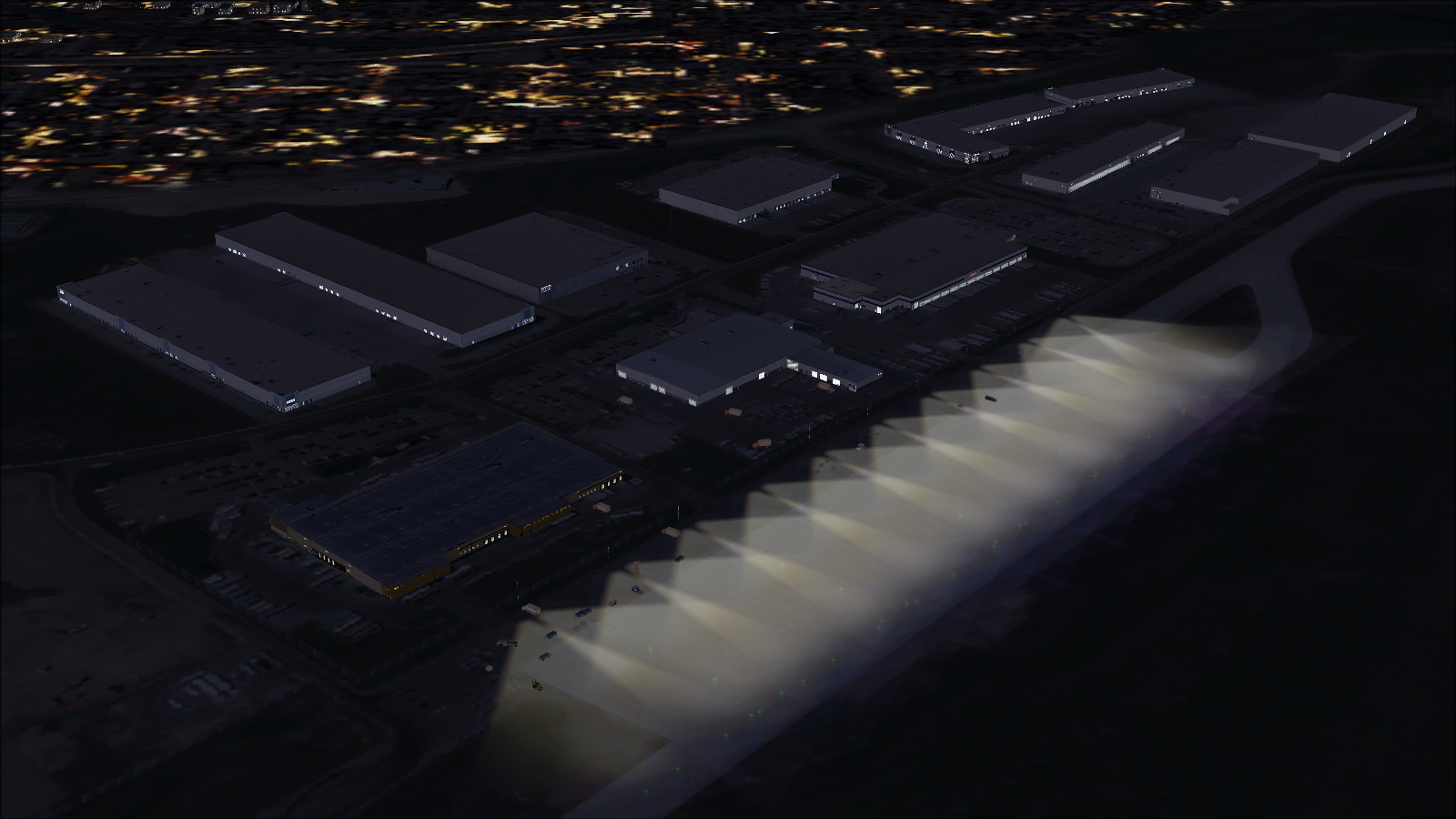
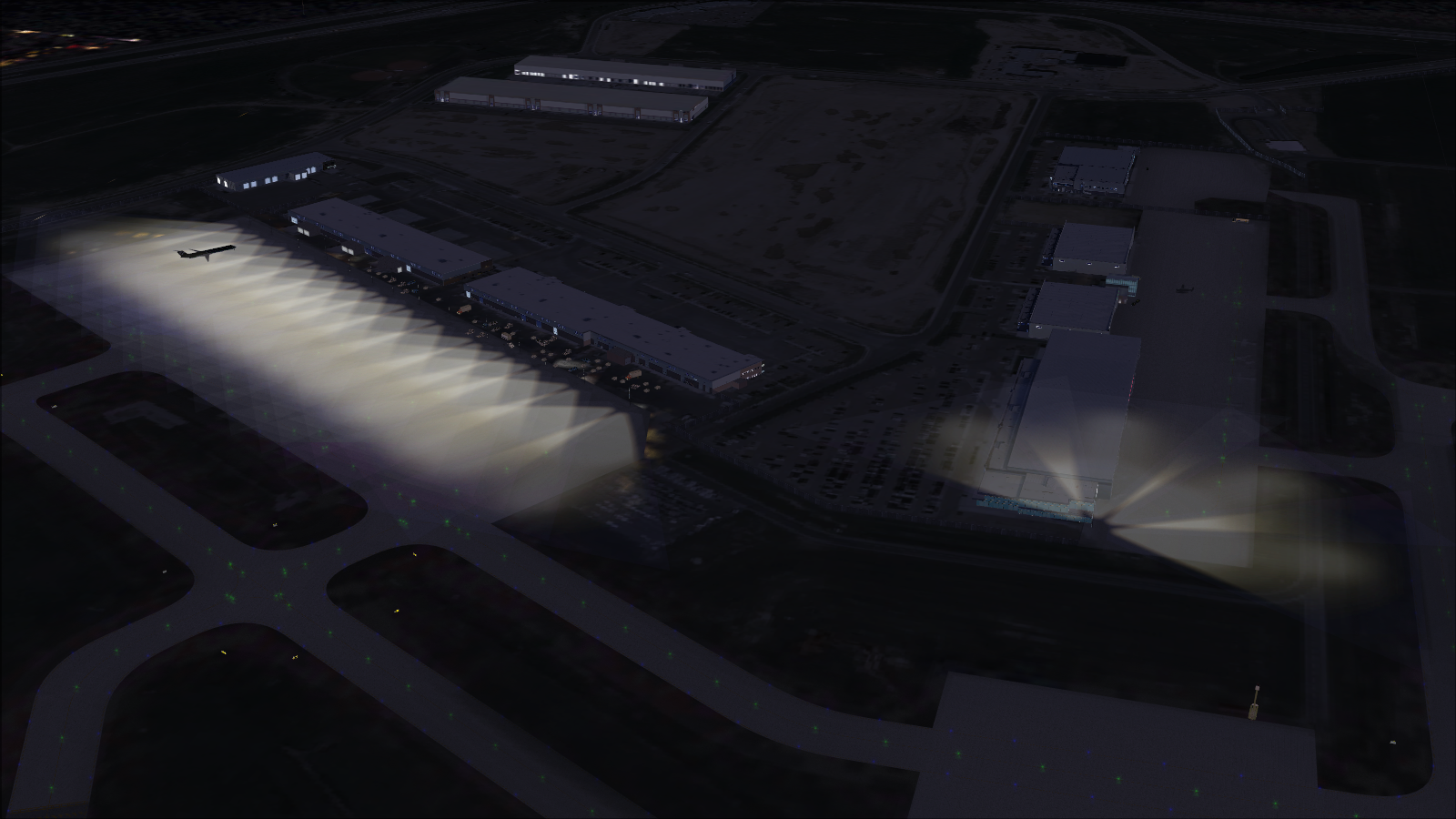



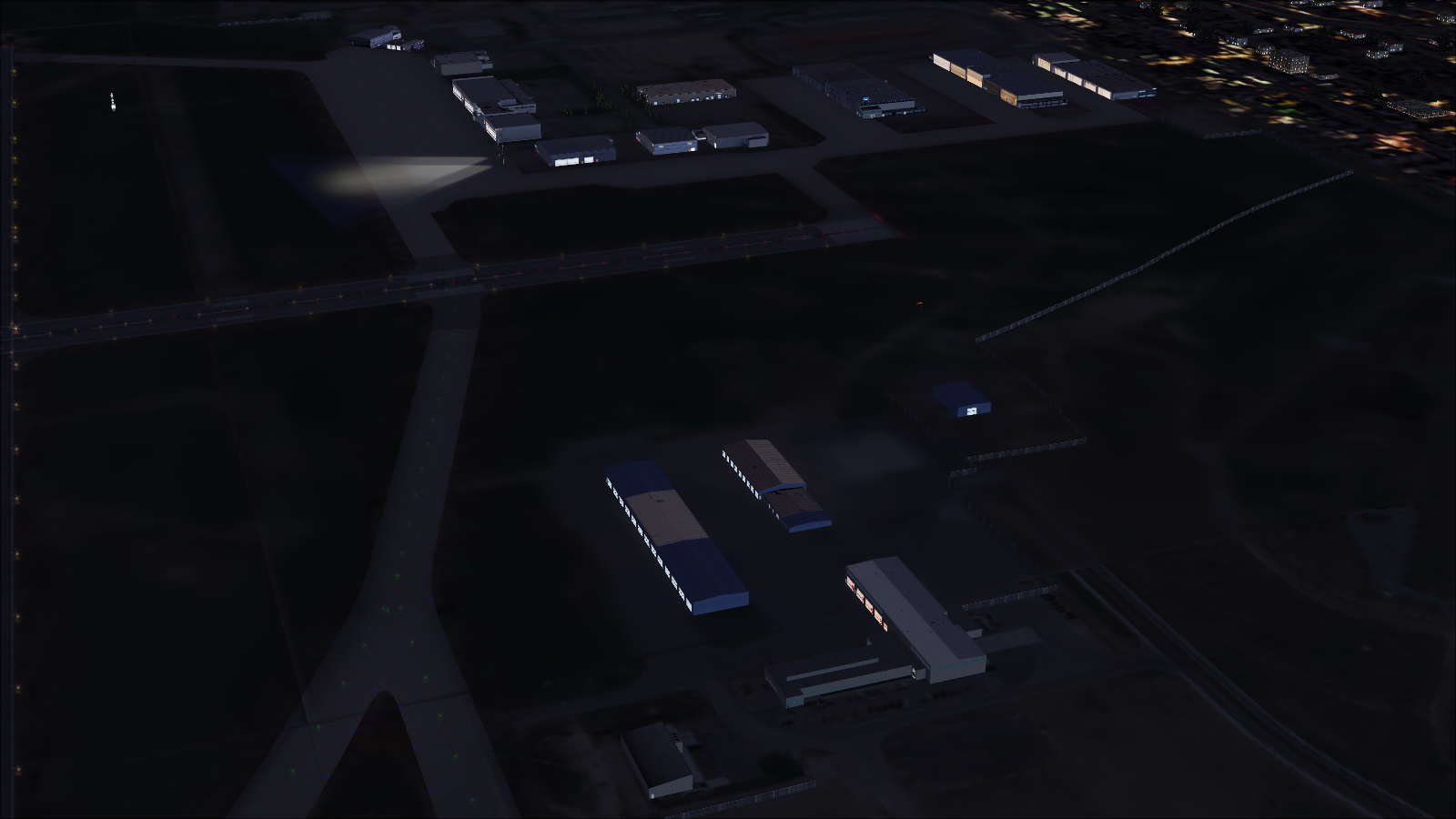
I haven't been able to get much done on CYYC however because I'm right now involved in CVG which is a bit more manageable. Unfortunately this is one of my bad habits, I have to cycle between YYC, CVG, and CLE whenever I lose motivation to do a certain one if I feel a bit overwhelmed (finals are also this week).
Last edited:
- Messages
- 409
- Country
-

yeah... finally there's some work going on, on the scenery of calgary... thanks for your engagement into it Jazon! Keep on going! I definitely follow the updates...
But for now, I am sticking to the old Payware of Calgary from CanUK. Since this is much more framerate friendly and it's still looking better, untill your update will be released...
Edit: will you add some custom Passanger Bridges to the terminals or will it remain with the once from Runway 12 Library?
But for now, I am sticking to the old Payware of Calgary from CanUK. Since this is much more framerate friendly and it's still looking better, untill your update will be released...
Edit: will you add some custom Passanger Bridges to the terminals or will it remain with the once from Runway 12 Library?
Last edited:
- Messages
- 165
- Country
-

Kept my word so I've been working on the main terminal at YYC since I think it needs an overhaul (with all due respect to Emmanuel).View attachment 47981


Sent from my PH-1 using Tapatalk
- Messages
- 195
- Country
-

Yup, I will add static custom jetways which will be unique to each gate (usually unique in positioning but occasionally textures as well depending on what they look like in real life). However I don't think I will model the interior to the terminal as that will take way too much time.yeah... finally there's some work going on, on the scenery of calgary... thanks for your engagement into it Jazon! Keep on going! I definitely follow the updates...
But for now, I am sticking to the old Payware of Calgary from CanUK. Since this is much more framerate friendly and it's still looking better, untill your update will be released...
Edit: will you add some custom Passanger Bridges to the terminals or will it remain with the once from Runway 12 Library?
- Messages
- 195
- Country
-

Would you mind if we advertised your scenery on our site https://clefsdevelopment.weebly.com ? (We will of course give you credit for making the majority of the scenery and all that stuff)
Sent from my PH-1 using Tapatalk
- Messages
- 409
- Country
-

Yup, I will add static custom jetways which will be unique to each gate (usually unique in positioning but occasionally textures as well depending on what they look like in real life). However I don't think I will model the interior to the terminal as that will take way too much time.
Sounds cool... i hope you will end up with a pretty similar result as the scenery of SIMSTUDIOS came up with... at least in texturing...
and maybe adding some static Grass to the photoreal Ground Poly and some moving ground vehicles on the aprons, in final stages of development, would be an awesome feature as well...
Check their Pictures out on Simmarket:
FSIMSTUDIOS - CALGARY INTERNATIONAL AIRPORT CYYC FSX P3D
Last edited:

