Hello everyone! I am not an expert in PBR, so I've got some problems.. I exported textures form quixel mixer, metalness workflow. I selected Albedo, Metalness, Normal.
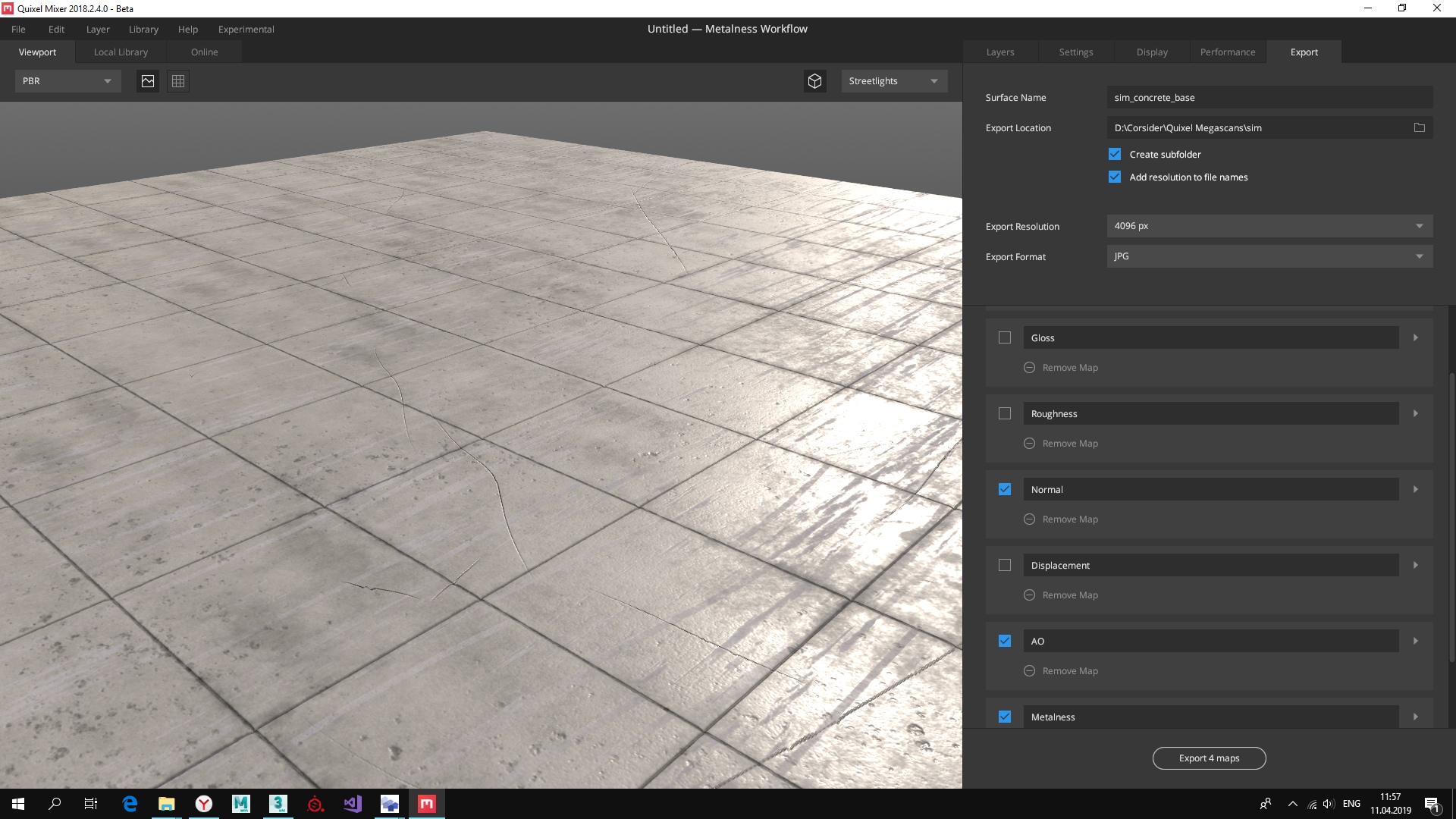
Then I applied that textures to ground polygon and this is result in Prepar - surface is really ''wet''..

I think this is because there is no reflection/roughness/specular textures, only black Metalness texture.. Where should I insert the texture that will be responsible for the reflectance in MCX, and what texture it must be?...
P.S. Sorry for my bad english
Then I applied that textures to ground polygon and this is result in Prepar - surface is really ''wet''..
I think this is because there is no reflection/roughness/specular textures, only black Metalness texture.. Where should I insert the texture that will be responsible for the reflectance in MCX, and what texture it must be?...
P.S. Sorry for my bad english


