- Messages
- 7
- Country
-

Hello,
I'm building a cityscape for Antwerp, Belgium for P3D. I've been reading this forum for quite some time now and I want to thank you all for posting and answering a lot of questions over the years!
For some reason I wanted to get a realistic elevation as well so I set out to find a DEM on the regional government's geo website. I've found a 1 meter "digitaal terrein model" (DTM, digital terrain model) and a 1 meter "digitaal hoogtemodel" (Digital Height Model) but the latter supposedly includes the height of the buildings and trees etc so that's not what I'd want to use, I guess.
I'm currently faced with four problems with regards to the elevation model (don't worry, I have plenty of other questions w.r.t. the buildings ):
):
Thank you,
Steven
[Source]
Type = GeoTIFF
Layer = Elevation
SourceDir = "D:\s_bee\Documents\flightsim\p3d_addon_scenery\Antwerp City\photoreal\"
SourceFile = "AntwerpTerrainVlaanderenv01.tif"
NullValue = 255,255,255
SamplingMethod = Gaussian
ulyMap = 51.223613273
ulxMap = 4.337971355
xDim = 5.343E-6
yDim = 5.343E-6
[Destination]
DestDir = "."
DestBaseFileName = "AntwerpTerrainVlaanderenv01"
DestFileType = BGL
LOD = 4,18
UseSourceDimensions = 1
CompressionQuality = 90
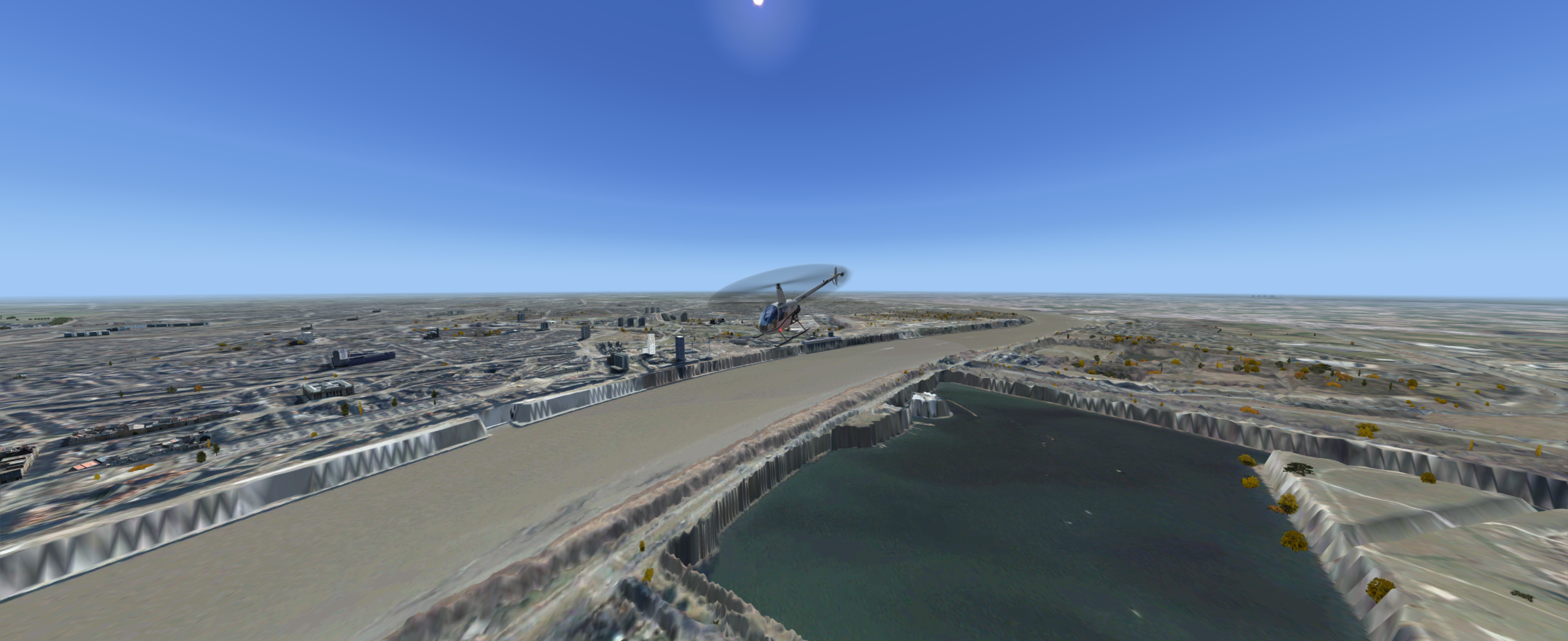

I'm building a cityscape for Antwerp, Belgium for P3D. I've been reading this forum for quite some time now and I want to thank you all for posting and answering a lot of questions over the years!
For some reason I wanted to get a realistic elevation as well so I set out to find a DEM on the regional government's geo website. I've found a 1 meter "digitaal terrein model" (DTM, digital terrain model) and a 1 meter "digitaal hoogtemodel" (Digital Height Model) but the latter supposedly includes the height of the buildings and trees etc so that's not what I'd want to use, I guess.
I'm currently faced with four problems with regards to the elevation model (don't worry, I have plenty of other questions w.r.t. the buildings
- The river Scheldt is unrealistically low. Typically the quays are around 4-6 meters above water, not 20 meters. How do I fix that? I'm not sure how to inspect the data in QGIS.
- There are spikes in the resulting output. Is this a rasterization resolution issue when exporting from QGIS? (IIRC I used xDim and yDim for LOD18 as resolution to be used during export. I'm not sure if that's the way to go.) A sampling issue in the .inf? How can I smooth these out? It seems easier to just draws the desired elevation (I would be happy to basically drop the river and the ringway a few meters).
- The borders of the river and basin aren't that clean (cfr jagged lines) because of a misalignment between the photoreal and the DTM. How do I clean that up?
- From a performance point of view, would it be better to generate many smaller BGL's holding the terrain, or one big? (Currently I have a BGL for the photoreal and a BGL for the terrain.)
Thank you,
Steven
[Source]
Type = GeoTIFF
Layer = Elevation
SourceDir = "D:\s_bee\Documents\flightsim\p3d_addon_scenery\Antwerp City\photoreal\"
SourceFile = "AntwerpTerrainVlaanderenv01.tif"
NullValue = 255,255,255
SamplingMethod = Gaussian
ulyMap = 51.223613273
ulxMap = 4.337971355
xDim = 5.343E-6
yDim = 5.343E-6
[Destination]
DestDir = "."
DestBaseFileName = "AntwerpTerrainVlaanderenv01"
DestFileType = BGL
LOD = 4,18
UseSourceDimensions = 1
CompressionQuality = 90















