Leo2789
Resource contributor
- Messages
- 221
- Country
-

Hello!
I am developing an extensive scenery for FS2004, and recently decided to change my workflow regarding airport design tools; whereas I used to make the AFD file itself using AFX, and only use ADE to then add objects to the airfield, I've decided to now use ADE from the start. In doing so I've come across a curious detail that has me wondering if/how I could change this.
Here is a snap of the sim's Map view (GPS shows the same), of 2 seaplane bases in the same lake that are close by:

I used to have all these in the sim represented with the rightmost anchor symbol (no circle) when all were generated from files made with AFX (and even in many default scenery seaplane bases I've encountered like all around Alaska for instance). The leftmost symbol, I had never seen before! And since I switched to ADE-only files, a few of the seaplane bases created for my project now show up with the leftmost symbol! So far I haven't found any clear specification they have in common, I thought water runway length could be a trigger for the symbol to change, but there's no clear threshold for this, as there are bases with no circle that have longer runways than others with a circle... Also I don't recall doing any editing in ADE in some bases that I didn't in others so this is very confusing to me .
.
Essentially what I want to know then, is:
#1 How is this symbol generated (what are the specs or setting needed for it)
#2 Why did ADE made a few of them appear with this symbol and not others?
#3 Is there a feature or setting that controls this in ADE?
On a related note there's also the difference between "filled circles with runway depictions" vs ''just a circle'' for the representation of airfields on land, example:

Now I know that BLUE airfields are those that are controlled (ie have a tower frequency assigned to them), and that magenta ones are uncontrolled airfields. From comparing dozens of these airfields, I concluded that what triggers the different symbol is whether the airfield has a paved surface runway or not. Is this correct? If not (or not the only reason) what other reason/setting is there then?
I hope someone with knowledge of this can impart some wisdom regarding this!
Thank you
I am developing an extensive scenery for FS2004, and recently decided to change my workflow regarding airport design tools; whereas I used to make the AFD file itself using AFX, and only use ADE to then add objects to the airfield, I've decided to now use ADE from the start. In doing so I've come across a curious detail that has me wondering if/how I could change this.
Here is a snap of the sim's Map view (GPS shows the same), of 2 seaplane bases in the same lake that are close by:
I used to have all these in the sim represented with the rightmost anchor symbol (no circle) when all were generated from files made with AFX (and even in many default scenery seaplane bases I've encountered like all around Alaska for instance). The leftmost symbol, I had never seen before! And since I switched to ADE-only files, a few of the seaplane bases created for my project now show up with the leftmost symbol! So far I haven't found any clear specification they have in common, I thought water runway length could be a trigger for the symbol to change, but there's no clear threshold for this, as there are bases with no circle that have longer runways than others with a circle... Also I don't recall doing any editing in ADE in some bases that I didn't in others so this is very confusing to me
Essentially what I want to know then, is:
#1 How is this symbol generated (what are the specs or setting needed for it)
#2 Why did ADE made a few of them appear with this symbol and not others?
#3 Is there a feature or setting that controls this in ADE?
On a related note there's also the difference between "filled circles with runway depictions" vs ''just a circle'' for the representation of airfields on land, example:
Now I know that BLUE airfields are those that are controlled (ie have a tower frequency assigned to them), and that magenta ones are uncontrolled airfields. From comparing dozens of these airfields, I concluded that what triggers the different symbol is whether the airfield has a paved surface runway or not. Is this correct? If not (or not the only reason) what other reason/setting is there then?
I hope someone with knowledge of this can impart some wisdom regarding this!
Thank you



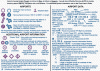


 Which I did find on the xml of other airfields I had assigned fuel to; the weirdest part is that as you can see in my snapshot, I DO have fuel available in the services tab when working on ADE. I didn't think to check that because tbh I never really touched xml, I've opened files and understood the basic logic behind them but never actually edited/coded one myself.
Which I did find on the xml of other airfields I had assigned fuel to; the weirdest part is that as you can see in my snapshot, I DO have fuel available in the services tab when working on ADE. I didn't think to check that because tbh I never really touched xml, I've opened files and understood the basic logic behind them but never actually edited/coded one myself.