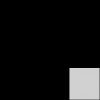I have created several models succesfully in blender and imported them into the game.
However I am having this issue today for this particular model. I don't understand the error:
Edit: you may need to click on the link to view the image clearly.
Any help appreciated
However I am having this issue today for this particular model. I don't understand the error:
Edit: you may need to click on the link to view the image clearly.
Any help appreciated