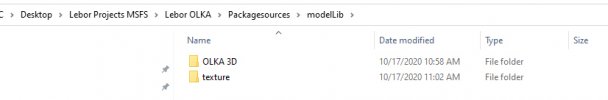- Messages
- 395
Hello,
I created an airport, and all the folders structures are done correctly, it's just when I created a ModelLib folder structure inside that project and exported from Blender to it, that I can't get the 3D models to show in Dev mode.
The SDK samples show folder structures for an airport and a scenery separately. No example showing custom 3D in an airport project.
So I wonder if custom 3D for an airport should be done in a separate scenery project (not inside the airport folder structure)?
This is a folder structure I created, combining the one for an airport with one for a scenery. I wonder if this is correct.
Thanks
I created an airport, and all the folders structures are done correctly, it's just when I created a ModelLib folder structure inside that project and exported from Blender to it, that I can't get the 3D models to show in Dev mode.
The SDK samples show folder structures for an airport and a scenery separately. No example showing custom 3D in an airport project.
So I wonder if custom 3D for an airport should be done in a separate scenery project (not inside the airport folder structure)?
This is a folder structure I created, combining the one for an airport with one for a scenery. I wonder if this is correct.
Thanks