- Messages
- 503
- Country
-

Hi All,
Pretty new to this and I have been working on modelling a Lighthouse Keepers cottage and have imported to MSFS 2020 - yes there are some obvious things wrong but the main things I'm seeing and need help with are:
Thanks.
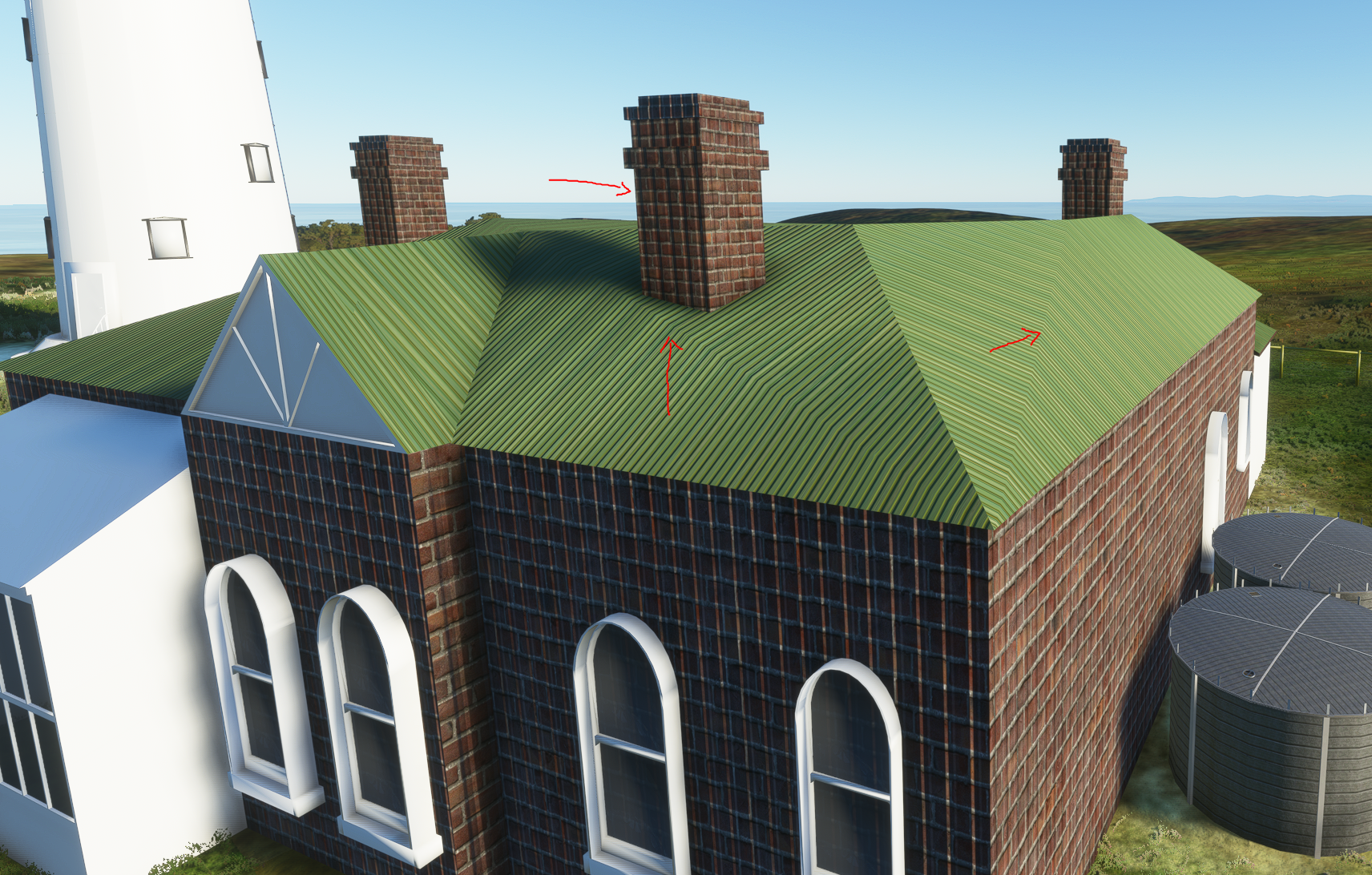
Pretty new to this and I have been working on modelling a Lighthouse Keepers cottage and have imported to MSFS 2020 - yes there are some obvious things wrong but the main things I'm seeing and need help with are:
- The brick texture on the front faces of the walls and chimney(s) appear to have a "crinkle" or shadow perhaps? In Blender they are flat and scaled OK EDIT - OK resolved this one - I used the Roof Metallic and Normal images instead of the Brick ones!
- The roof up the left side and facing the front should be flat but seem to have gained an extra 'ridge' in each face after texturing. There's nothing in x-ray view
- I'm using a "standard" texture for the metal roof but cannot for the life of me make it greyish with some rust. Anyone know of where I could get such a texture for use with MSFS?
Thanks.
Last edited:




