- Messages
- 10,088
- Country
-

Is there a simple way to do Ambient Occlusion maps in Blender? Otmar had shown me a way and after learning blender (3 or 4 weeks), I have forgotten the art of AO Baking...
I did get AO to work this evening, by creating a totally different material. However, its producing a non-smoothed render, like the part isnt smoothed.
This shows a yoke assembly with AO map, and one without but with its proper MSFS Albedo and Normal maps.


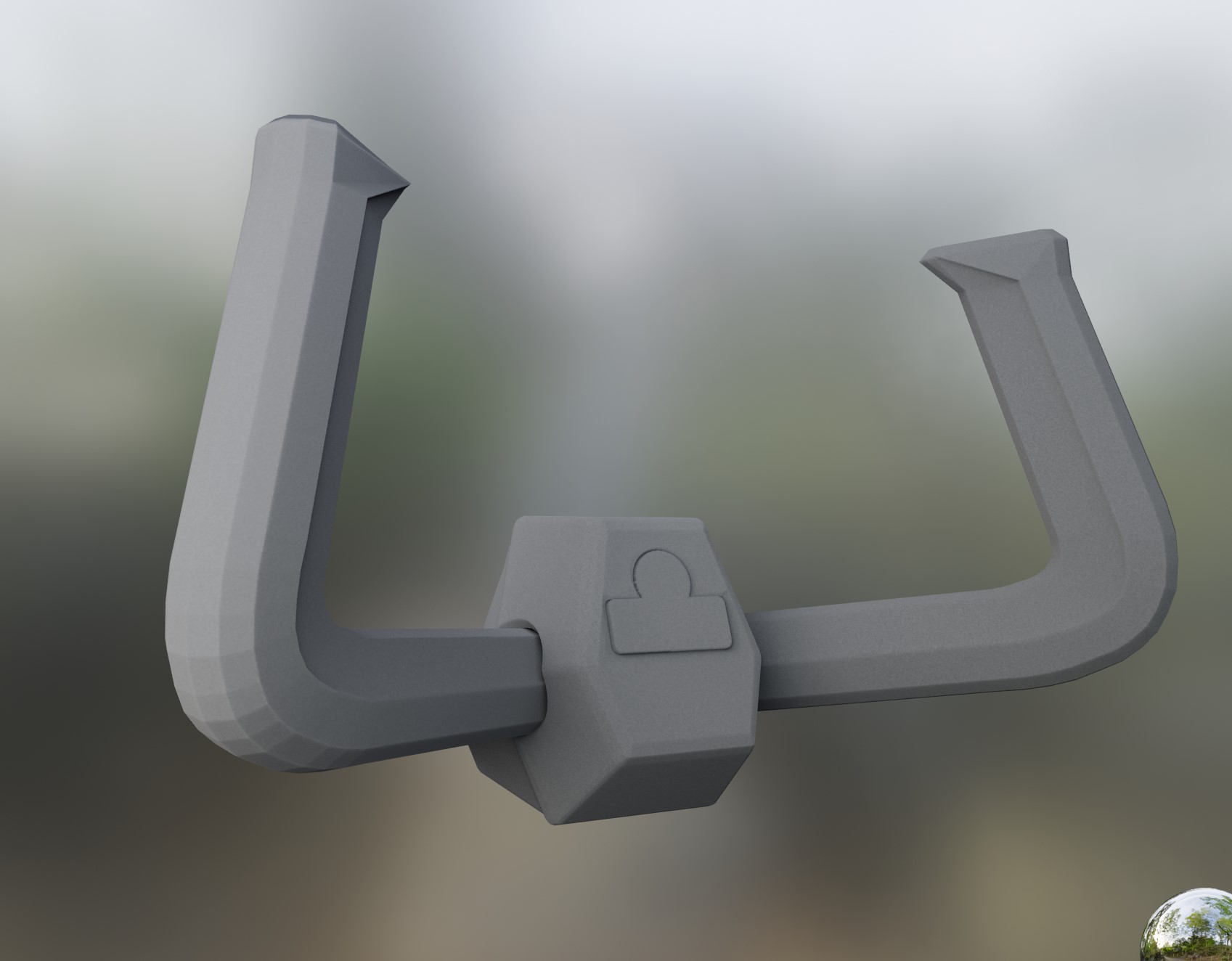
I didnt know these photos were that huge... :S
I did get AO to work this evening, by creating a totally different material. However, its producing a non-smoothed render, like the part isnt smoothed.
This shows a yoke assembly with AO map, and one without but with its proper MSFS Albedo and Normal maps.
I didnt know these photos were that huge... :S



