-
Which the release of FS2020 we see an explosition of activity on the forun and of course we are very happy to see this. But having all questions about FS2020 in one forum becomes a bit messy. So therefore we would like to ask you all to use the following guidelines when posting your questions:
- Tag FS2020 specific questions with the MSFS2020 tag.
- Questions about making 3D assets can be posted in the 3D asset design forum. Either post them in the subforum of the modelling tool you use or in the general forum if they are general.
- Questions about aircraft design can be posted in the Aircraft design forum
- Questions about airport design can be posted in the FS2020 airport design forum. Once airport development tools have been updated for FS2020 you can post tool speciifc questions in the subforums of those tools as well of course.
- Questions about terrain design can be posted in the FS2020 terrain design forum.
- Questions about SimConnect can be posted in the SimConnect forum.
Any other question that is not specific to an aspect of development or tool can be posted in the General chat forum.
By following these guidelines we make sure that the forums remain easy to read for everybody and also that the right people can find your post to answer it.
You are using an out of date browser. It may not display this or other websites correctly.
You should upgrade or use an alternative browser.
You should upgrade or use an alternative browser.
Any news on FSX ground polys?
- Thread starter donatelo
- Start date
jtanabodee
Resource contributor
- Messages
- 3,921
- Country
-

This thread might help a little http://www.fsdeveloper.com/forum/showthread.php?t=22930.
FSX layer is on the top, over traditional fs2002 style ground poly. But I never done all the layers in FSX and I think it is too much and will cause flickering between layers. If you want to get rid of that, the layer might be separate in distance and it cause the wheel sink. No good!
I did apply this to my Samui Project. It came out nicely. But some flickering in high altitude view even I add lod to the plane. May be the plane disappear so late.
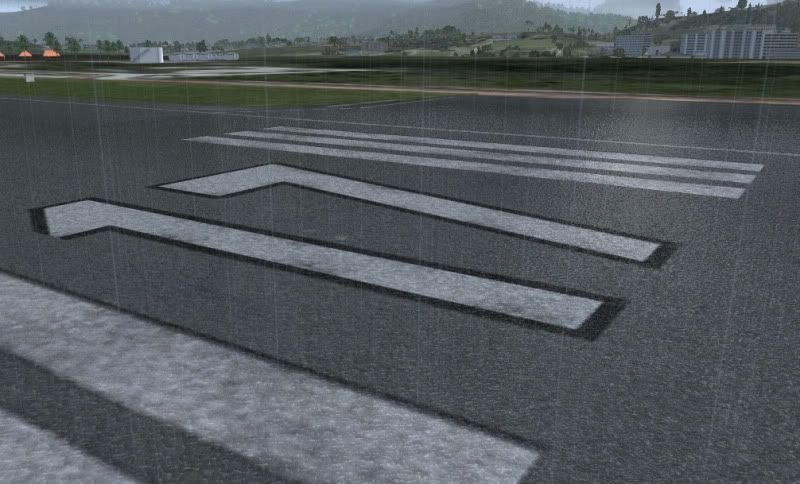
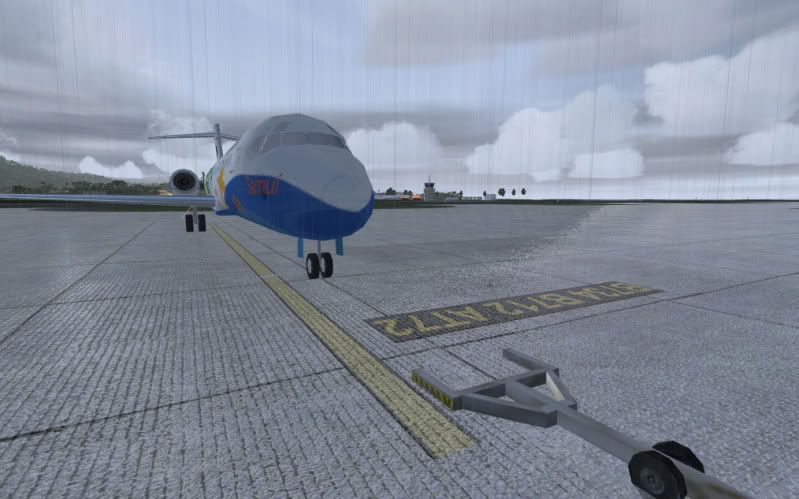
It is so much fun. But you need to write in the document that it might cause flickering. Some users might not like it they can delete specific files to get rid of that. As far as I know, no one ever e-mail me back about flickering problem. It is mild and acceptable.
Regards,
Tic
FSX layer is on the top, over traditional fs2002 style ground poly. But I never done all the layers in FSX and I think it is too much and will cause flickering between layers. If you want to get rid of that, the layer might be separate in distance and it cause the wheel sink. No good!
I did apply this to my Samui Project. It came out nicely. But some flickering in high altitude view even I add lod to the plane. May be the plane disappear so late.
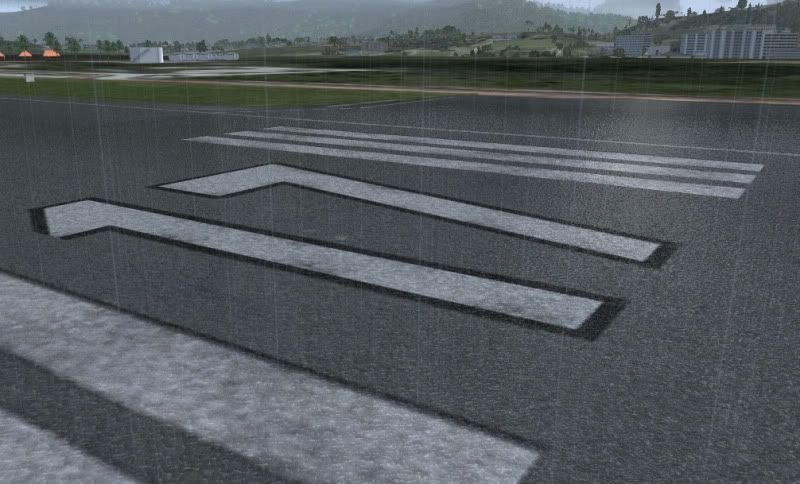
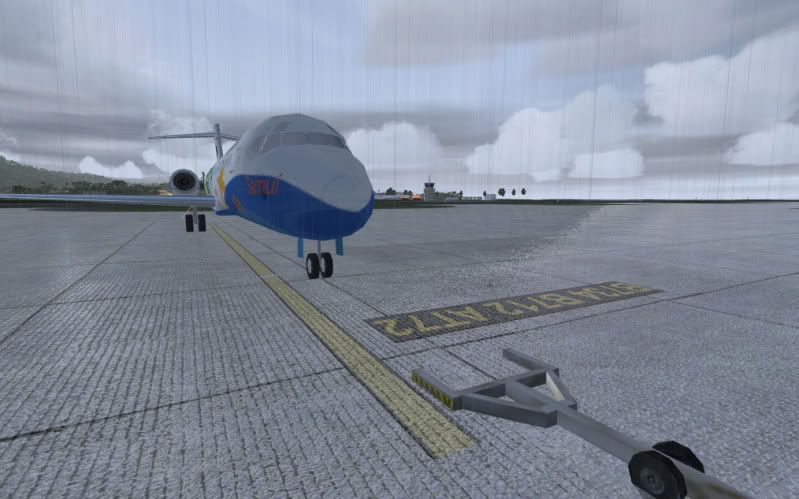
It is so much fun. But you need to write in the document that it might cause flickering. Some users might not like it they can delete specific files to get rid of that. As far as I know, no one ever e-mail me back about flickering problem. It is mild and acceptable.
Regards,
Tic
Last edited:
- Messages
- 15
- Country
-

This thread might help a little http://www.fsdeveloper.com/forum/showthread.php?t=22930.
FSX layer is on the top, over traditional fs2002 style ground poly. But I never done all the layers in FSX and I think it is too much and will cause flickering between layers. If you want to get rid of that, the layer might be separate in distance and it cause the wheel sink. No good!
I did apply this to my Samui Project. It came out nicely. But some flickering in high altitude view even I add lod to the plane. May be the plane disappear so late.
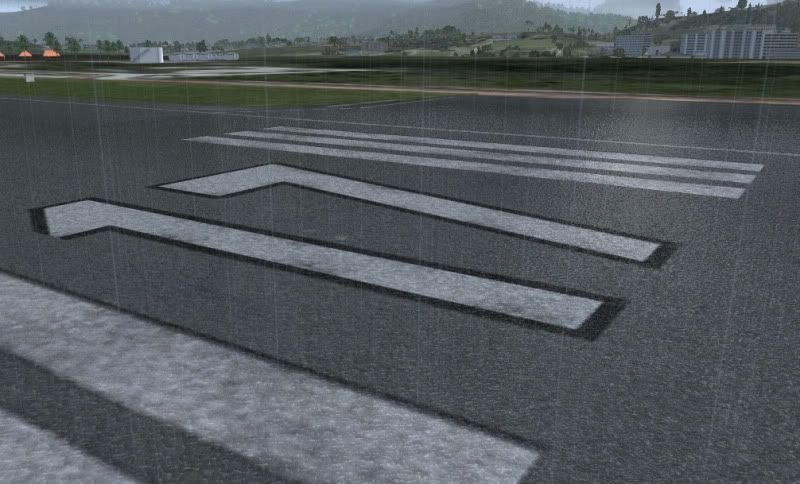
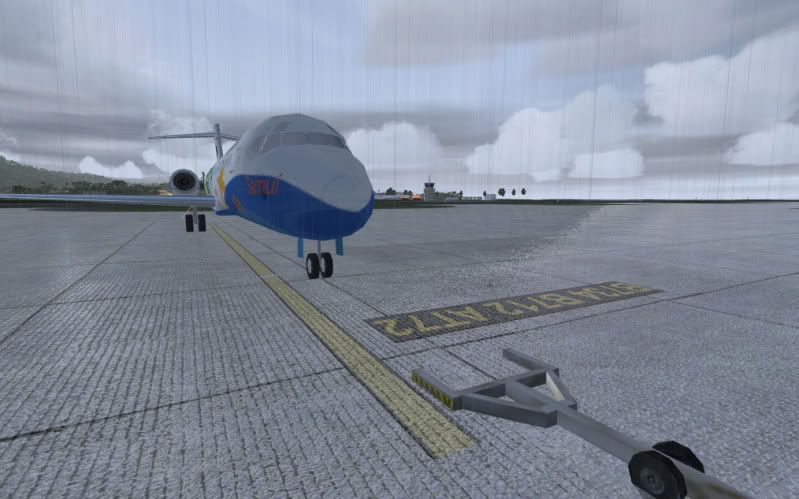
It is so much fun. But you need to write in the document that it might cause flickering. Some users might not like it they can delete specific files to get rid of that. As far as I know, no one ever e-mail me back about flickering problem. It is mild and acceptable.
Regards,
Tic
thanks, i will try it and testing,
jtanabodee
Resource contributor
- Messages
- 3,921
- Country
-

No, I don't mind at all. I can share that but what would you like?
Just the FSX ground poly would be OK?
Since the whole file with satellite image would be so huge to share.
Just the FSX ground poly would be OK?
Since the whole file with satellite image would be so huge to share.
Last edited:
- Messages
- 15
- Country
-

Yes, I can share that but what would you like?
Just the FSX ground poly would be OK?
Since the whole file with satellite image would be so huge to share.
just ground poly only,
my email firafrog@gmail.com, thanks
jtanabodee
Resource contributor
- Messages
- 3,921
- Country
-

- Messages
- 15
- Country
-

Here you are. I attach to this to let other people can download it.
As I said, there is no fix recipe. You have to try adjusting all the setting yourself in FSX game pack.
thank you,

jtanabodee
Resource contributor
- Messages
- 3,921
- Country
-

You're welcome, donatelo.
I also use the same setting to my new project VTSP, Phuket Airport. It works without LOD and platform. But you will see some sinking-wheel problem but it is not serious since this layer is semitransparent. I think it make the ground more realistic even there is no precipitation. The ground has specular effect like the real thing.

You have to remember that you need to slice the plane into less than 100 meters. Set up the height of the FSX ground poly to 0.05 m. Lesser than this will cause flickering. Then export using FSX game pack not FS2002. GroundPoly wizard in Model ConverterX cannot be used either since all the FSX style property will be disappear.
Good luck. Please post your result. I really would love to see your success.
Regards,
Tic
I also use the same setting to my new project VTSP, Phuket Airport. It works without LOD and platform. But you will see some sinking-wheel problem but it is not serious since this layer is semitransparent. I think it make the ground more realistic even there is no precipitation. The ground has specular effect like the real thing.

You have to remember that you need to slice the plane into less than 100 meters. Set up the height of the FSX ground poly to 0.05 m. Lesser than this will cause flickering. Then export using FSX game pack not FS2002. GroundPoly wizard in Model ConverterX cannot be used either since all the FSX style property will be disappear.
Good luck. Please post your result. I really would love to see your success.
Regards,
Tic
Last edited:
- Messages
- 15
- Country
-

wow, you are working on VTSP? i waiting to start my firefly to go there XD,You're welcome, donatelo.
I also use the same setting to my new project VTSP, Phuket Airport. It works without LOD and platform. But you will see some sinking-wheel problem but it is not serious since this layer is semitransparent. I think it make the ground more realistic even there is no precipitation. The ground has specular effect like the real thing.

You have to remember that you need to slice the plane into less than 100 meters. Set up the height of the FSX ground poly to 0.05 m. Lesser than this will cause flickering. Then export using FSX game pack not FS2002. GroundPoly wizard in Model ConverterX cannot be used either since all the FSX style property will be disappear.
Good luck. Please post your result. I really would love to see your success.
Regards,
Tic
right now i'm still testing with any setting that suitable, the airport i m working right now is WMKL(Langkawi)
jtanabodee
Resource contributor
- Messages
- 3,921
- Country
-

I'm working on WMKK too. I just visited there last week. I started on AFCAD file now but it is quite tough since the default airport are almost not in the correct place at all.
Are there any other airports in Malaysia are you working on? Penang is my other target.
Are there any other airports in Malaysia are you working on? Penang is my other target.
- Messages
- 15
- Country
-

I'm working on WMKK too. I just visited there last week. I started on AFCAD file now but it is quite tough since the default airport are almost not in the correct place at all.
Are there any other airports in Malaysia are you working on? Penang is my other target.
i'm just focus on wmkl right now as i still beginner,
- Messages
- 15
- Country
-

http://i.imgur.com/fwOVL.jpg
this my test at WMKA, as u told me to put fs2002 gpoly below, and above 0.5 is fsx gpoly, with transparency no flickering detect, sorry bcoz my runway not properly line up XD
this my test at WMKA, as u told me to put fs2002 gpoly below, and above 0.5 is fsx gpoly, with transparency no flickering detect, sorry bcoz my runway not properly line up XD
jtanabodee
Resource contributor
- Messages
- 3,921
- Country
-

There will be some miss alignment since Gmax is a flat world but FSX is a round world.http://i.imgur.com/fwOVL.jpg
this my test at WMKA, as u told me to put fs2002 gpoly below, and above 0.5 is fsx gpoly, with transparency no flickering detect, sorry bcoz my runway not properly line up XD
You'd better change your texture to something like plain concrete texture without lines.
- Messages
- 15
- Country
-

There will be some miss alignment since Gmax is a flat world but FSX is a round world.
You'd better change your texture to something like plain concrete texture without lines.
that for testing only, here new screen
im gnerate mip map and set opaques
http://i.imgur.com/GCWSX.jpg
http://i.imgur.com/3KHkh.jpg



