- Messages
- 64
- Country
-

I'm always running into trouble and confusion when I try and model the front of the airplane, with the windshield and the radome, etc. I was able to model it successfully on the 747 but now I have began a less "complex" aircraft (systems wise) and I am running into trouble with the front. It is an Airbus A310, and I have the windshield modelled, but I can't seem to skin the rest of the front around it consistently.

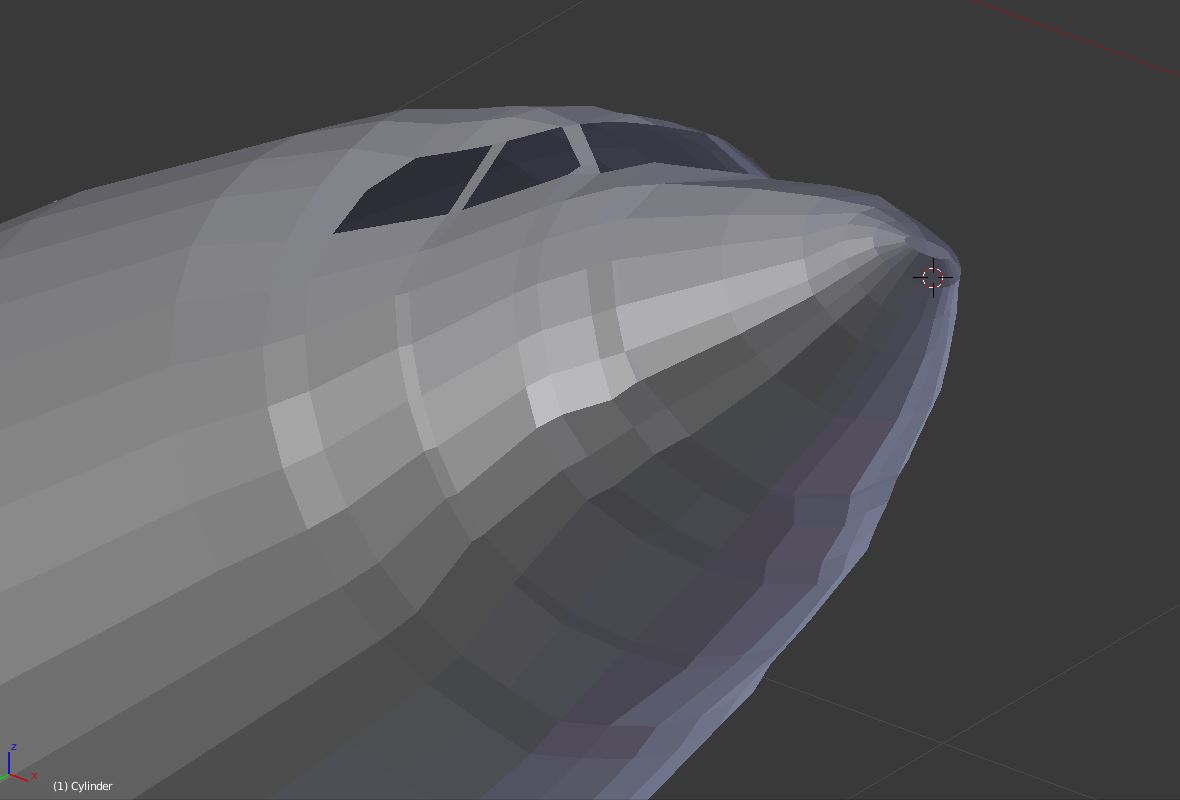
As you can see, it is very uneven, the windshield seems to fit alright but my method for attaching it seems to have gravely affected the rest of the skin. I have searched this forum and youtube videos but I haven't found a perfect source. I know it would look better if I added some subdivision but to me, it has to look good at even a resolution as basic as this. If I cut off the radome area, and looked at it from the front, it would not be the slightly flattened circle it should be, instead there are vertices thrown about making it look uneven and inconsistent like this. If there is a good method to help me with this please let me know, thanks. P.S. I am using blender
As you can see, it is very uneven, the windshield seems to fit alright but my method for attaching it seems to have gravely affected the rest of the skin. I have searched this forum and youtube videos but I haven't found a perfect source. I know it would look better if I added some subdivision but to me, it has to look good at even a resolution as basic as this. If I cut off the radome area, and looked at it from the front, it would not be the slightly flattened circle it should be, instead there are vertices thrown about making it look uneven and inconsistent like this. If there is a good method to help me with this please let me know, thanks. P.S. I am using blender





