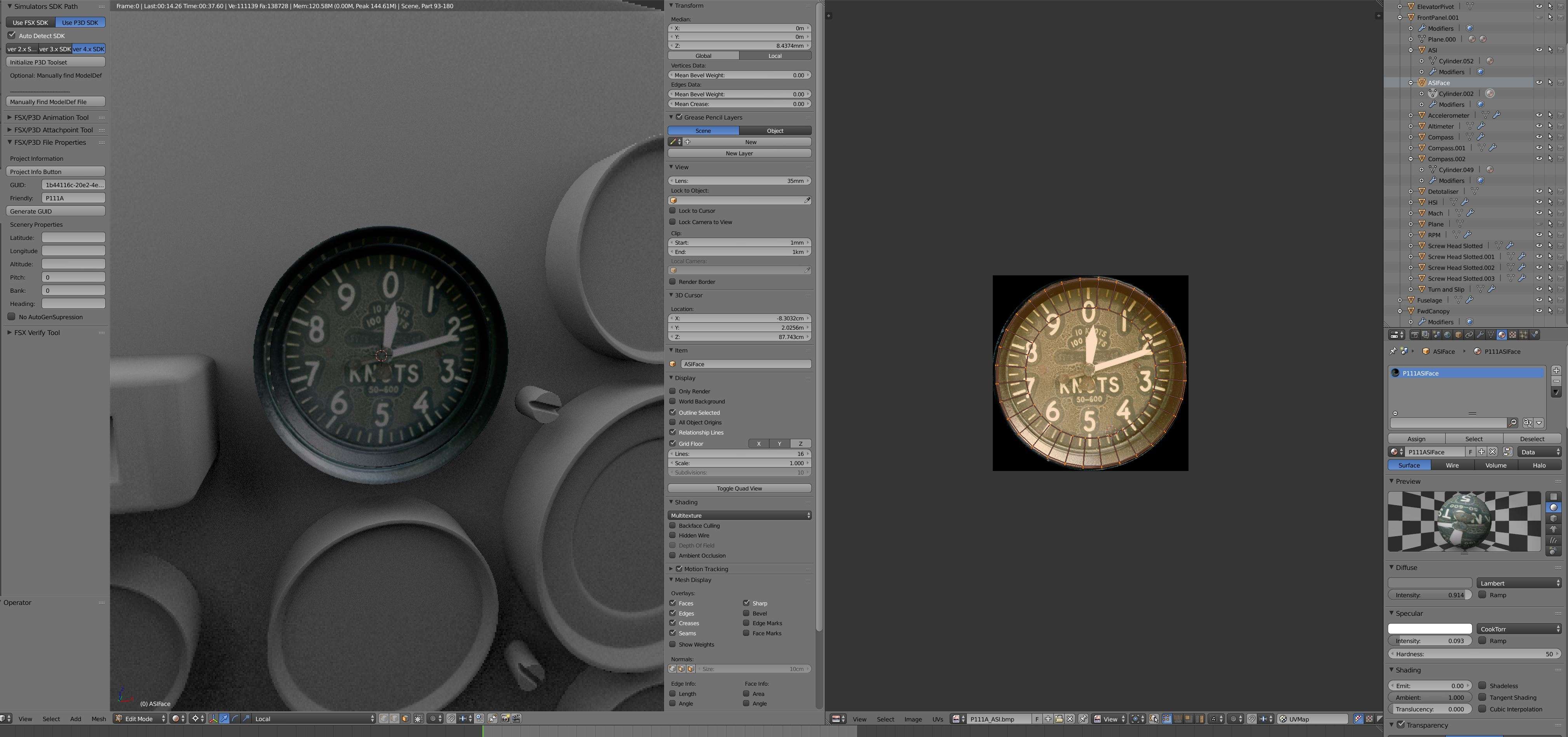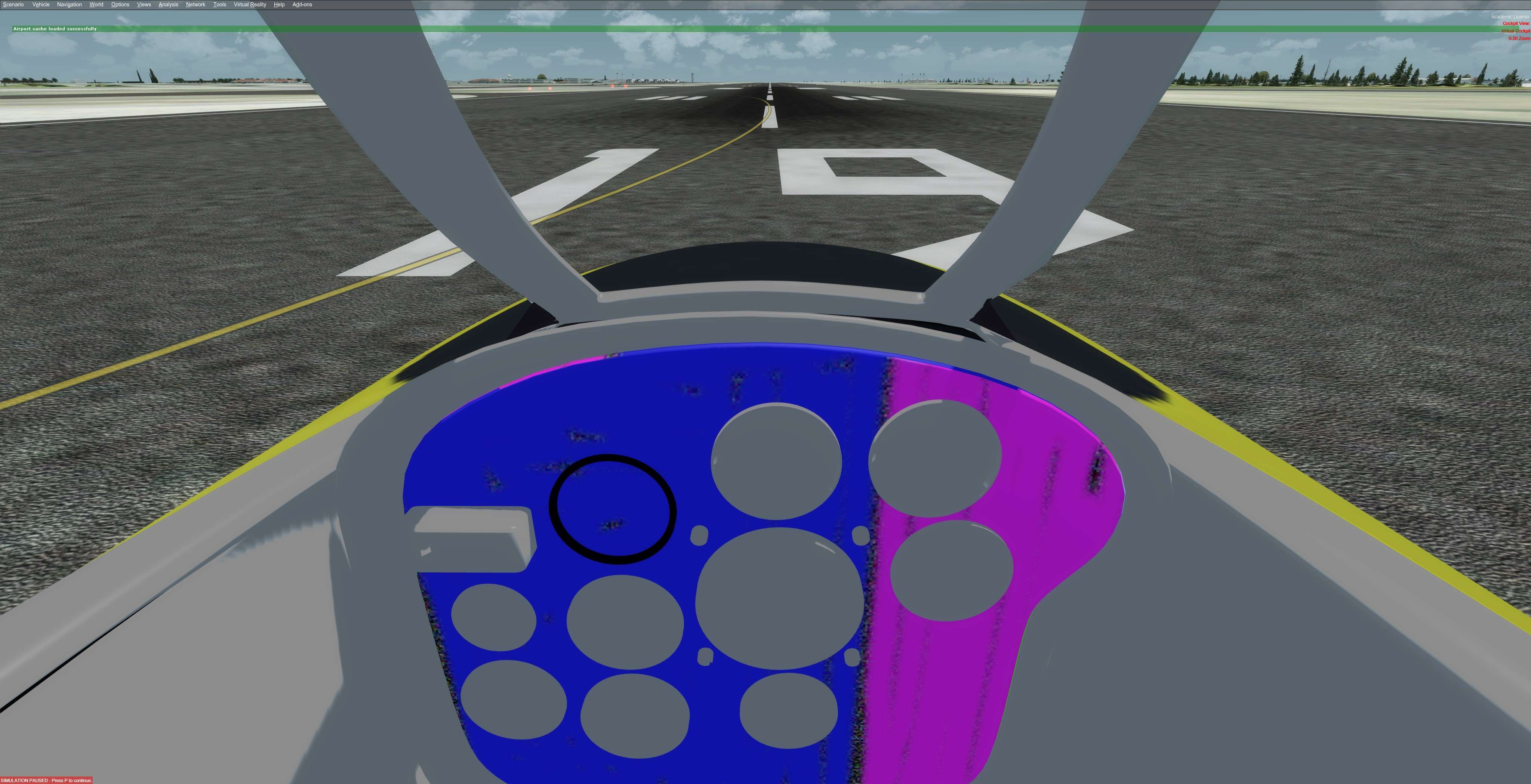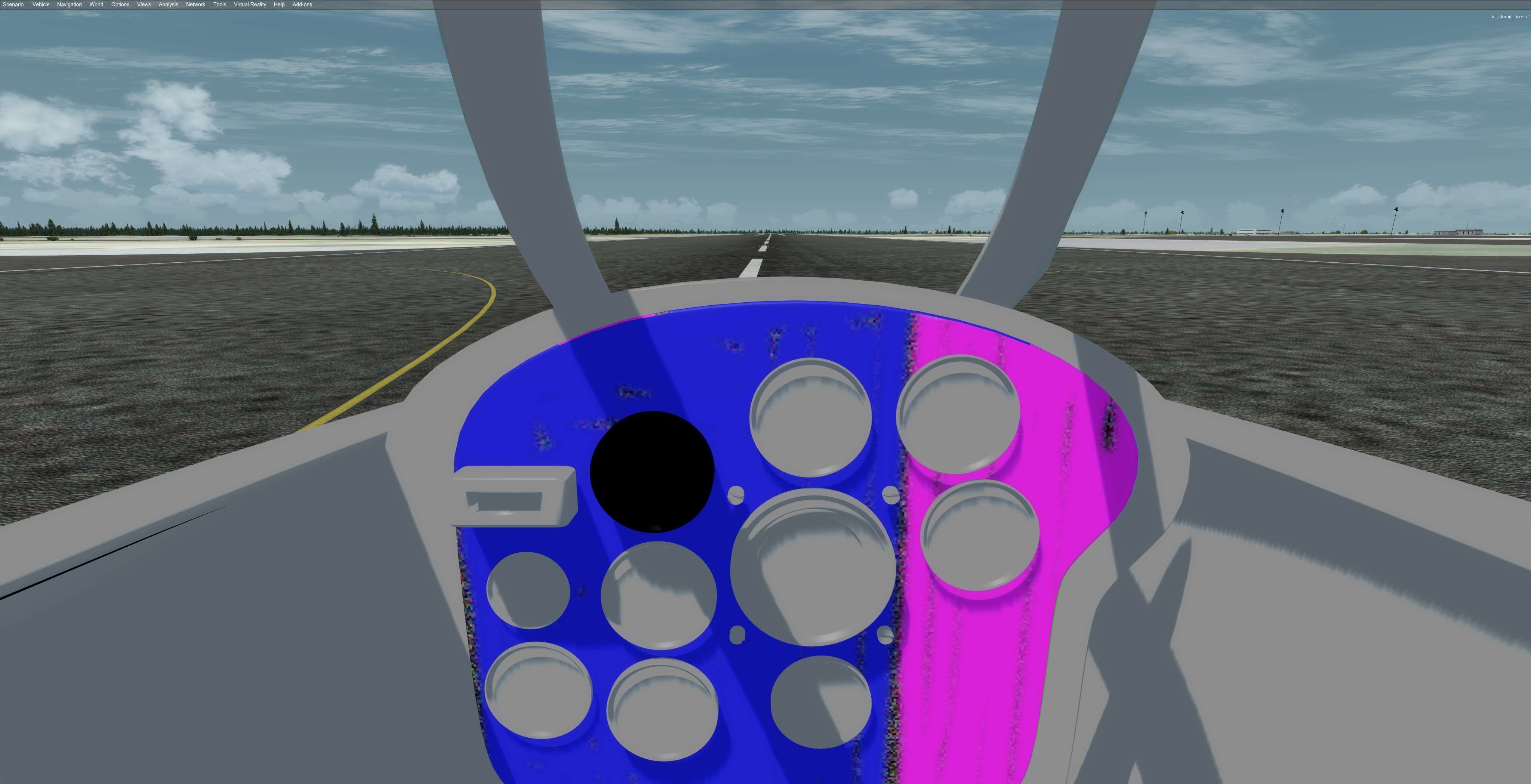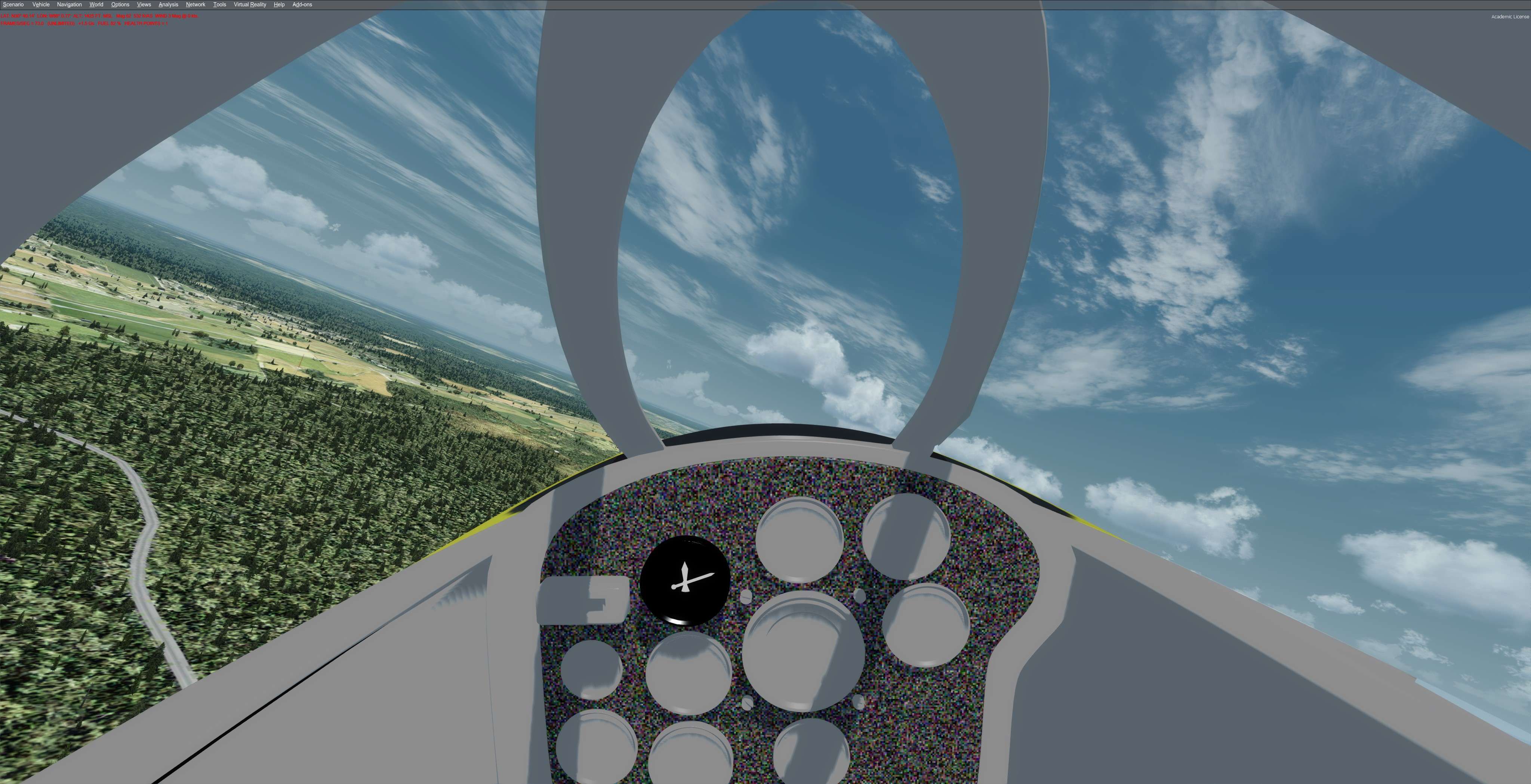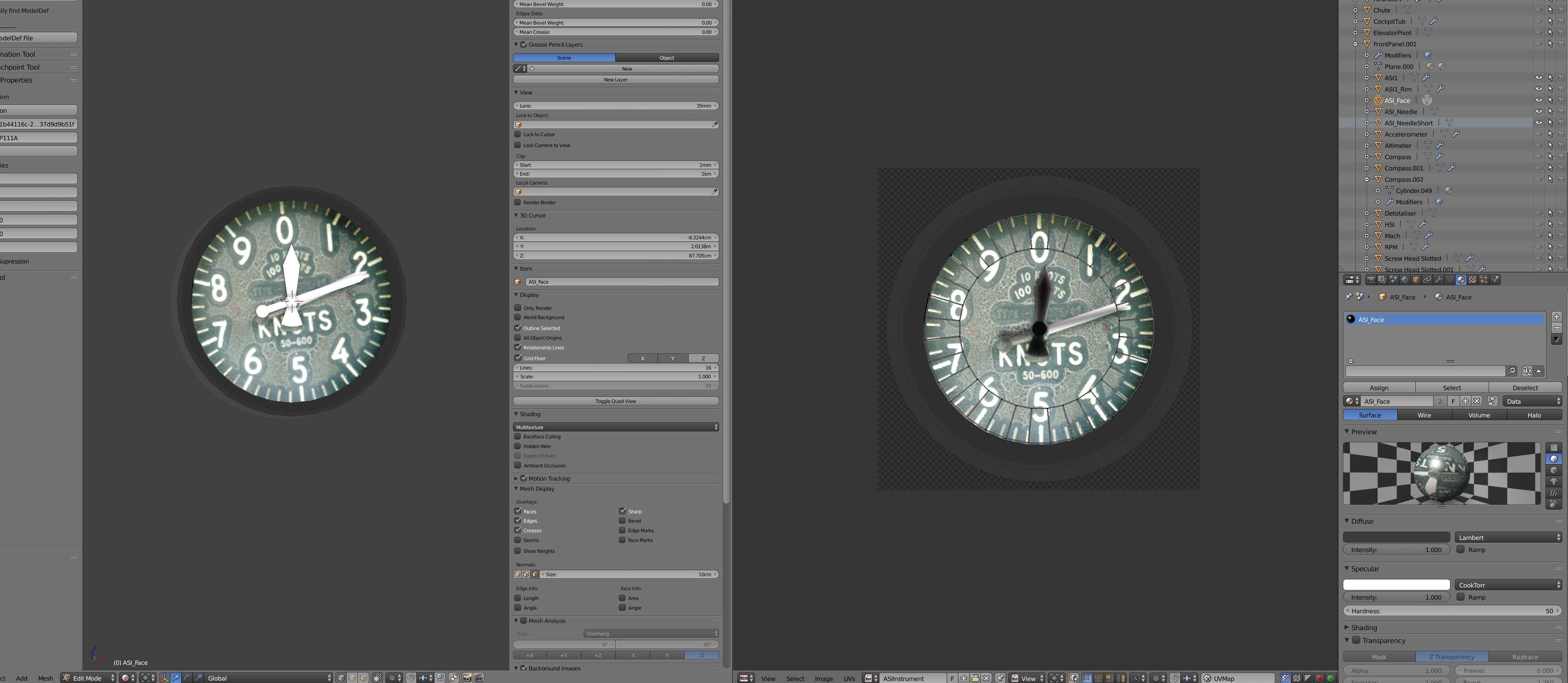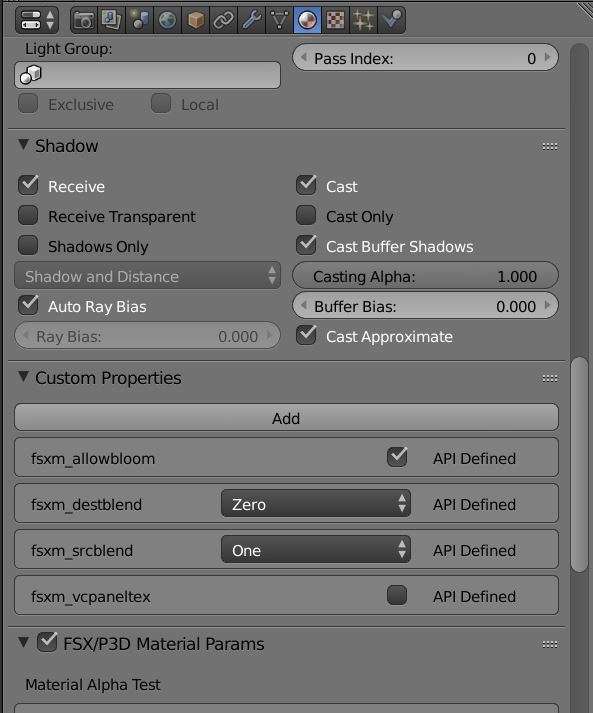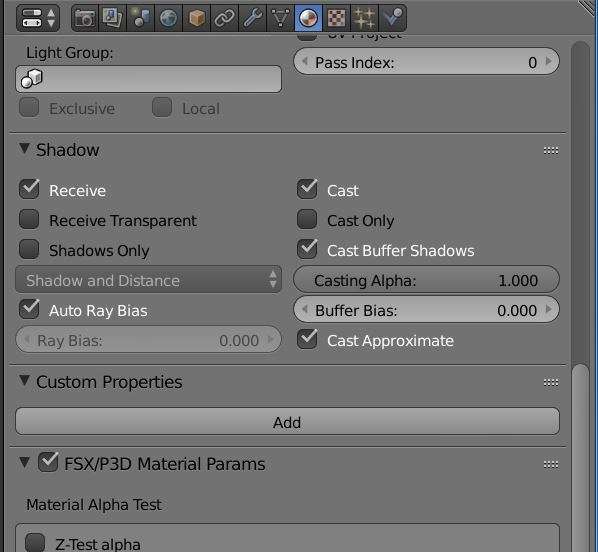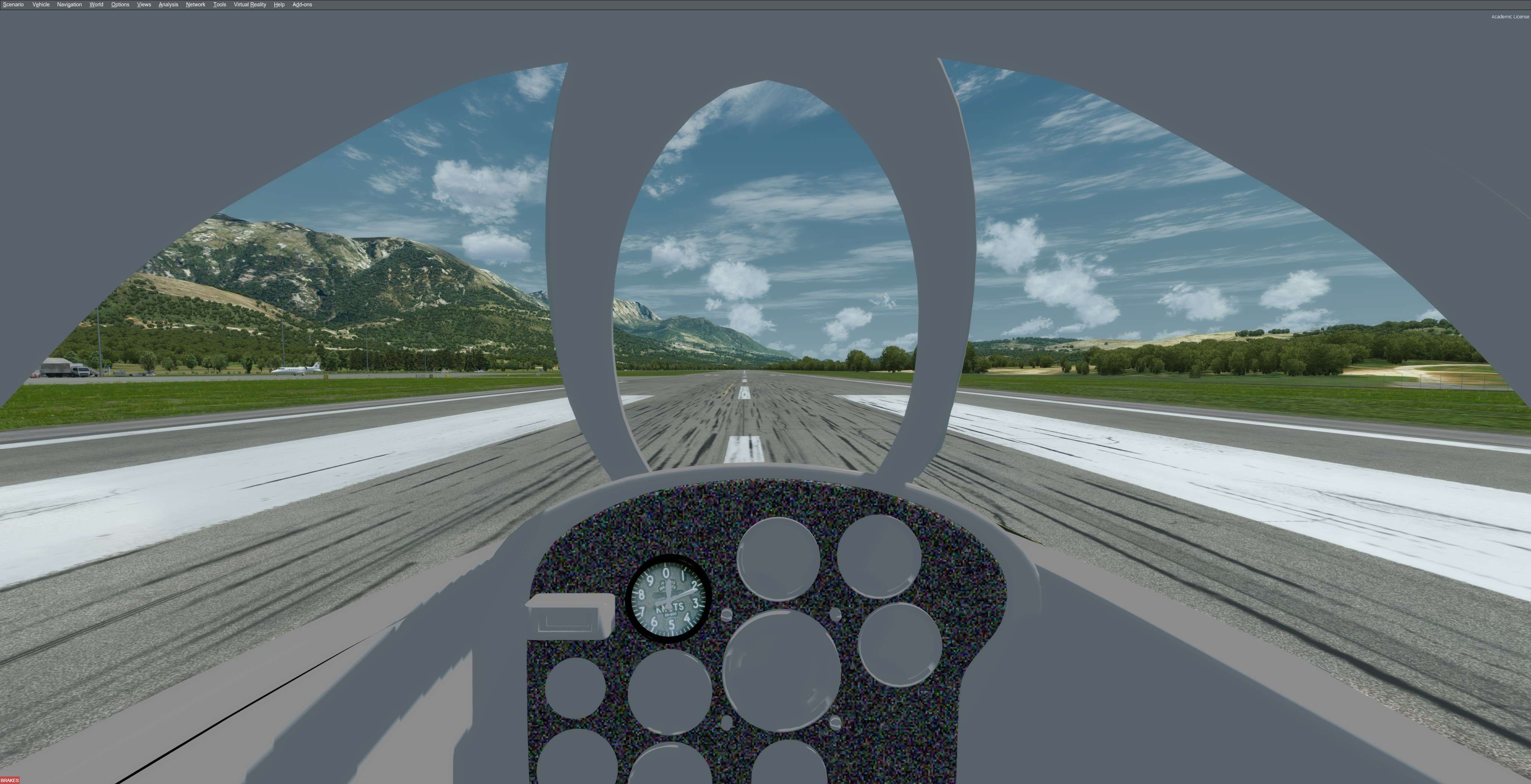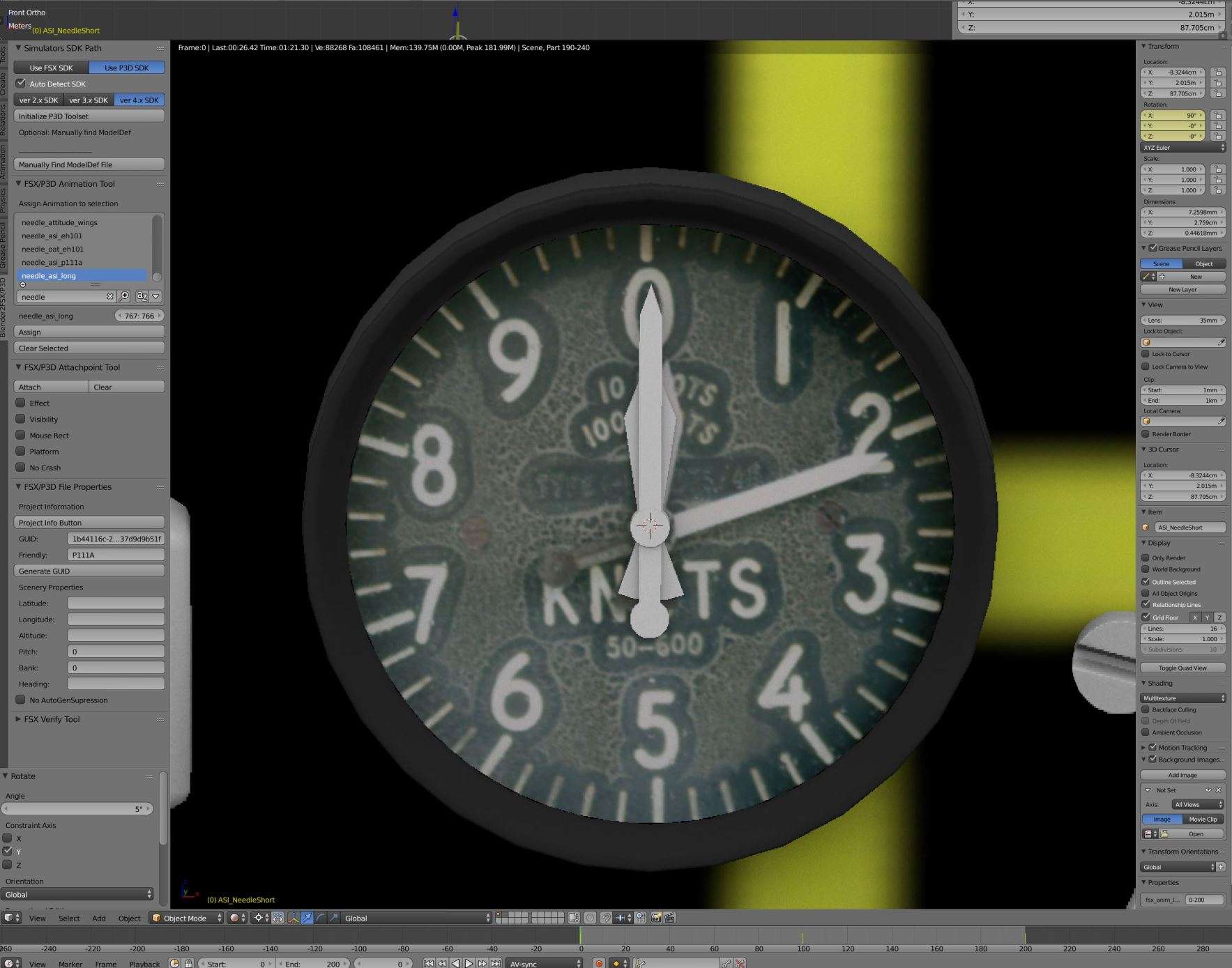Hi,
I'm making my first VC in P3Dv4 with Blender. I have made my initial VC which shows in P3Dv4. I am trying to add textures to my gauges and they show in the blender render, but the textures do not show in sim. I am just trying to add a texture at the minute and then I will try adding a needle for the ASI.
Any guidance or pointers would be welcome.
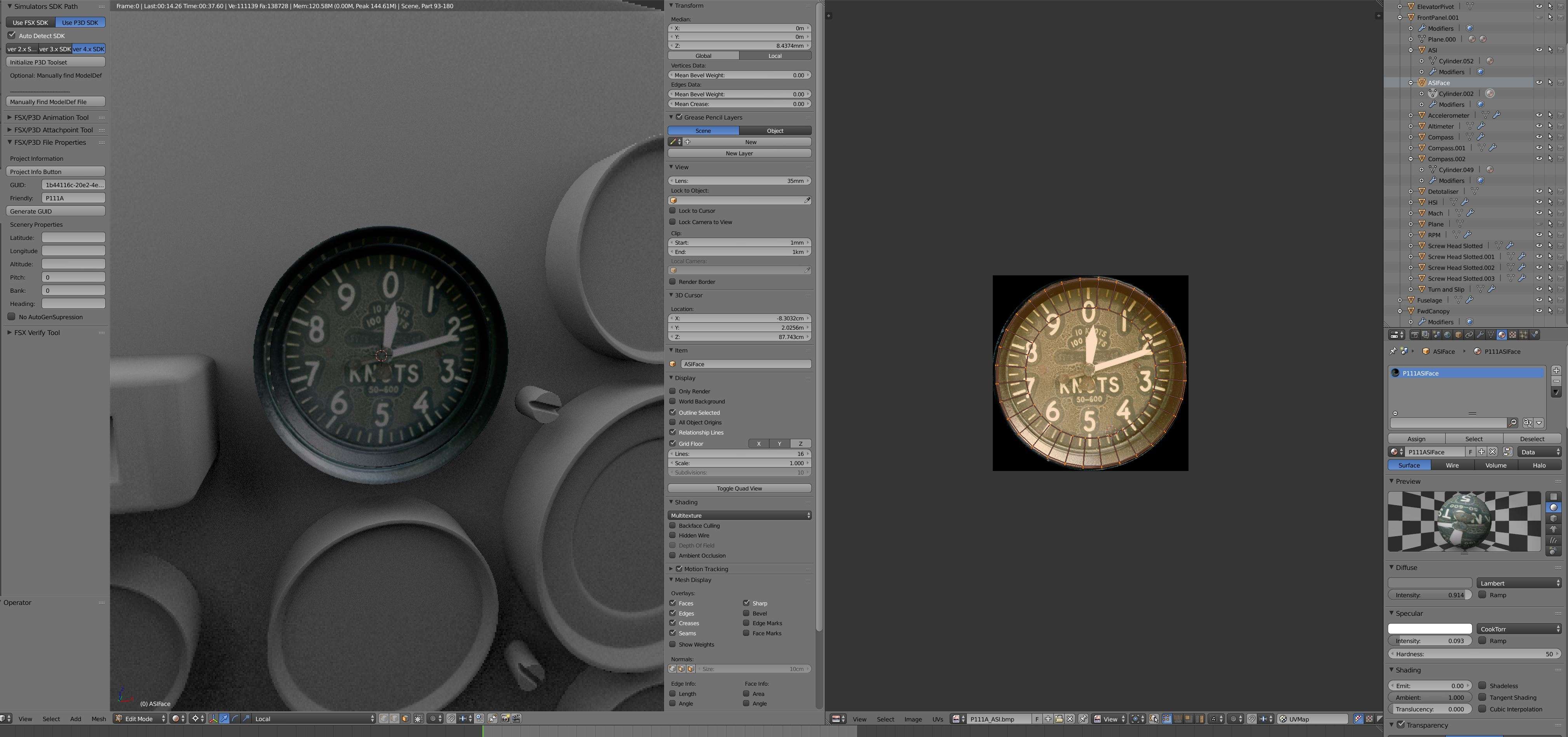
I'm making my first VC in P3Dv4 with Blender. I have made my initial VC which shows in P3Dv4. I am trying to add textures to my gauges and they show in the blender render, but the textures do not show in sim. I am just trying to add a texture at the minute and then I will try adding a needle for the ASI.
Any guidance or pointers would be welcome.