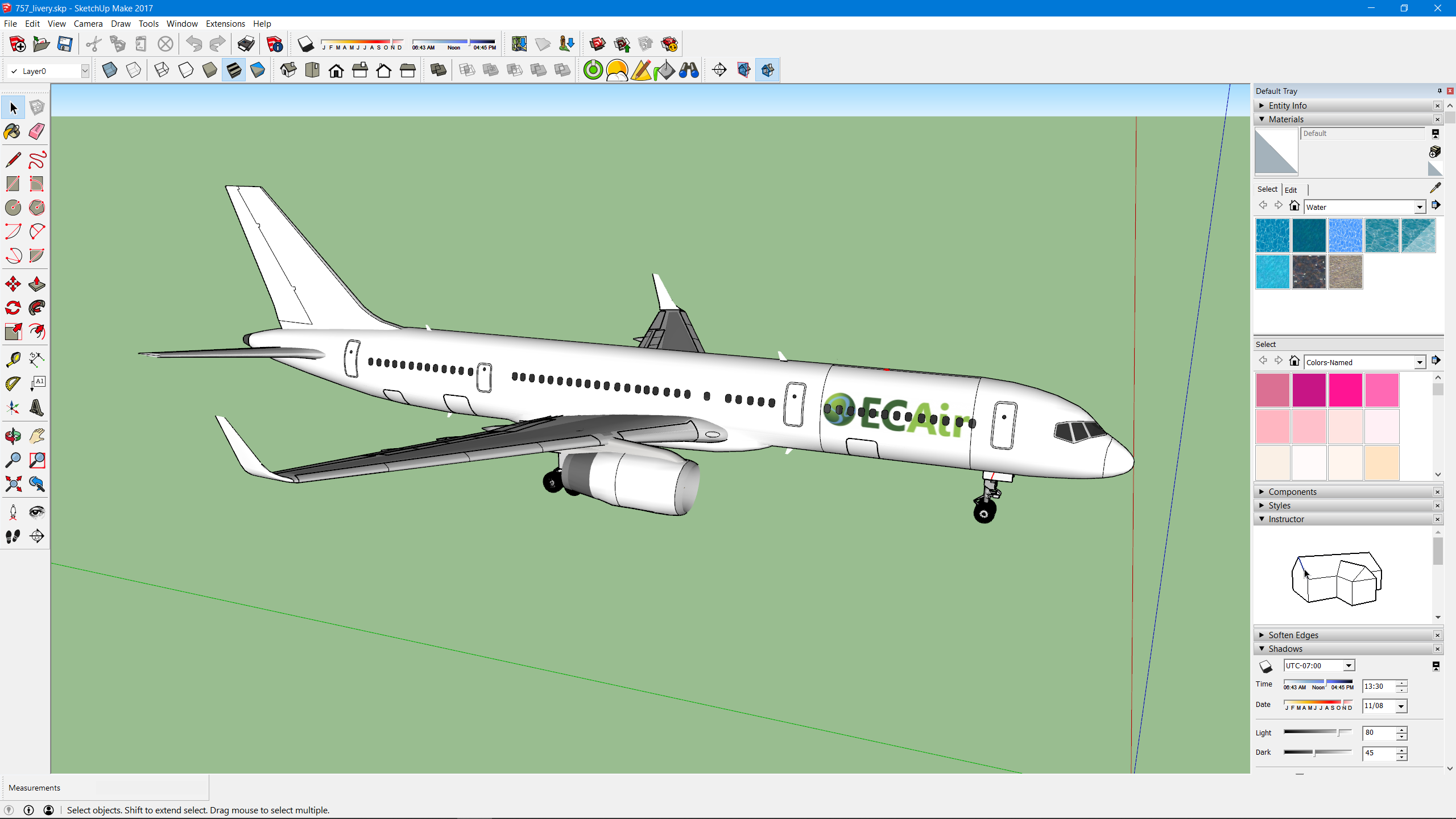Sketchup does not make appropriate textures for the sim. A lot of people are giving advice that is just not appropriate for your skill level, imo. We should be focused on results and not making this the most efficient rendition of whatever airport allows a Airbus 320 to sit by it's runway for two years. This whole thing about composting textures; Roby, please think back to the very first model you rendered into the sim, were you extremely careful to follow someone's advice to use 256 x 256 textures? Also, the idea that it is somehow simpler to configure a model for AI use, rather than simply download from SU Warehouse, convert in MCX, render in sim, to find odd lines on the fuselage - makes me want to smack my forehead. No wonder simmers believe they can land a 747.
Really need to focus on the basics. Getting the model into the sim and then tuning it from there. It would be good to not start bad habits. Sketchup is not a friend for texturing this simulator. You must take charge, tell it what you want and NOT accept it's alternatives. For example, I make commercial models with Sketchup, I have been paid good money for them and I never use this "make unique texture" feature.
I do not want Sketchup making my textures, I make the textures using many complex layers in Photoshop, I import those layered textures into Sketchup and I compose them onto my model there. The procedure "make unique texture" turns a colored polygon into a textured polygon. Does this help you understand why the color changes slightly? Ok, except you don't want to use polygon color at all,
out of habit, because eventually the term draw call will be important. Bottom line, I am not terribly concerned about make unique texture, it is a technique and if it's yours, I hope it works well for you. It will not make or break your model and is not something you should be concerned with at this point.
The biggest problems with Sketchup models is unnecessary geometry and too many textures and that should be the focus. Most models come from the Sketchup warehouse with many, many textures and most scenery models for the sim have exactly ONE texture - big difference there. The cruise ship in the second to last picture above is textured with a single texture, as is every one of the individual models pictured.
If you have moire, you have too much detail and if you have flicker, well we already know you have more than one texture. Flicker is caused by rounding point decimal calculations that cause the simulator to superimpose faces who's relative distance apart becomes a small proportion of the distance to the viewer. As the calculations round up, one face is briefly placed in front of the other. This could be a problem with an automotive emblem on the hood of a model car at close distance and it could be a problem with the face of a billboard at long distances. The obvious, simple solution is to have
only one texture. Again, this will not make or break the model. How it performs in the sim will decide that.