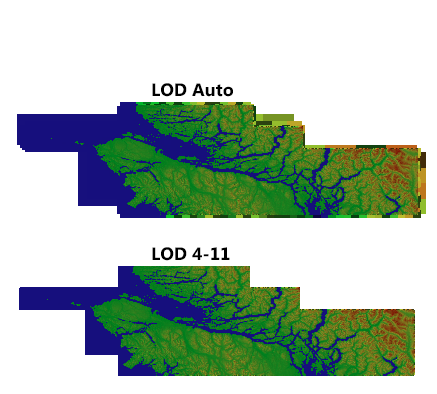Hi Kevin:
First, a "
heads-up" regarding Global Mapper behavior when opening data files, within the context of a Step-By-Step guide for "Exporting" source data for use with FS SDK Resample to make a terrian mesh BGL:
 http://www.fsdeveloper.com/forum/threads/about-geotiff-resmaple.430118/#post-671613
http://www.fsdeveloper.com/forum/threads/about-geotiff-resmaple.430118/#post-671613
CAVEAT: I believe that it is a good idea for one to always:
1.) first make backups of all source data files
2.) then work with COPIES of ones source data files.
Thus, IMHO, one might
consider the Global Mapper "Batch Convert" procedure only with COPIES of ones source data files.
Also, although one 'can' use
32-bit source data with
FS SDK Resample to make terrain mesh, IMHO, one should
instead "
Export" elevation data as
16-bit from Global Mapper for use in
FS SDK Resample to make terrain mesh
with the
FractionBits parameter in ones INF file.
The reason is that in nearly all scenarios I've tested with high resolution terrain mesh, there is a substantial penalty to FS run time performance when processing miniscule fractions of a Meter for ground elevation from 32-bit values in the terrain mesh BGL which affects the time required to resolve the triangulated ground surface within Area Point "mini-quads"; this subsequently further delays texture draping onto the ground surface.

AFAIK, it is unlikely the end user will see subtle differences in the appearance of terrain surfaces when rendered from 32-bit versus 16-bit data compiled with FractionBits due to the way the FS rendering engine renders even very high resolution ground textures on top of terrain surfaces.

BTW: An interesting in-depth discussion of precision in terrain mesh creation is here:
 http://www.fsdeveloper.com/forum/threads/geotiff-mesh.4339/page-2
http://www.fsdeveloper.com/forum/threads/geotiff-mesh.4339/page-2
Additionally, readers are cautioned regarding use of
ASTER GDEM as source data (as used in your 'worked examples') since that data set still has significant accuracy issues which
has yet to be "cleaned up".

* "Most"
ASTER GDEM data sets are released as 'minimally-cleaned' 45 Meter resolution
* "Some"
ASTER GDEM data sets are released as 'partially-cleaned' 30 Meter resolution
FYI: FS Developers with a goal of precision terrain rendering have been advised to consider other options as elevation data sets evolve:
http://www.fsdeveloper.com/forum/threads/global-1-arc-second-srtm.432642/
http://www.fsdeveloper.com/forum/threads/gis-data-sources.213907/
PS:

3 Arc Second is 90 (aka in FS="76.8") Meters between elevation data points (SRTM horizontal resolution)
1 Arc Second is 30 (aka in FS="38.4") Meters between elevation data points (3x that of SRTM horizontal resolution)
1/3 Arc Second is 10 (aka in FS="9.6") Meters between elevation data points
1/9 Arc Second is ~3.3 (aka in FS="4.8") Meters between elevation data points
Thanks for your initiative in contributing a WIKI for terrain mesh creation here at FS Developer !

GaryGB