- Messages
- 967
- Country
-

Ok so I got 2 threads going. I am a nooby and need a lot of help and I have been coming here for a while and getting good help from generous people.
Here is a shot of the gauge I am working on. In the Stoof there are some gauges that were made Left and Right individually. In the aircraft these are actually dual gauges so I am combining them and I felt successfully but I am scratching my head with the needles on this one.
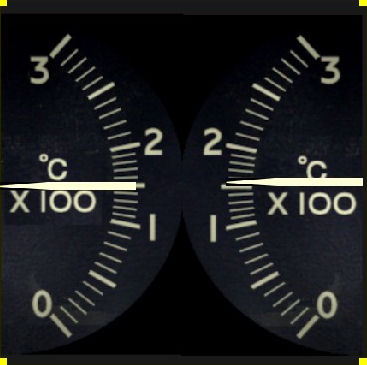
Here is the code I combined and modified I thought correctly. The needle is coded to point East but its not its opposite of what it should be doing. Tell me what I wrote wrong please.
Here is a shot of the gauge I am working on. In the Stoof there are some gauges that were made Left and Right individually. In the aircraft these are actually dual gauges so I am combining them and I felt successfully but I am scratching my head with the needles on this one.
Here is the code I combined and modified I thought correctly. The needle is coded to point East but its not its opposite of what it should be doing. Tell me what I wrote wrong please.
XML:
<Gauge Name="Cyl Head Temp" Version="1.0">
<Image Name="Cyl Head Temp Dual.bmp" Luminous="Yes"/>
<Size X="430" Y="430"/>
<Element>
<Position X="0" Y="215"/>
<Image Name="Temp Needle.bmp" Luminous="Yes" PointsTo="East">
<Axis X="160" Y="5"/>
</Image>
<Rotate>
<Value Minimum="0" Maximum="300">(A:Eng1 cylinder head temperature,celsius)</Value>
<Failures>
<SYSTEM_ELECTRICAL_PANELS Action="0"/>
<SYSTEM_ENGINE Action="0"/>
</Failures>
<Nonlinearity>
<Item Value="0" X="93" Y="284"/>
<Item Value="100" X="35" Y="187"/>
<Item Value="200" X="36" Y="114"/>
<Item Value="300" X="94" Y="17"/>
</Nonlinearity>
<Delay DegreesPerSecond="90"/>
</Rotate>
</Element>
<Element>
<Position X="425" Y="215"/>
<Image Name="Temp Needle.bmp" Luminous="Yes" PointsTo="West">
<Axis X="160" Y="5"/>
</Image>
<Rotate>
<Value Minimum="0" Maximum="300">(A:Eng2 cylinder head temperature,celsius)</Value>
<Failures>
<SYSTEM_ELECTRICAL_PANELS Action="0"/>
<SYSTEM_ENGINE Action="0"/>
</Failures>
<Nonlinearity>
<Item Value="0" X="93" Y="284"/>
<Item Value="100" X="35" Y="187"/>
<Item Value="200" X="36" Y="114"/>
<Item Value="300" X="94" Y="17"/>
</Nonlinearity>
<Delay DegreesPerSecond="90"/>
</Rotate>
</Element>
<Mouse>
<Area>
<Tooltip ID="TOOLTIPTEXT_ENG1&2_CHT_CELSIUS"/>
</Area>
</Mouse>
</Gauge>

