euroastar350
Resource contributor
- Messages
- 826
- Country
-

Hi guys,
I've been having some issues with a couple of engine needles that work somewhat or not work at all
1.) Engine cylinder temperature: Should read between 150° min to 250° max, but it pegs along all the way to 300°C which by that time, the engine(s) is overheating. The code for those needles....
2.) Oil temperature: Should read between 60° min to 250° max, but I'm sure that the keyframes I set in 3DS Max aren't properly set. I have them at 0-40-60-80-100-120. Keyframes 0-40 don't have any animation, although this maybe incorrect. The code for those needles....
3.) Oil pressure: Should read between 60psi to 90psi, but the needles moves to 60. The code for those needles....
4.) Fuel pressure: Should read between 20psi to 40psi with 30psi being the normal setting, but it doesn't get anywhere above the redline. The code for those needles....


5.) Carburetor temp: This one isn't animated or coded yet, I'm looking at the best possible way to do this. All 3 carburetor temperatures are read by the same needle, there is a switch/knob in the cockpit that allows to select either carburetor/temperature reading, the same goes for the EGT gauge (which is animated from 0-100) next to it.
The old FS2004 Trislander model has this function, but in a 2D gauge and I would like to translate it into 3D form. The code from the 2D gauge(s)....
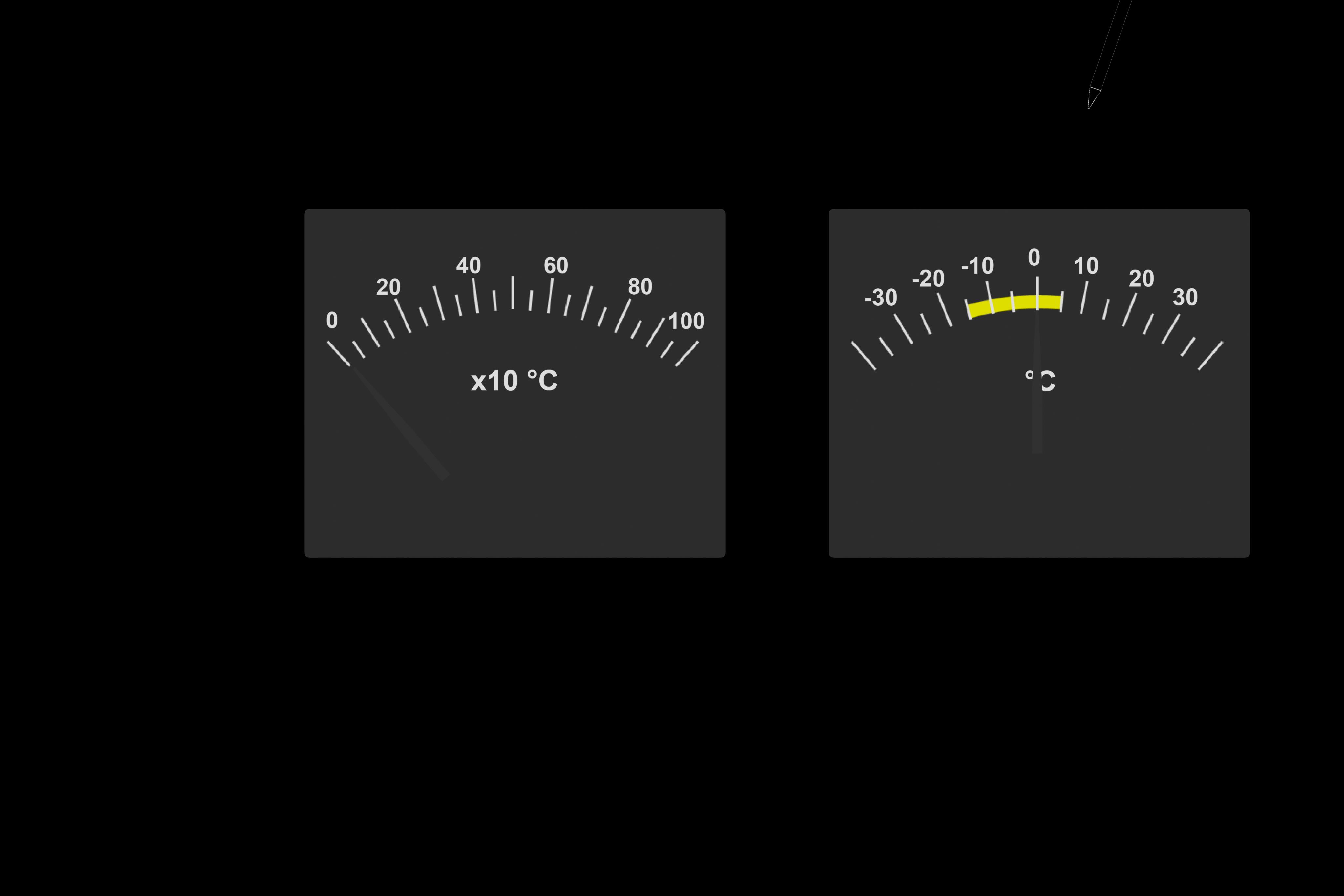
I know this is quite a handful, but I'm looking at recreating a realistic model of the BN2A MKIII-2 Trislander (with FSX limitations of course). I am also planning on implementing a failure module (RealEngine, custom code, etc), so I would like at least for the needles to function of have correct values/readings before I add this feature. As always, any help is greatly appreciated.
I've been having some issues with a couple of engine needles that work somewhat or not work at all
1.) Engine cylinder temperature: Should read between 150° min to 250° max, but it pegs along all the way to 300°C which by that time, the engine(s) is overheating. The code for those needles....
Code:
<PartInfo>
<Name>BN2A_needle_cht_01</Name>
<AnimLength>300</AnimLength>
<Animation>
<Parameter>
<Code>
(A:ENG CYLINDER HEAD TEMPERATURE:1, farenheit) 2 /
</Code>
<Lag>40</Lag>
</Parameter>
</Animation>
</PartInfo>2.) Oil temperature: Should read between 60° min to 250° max, but I'm sure that the keyframes I set in 3DS Max aren't properly set. I have them at 0-40-60-80-100-120. Keyframes 0-40 don't have any animation, although this maybe incorrect. The code for those needles....
Code:
<PartInfo>
<Name>BN2A_needle_oil_temp_01</Name>
<AnimLength>120</AnimLength>
<Animation>
<Parameter>
<Code>
(A:General Eng1 oil temperature,farenheit)
</Code>
</Parameter>
</Animation>
</PartInfo>3.) Oil pressure: Should read between 60psi to 90psi, but the needles moves to 60. The code for those needles....
Code:
<PartInfo>
<Name>BN2A_needle_oil_pressure_01</Name>
<AnimLength>120</AnimLength>
<Animation>
<Parameter>
<Code>
(A:GENERAL ENG OIL PRESSURE:1, psi)
</Code>
<Lag>25</Lag>
</Parameter>
</Animation>
</PartInfo>4.) Fuel pressure: Should read between 20psi to 40psi with 30psi being the normal setting, but it doesn't get anywhere above the redline. The code for those needles....
Code:
<PartInfo>
<Name>BN2A_needle_fuel_pressure_01</Name>
<AnimLength>80</AnimLength>
<Animation>
<Parameter>
<Code>
(A:GENERAL ENG1 FUEL PRESSURE, PSI)
</Code>
</Parameter>
</Animation>
</PartInfo>5.) Carburetor temp: This one isn't animated or coded yet, I'm looking at the best possible way to do this. All 3 carburetor temperatures are read by the same needle, there is a switch/knob in the cockpit that allows to select either carburetor/temperature reading, the same goes for the EGT gauge (which is animated from 0-100) next to it.
The old FS2004 Trislander model has this function, but in a 2D gauge and I would like to translate it into 3D form. The code from the 2D gauge(s)....
Code:
<Gauge Name="ATri_EGT.xml" Version="1.0">
<Image Name="ATri_EGT_Bg.bmp"/>
<Element>
<Position X="100" Y="167"/>
<Image Name="A_Needle_TypA.bmp" PointsTo="North" >
<Axis X="2" Y="118"/>
</Image>
<Rotate>
<Value Minimum="-20" Maximum="1020">(L:EngSel, enum) s0 -1 == if{ (A:ENG1 EXHAUST GAS TEMPERATURE,celsius) } els{ l0 1 == if{ (A:ENG2 EXHAUST GAS TEMPERATURE,celsius) } els{ (A:ENG3 EXHAUST GAS TEMPERATURE,celsius) } }</Value>
<Nonlinearity>
<Item Value="0" X="24" Y="77"/>
<Item Value="500" X="99" Y="50"/>
<Item Value="1000" X="175" Y="77"/>
</Nonlinearity>
<Delay DegreesPerSecond="20"/>
</Rotate>
</Element>
<Element>
<Image Name="ATri_EGT_Fore.bmp" />
</Element>
</Gauge>
Code:
<Gauge Name="ATri_Carbtemp.xml" Version="1.0">
<Image Name="ATri_CarbTemp_Bg.bmp"/>
<Element>
<Position X="100" Y="167"/>
<Image Name="A_Needle_TypA.bmp" PointsTo="North" >
<Axis X="2" Y="118"/>
</Image>
<Rotate>
<Value Minimum="-41" Maximum="41">(L:EngSel, enum) s0 -1 == if{ (A:Recip carburetor temperature:1,celsius) } els{ l0 0 == if{ (A:Recip carburetor temperature:3,celsius) } els{ (A:Recip carburetor temperature:2,celsius) } } </Value>
<Nonlinearity>
<Item Value="-40" X="24" Y="77"/>
<Item Value="0" X="99" Y="50"/>
<Item Value="40" X="175" Y="77"/>
</Nonlinearity>
<Delay DegreesPerSecond="32"/>
</Rotate>
</Element>
<Element>
<Image Name="ATri_CarbTemp_Fore.bmp" />
</Element>
</Gauge>I know this is quite a handful, but I'm looking at recreating a realistic model of the BN2A MKIII-2 Trislander (with FSX limitations of course). I am also planning on implementing a failure module (RealEngine, custom code, etc), so I would like at least for the needles to function of have correct values/readings before I add this feature. As always, any help is greatly appreciated.




