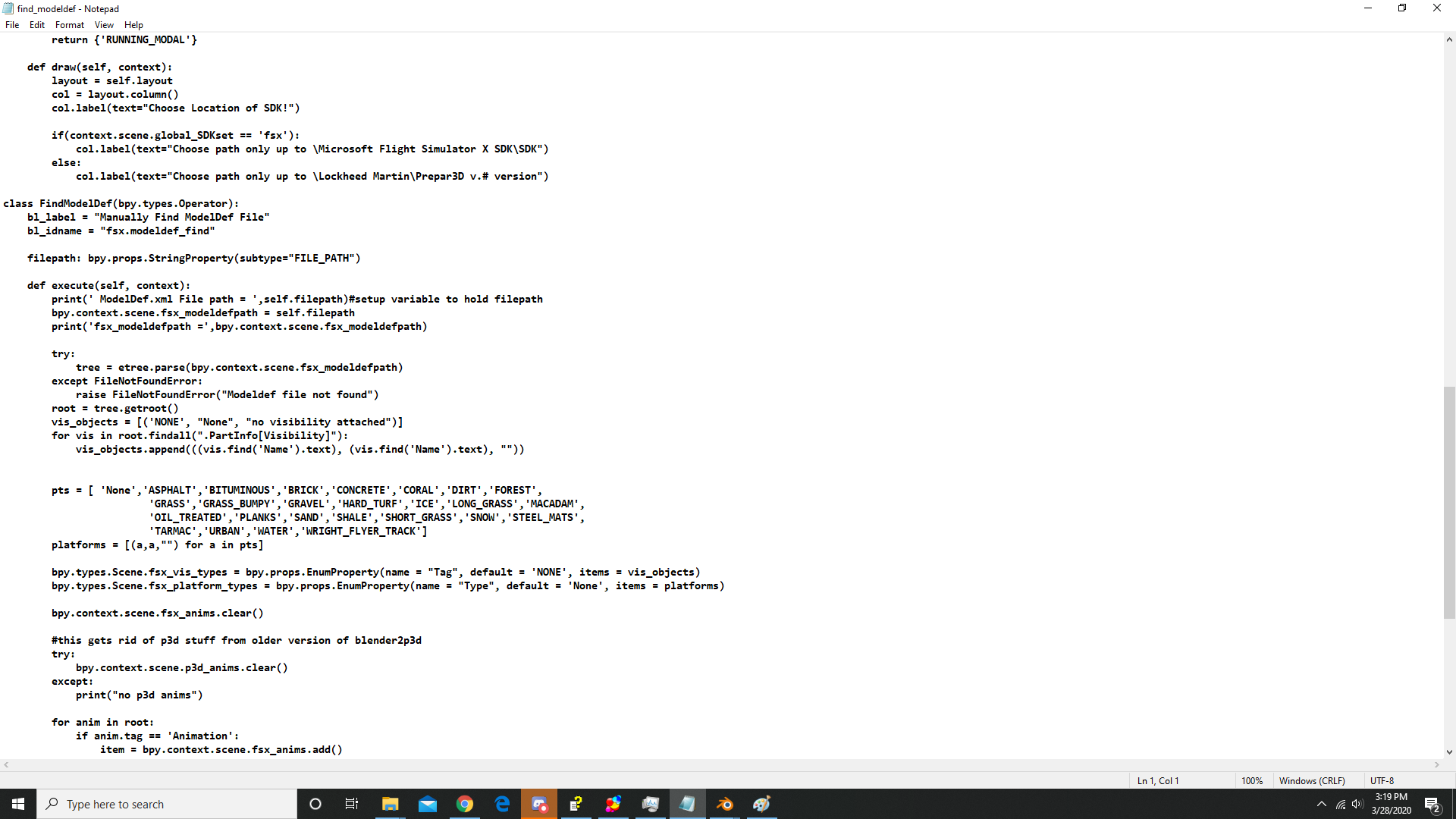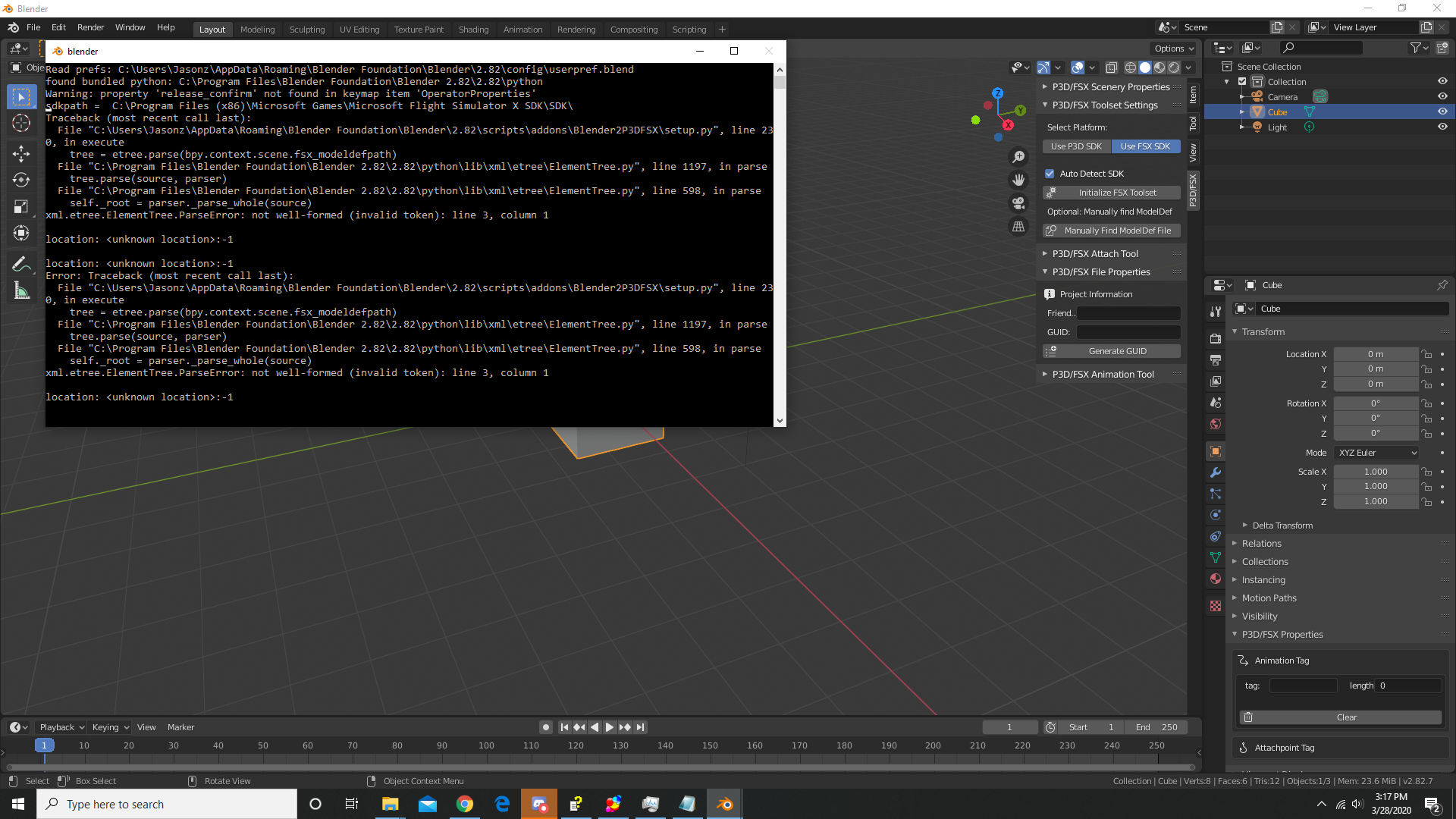- Messages
- 195
- Country
-

I did not reinstall SDK and I tried opening it as admin. Here is the screenshot for the python code because I could not find where Blender says it thinks the modeldefpath is (I tried reloading Blender to see if it would read the changes then but I don't think it did).