- Messages
- 502
- Country
-

Hi Folks,
Not the developer - just end-user - trying to fix an issue with aircraft in P3D - I'm pretty familiar with both modeling and texturing though... This aircrafts recognition lights behave strangely in P3D while working fine in FSX... In P3D they look fine up close but rapidly turn into massive ugly flat discs as you back away... The transition is silky smooth so it's not like a LOD popping as they switch... In the first image below the starboard light fills the lens and the port light has already started expanding passed the lens limits... Is this something I can fix with a texture/alpha mod and if so would you have any idea how I can find the appropriate texture ??? This model happens to include a TON of textures and I haven't been able to locate the respective one... The Landing/Taxi lights work fine and don't do this...

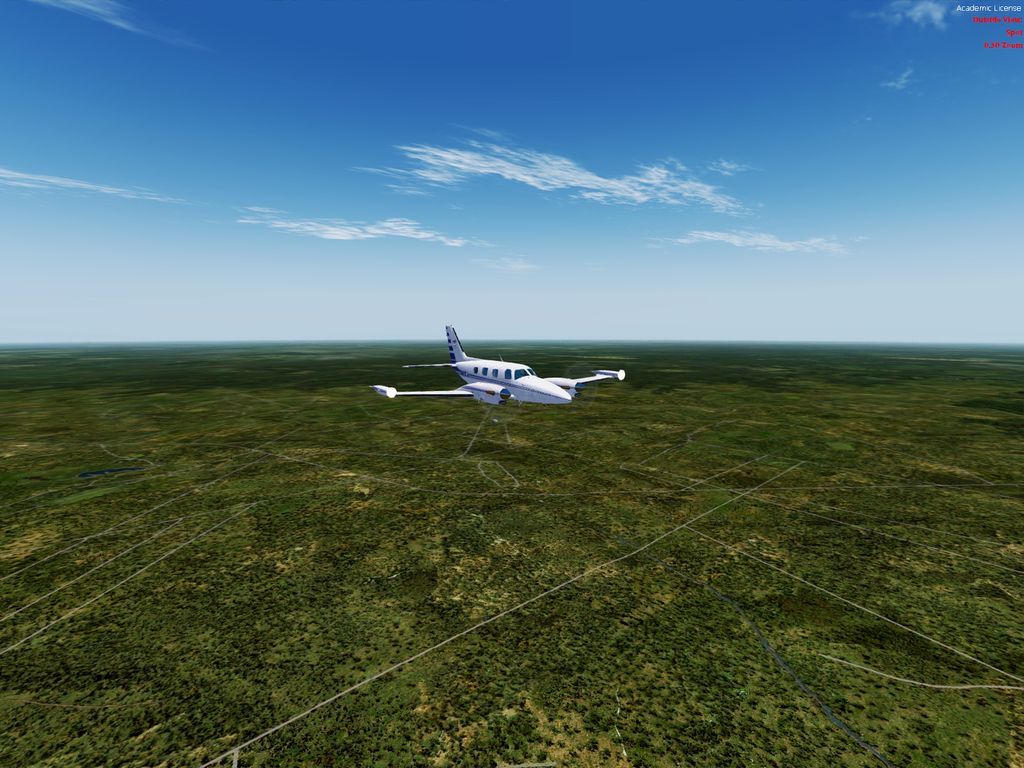

Any help appreciated...
Thanks...
Regards,
Scott
Not the developer - just end-user - trying to fix an issue with aircraft in P3D - I'm pretty familiar with both modeling and texturing though... This aircrafts recognition lights behave strangely in P3D while working fine in FSX... In P3D they look fine up close but rapidly turn into massive ugly flat discs as you back away... The transition is silky smooth so it's not like a LOD popping as they switch... In the first image below the starboard light fills the lens and the port light has already started expanding passed the lens limits... Is this something I can fix with a texture/alpha mod and if so would you have any idea how I can find the appropriate texture ??? This model happens to include a TON of textures and I haven't been able to locate the respective one... The Landing/Taxi lights work fine and don't do this...

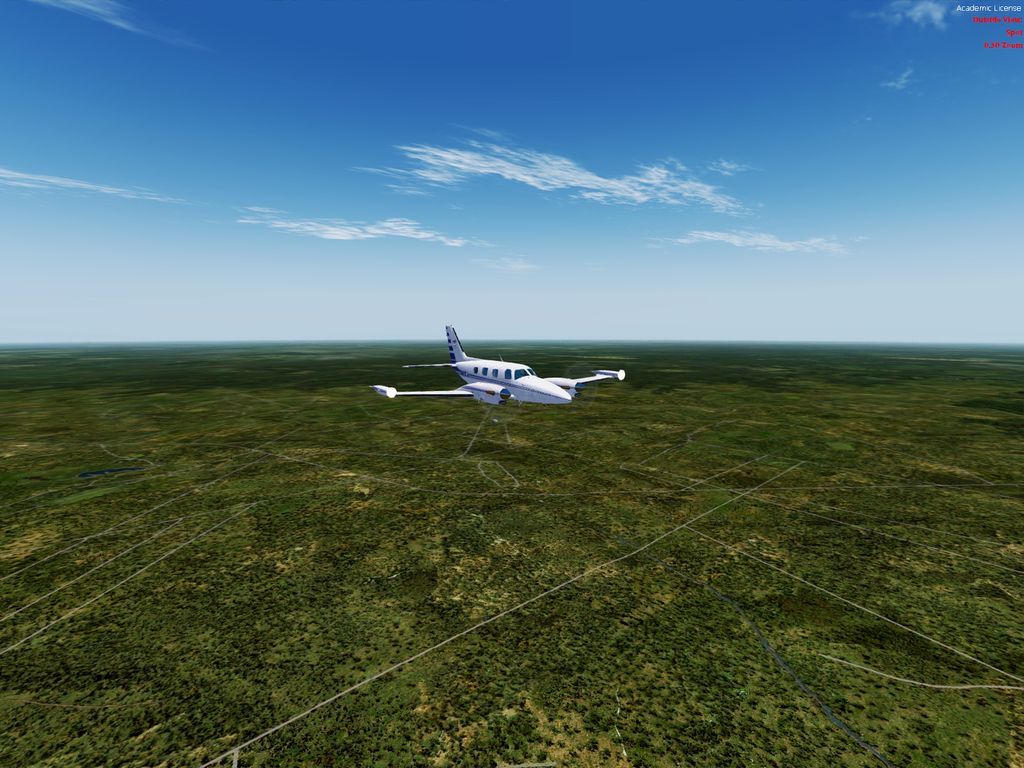

Any help appreciated...
Thanks...
Regards,
Scott
Last edited:
