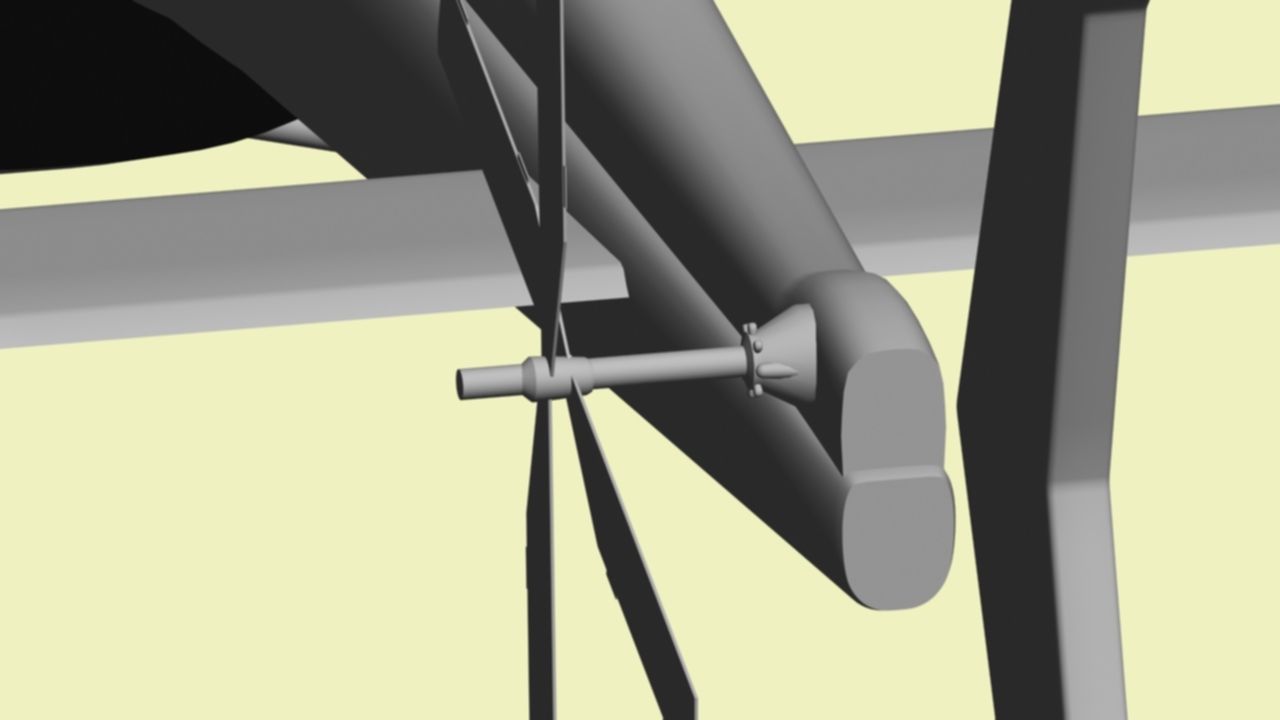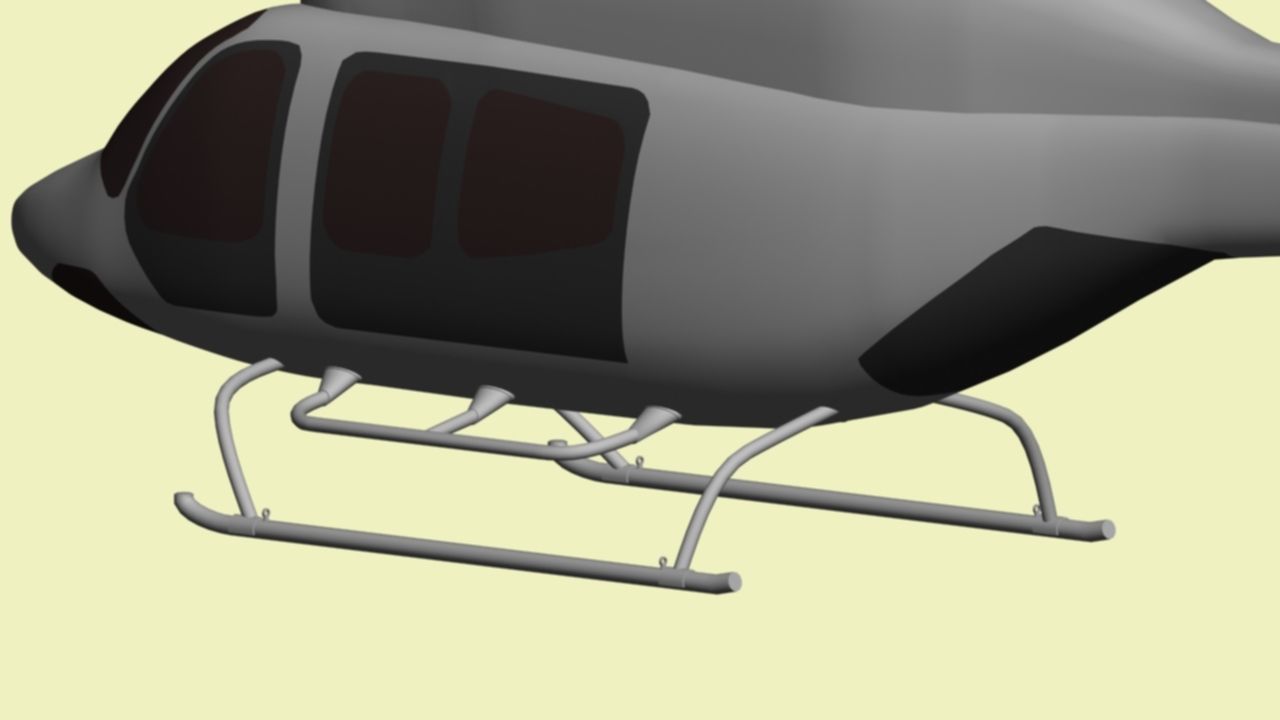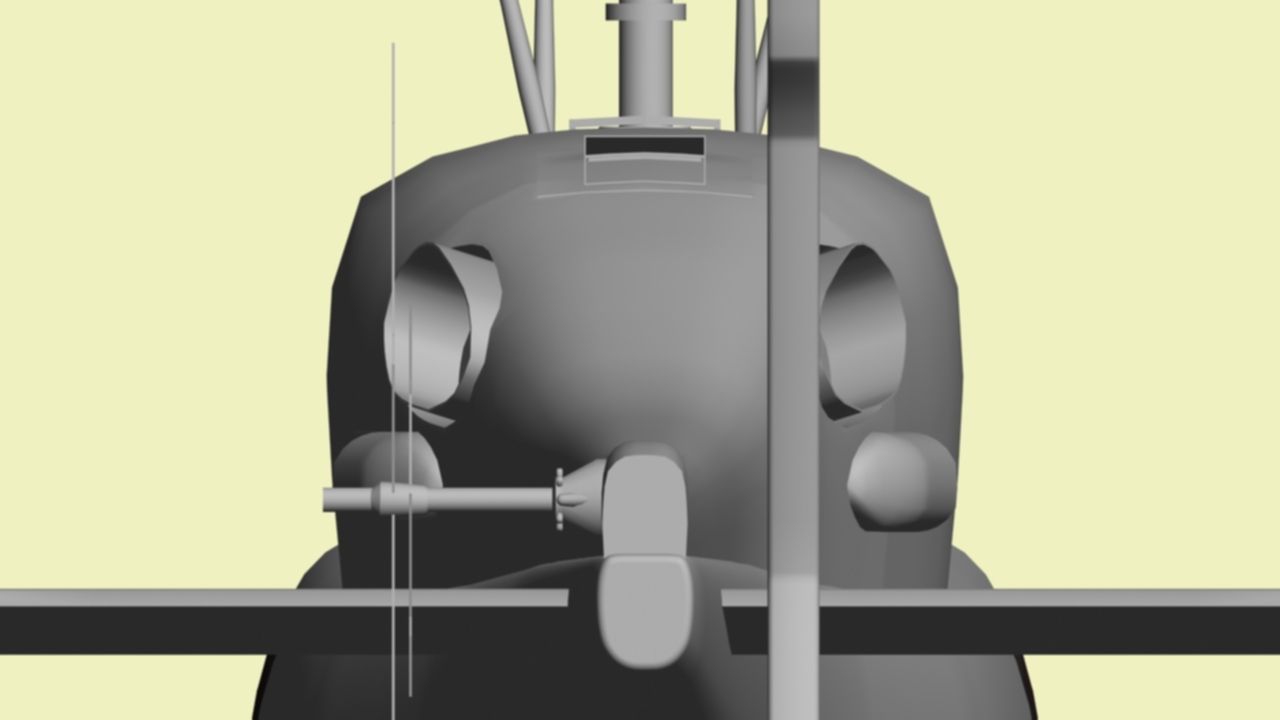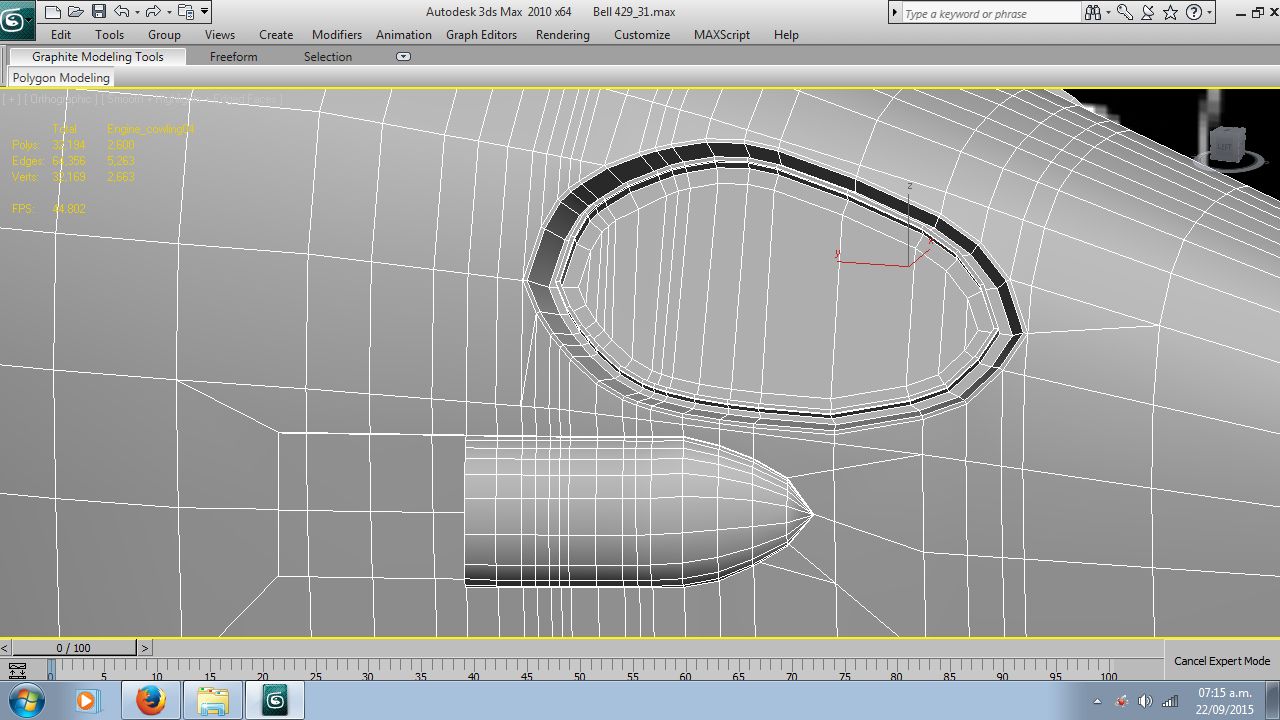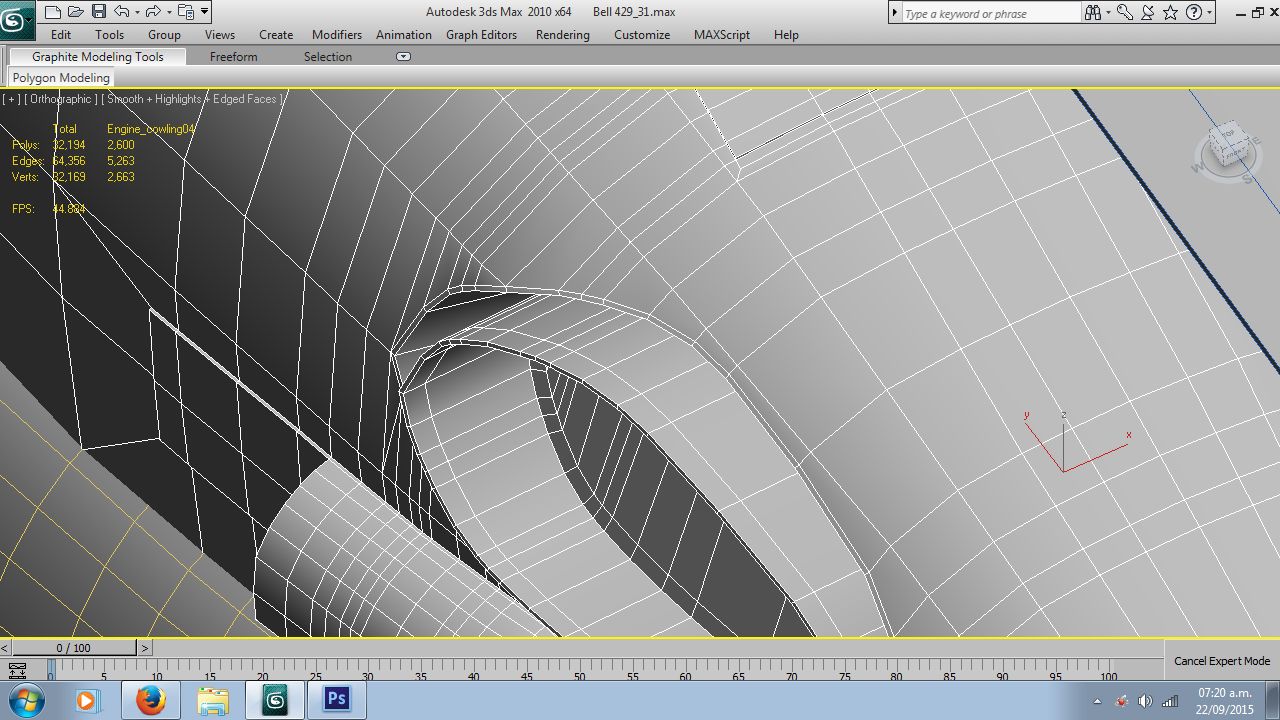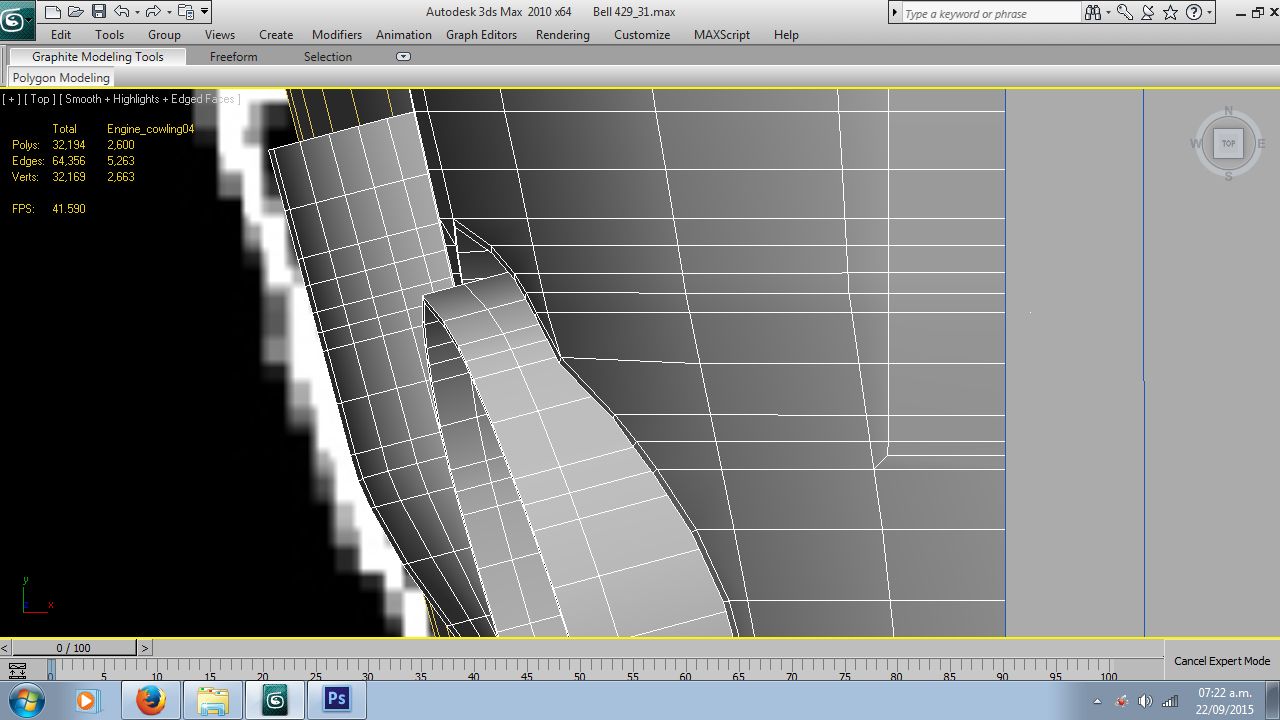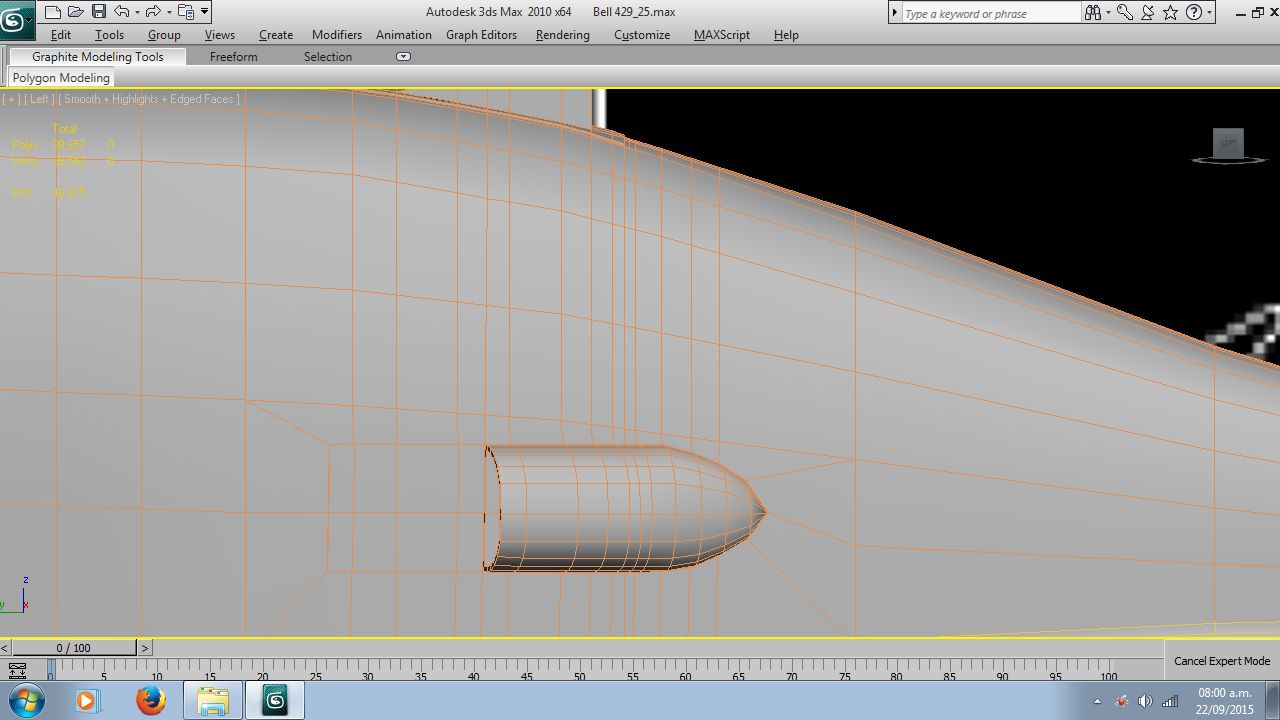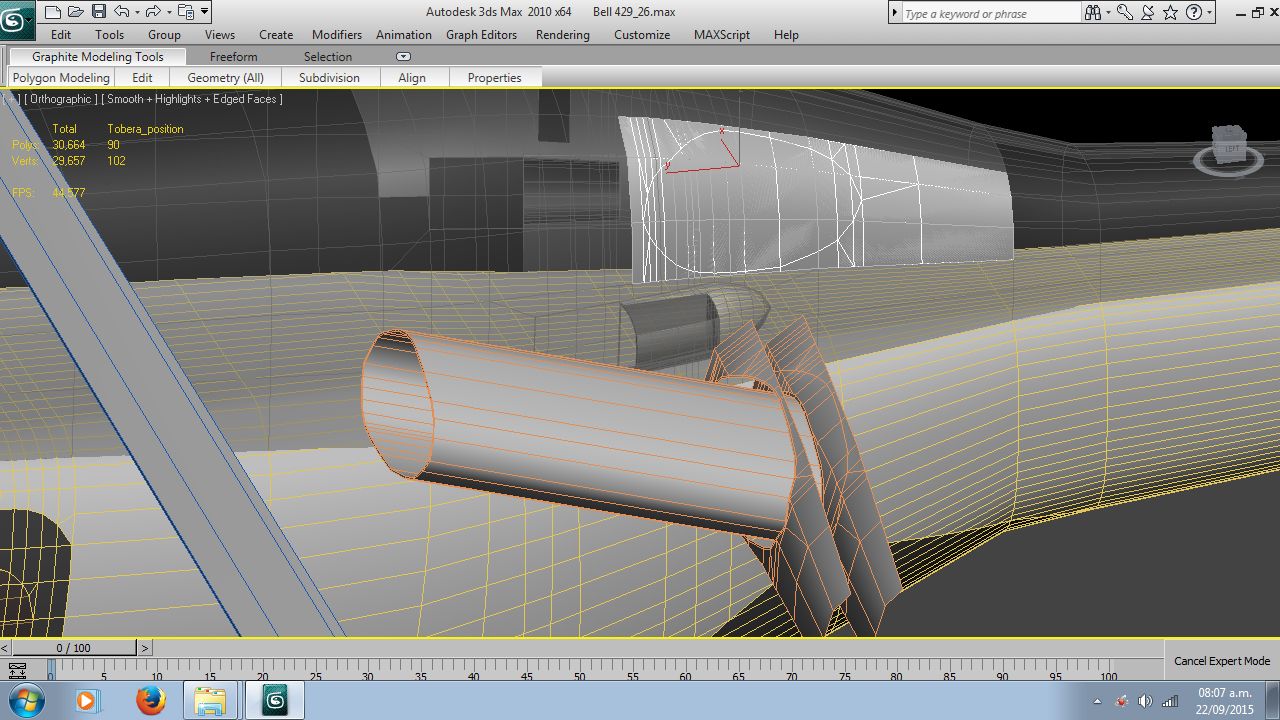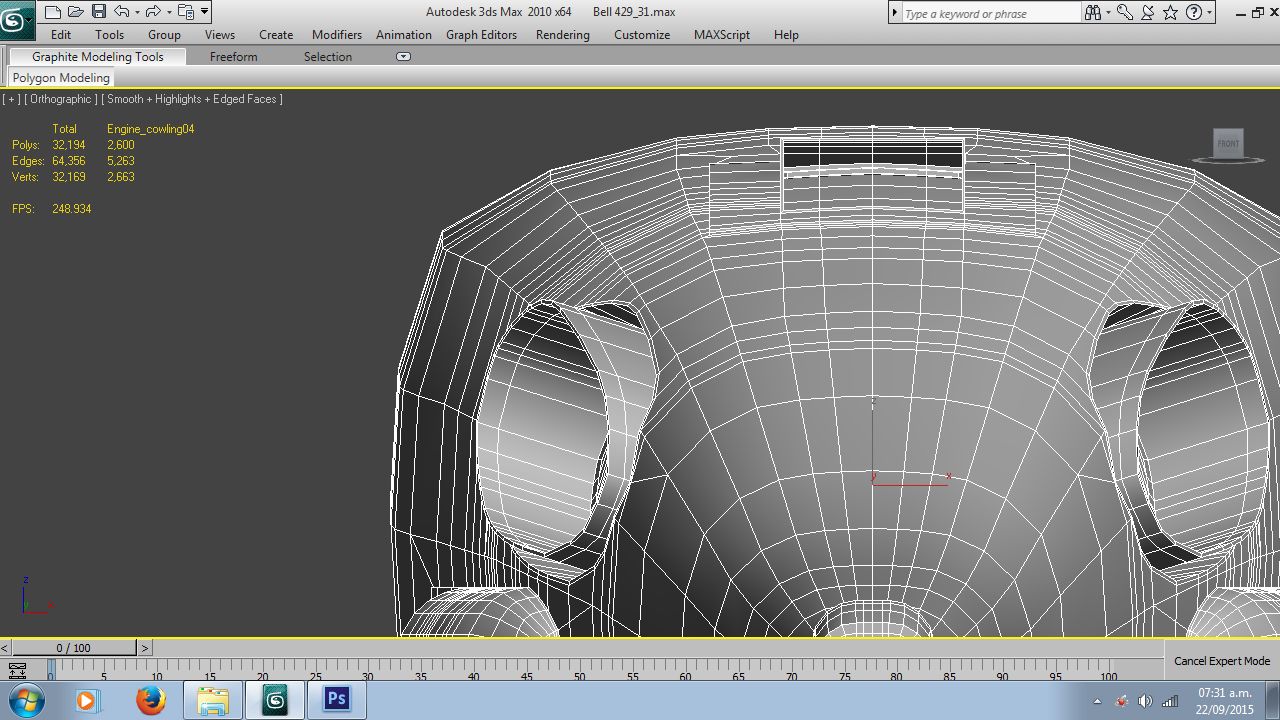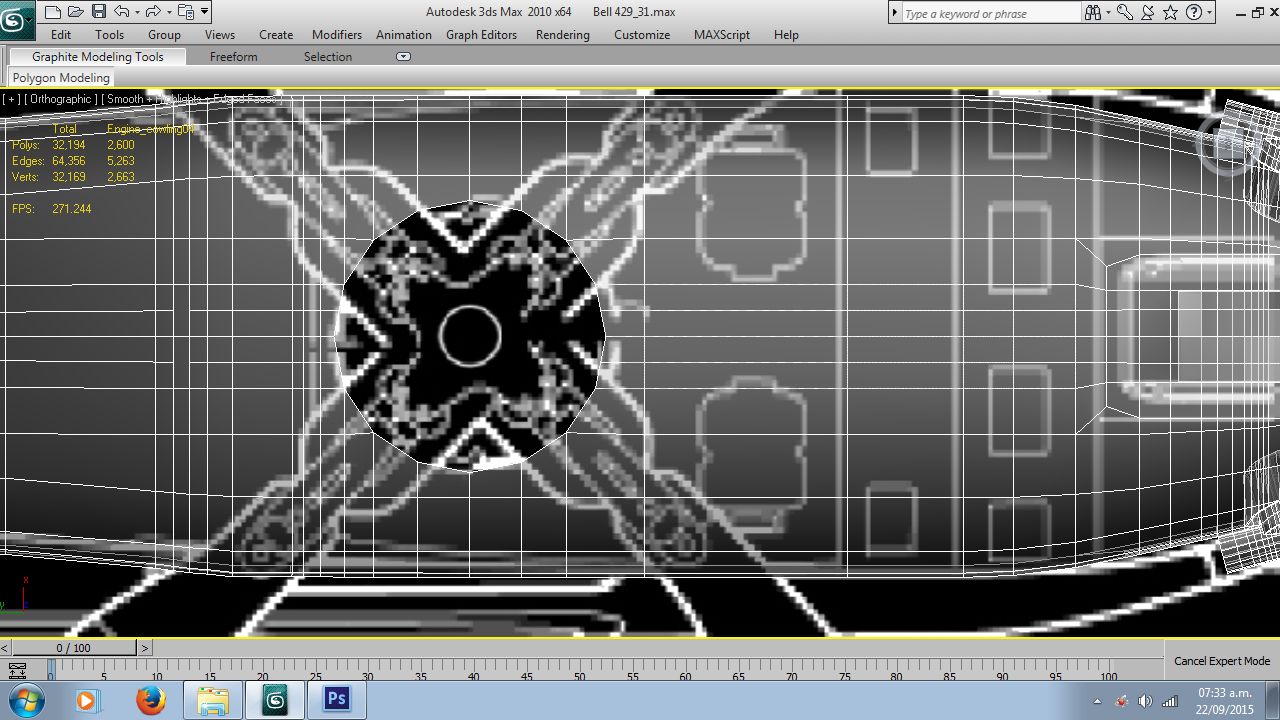- Messages
- 1,451
- Country
-

After a lot of drawbacks and wear, this is the first glimpse of what might be my model... She looks a little bit better, of course a lot of work is ahead; however I feel much better after so many failed attempts. I took borrowed from the 407 the main rotor, tail rotor and skids just to get the first idea; not that bad, huh? 





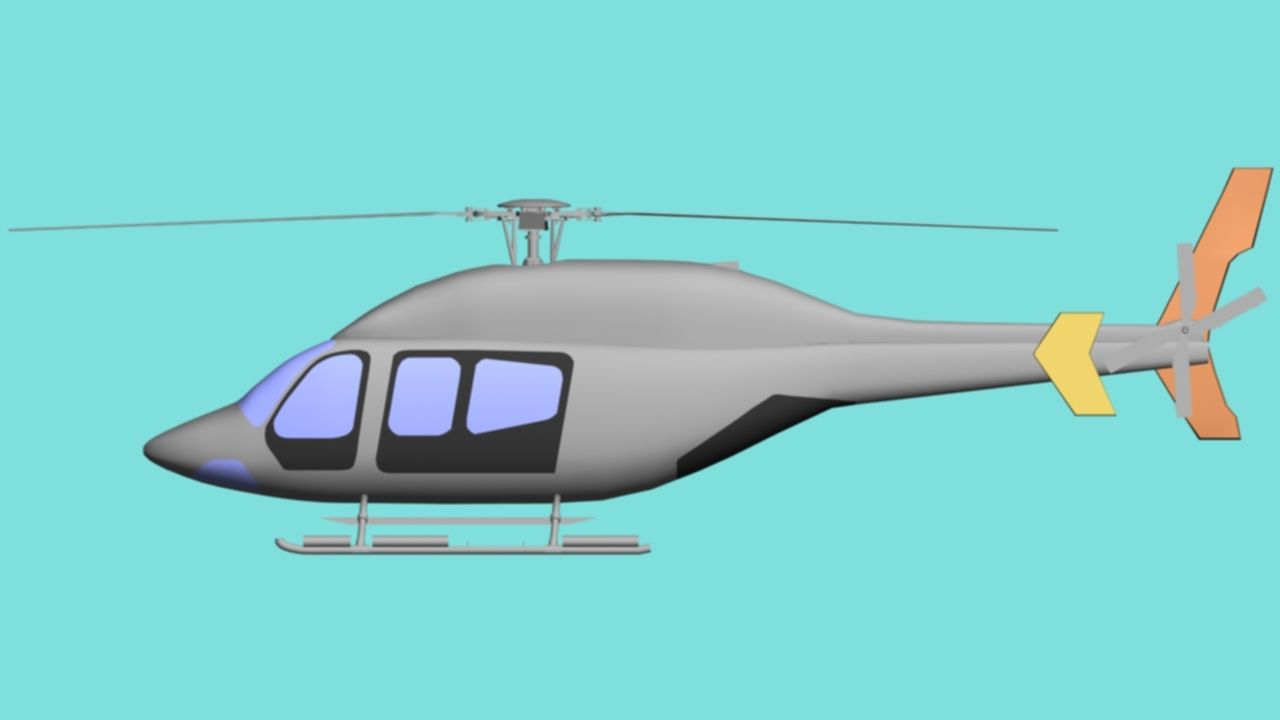
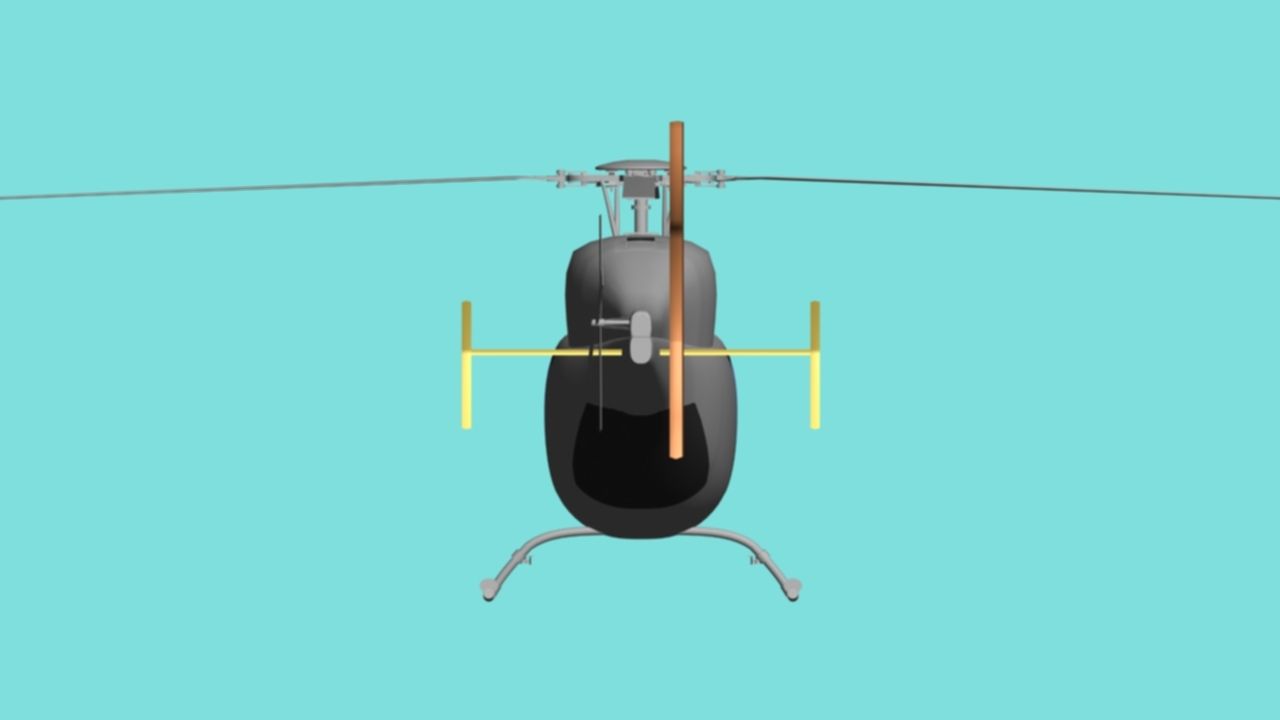
Thank you friends for your kind words and support.
Kindest regards,
Your friend Sergio.




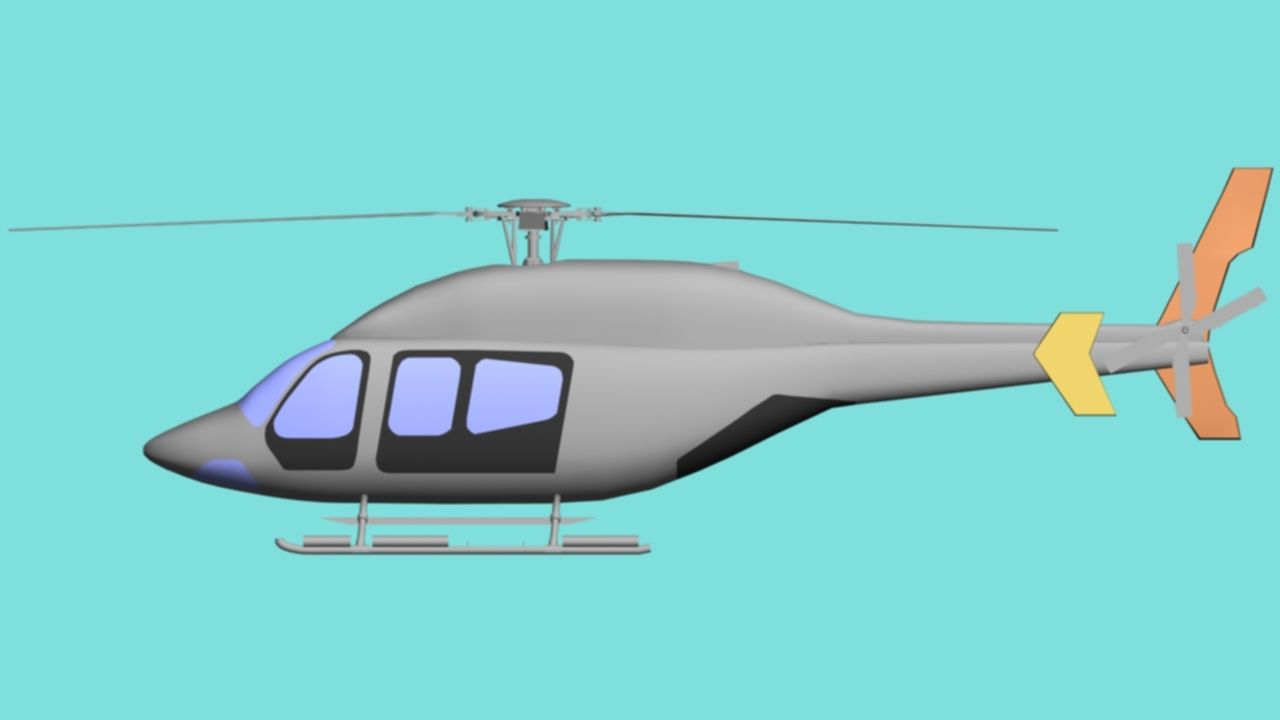
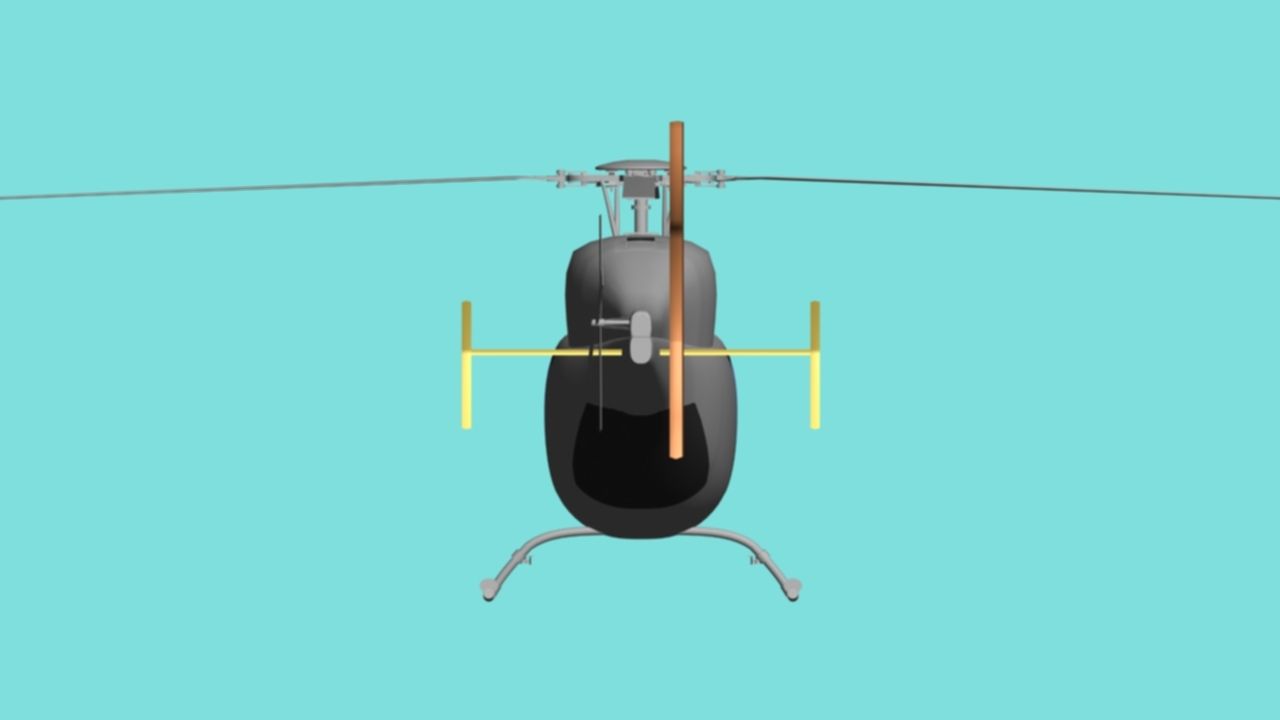
Thank you friends for your kind words and support.
Kindest regards,
Your friend Sergio.