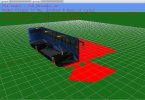MSFS - Vertically displaced reflections
Hi Folks
Apologies if any of this is 'sucking-eggs'.

All info below is IIRC.
Henrik -
It's all looking exceptionally nice.
I don't have MSFS,
but from FSX, and prior versions -
I'm guessing from your piccy
that model's origin
is substantially above the waterline,
and the sim.cfg has a large 'static_cg_height' offset.
BACKGROUND -
A model's shadow & reflection
are generated relative to the model's origin.
In the simulators -
SimObjects type - 'Airplanes' & 'Rotorcraft' -
i.e. aircraft.cfg
I think the sim applies an offset-correction,
(probably derived from contact-points).
SimObjects of type - 'Boat', etc.
i.e. sim.cfg
and for
static scenery object models -
The shadow & reflection is displayed
at the horizontal plane of the model's origin.
The higher the model's origin
is located above the sea/ground,
the further shadow is displaced wrongly
toward the sunward side.
Please see attached FSX & MCX screenies.
SIM.CFG -
[contact_points]
static_cg_height=NUMBERFEET
'static_cg_height' controls the simobject's spawn & travel heights.
Additionally, if you'd included them,
the Vessel's travel height will be affected by -
[mass properties]
Empty Weight
[contact_points]
static_compression
DIRTY WORKAROUND -
In your preferred modeling tool.
In a new session.
'
Import' the affected vessel's source file.
Vertically move the imported source
till the vessel's
'required waterline'
sits at the session model's origin.
Save & compile.
'required waterline' -
Depends on your vessel's intended appearance.
Oil tanker - Empty - model origin near keel
Oil tanker - Fully laden - model origin near weather deck
For the vessel's sim.cfg,
you might have to experiment a little,
and particularly so for P3D's rolling wave sea-surface.
To display a shadow,
the model's origin must sit at, OR above, the sea surface.
Try setting -
static_cg_height=0.5
i.e.
So the vessel's model's origin
sits 6 inches above the water
In P3D
if the wave tops appear above the shadow,
increase static_cg_height accordingly.
RELATED - Just for info -
IIRC -
Substituting an aircraft.cfg for a sim.cfg,
for a simobject in a 'Boat' subfolder, will not work.
'aircraft.cfg' only works for simobjects of types - 'Airplanes' & 'Rotorcraft'.
i.e. simobject containers within those specific folders.
HTH
ATB
Paul