jtanabodee
Resource contributor
- Messages
- 3,921
- Country
-

Hi,
I've got a big problem that I don't know how to solve. I have done ground poly with native material in 3dsmax. I have already cut the ground poly to 100x100 meter pieces. The export it with P3Dv4.5 sdk to get X file. Then I load X-files into MCX and set up Zbias to be correct ones and do round world correction. I compiled it with XML and bglcomp from P3Dv4.5 as well and get Bgl file. It came out just fine when I first did it. So, I continue doing other things until I am almost done with the project. Then I came back to test, I don't know what happen. All my ground poly flickers as hell. Everything flickering. I tried to remove all the files that were built after GP, but nothing helps.
Before:

After:
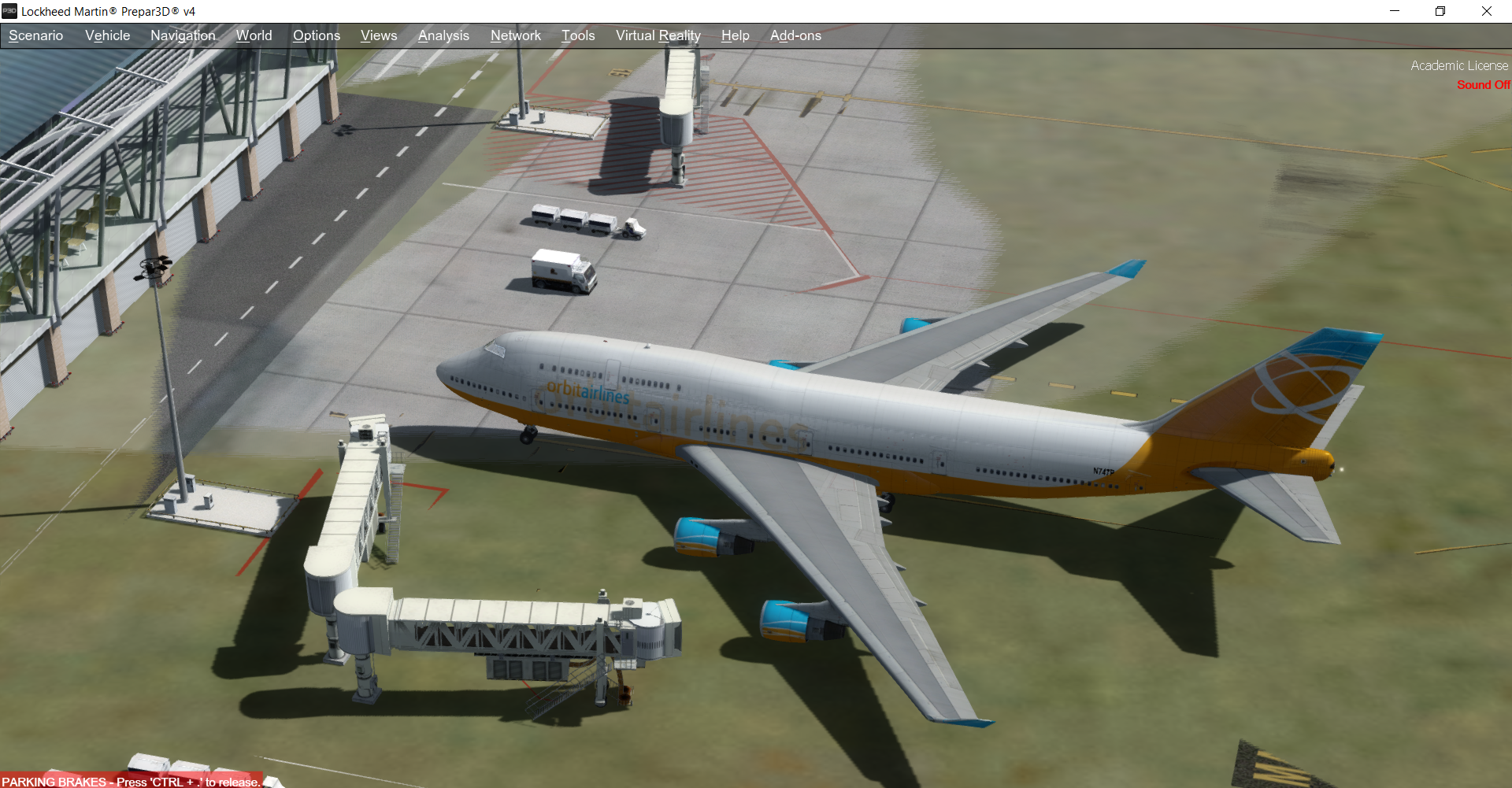
What could possibly cause this flickering?
I've got a big problem that I don't know how to solve. I have done ground poly with native material in 3dsmax. I have already cut the ground poly to 100x100 meter pieces. The export it with P3Dv4.5 sdk to get X file. Then I load X-files into MCX and set up Zbias to be correct ones and do round world correction. I compiled it with XML and bglcomp from P3Dv4.5 as well and get Bgl file. It came out just fine when I first did it. So, I continue doing other things until I am almost done with the project. Then I came back to test, I don't know what happen. All my ground poly flickers as hell. Everything flickering. I tried to remove all the files that were built after GP, but nothing helps.
Before:
After:
What could possibly cause this flickering?

