Here are 3 screenshots from P3d v3 showing the variation with time of day.



My Work flow is.
I import an image as plane to Blender 2.80.

I duplicate and arrange the planes to get Blender to look like this.
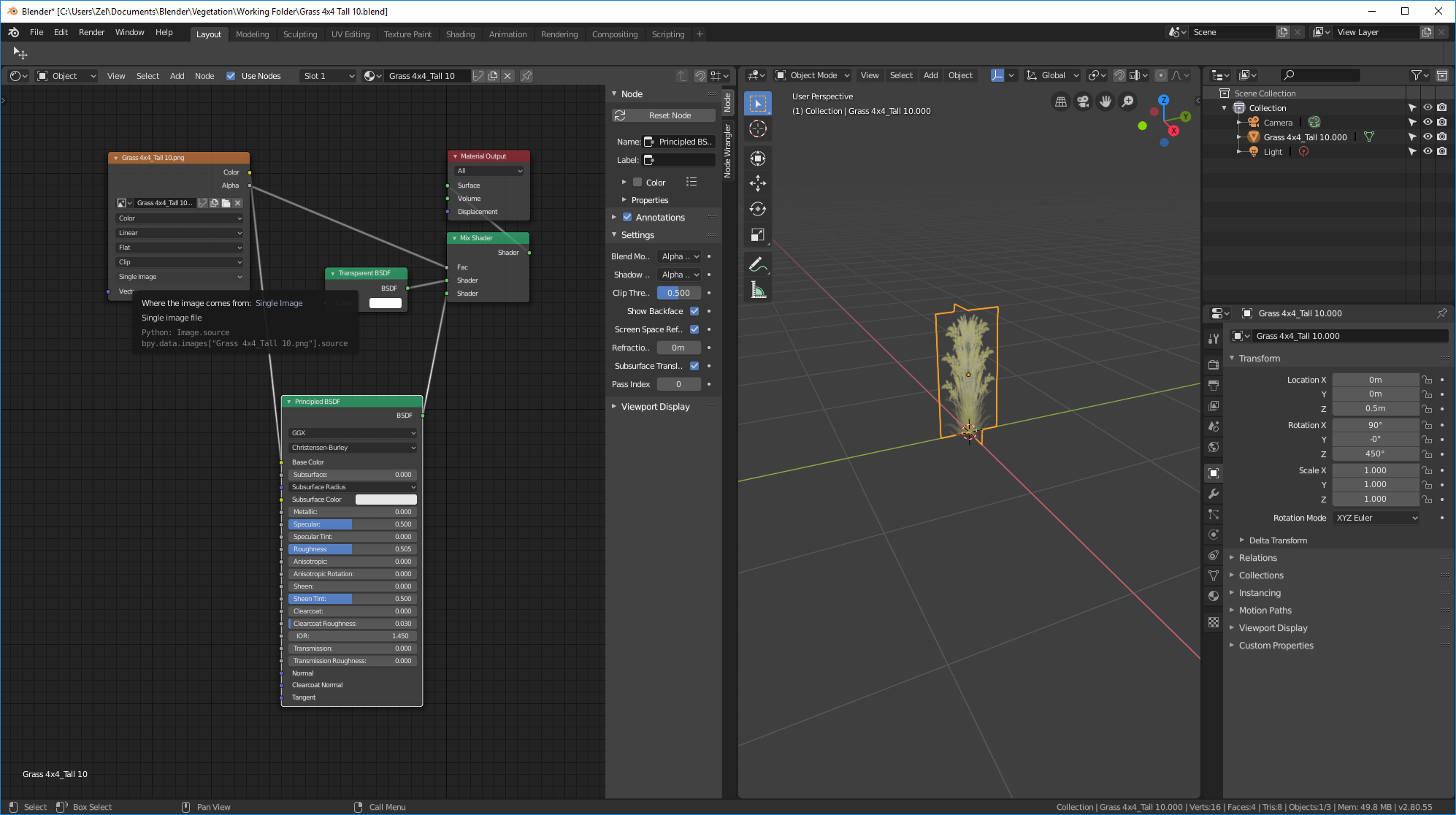
I export the Blender file as a collada file.

I import into MCX.


The MCX Material Editor settings.

When looking at ORBX Ground vegetation I see little or no time of day variation.
My 1st is question does anyone see a flaw in my work flow?
2nd Are MCX Material Editor settings the place to make changes or could the problem be in Blender settings or Photoshop?
Thanks to all who have looked a this thread.
Rozel
My Work flow is.
I import an image as plane to Blender 2.80.
I duplicate and arrange the planes to get Blender to look like this.
I export the Blender file as a collada file.
I import into MCX.
The MCX Material Editor settings.
When looking at ORBX Ground vegetation I see little or no time of day variation.
My 1st is question does anyone see a flaw in my work flow?
2nd Are MCX Material Editor settings the place to make changes or could the problem be in Blender settings or Photoshop?
Thanks to all who have looked a this thread.
Rozel


