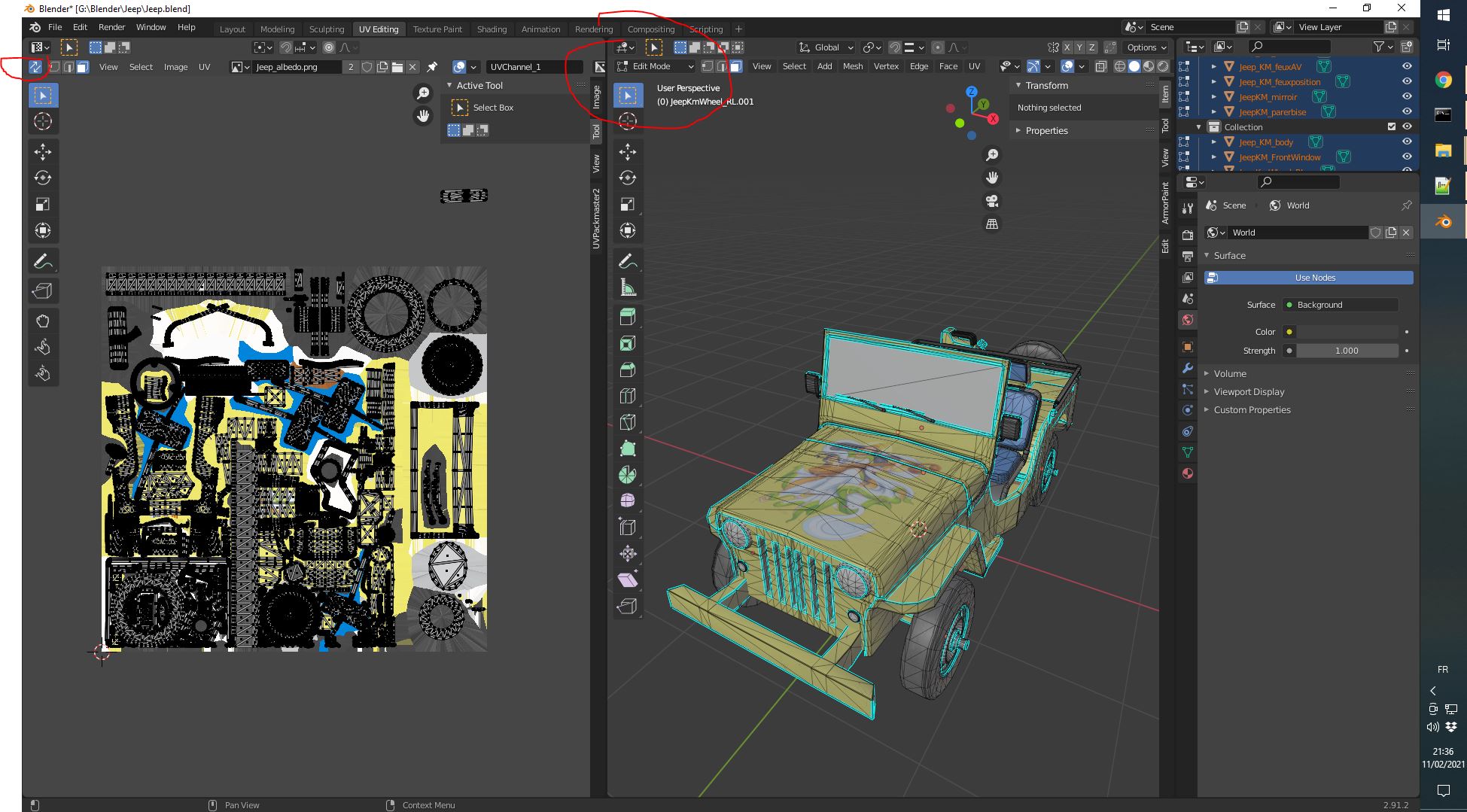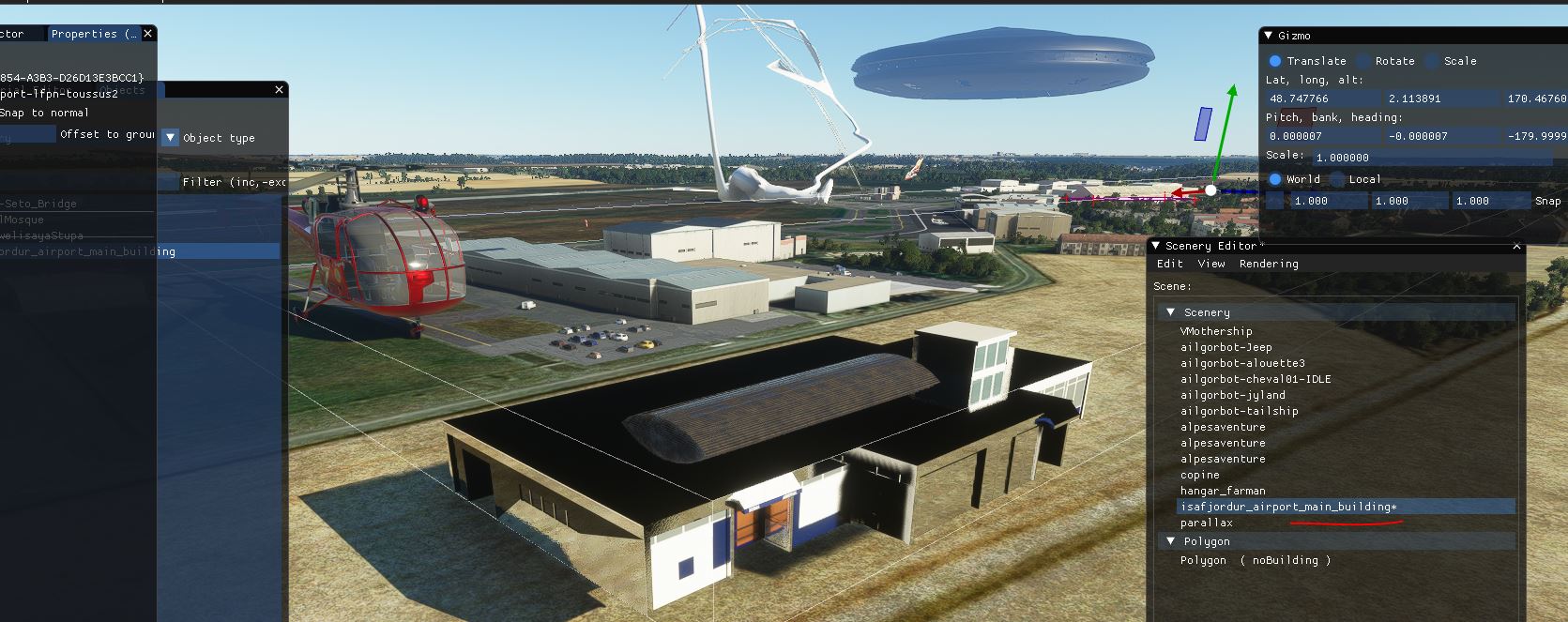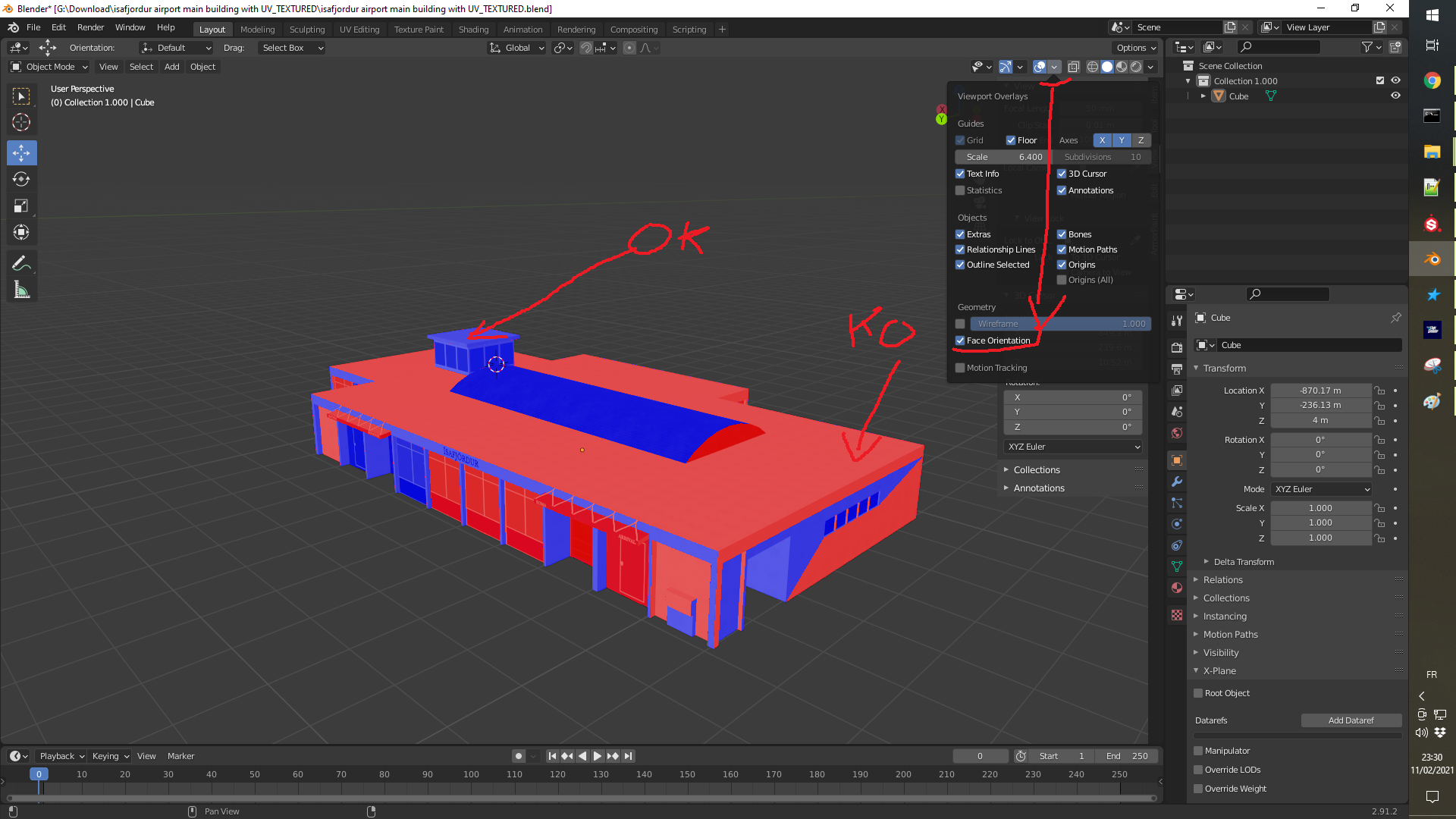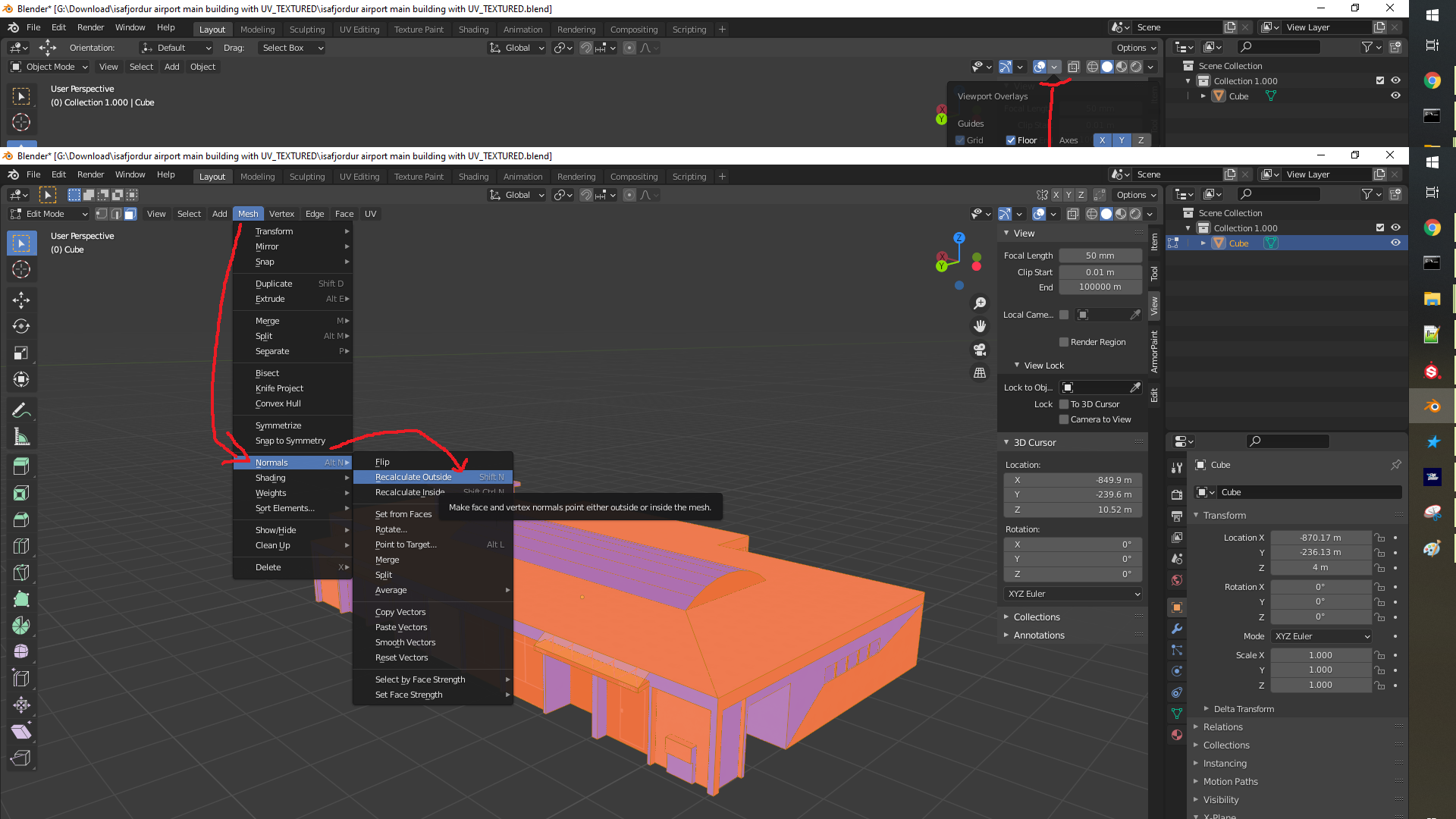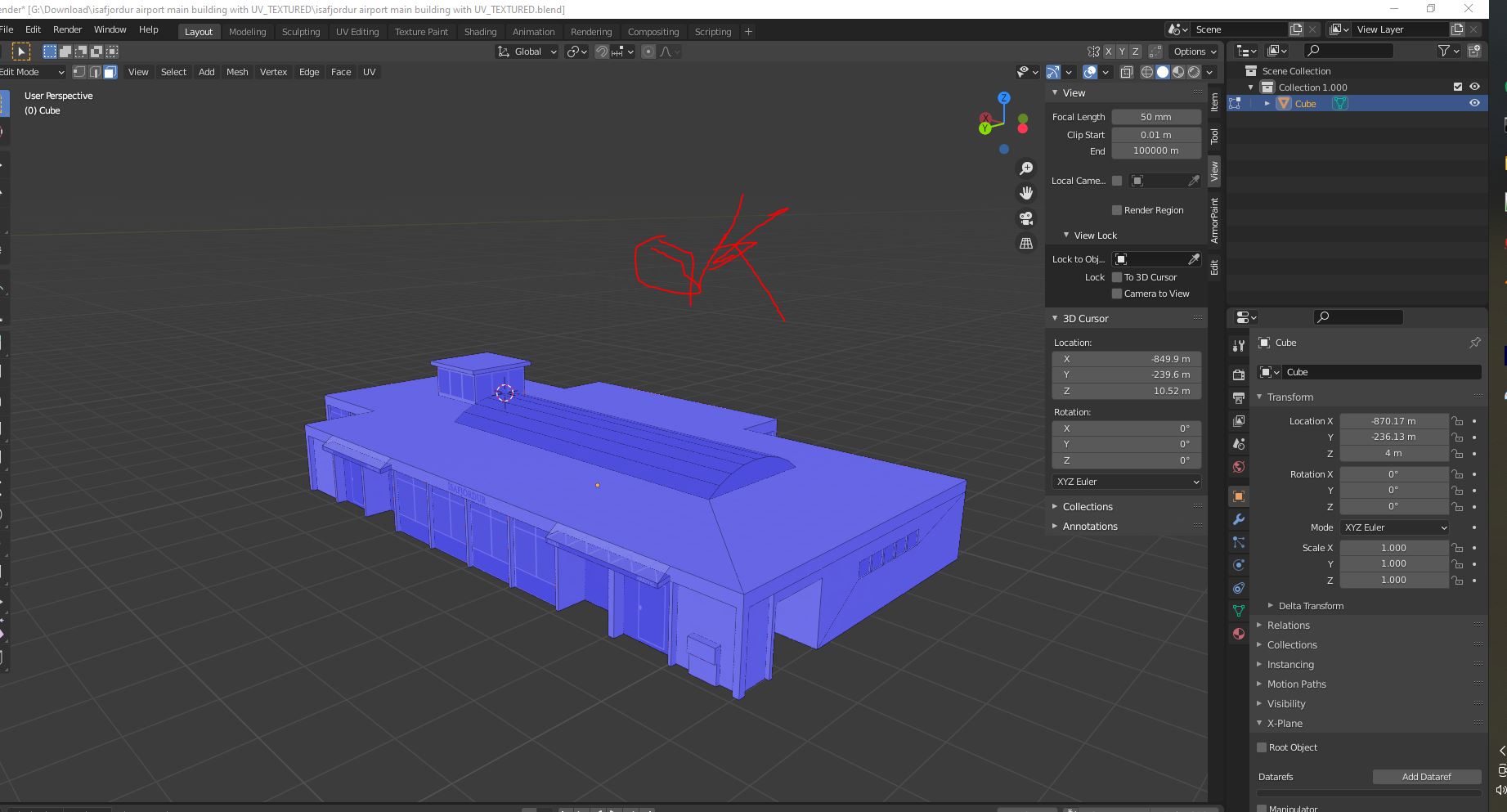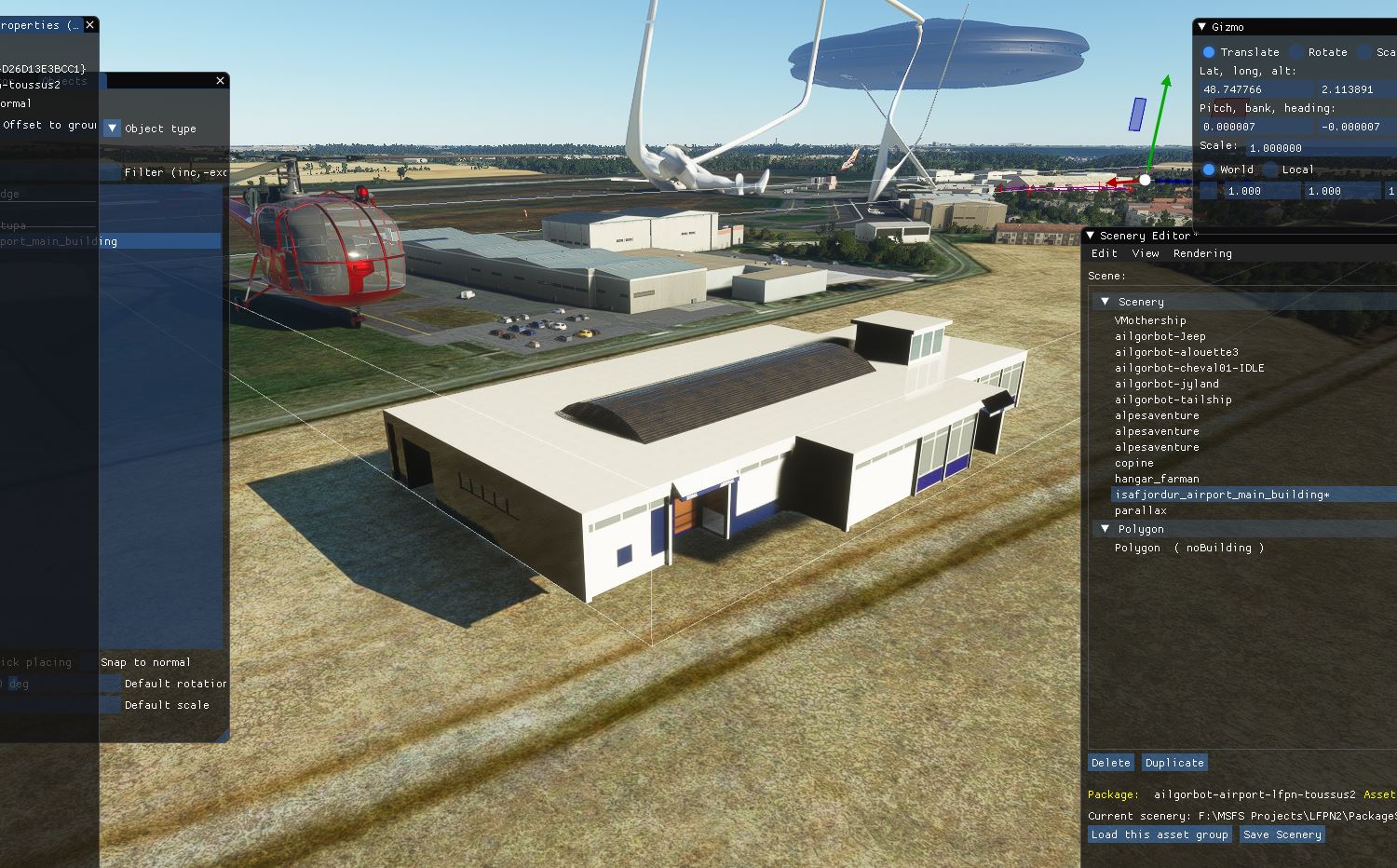-
Which the release of FS2020 we see an explosition of activity on the forun and of course we are very happy to see this. But having all questions about FS2020 in one forum becomes a bit messy. So therefore we would like to ask you all to use the following guidelines when posting your questions:
- Tag FS2020 specific questions with the MSFS2020 tag.
- Questions about making 3D assets can be posted in the 3D asset design forum. Either post them in the subforum of the modelling tool you use or in the general forum if they are general.
- Questions about aircraft design can be posted in the Aircraft design forum
- Questions about airport design can be posted in the FS2020 airport design forum. Once airport development tools have been updated for FS2020 you can post tool speciifc questions in the subforums of those tools as well of course.
- Questions about terrain design can be posted in the FS2020 terrain design forum.
- Questions about SimConnect can be posted in the SimConnect forum.
Any other question that is not specific to an aspect of development or tool can be posted in the General chat forum.
By following these guidelines we make sure that the forums remain easy to read for everybody and also that the right people can find your post to answer it.
You are using an out of date browser. It may not display this or other websites correctly.
You should upgrade or use an alternative browser.
You should upgrade or use an alternative browser.
Help in Blender to MSFS please!
- Thread starter Haas192
- Start date
- Messages
- 1,243
- Country
-

On the blender export do you set the texture folder? When you look at the package folder are the textures there in the package folder? - is it Materialslib? I'm not sure for scenery?
edit : try building the simple scenery and see if that works, It's always some tiny little thing that can mess up things in MSFS now. compare your package to theirs.
edit : try building the simple scenery and see if that works, It's always some tiny little thing that can mess up things in MSFS now. compare your package to theirs.
Last edited:
- Messages
- 1,243
- Country
-

Does your packages folder contain the dds textures? I am not sure but the name of your package may have to be in a proper name with scenery-mainterminal,
your company name is pearlsimulations.
so you get a scenery
pearlsimulations-scenery-mainterminal
folders
Grrrr! how do you keep the white space on this forum?
your company name is pearlsimulations.
so you get a scenery
pearlsimulations-scenery-mainterminal
folders
pearlsimulations-[COLOR=rgb(184, 49, 47)]scenery[/COLOR]-mainterminal
folders
pearlsimulations-[COLOR=rgb(184, 49, 47)]scenery[/COLOR]-mainterminal
with
- Contentinfo
- scenery
-pearlsimulations
-texture
all your dds files and json files for your textures
- modelLib.BGL
- objects.bgl
Grrrr! how do you keep the white space on this forum?
Thanks a lot!!
There is just one more thing that is a little problematic... it’s the alpha channels. There is no transparency even though when I exported it from substance painter it was transparent at some points... Can you please help me fix that as well?
i really do appreciate your help!!
There is just one more thing that is a little problematic... it’s the alpha channels. There is no transparency even though when I exported it from substance painter it was transparent at some points... Can you please help me fix that as well?
i really do appreciate your help!!
- Messages
- 79
- Country
-

For transparency, you have to separate all your transparency glass surfaces in another mesh and assign a new texture with render paramter alpha mode = blend

 www.fsdeveloper.com
www.fsdeveloper.com
and export all these mesh (opaque and transparency) toghether) in one object .gltf.
If I were you, I will separate glass from tower and the rest of building. assign glass material for glass tower and assign another glass material for glass from the others windows. play with parameters (alpha, color, metallic, roughness...) to have something different between tower and windows.
here all opaque surfaces with .png texture
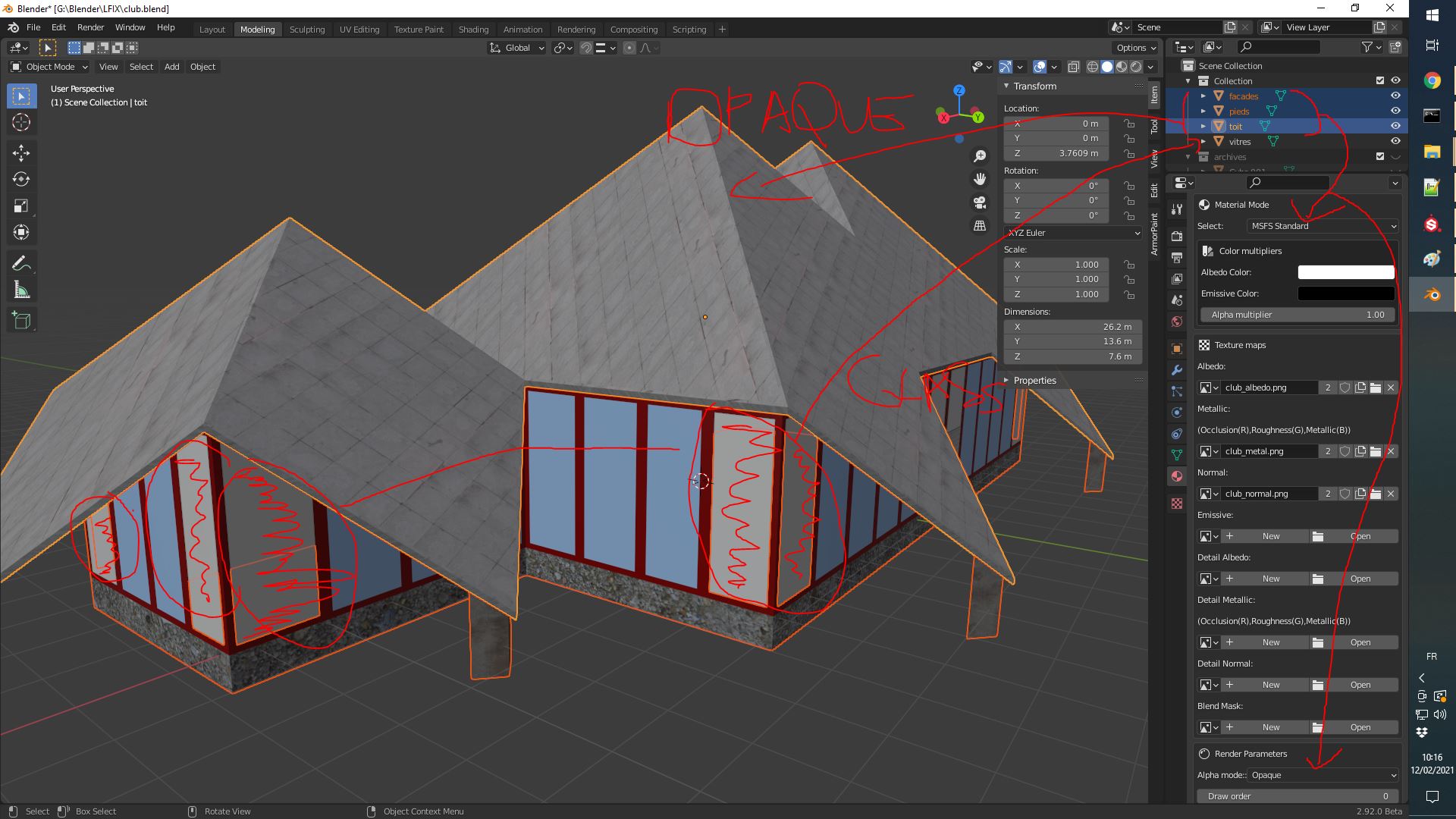
here surfaces with blend parameter. play with alpha multiplier to choose your transparency intensity. for this building I have nothing to show inside so I am close to 1=opaque, put somrthing like 0.1 for transparency
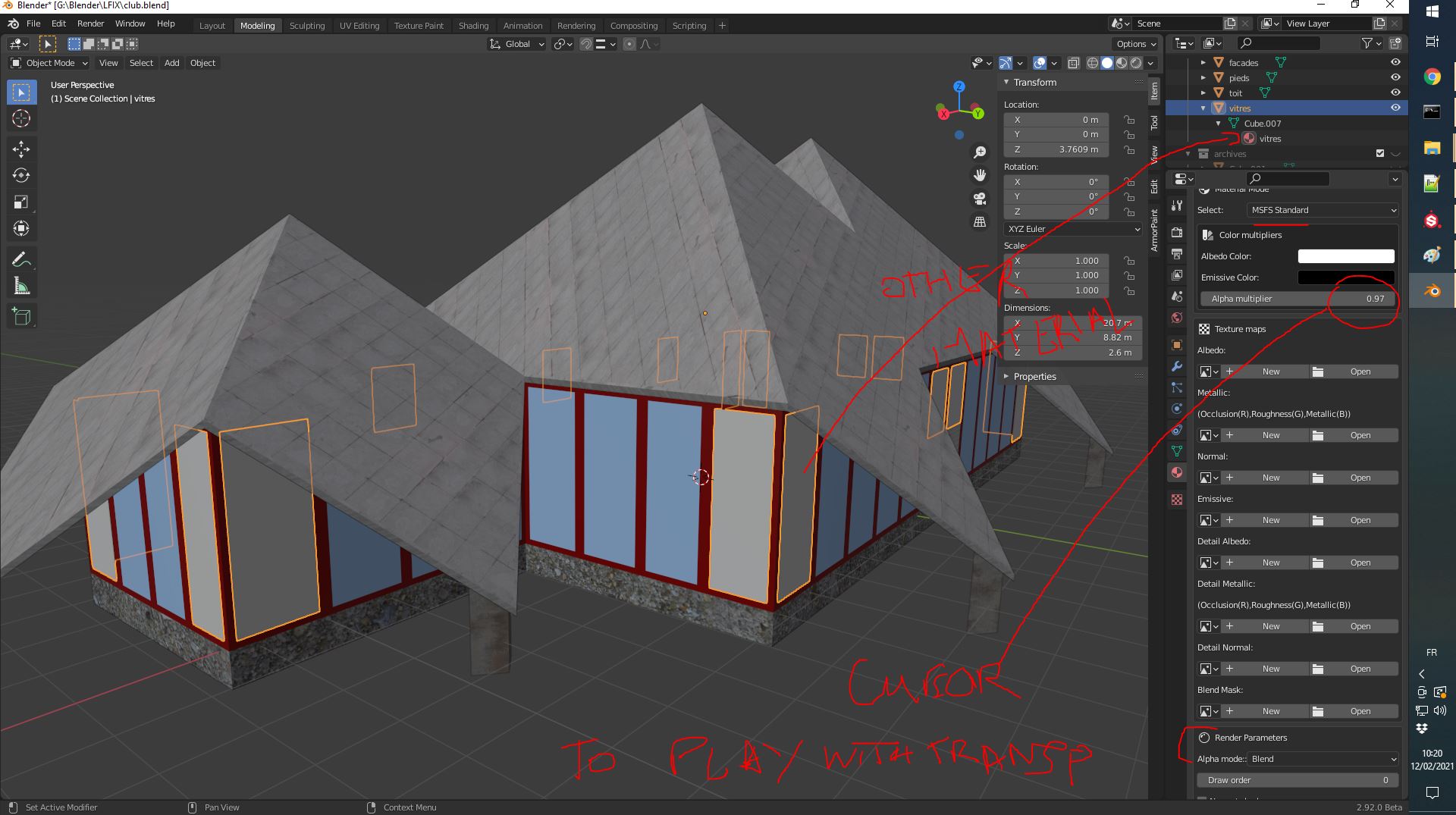

MSFS - MSFS Glass material (Blender)
Hello! I have been trying to get some good reflections for glass objects for weeks now o_O But I haven't managed to do that.. How I can get reflections like in the default buildings. Is it glass material and what settings are used? Also, is PBR required? This is what I'm looking for:
 www.fsdeveloper.com
www.fsdeveloper.com
and export all these mesh (opaque and transparency) toghether) in one object .gltf.
If I were you, I will separate glass from tower and the rest of building. assign glass material for glass tower and assign another glass material for glass from the others windows. play with parameters (alpha, color, metallic, roughness...) to have something different between tower and windows.
here all opaque surfaces with .png texture
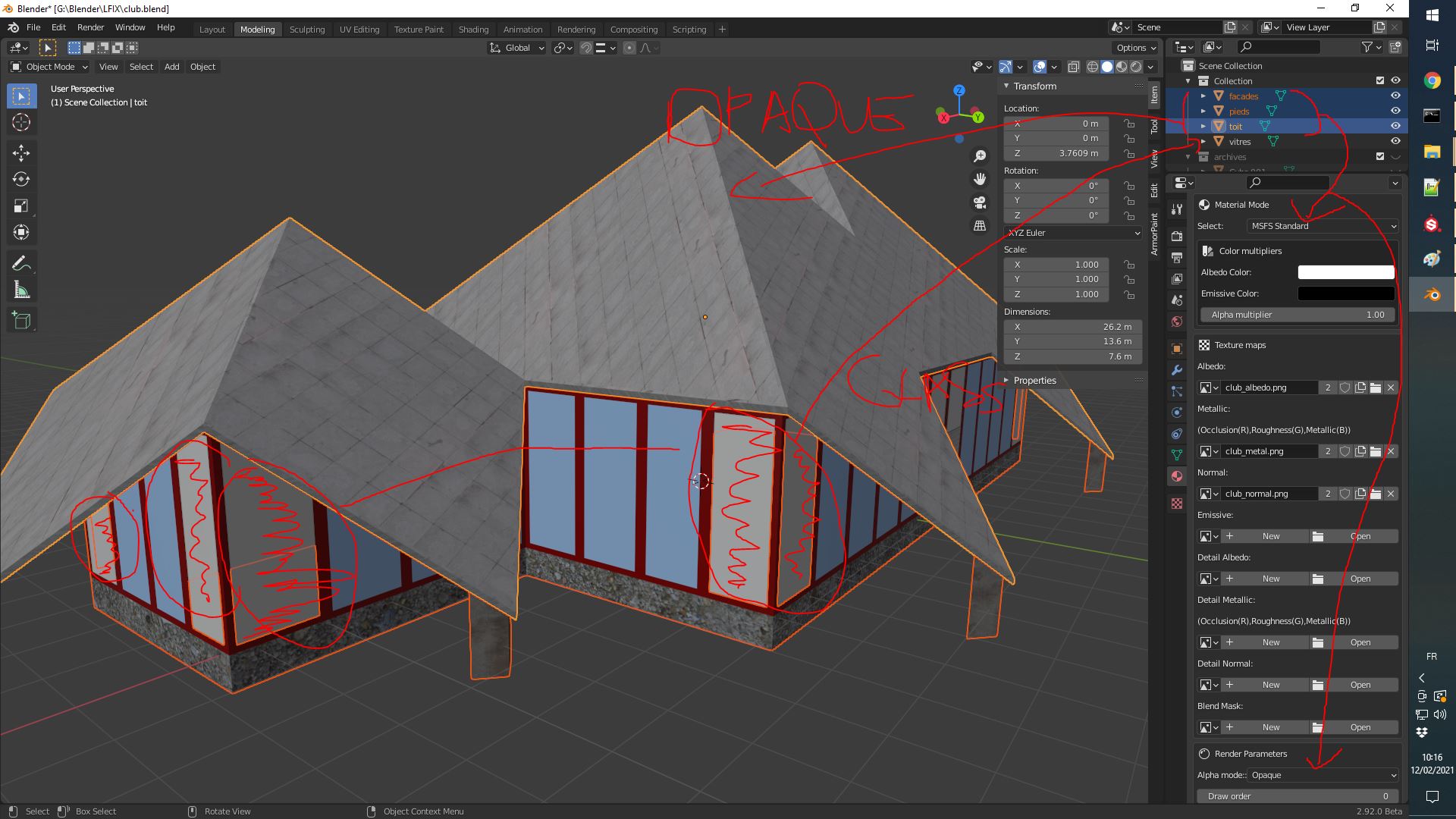
here surfaces with blend parameter. play with alpha multiplier to choose your transparency intensity. for this building I have nothing to show inside so I am close to 1=opaque, put somrthing like 0.1 for transparency
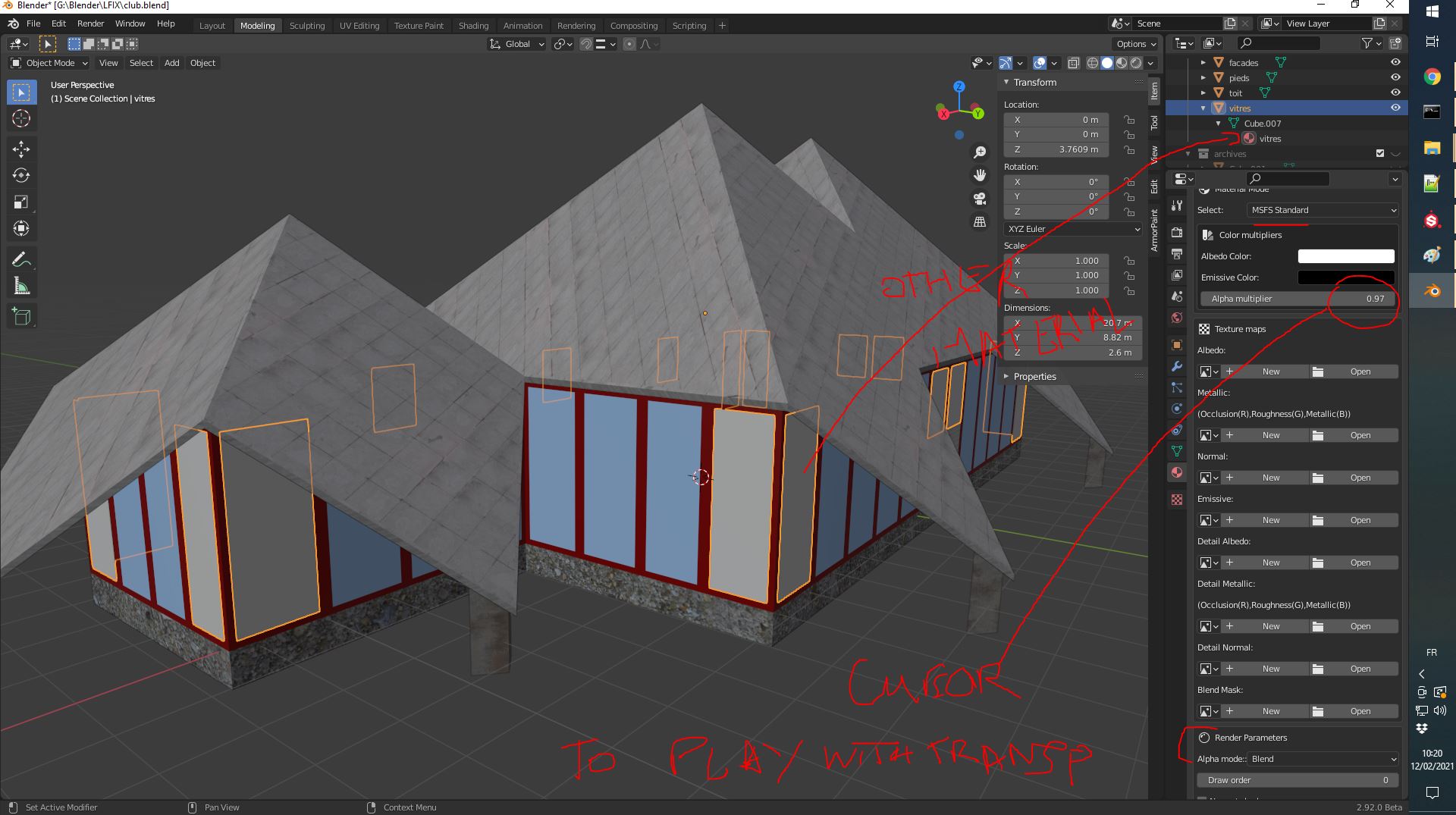
So you’re sating there aren’t any ways to create transparency within one object? Actually it would be impossible to separate them as they are already textured together and also I am not only talking about the glass windows but also about the pillars that hold the departure/arrival signs... Those have transparent and non-transparent parts either as I did it with an alpha texture...
- Messages
- 79
- Country
-

Just to clarify : an object (.gltf) is composed with several mesh (wall, door, roof, windows...) and material (opaque and blend)
Same object (.gltf) with multiple material (one for glass and the other for wall).
Off course, you can seperate windows mesh from wall mesh and assign a glass material. These surfaces will be no longer assign to texture (wall material).
Same object (.gltf) with multiple material (one for glass and the other for wall).
Off course, you can seperate windows mesh from wall mesh and assign a glass material. These surfaces will be no longer assign to texture (wall material).
Last edited: