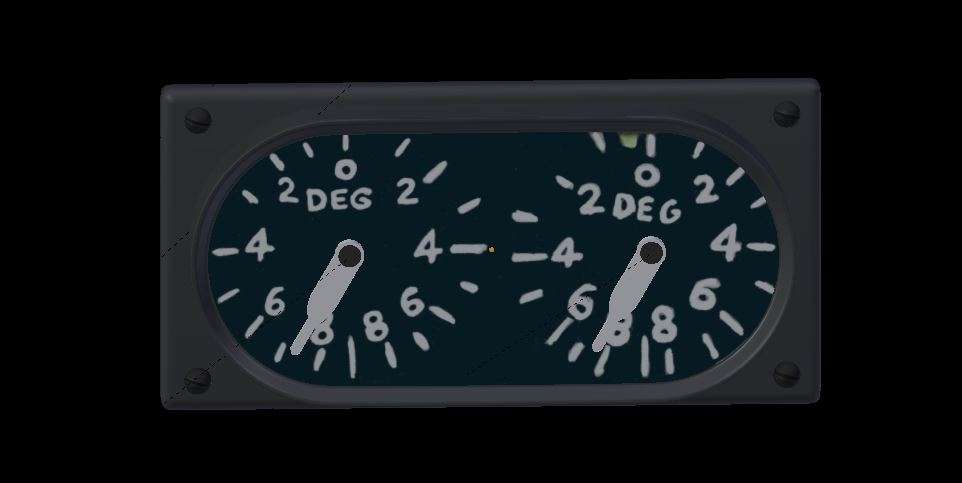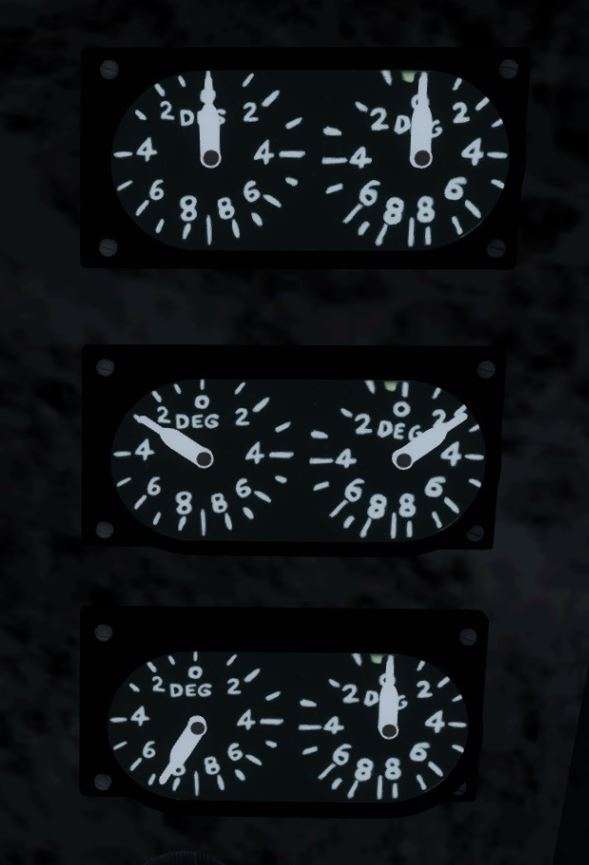Help needed please with a 3D Elevator Trim indicator gauge.
The gauge has a +/- range of 8 degrees. I have been trying the code below, but have not seen any needle movement in sim yet.
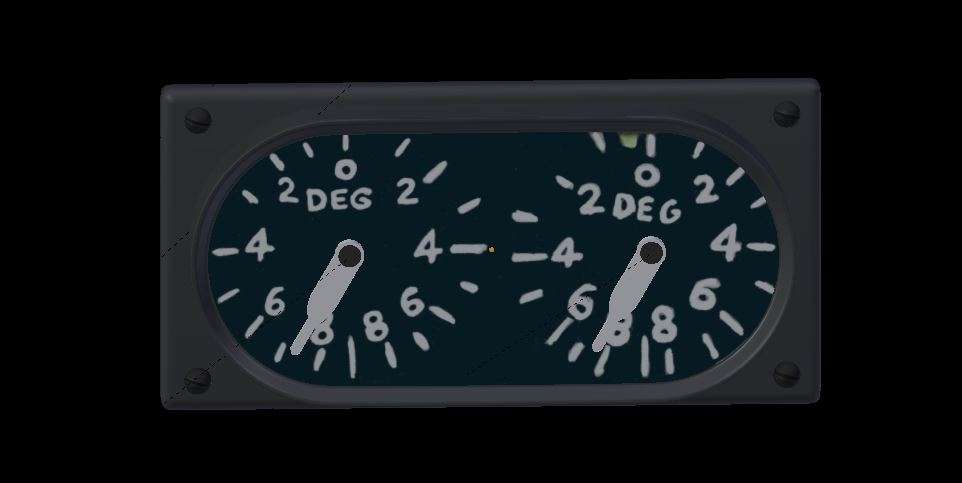

The gauge has a +/- range of 8 degrees. I have been trying the code below, but have not seen any needle movement in sim yet.
XML:
<Animation name="P111A_ElevatorTrim" guid="cd9272df-5fae-4c6c-a857-346a18e7a4d2" type="Sim" typeParam="AutoPlay" length="100" typeParam2="P111A_ElevatorTrim" />
<PartInfo>
<Name>P111A_ElevatorTrim</Name>
<AnimLength>100</AnimLength>
<Animation>
<Parameter>
<Code> (A:ELEVATOR TRIM POSITION, degrees) 1 * 8 max -8 min </Code>
</Parameter>
</Animation>
<MouseRect>
<TooltipID>TOOLTIPTEXT_ELEVATOR_TRIM_DEGREES</TooltipID>
</MouseRect>
</PartInfo>