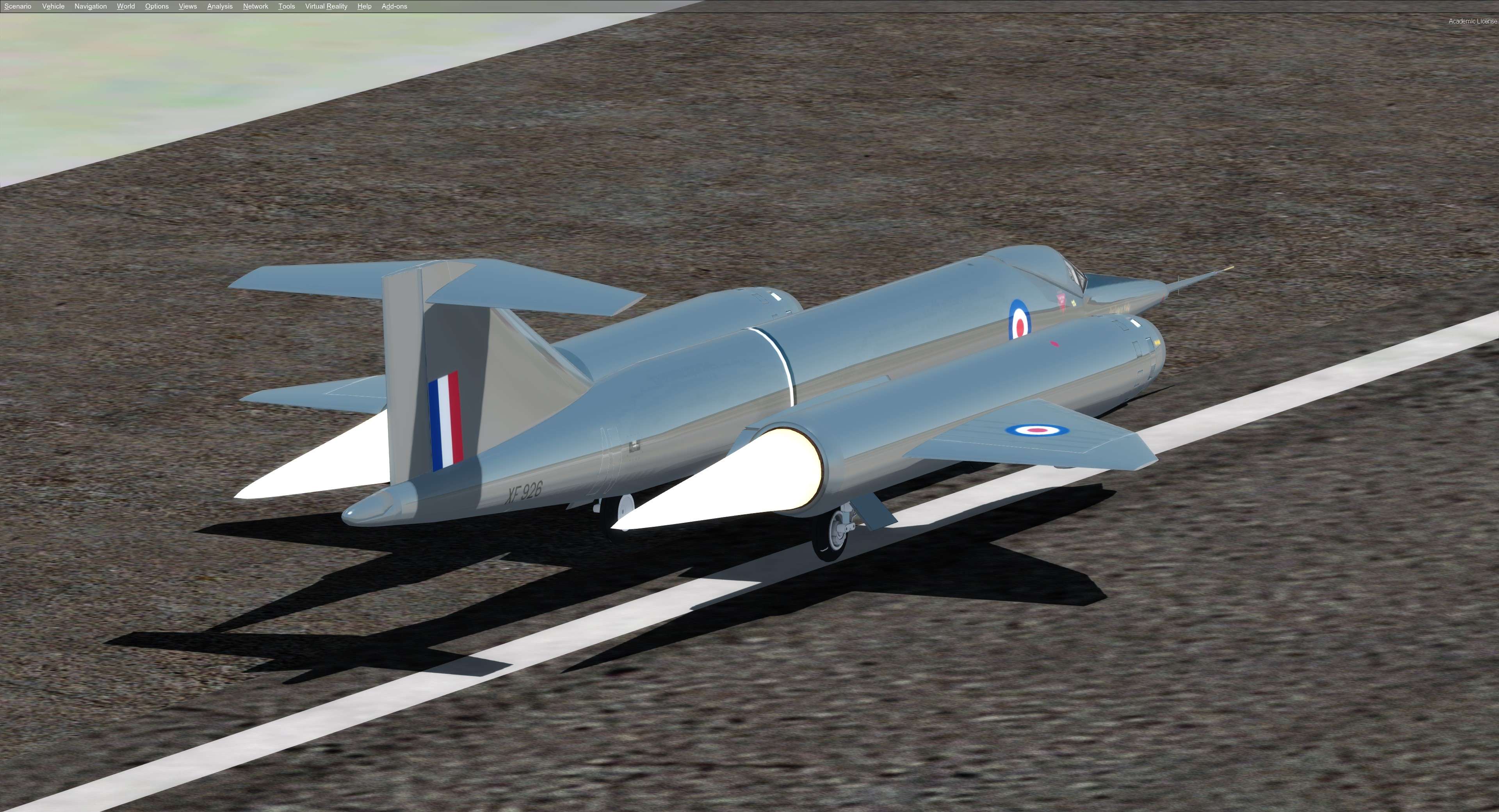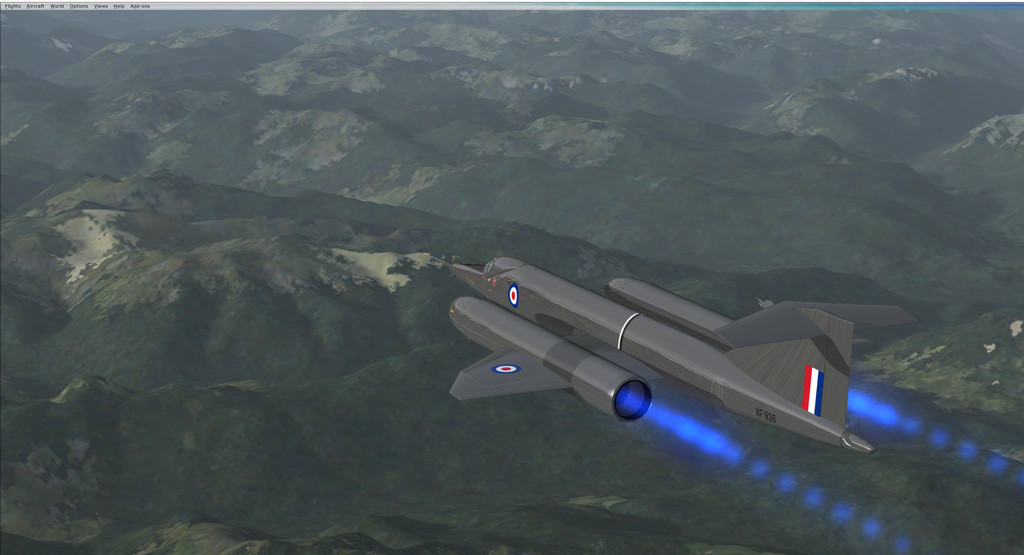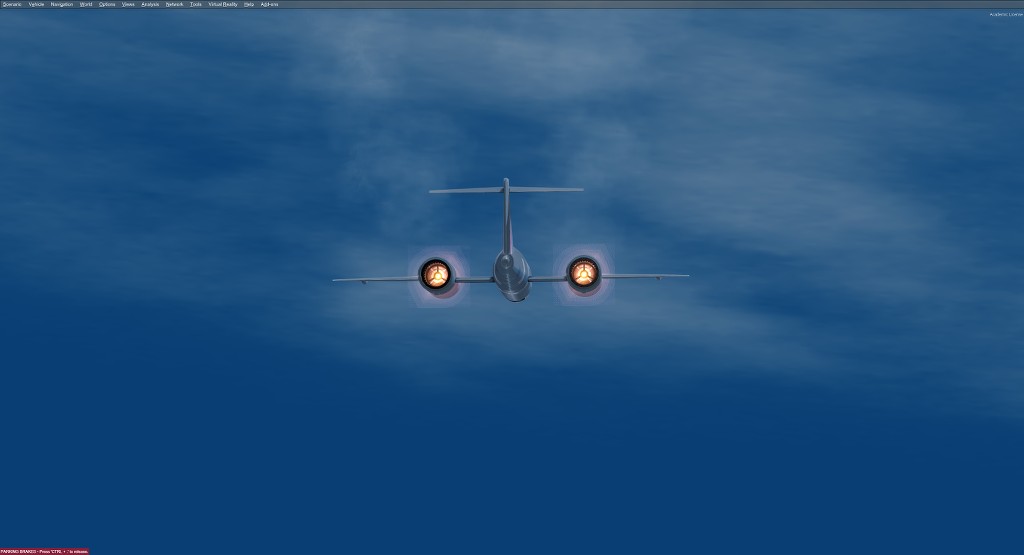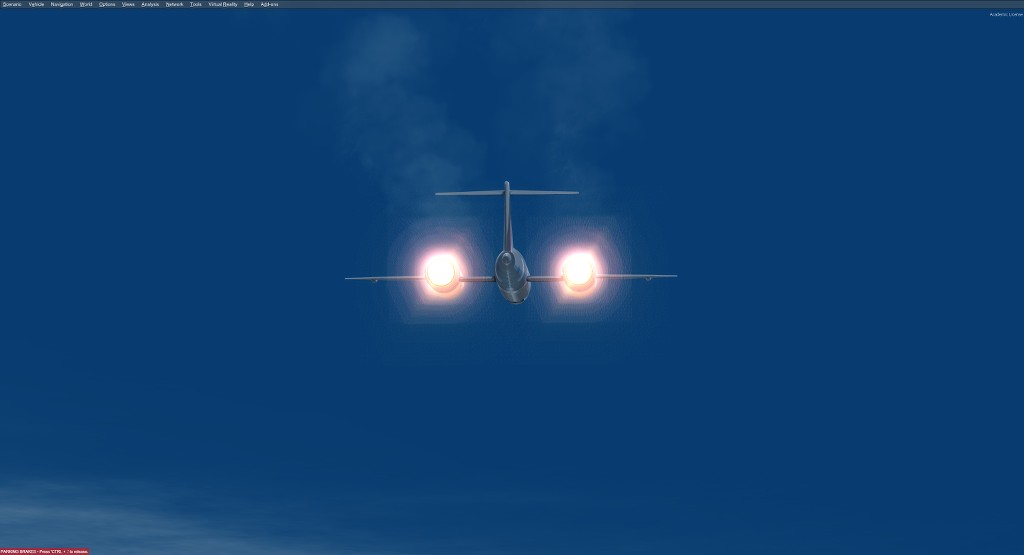I'm trying to add Afterburner/Reheat to my Blender 2.79 model for P3Dv4. I have 3 stages of reheat.
I have been reading various articles and have got confused and not progressed. Should I be using Effects with Lights to add an Afterburner effect (Is this for FSX and not P3Dv4+) or should I be using modeling with cones and emit for light?
I tried adding Afterburner Effects to the P3Dv4 Effects folder and adding Afterburner lights to the airplane CFG, but no afterburner was visible (normal lights were).
The latest method I have shown below is a lit cone that extends out of the exhaust, but I'm having trouble adding any transparency. Should I also be using the Afterburner visibility tags in Blender?
Am I going down the right route or should I be using another technique?
Thanks,
Tyler
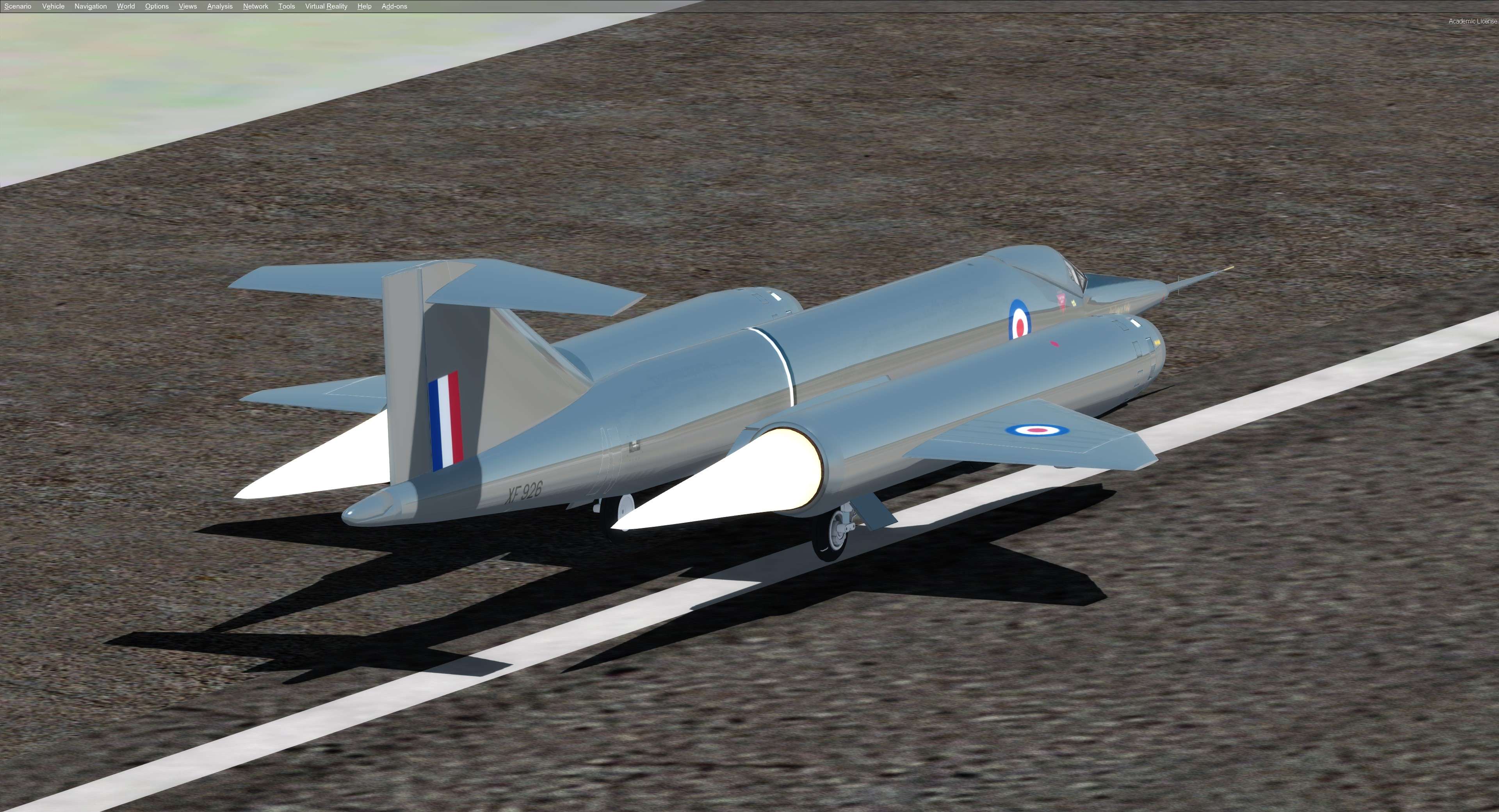
I have been reading various articles and have got confused and not progressed. Should I be using Effects with Lights to add an Afterburner effect (Is this for FSX and not P3Dv4+) or should I be using modeling with cones and emit for light?
I tried adding Afterburner Effects to the P3Dv4 Effects folder and adding Afterburner lights to the airplane CFG, but no afterburner was visible (normal lights were).
The latest method I have shown below is a lit cone that extends out of the exhaust, but I'm having trouble adding any transparency. Should I also be using the Afterburner visibility tags in Blender?
Am I going down the right route or should I be using another technique?
Thanks,
Tyler