So , since I rigged and finished the ford van, i have another question, how do i make the front wheels steer for my car and link it to the steering wheel in the interior? do i have to clone the front wheels as a separate part to create the front wheel steering for the vehicle and clone the steering wheel to link it to the front wheels , or use bones to animate it as a skin, without affecting the other wheel animations I autokeyed and tagged using the p3d sdk ? i tried to animate the steering in 3ds max but rotating the front wheels stops the wheels from rolling . How is this done if i can only create 1 key for the wheels and the steering wheel?
-
Which the release of FS2020 we see an explosition of activity on the forun and of course we are very happy to see this. But having all questions about FS2020 in one forum becomes a bit messy. So therefore we would like to ask you all to use the following guidelines when posting your questions:
- Tag FS2020 specific questions with the MSFS2020 tag.
- Questions about making 3D assets can be posted in the 3D asset design forum. Either post them in the subforum of the modelling tool you use or in the general forum if they are general.
- Questions about aircraft design can be posted in the Aircraft design forum
- Questions about airport design can be posted in the FS2020 airport design forum. Once airport development tools have been updated for FS2020 you can post tool speciifc questions in the subforums of those tools as well of course.
- Questions about terrain design can be posted in the FS2020 terrain design forum.
- Questions about SimConnect can be posted in the SimConnect forum.
Any other question that is not specific to an aspect of development or tool can be posted in the General chat forum.
By following these guidelines we make sure that the forums remain easy to read for everybody and also that the right people can find your post to answer it.
You are using an out of date browser. It may not display this or other websites correctly.
You should upgrade or use an alternative browser.
You should upgrade or use an alternative browser.
How to create front wheel steering for my car?
- Thread starter A306capt9
- Start date
Christian Bahr
Resource contributor
- Messages
- 951
- Country
-

Hi.
I'm also about to create a vehicle and have solved it so that I have created five dummy helper and then animated these helper:

Dummy helper
Three helper for the drive (1 Helper rear, 2 Helper front)
Two helper for the steering of the front wheels
The helper animations
Rotation of the drive (100 frames)
Rotation of steering wheel control (200 frames)
All animations are 360° quaternion animations and the keys were created by "Auto Key". The rotation of the drive of the wheels was tagged in the Animation Manager with "c_tire_still_key". The animation of the steering was tagged with "c_wheel". Afterwards one must link only the wheels, tires, rims etc with the dummy-helpers. The same procedure of controlling the wheels applies to the steering wheel. The vehicle is then controlled in the sim with the rudder pedals or the Z axis of the joystick.
Hope it helps a little further
I'm also about to create a vehicle and have solved it so that I have created five dummy helper and then animated these helper:
Dummy helper
Three helper for the drive (1 Helper rear, 2 Helper front)
Two helper for the steering of the front wheels
The helper animations
Rotation of the drive (100 frames)
Rotation of steering wheel control (200 frames)
All animations are 360° quaternion animations and the keys were created by "Auto Key". The rotation of the drive of the wheels was tagged in the Animation Manager with "c_tire_still_key". The animation of the steering was tagged with "c_wheel". Afterwards one must link only the wheels, tires, rims etc with the dummy-helpers. The same procedure of controlling the wheels applies to the steering wheel. The vehicle is then controlled in the sim with the rudder pedals or the Z axis of the joystick.
Hope it helps a little further
Hi.
I'm also about to create a vehicle and have solved it so that I have created five dummy helper and then animated these helper:
View attachment 52421
Dummy helper
Three helper for the drive (1 Helper rear, 2 Helper front)
Two helper for the steering of the front wheels
The helper animations
Rotation of the drive (100 frames)
Rotation of steering wheel control (200 frames)
All animations are 360° quaternion animations and the keys were created by "Auto Key". The rotation of the drive of the wheels was tagged in the Animation Manager with "c_tire_still_key". The animation of the steering was tagged with "c_wheel". Afterwards one must link only the wheels, tires, rims etc with the dummy-helpers. The same procedure of controlling the wheels applies to the steering wheel. The vehicle is then controlled in the sim with the rudder pedals or the Z axis of the joystick.
Hope it helps a little further
Thanks!! I followed the above steps, the animation animates correctly in 3ds Max, but in mcx, the animation shows up as wobbly in modelconverterx when i export it, I tried constraining the dummies in 3ds max. I linked all dummies but the animation is wobbly and the wheels roll wobbly in fsx and modelconverterx. How do i fix that?
Attachments
Christian Bahr
Resource contributor
- Messages
- 951
- Country
-

I had the "wobbly "first with the animated steering wheel. I solved it by switching the axis orientation in the Motion Panel and changing the Reference Coordinate System to = local:
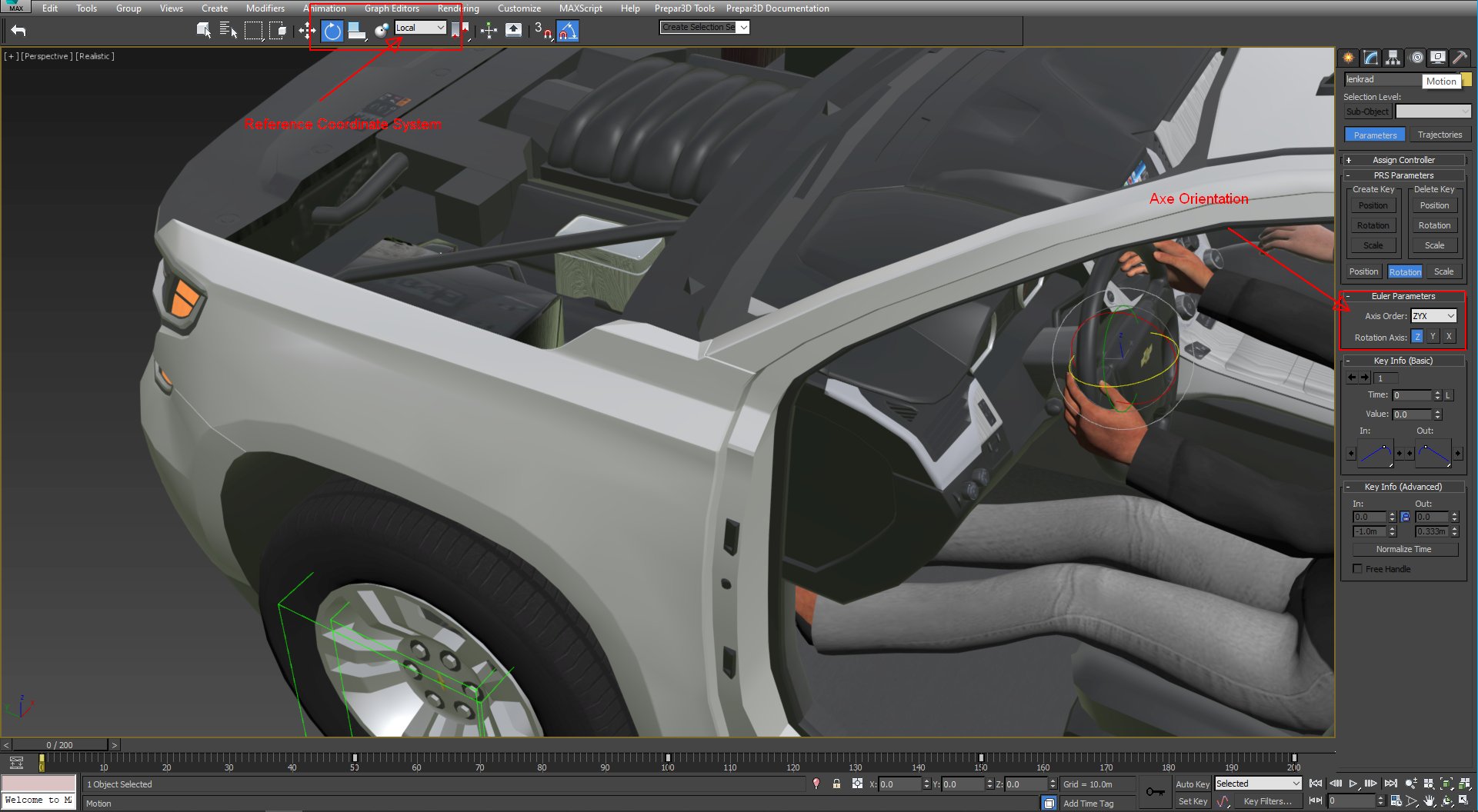
Only then did I create the animation!
Only then did I create the animation!
Reply
Thanks , but I try to make this wheel rotate straight doing what you did and I get the wobbly. I tried with and without dummy and it doesn't work , but it doesn't wobble if I do not change the euler parameters to what you specified. How can I fix this if the euler parameters wobble one of the wheels?:
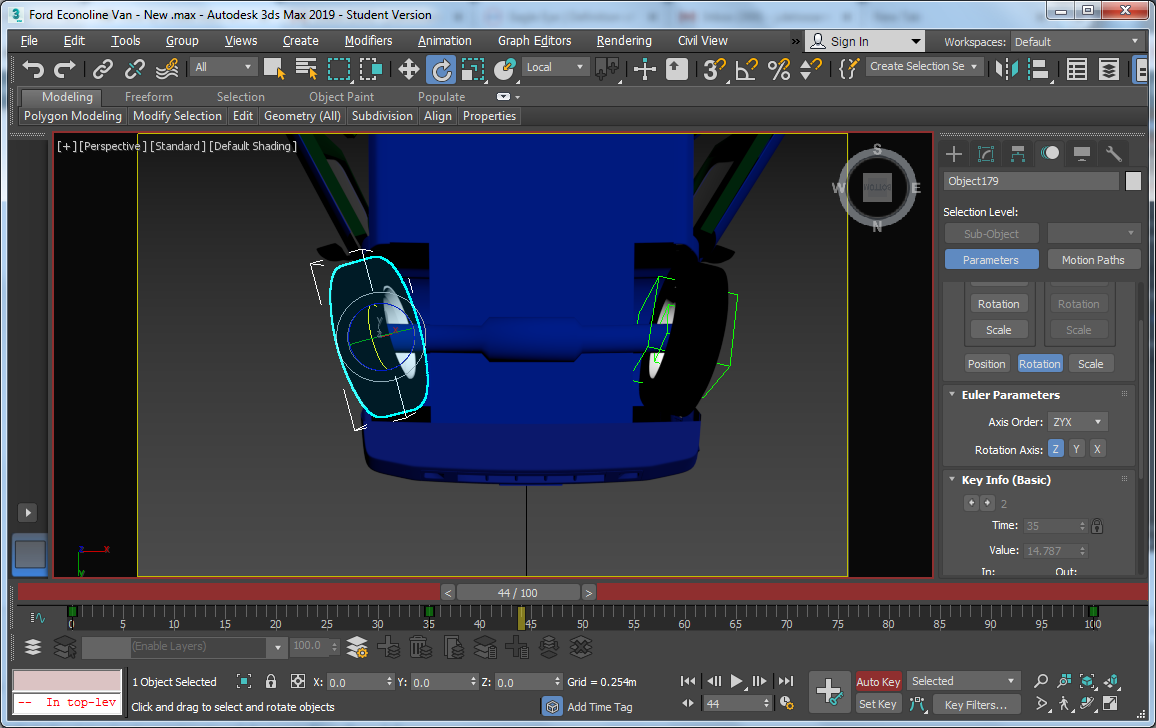
I had the "wobbly "first with the animated steering wheel. I solved it by switching the axis orientation in the Motion Panel and changing the Reference Coordinate System to = local:
View attachment 52466
Only then did I create the animation!
Thanks , but I try to make this wheel rotate straight doing what you did and I get the wobbly. I tried with and without dummy and it doesn't work , but it doesn't wobble if I do not change the euler parameters to what you specified. How can I fix this if the euler parameters wobble one of the wheels?:
Last edited:
Christian Bahr
Resource contributor
- Messages
- 951
- Country
-

Can it be that the animation has too few keys, namely only 3 keys? The quaternion animation must have 5 keys and not only 3 as seen in the picture. The auto-key method is quite simple, for creating the animation we are in the top-down view and look at the vehicle from above. The dummy is turned around the Z-axis. Here is the attempt of a little guide ...
1. Turn on Auto Key and with "Set Key" the first key is created at Frame 0
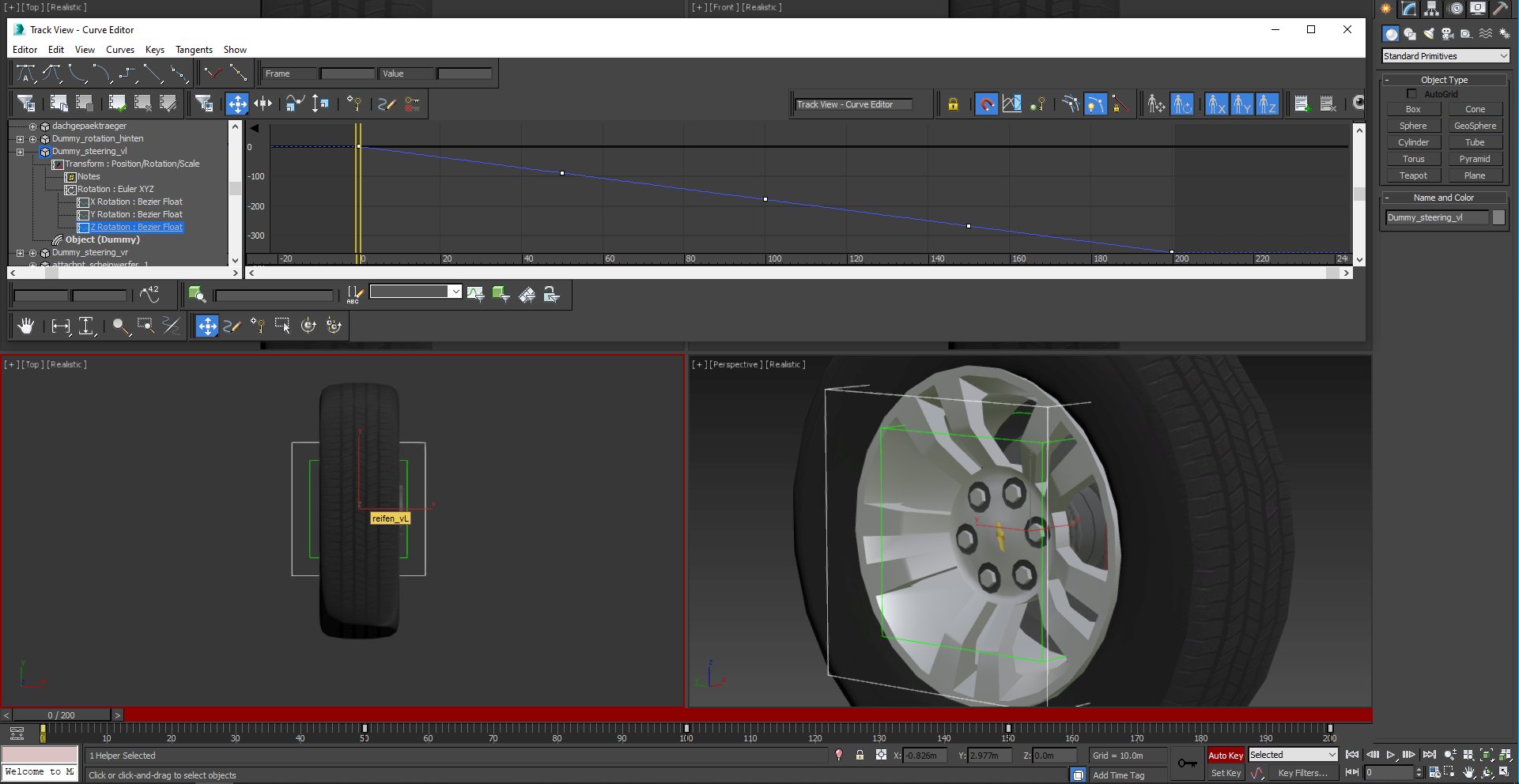
2. Then move the animation slider to frame 50 and turn the dummy exactly 90 ° to the right
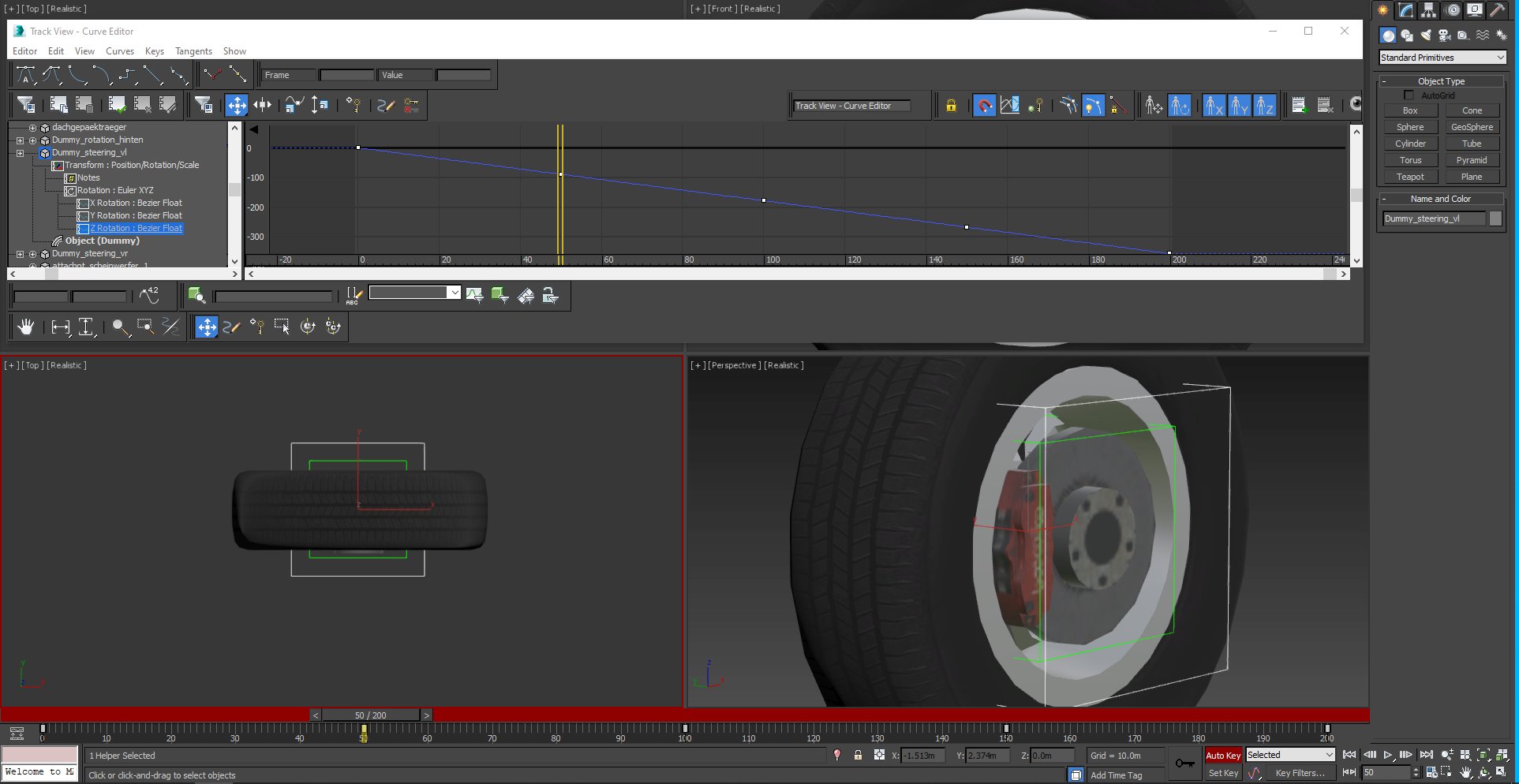
3. Then move the animation slider to frame 100 and turn the dummy by another 90 ° to the right
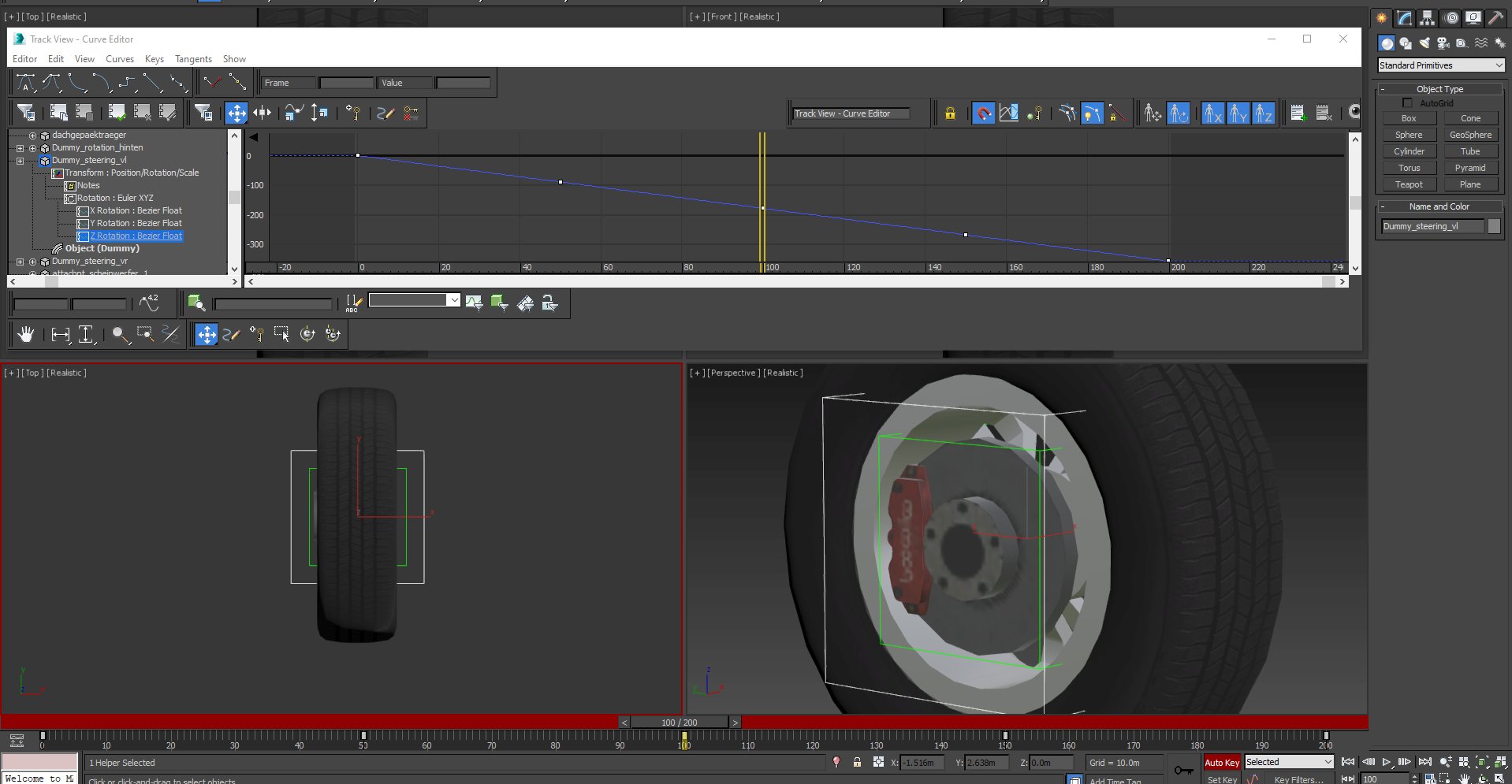
4. Then move the animation slider to frame 150 and turn the dummy by another 90 ° to the right
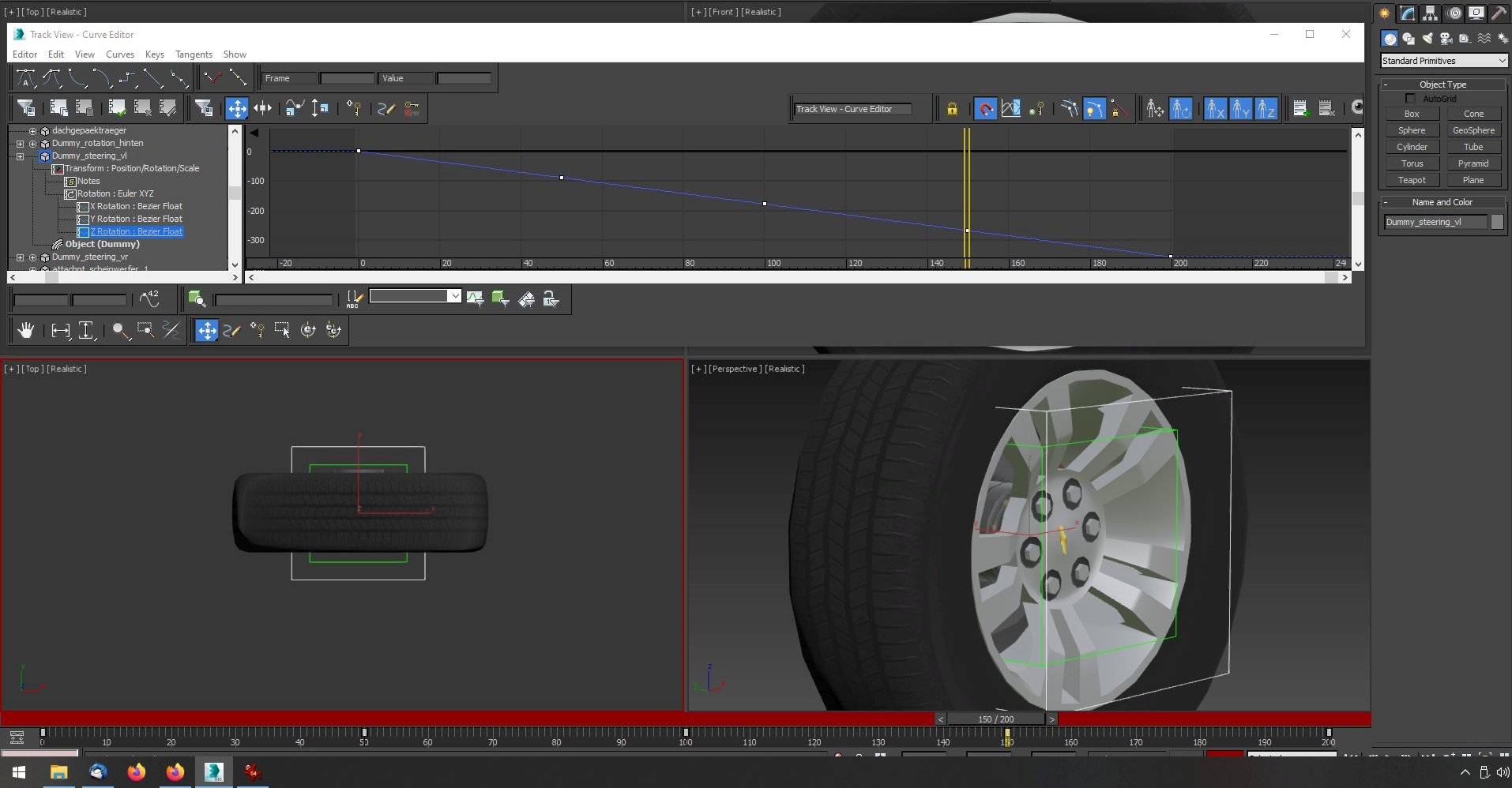
5. Finally, move the animation slider to frame 200 and turn the dummy by another 90 ° to the right
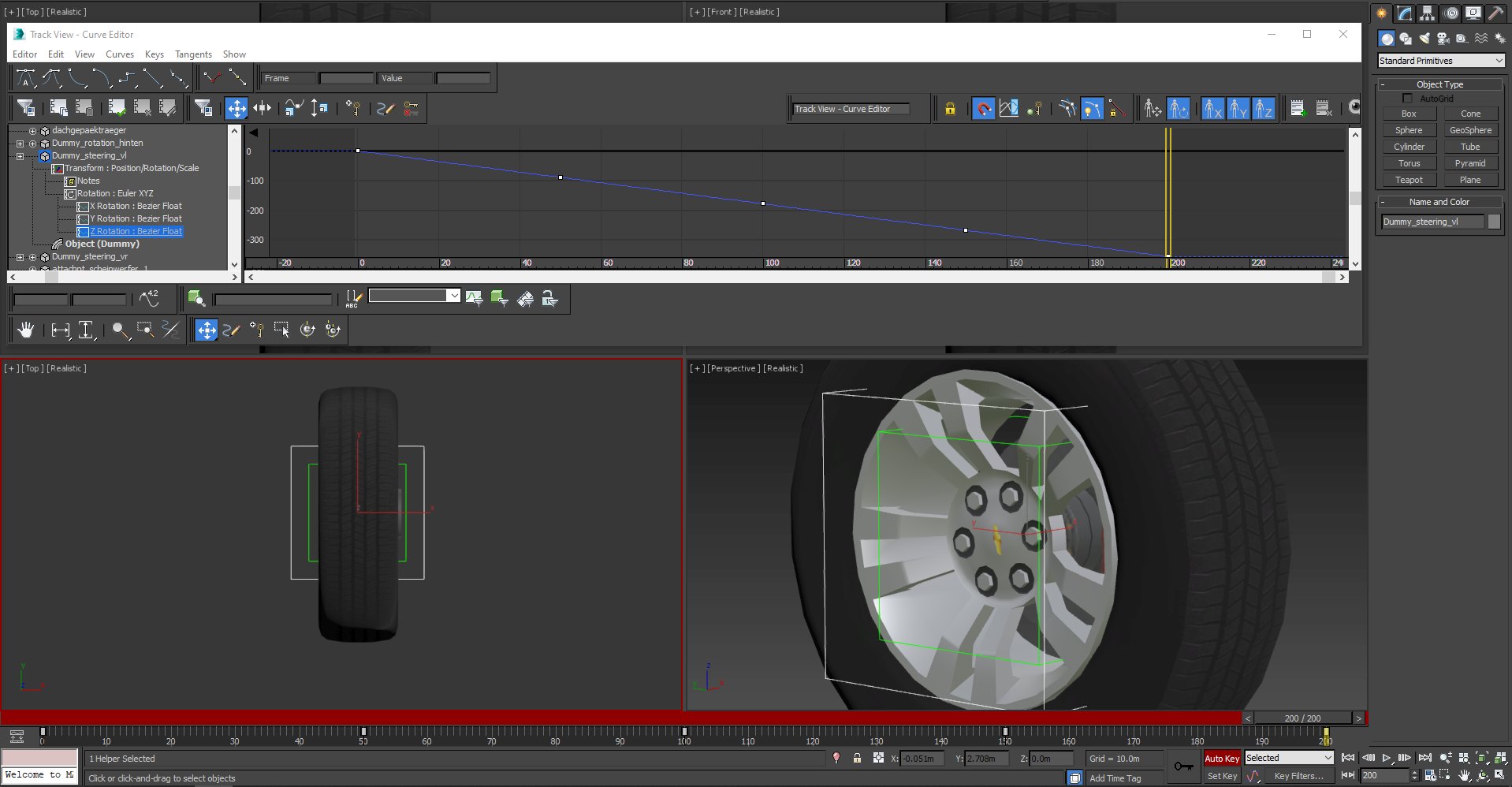
The keys are created automatically as soon as you turn the dummy in Auto Key mode. So the dummy was then animated by a 360° rotation. I can not explain it better
1. Turn on Auto Key and with "Set Key" the first key is created at Frame 0
2. Then move the animation slider to frame 50 and turn the dummy exactly 90 ° to the right
3. Then move the animation slider to frame 100 and turn the dummy by another 90 ° to the right
4. Then move the animation slider to frame 150 and turn the dummy by another 90 ° to the right
5. Finally, move the animation slider to frame 200 and turn the dummy by another 90 ° to the right
The keys are created automatically as soon as you turn the dummy in Auto Key mode. So the dummy was then animated by a 360° rotation. I can not explain it better
I understand. I tried it and the wheel still wobbles. How do I eliminate the wobble?Can it be that the animation has too few keys, namely only 3 keys? The quaternion animation must have 5 keys and not only 3 as seen in the picture. The auto-key method is quite simple, for creating the animation we are in the top-down view and look at the vehicle from above. The dummy is turned around the Z-axis. Here is the attempt of a little guide ...
1. Turn on Auto Key and with "Set Key" the first key is created at Frame 0
View attachment 52487
2. Then move the animation slider to frame 50 and turn the dummy exactly 90 ° to the right
View attachment 52488
3. Then move the animation slider to frame 100 and turn the dummy by another 90 ° to the right
View attachment 52489
4. Then move the animation slider to frame 150 and turn the dummy by another 90 ° to the right
View attachment 52492
5. Finally, move the animation slider to frame 200 and turn the dummy by another 90 ° to the right
View attachment 52491
The keys are created automatically as soon as you turn the dummy in Auto Key mode. So the dummy was then animated by a 360° rotation. I can not explain it better
- Messages
- 917
- Country
-

read this:

 www.fsdeveloper.com
www.fsdeveloper.com
you have 2 animation, tire and steering(c_wheel). make sure that 2 object have identical alignment for start.

P3D v4 - C_Wheel Nightmare...
Just spent last night and this morning redoing and redoing the c_wheel on a float plane. 2 front tires... No matter what I do, they will not work right. I tried reversing them to opposite sides, one turns inside, one turns outside.. I redo the one to animate in the opposite direction...
 www.fsdeveloper.com
www.fsdeveloper.com
you have 2 animation, tire and steering(c_wheel). make sure that 2 object have identical alignment for start.
read this:

P3D v4 - C_Wheel Nightmare...
Just spent last night and this morning redoing and redoing the c_wheel on a float plane. 2 front tires... No matter what I do, they will not work right. I tried reversing them to opposite sides, one turns inside, one turns outside.. I redo the one to animate in the opposite direction...www.fsdeveloper.com
you have 2 animation, tire and steering(c_wheel). make sure that 2 object have identical alignment for start.
I tried what I read in the thread and put it in world gizmo in 3ds max. I attached a link to the file(s) to be looked at & see how it can be fixed. This is killing me. The wheels only go in 1 direction in modelconverterx when I keyframed it to 2 directions. & how do I determine if they are aligned identically?
Here is the link to the file to download since it's too large to attach: https://www.dropbox.com/s/kt8hlqhm7zsgzq4/van-1.zip?dl=0
0 keyframe should have same align, or before add any animation.
1. just try create another tire and steering model, simple one
2. align it.
3. attach animation
4. make parent child ( tire would parent to steering)
5. test on sim
Thank You!! Can you make a video to show me how to do this? I'm a visual learner & I tend to do things like that. I want to make sure I do not get wobbly wheels.
I had aligned it to world and it's wobbly still, like Christian said. Now both wheels are. I tried both the local and world axis , to no avail.0 keyframe should have same align, or before add any animation.
1. just try create another tire and steering model, simple one
2. align it.
3. attach animation
4. make parent child ( tire would parent to steering)
5. test on sim
Attachments
try this concept
world alignment use for base. then use local alignment for animation.
try check animation in sim.
tried what was done in the video and what you said . i am still getting the wobbly wheels
Honestly I’m so stuck on this no matter what I do, this is what i saw in mcxtry this concept
world alignment use for base. then use local alignment for animation.
try check animation in sim.
Attachments
The animation shows up as wobbly in mcx. When i was working on the wipers, it was just a constraint i had to place in the link info for rotationdid you try it in sim?
Christian Bahr
Resource contributor
- Messages
- 951
- Country
-

Hi!Can you make a video to show me how to do this?
Here is a video for a 360 ° quaternion animation. It is without description and without text or comment. The important thing is that you first delete the old animation, as shown in the video at the beginning.
Hi!
Here is a video for a 360 ° quaternion animation. It is without description and without text or comment. The important thing is that you first delete the old animation, as shown in the video at the beginning.
I did what you did in the video. both wheels are tilty in modelconverterx. how should this be fixed/ constrained in 3ds max?
Hi!
Here is a video for a 360 ° quaternion animation. It is without description and without text or comment. The important thing is that you first delete the old animation, as shown in the video at the beginning.
I noticed you constrained the dummies to the wheels , how do you do that? because my dummy twists all over the place, and i think that's what messes up my rotation. The dummies are not straight when i move/rotate the wheels.





