- Messages
- 33
- Country
-

Hello everyone,
I am new in building planes, and I decided to build an old glider like you can see in my pictures below.
It looks quite good already, and I have done four gauges this time.
I am using Blender for the 3D-construction, and I know a little bit about making animations, so my gauges are working good,
and my rudders, speedbrakes and other control-surfaces are doing well too.
Now I like to start creating switches, buttons and handles, for example power-switch or speedbrake-handles.
There are so many questions coming up to me:
- how do I define the mouse-area in Blender ?
- how does the animation of a switch or button have to look like ?
- how many keyframes should a button have, how long should the animation be ?
- what is the syntax of this animation and function in the .xml-file ?
I know, these are many questions to answer, and I am sure, it is not so easy like doing animation only,
but I hope, some of you know how this works, and maybe could help me to realize this project.
Thanks a lot for your help.





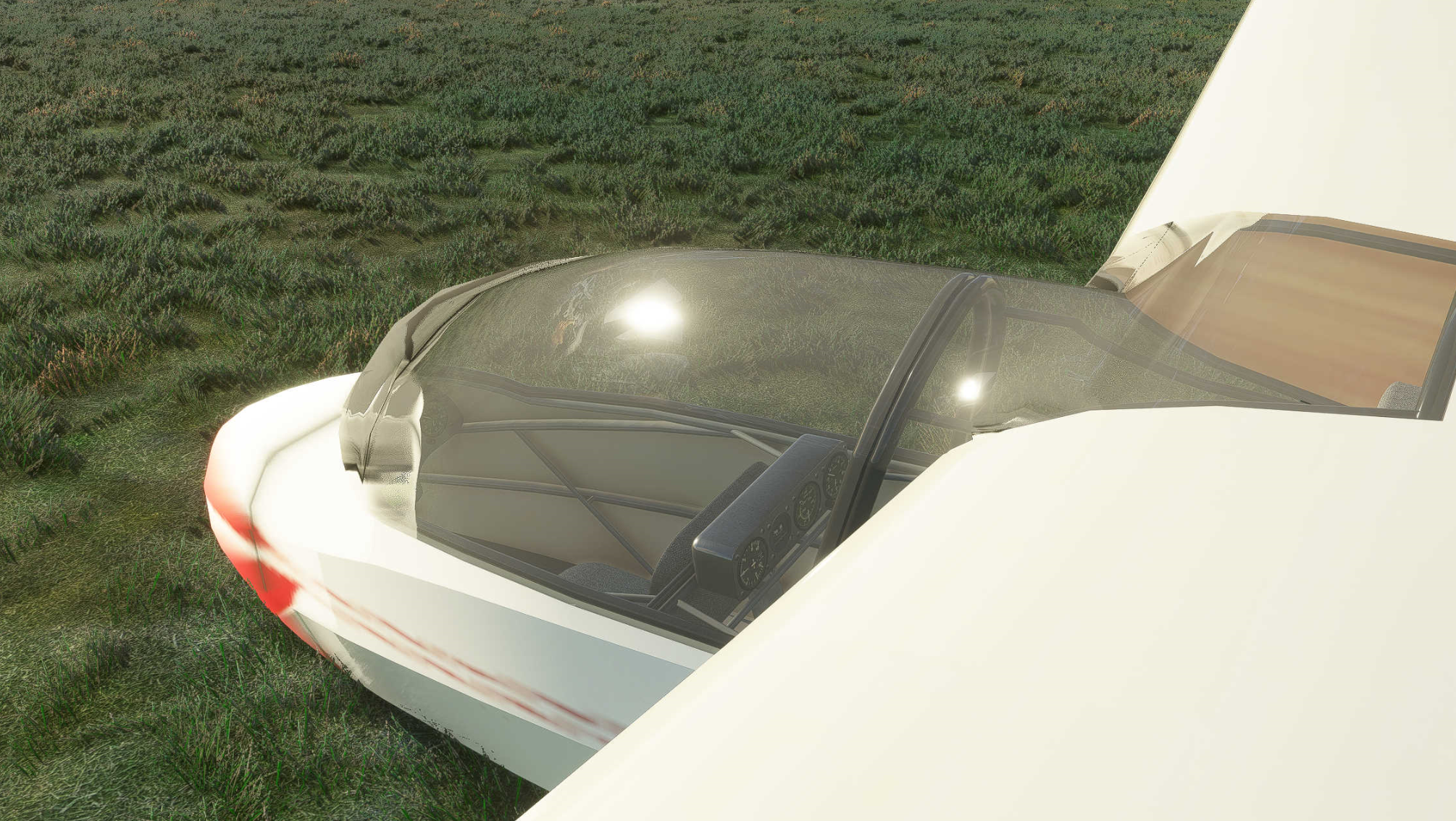
I am new in building planes, and I decided to build an old glider like you can see in my pictures below.
It looks quite good already, and I have done four gauges this time.
I am using Blender for the 3D-construction, and I know a little bit about making animations, so my gauges are working good,
and my rudders, speedbrakes and other control-surfaces are doing well too.
Now I like to start creating switches, buttons and handles, for example power-switch or speedbrake-handles.
There are so many questions coming up to me:
- how do I define the mouse-area in Blender ?
- how does the animation of a switch or button have to look like ?
- how many keyframes should a button have, how long should the animation be ?
- what is the syntax of this animation and function in the .xml-file ?
I know, these are many questions to answer, and I am sure, it is not so easy like doing animation only,
but I hope, some of you know how this works, and maybe could help me to realize this project.
Thanks a lot for your help.




