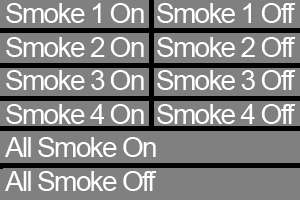<Gauge Name="Smoke Effects">
<Element>
<Select>
<Value>
(A:TURB ENG1 N1,percent) 90 >
(A:GROUND VELOCITY,knots) 80 > &&
(A:INDICATED ALTITUDE,feet) 28000 < &&
if{ 1 (>K:SMOKE_ON) } els{ 1 (>K:SMOKE_OFF) }
</Value>
</Select>
</Element>
<Element>
<Select>
<Value>
(A:TURB ENG2 N1,percent) 90 >
(A:GROUND VELOCITY,knots) 80 > &&
(A:INDICATED ALTITUDE,feet) 28000 < &&
if{ 2 (>K:SMOKE_ON) } els{ 2 (>K:SMOKE_OFF) }
</Value>
</Select>
</Element>
<Element>
<Select>
<Value>
(A:TURB ENG3 N1,percent) 90 >
(A:GROUND VELOCITY,knots) 80 > &&
(A:INDICATED ALTITUDE,feet) 28000 < &&
if{ 3 (>K:SMOKE_ON) } els{ 3 (>K:SMOKE_OFF) }
</Value>
</Select>
</Element>
<Element>
<Select>
<Value>
(A:TURB ENG4 N1,percent) 90 >
(A:GROUND VELOCITY,knots) 80 > &&
(A:INDICATED ALTITUDE,feet) 28000 < &&
if{ 4 (>K:SMOKE_ON) } els{ 4 (>K:SMOKE_OFF) }
</Value>
</Select>
</Element>
<Element>
<Select>
<Value>
(A:LIGHT WING,bool) 1; if{ 5 (>K:SMOKE_ON) } els{ 5 (>K:SMOKE_OFF) }
</Value>
</Select>
</Element>
<Element>
<Select>
<Value>
(A:LIGHT WING,bool) 1; if{ 6 (>K:SMOKE_ON) } els{ 6 (>K:SMOKE_OFF) }
</Value>
</Select>
</Element>
<Element>
<Select>
<Value>
(A:LIGHT WING,bool) 1; if{ 7 (>K:SMOKE_ON) } els{ 7 (>K:SMOKE_OFF) }
</Value>
</Select>
</Element>
<Element>
<Select>
<Value>
(A:LIGHT TAXI,bool) 1; if{ 8 (>K:SMOKE_ON) } els{ 8 (>K:SMOKE_OFF) }
</Value>
</Select>
</Element>
<Element>
<Select>
<Value>
(A:LIGHT TAXI,bool) 1; if{ 9 (>K:SMOKE_ON) } els{ 9 (>K:SMOKE_OFF) }
</Value>
</Select>
</Element>
<Element>
<Select>
<Value>
(A:SURFACE TYPE,enum) 4 >
(A:TURB ENG1 N1,percent) 20 > &&
(A:GENERAL ENG1 THROTTLE LEVER POSITION,percent) 49 > &&
(A:SIM ON GROUND,bool) 1; &&
(A:GROUND VELOCITY,knots) 50 < &&
(A:AMBIENT PRECIP STATE,mask) 4 < &&
if{ 10 (>K:SMOKE_ON) } els{ 10 (>K:SMOKE_OFF) }
</Value>
</Select>
</Element>
<Element>
<Select>
<Value>
(A:SURFACE TYPE,enum) 4 >
(A:TURB ENG2 N1,percent) 20 > &&
(A:GENERAL ENG2 THROTTLE LEVER POSITION,percent) 49 > &&
(A:SIM ON GROUND,bool) 1; &&
(A:GROUND VELOCITY,knots) 50 < &&
(A:AMBIENT PRECIP STATE,mask) 4 < &&
if{ 11 (>K:SMOKE_ON) } els{ 11 (>K:SMOKE_OFF) }
</Value>
</Select>
</Element>
<Element>
<Select>
<Value>
(A:SURFACE TYPE,enum) 4 >
(A:TURB ENG3 N1,percent) 20 > &&
(A:GENERAL ENG3 THROTTLE LEVER POSITION,percent) 49 > &&
(A:SIM ON GROUND,bool) 1; &&
(A:GROUND VELOCITY,knots) 50 < &&
(A:AMBIENT PRECIP STATE,mask) 4 < &&
if{ 12 (>K:SMOKE_ON) } els{ 12 (>K:SMOKE_OFF) }
</Value>
</Select>
</Element>
<Element>
<Select>
<Value>
(A:SURFACE TYPE,enum) 4 >
(A:TURB ENG4 N1,percent) 20 > &&
(A:GENERAL ENG4 THROTTLE LEVER POSITION,percent) 49 > &&
(A:SIM ON GROUND,bool) 1; &&
(A:GROUND VELOCITY,knots) 50 < &&
(A:AMBIENT PRECIP STATE,mask) 4 < &&
if{ 13 (>K:SMOKE_ON) } els{ 13 (>K:SMOKE_OFF) }
</Value>
</Select>
</Element>
<Element>
<Select>
<Value>
(A:SURFACE TYPE,enum) 4 >
(A:TURB ENG1 N1,percent) 20 > &&
(A:GENERAL ENG1 THROTTLE LEVER POSITION,percent) 50 < &&
(A:GENERAL ENG1 THROTTLE LEVER POSITION,percent) 5 > &&
(A:SIM ON GROUND,bool) 1; &&
(A:GROUND VELOCITY,knots) 50 < &&
(A:AMBIENT PRECIP STATE,mask) 4 < &&
if{ 14 (>K:SMOKE_ON) } els{ 14 (>K:SMOKE_OFF) }
</Value>
</Select>
</Element>
<Element>
<Select>
<Value>
(A:SURFACE TYPE,enum) 4 >
(A:TURB ENG2 N1,percent) 20 > &&
(A:GENERAL ENG2 THROTTLE LEVER POSITION,percent) 50 < &&
(A:GENERAL ENG2 THROTTLE LEVER POSITION,percent) 5 > &&
(A:SIM ON GROUND,bool) 1; &&
(A:GROUND VELOCITY,knots) 50 < &&
(A:AMBIENT PRECIP STATE,mask) 4 < &&
if{ 15 (>K:SMOKE_ON) } els{ 15 (>K:SMOKE_OFF) }
</Value>
</Select>
</Element>
<Element>
<Select>
<Value>
(A:SURFACE TYPE,enum) 4 >
(A:TURB ENG3 N1,percent) 20 > &&
(A:GENERAL ENG3 THROTTLE LEVER POSITION,percent) 50 < &&
(A:GENERAL ENG3 THROTTLE LEVER POSITION,percent) 5 > &&
(A:SIM ON GROUND,bool) 1; &&
(A:GROUND VELOCITY,knots) 50 < &&
(A:AMBIENT PRECIP STATE,mask) 4 < &&
if{ 16 (>K:SMOKE_ON) } els{ 16 (>K:SMOKE_OFF) }
</Value>
</Select>
</Element>
<Element>
<Select>
<Value>
(A:SURFACE TYPE,enum) 4 >
(A:TURB ENG4 N1,percent) 20 > &&
(A:GENERAL ENG4 THROTTLE LEVER POSITION,percent) 50 < &&
(A:GENERAL ENG4 THROTTLE LEVER POSITION,percent) 5 > &&
(A:SIM ON GROUND,bool) 1; &&
(A:GROUND VELOCITY,knots) 50 < &&
(A:AMBIENT PRECIP STATE,mask) 4 < &&
if{ 17 (>K:SMOKE_ON) } els{ 17 (>K:SMOKE_OFF) }
</Value>
</Select>
</Element>
<Element>
<Select>
<Value>
(A:GENERAL ENG1 THROTTLE LEVER POSITION,percent) 49 >
(A:TURB ENG1 N1,percent) 20 > &&
(A:GROUND VELOCITY,knots) 50 < &&
(A:SIM ON GROUND,bool) 1; &&
(A:AMBIENT PRECIP STATE,mask) 2 > &&
if{ 18 (>K:SMOKE_ON) } els{ 18 (>K:SMOKE_OFF) }
</Value>
</Select>
</Element>
<Element>
<Select>
<Value>
(A:GENERAL ENG2 THROTTLE LEVER POSITION,percent) 49 >
(A:TURB ENG2 N1,percent) 20 > &&
(A:GROUND VELOCITY,knots) 50 < &&
(A:SIM ON GROUND,bool) 1; &&
(A:AMBIENT PRECIP STATE,mask) 2 > &&
if{ 19 (>K:SMOKE_ON) } els{ 19 (>K:SMOKE_OFF) }
</Value>
</Select>
</Element>
<Element>
<Select>
<Value>
(A:GENERAL ENG3 THROTTLE LEVER POSITION,percent) 49 >
(A:TURB ENG3 N1,percent) 20 > &&
(A:GROUND VELOCITY,knots) 50 < &&
(A:SIM ON GROUND,bool) 1; &&
(A:AMBIENT PRECIP STATE,mask) 2 > &&
if{ 20 (>K:SMOKE_ON) } els{ 20 (>K:SMOKE_OFF) }
</Value>
</Select>
</Element>
<Element>
<Select>
<Value>
(A:GENERAL ENG4 THROTTLE LEVER POSITION,percent) 49 >
(A:TURB ENG4 N1,percent) 20 > &&
(A:GROUND VELOCITY,knots) 50 < &&
(A:SIM ON GROUND,bool) 1; &&
(A:AMBIENT PRECIP STATE,mask) 2 > &&
if{ 21 (>K:SMOKE_ON) } els{ 21 (>K:SMOKE_OFF) }
</Value>
</Select>
</Element>
<Element>
<Select>
<Value>
(A:GENERAL ENG1 THROTTLE LEVER POSITION,percent) 50 <
(A:GENERAL ENG1 THROTTLE LEVER POSITION,percent) 5 > &&
(A:TURB ENG1 N1,percent) 20 > &&
(A:GROUND VELOCITY,knots) 50 < &&
(A:SIM ON GROUND,bool) 1; &&
(A:AMBIENT PRECIP STATE,mask) 2 > &&
if{ 22 (>K:SMOKE_ON) } els{ 22 (>K:SMOKE_OFF) }
</Value>
</Select>
</Element>
<Element>
<Select>
<Value>
(A:GENERAL ENG2 THROTTLE LEVER POSITION,percent) 50 <
(A:GENERAL ENG2 THROTTLE LEVER POSITION,percent) 5 > &&
(A:TURB ENG2 N1,percent) 20 > &&
(A:GROUND VELOCITY,knots) 50 < &&
(A:SIM ON GROUND,bool) 1; &&
(A:AMBIENT PRECIP STATE,mask) 2 > &&
if{ 23 (>K:SMOKE_ON) } els{ 23 (>K:SMOKE_OFF) }
</Value>
</Select>
</Element>
<Element>
<Select>
<Value>
(A:GENERAL ENG3 THROTTLE LEVER POSITION,percent) 50 <
(A:GENERAL ENG3 THROTTLE LEVER POSITION,percent) 5 > &&
(A:TURB ENG3 N1,percent) 20 > &&
(A:GROUND VELOCITY,knots) 50 < &&
(A:SIM ON GROUND,bool) 1; &&
(A:AMBIENT PRECIP STATE,mask) 2 > &&
if{ 24 (>K:SMOKE_ON) } els{ 24 (>K:SMOKE_OFF) }
</Value>
</Select>
</Element>
<Element>
<Select>
<Value>
(A:GENERAL ENG4 THROTTLE LEVER POSITION,percent) 50 <
(A:GENERAL ENG4 THROTTLE LEVER POSITION,percent) 5 > &&
(A:TURB ENG4 N1,percent) 20 > &&
(A:GROUND VELOCITY,knots) 50 < &&
(A:SIM ON GROUND,bool) 1; &&
(A:AMBIENT PRECIP STATE,mask) 2 > &&
if{ 25 (>K:SMOKE_ON) } els{ 25 (>K:SMOKE_OFF) }
</Value>
</Select>
</Element>
<Element>
<Select>
<Value>
(A:GENERAL ENG1 THROTTLE LEVER POSITION,percent) -10 <
(A:TURB ENG1 N1,percent) 20 > &&
(A:SIM ON GROUND,bool) 1; &&
(A:AMBIENT PRECIP STATE,mask) 2 > &&
if{ 26 (>K:SMOKE_ON) } els{ 26 (>K:SMOKE_OFF) }
</Value>
</Select>
</Element>
<Element>
<Select>
<Value>
(A:GENERAL ENG2 THROTTLE LEVER POSITION,percent) -10 <
(A:TURB ENG2 N1,percent) 20 > &&
(A:SIM ON GROUND,bool) 1; &&
(A:AMBIENT PRECIP STATE,mask) 2 > &&
if{ 27 (>K:SMOKE_ON) } els{ 27 (>K:SMOKE_OFF) }
</Value>
</Select>
</Element>
<Element>
<Select>
<Value>
(A:GENERAL ENG3 THROTTLE LEVER POSITION,percent) -10 <
(A:TURB ENG3 N1,percent) 20 > &&
(A:SIM ON GROUND,bool) 1; &&
(A:AMBIENT PRECIP STATE,mask) 2 > &&
if{ 28 (>K:SMOKE_ON) } els{ 28 (>K:SMOKE_OFF) }
</Value>
</Select>
</Element>
<Element>
<Select>
<Value>
(A:GENERAL ENG4 THROTTLE LEVER POSITION,percent) -10 <
(A:TURB ENG4 N1,percent) 20 > &&
(A:SIM ON GROUND,bool) 1; &&
(A:AMBIENT PRECIP STATE,mask) 2 > &&
if{ 29 (>K:SMOKE_ON) } els{ 29 (>K:SMOKE_OFF) }
</Value>
</Select>
</Element>
<Element>
<Select>
<Value>
(A:SURFACE TYPE,enum) 4 >
(A:GENERAL ENG4 THROTTLE LEVER POSITION,percent) -10 < &&
(A:TURB ENG4 N1,percent) 20 > &&
(A:SIM ON GROUND,bool) 1; &&
(A:AMBIENT PRECIP STATE,mask) 4 < &&
if{ 30 (>K:SMOKE_ON) } els{ 30 (>K:SMOKE_OFF) }
</Value>
</Select>
</Element>
<Element>
<Select>
<Value>
(A:SURFACE TYPE,enum) 4 >
(A:GENERAL ENG4 THROTTLE LEVER POSITION,percent) -10 < &&
(A:TURB ENG4 N1,percent) 20 > &&
(A:SIM ON GROUND,bool) 1; &&
(A:AMBIENT PRECIP STATE,mask) 4 < &&
if{ 31 (>K:SMOKE_ON) } els{ 31 (>K:SMOKE_OFF) }
</Value>
</Select>
</Element>
<Element>
<Select>
<Value>
(A:SURFACE TYPE,enum) 4 >
(A:GENERAL ENG4 THROTTLE LEVER POSITION,percent) -10 < &&
(A:TURB ENG4 N1,percent) 20 > &&
(A:SIM ON GROUND,bool) 1; &&
(A:AMBIENT PRECIP STATE,mask) 4 < &&
if{ 32 (>K:SMOKE_ON) } els{ 32 (>K:SMOKE_OFF) }
</Value>
</Select>
</Element>
<Element>
<Select>
<Value>
(A:SURFACE TYPE,enum) 4 >
(A:GENERAL ENG4 THROTTLE LEVER POSITION,percent) -10 < &&
(A:TURB ENG4 N1,percent) 20 > &&
(A:SIM ON GROUND,bool) 1; &&
(A:AMBIENT PRECIP STATE,mask) 4 < &&
if{ 33 (>K:SMOKE_ON) } els{ 33 (>K:SMOKE_OFF) }
</Value>
</Select>
</Element>
</Gauge>