-
Which the release of FS2020 we see an explosition of activity on the forun and of course we are very happy to see this. But having all questions about FS2020 in one forum becomes a bit messy. So therefore we would like to ask you all to use the following guidelines when posting your questions:
- Tag FS2020 specific questions with the MSFS2020 tag.
- Questions about making 3D assets can be posted in the 3D asset design forum. Either post them in the subforum of the modelling tool you use or in the general forum if they are general.
- Questions about aircraft design can be posted in the Aircraft design forum
- Questions about airport design can be posted in the FS2020 airport design forum. Once airport development tools have been updated for FS2020 you can post tool speciifc questions in the subforums of those tools as well of course.
- Questions about terrain design can be posted in the FS2020 terrain design forum.
- Questions about SimConnect can be posted in the SimConnect forum.
Any other question that is not specific to an aspect of development or tool can be posted in the General chat forum.
By following these guidelines we make sure that the forums remain easy to read for everybody and also that the right people can find your post to answer it.
You are using an out of date browser. It may not display this or other websites correctly.
You should upgrade or use an alternative browser.
You should upgrade or use an alternative browser.
MSFS20 Introduction to MSFS SDK (scenery)
AndyPaul
Resource contributor
- Messages
- 36
- Country

Great article, thanks guys! One thing I'd like to mention is that Substance Designer is not really required to make PBR textures that can be used in MSFS. First, PBR ready texture can easily be downloaded from a variety of sources. Second, an alternative is to use AwesomeBump, Materialize or even Quixel Mixer (for as long as it is free). These take image textures as input and produce PBR-ready texture sets to be used by MSFS.
- Messages
- 6
- Country

Does anyone have advice on creating these white runway markings because they're quite unique and id like to capture their detail rather than just adding a generic runway over the taxiway.
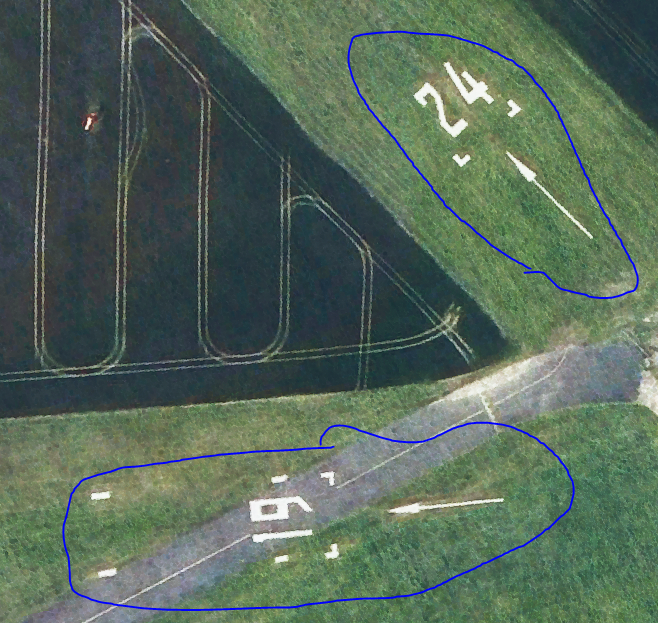
(After Some playing around I thought maybe the apron tool might useful for this? If anyone knows a better way Id love some tips!).
Also another problem ive come accross, is since i deleted all the airport features, the satellite images no longer "cover up" parked aircraft like these:
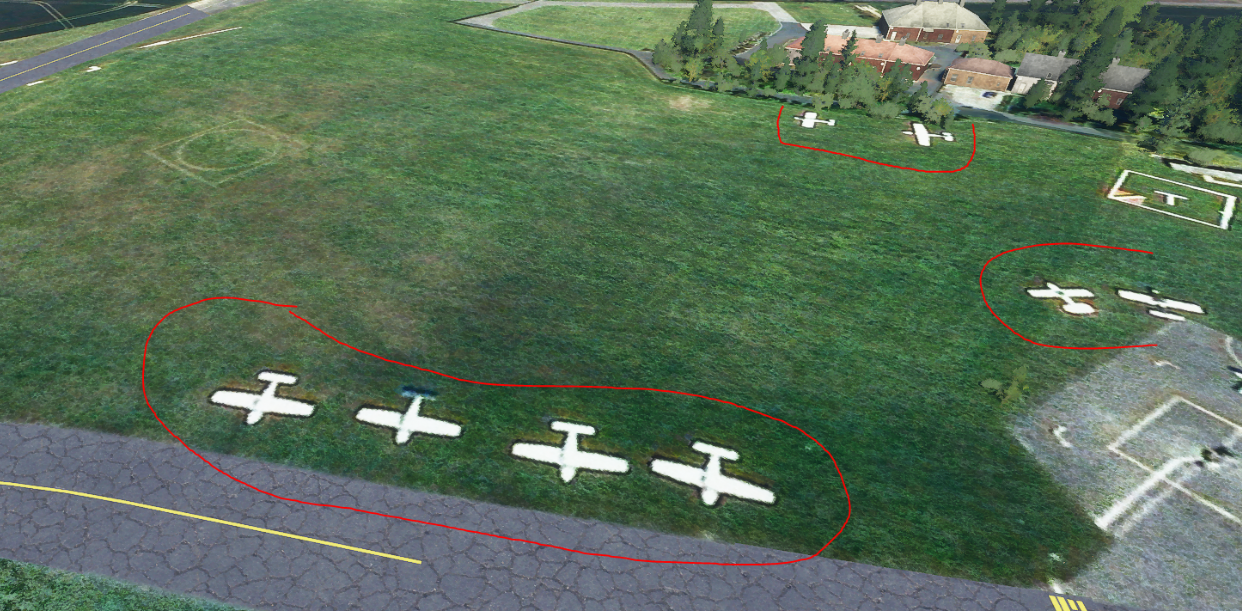
what would you suggest the best way to cover these up is?
I appreciate any help! Thanks in advance
(After Some playing around I thought maybe the apron tool might useful for this? If anyone knows a better way Id love some tips!).
Also another problem ive come accross, is since i deleted all the airport features, the satellite images no longer "cover up" parked aircraft like these:
what would you suggest the best way to cover these up is?
I appreciate any help! Thanks in advance
Last edited:
- Messages
- 558
- Country

It looks likeSo I retried exporting and playing a little with tweakings and such but, as in the post above, the result now is a perfect mesh with an odd texture. I really can't get to understand what's wrong and why it happens when assigning the Albedo material to the mesh.
I am trying to find the solution myself but tbh it seems to be something too specific for a decent result.
Any help is appreciated, thanks again <
Just checked UV mapping BEFORE applying the Albedo. It is totally fine and smooth BUT...
After applying the Standard MSFS Material and the Albedo Mask, this is the result...
a) the UV mapping has gone wonky- Try changing the texture projection (Flat, Box, Sphere etc) and it may come right.
b) The blend mask (under MSFS texture settings) needs to also be set....although I'm still figuring out how to set that to the alpha channel of the main texture sheet.
- Messages
- 150
- Country

It looks like
a) the UV mapping has gone wonky- Try changing the texture projection (Flat, Box, Sphere etc) and it may come right.
b) The blend mask (under MSFS texture settings) needs to also be set....although I'm still figuring out how to set that to the alpha channel of the main texture sheet.
Thanks dude but unluckily it isn't that setting. I did try already and gave it anothere try today, with the same result. I really can't get how comes it is right in texture paint and why gets this screwed in any other mod, and in the final export.
This is seriously driving me MAD T____T
Vitus
Resource contributor
- Messages
- 1,480
- Country

- Messages
- 150
- Country

@Majork what Timmo said and also: I think your normals are inverted. In edit mode, select all objects, press Alt+N and select "flip normals" to rectify this. You should also make sure that the polygons are as square as you can get to avoid stretching - that's a glTF thing.
First of all, thank you all guys, I know I am being a bit insistent with this and I really am thankful that you are all trying to help me out. I very much appreciate it!
Second thing, I just tried. Texture projection and flipping normals, doesn't help.
Again, I am sorry about that, I thought this would require a littler knowledge of Blender but I see I was mistaken somehow, and what makes me kinda upset is that the model works, I can package and import it into the game, and that in another viewport it is as it should. I really can't figure out what's going on with this :/
Here's a video trying to flip normals and change projection

MSFS SDK Scenery Issues - Wrong UVs in viewport (Flipping normals - Changing Projection)
Use Loom to record quick videos of your screen and cam. Explain anything clearly and easily – and skip the meeting. An essential tool for hybrid workplaces.
Hello ,I have a small problem with my MSFS2020.
I want to "build packages". The "Packages" folder is generated. And inside the folder are only two generated file "scenery" and Content Info.
And inside the scenery folder is [AIRPORT]-FIX-POLY.bgl file but the file [AIRPORT]-FIX.bgl is missing..
This is log from my console
INTERNAL COMPILER ERROR: #C2032: XML Parse Error! Element tree follows:
ERROR: <FSData
ERROR: version = 9.0
ERROR: >
ERROR: <Airport
ERROR: name = Vaclav Havel Prague Airport
ERROR: ident = LKPR
ERROR: lat = 50.11418245108527
ERROR: lon = 14.26558272775026
ERROR: alt = 352.76297326245850
ERROR: magvar = 0.000000
ERROR: trafficScalar = 1.000000
ERROR: airportTestRadius = 3126.05719726502412
ERROR: applyFlatten = FALSE
ERROR: isOnTIN = FALSE
ERROR: starAirport = TRUE
ERROR: >
ERROR: INTERNAL COMPILER ERROR: #C2024: Failed to process closing element tag <Airport> near line 1584!
INTERNAL COMPILER ERROR: #C2607: Compilation errors detected, compilation failed!
INTERNAL COMPILER ERROR: #C2006: Parse failed (0x 0)
PackageBuilder | Output path does not exist: C:\Users\pavel\OneDrive\Dokumenty\FSPR\LKPR-fix\Packages\lkpr-prg-lkpr-fix\scenery\lkpr-fix.bgl
PackageBuilder | Skip mirroring due to command failures.
PackageBuilder | Skip generation of package information due to command failures.
PackageBuilder | Reloading assets for the package lkpr-prg-lkpr-fix...
PackageBuilder | Finished, 2 skipped, 0 done and 1 failed, took 0s056ms.
? false returned by Command=BuildPackages Comment=Rebuild the packages whose name correspond to the given filter, and for the given project (default fs-project.xml) NbParam=2 Line=BuildPackages lkpr-prg-lkpr-fix * "C:\Users\pavel\OneDrive\Dokumenty\FSPR\LKPR-fix\lkpr-fix.xml" "C:\Users\pavel\OneDrive\Documents\FSPR\LKPR-fix" 1
Any idea how to fix ?
I want to "build packages". The "Packages" folder is generated. And inside the folder are only two generated file "scenery" and Content Info.
And inside the scenery folder is [AIRPORT]-FIX-POLY.bgl file but the file [AIRPORT]-FIX.bgl is missing..
This is log from my console
INTERNAL COMPILER ERROR: #C2032: XML Parse Error! Element tree follows:
ERROR: <FSData
ERROR: version = 9.0
ERROR: >
ERROR: <Airport
ERROR: name = Vaclav Havel Prague Airport
ERROR: ident = LKPR
ERROR: lat = 50.11418245108527
ERROR: lon = 14.26558272775026
ERROR: alt = 352.76297326245850
ERROR: magvar = 0.000000
ERROR: trafficScalar = 1.000000
ERROR: airportTestRadius = 3126.05719726502412
ERROR: applyFlatten = FALSE
ERROR: isOnTIN = FALSE
ERROR: starAirport = TRUE
ERROR: >
ERROR: INTERNAL COMPILER ERROR: #C2024: Failed to process closing element tag <Airport> near line 1584!
INTERNAL COMPILER ERROR: #C2607: Compilation errors detected, compilation failed!
INTERNAL COMPILER ERROR: #C2006: Parse failed (0x 0)
PackageBuilder | Output path does not exist: C:\Users\pavel\OneDrive\Dokumenty\FSPR\LKPR-fix\Packages\lkpr-prg-lkpr-fix\scenery\lkpr-fix.bgl
PackageBuilder | Skip mirroring due to command failures.
PackageBuilder | Skip generation of package information due to command failures.
PackageBuilder | Reloading assets for the package lkpr-prg-lkpr-fix...
PackageBuilder | Finished, 2 skipped, 0 done and 1 failed, took 0s056ms.
? false returned by Command=BuildPackages Comment=Rebuild the packages whose name correspond to the given filter, and for the given project (default fs-project.xml) NbParam=2 Line=BuildPackages lkpr-prg-lkpr-fix * "C:\Users\pavel\OneDrive\Dokumenty\FSPR\LKPR-fix\lkpr-fix.xml" "C:\Users\pavel\OneDrive\Documents\FSPR\LKPR-fix" 1
Any idea how to fix ?
- Messages
- 150
- Country

@Majork what Timmo said and also: I think your normals are inverted. In edit mode, select all objects, press Alt+N and select "flip normals" to rectify this. You should also make sure that the polygons are as square as you can get to avoid stretching - that's a glTF thing.
So trying and retrying, I found this out. Going in the Render properties of the MSFS Addon in the Materials tab, changing the Alpha Mode to Blend, it kinda works. The texture get's somehow ok, just translucent, so I suppose that I need the correct Blend channel to work it out.
This is the result changing Alpha Mode:
Reading the guide, I relized it takes Substance Painter. I got it from a friend and started fooling around with it, but each time I load in the model, I get both model and UV texture white.
Now the question is, just this simple. How do I import the model texture, and what are the settings for a correct baking for MSFS purpose?
I suppose that's the last thing I need to know
EDIT:
Exporting it like that kinda worked, but setting "Alpha Mode" to "Blend" made the model very very thin and translucent. I suppose it's due to not having a proper blend mask.
Hoping to see a tutorial on Substance Painter usage for MSFS soon though
Last edited:
- Messages
- 7
- Country

How do I open the project back later? When i load the project xml nothing shows in the project editor?
- Messages
- 454
- Country

Did you add the output path?I am following the tutorial, but I cann't save my project...why?
- Messages
- 254
- Country

Another stupid question from me.
If I do a poly for a taxiway, in the old world I would make it overlap the runway slightly, and then, in ADE make sure the runway was on top of the poly.
In the SDK I can’t see where to set the runway to be on top, and as a result, the overlapping taxiway is on top of the runway.
Does anyone know how you specify that the runway should be above the poly (or specify the poly be below the runway).
Thanks
If I do a poly for a taxiway, in the old world I would make it overlap the runway slightly, and then, in ADE make sure the runway was on top of the poly.
In the SDK I can’t see where to set the runway to be on top, and as a result, the overlapping taxiway is on top of the runway.
Does anyone know how you specify that the runway should be above the poly (or specify the poly be below the runway).
Thanks
- Messages
- 454
- Country

Change the priority in the properties.Another stupid question from me.
If I do a poly for a taxiway, in the old world I would make it overlap the runway slightly, and then, in ADE make sure the runway was on top of the poly.
In the SDK I can’t see where to set the runway to be on top, and as a result, the overlapping taxiway is on top of the runway.
Does anyone know how you specify that the runway should be above the poly (or specify the poly be below the runway).
Thanks
- Messages
- 254
- Country

I tried this... I couldn't see anywhere to change the priority on the Runways, so I changed the taxiway polys to -1, -2 etc (assuming that would be below the runway (which I assumed to be 0) but it didn't seem to make a differenceChange the priority in the properties.

- Messages
- 254
- Country

Ben,
It is time you went to bed.
You are not wrong George!
But progress has been made. I've found that you can actually do taxiways in the SDK and I've found Bing Imagery to edit for the airport background... now if I just finish editing these tiles in Gimp....



