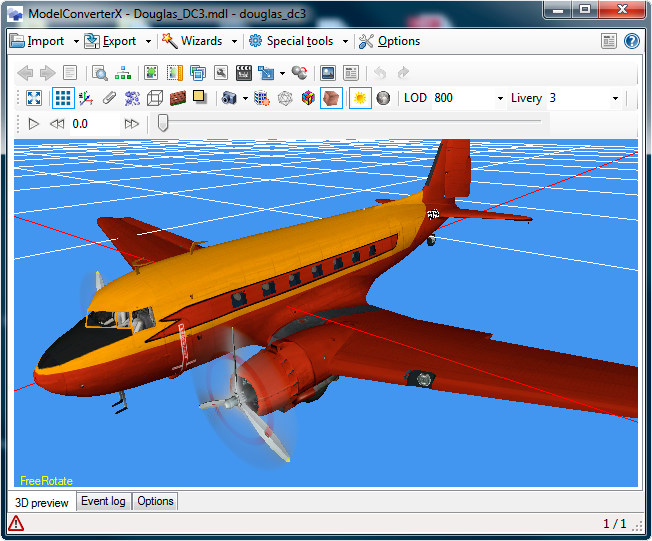- Messages
- 2,129
- Country
-

Hello, a while ago I started it, but now, I feel like there are too much polygons :/

As YOU are the expert in Aircrafts Development, Im asking before continuey the wrong way
If its possible, Id like to see other larges tublines in "wires" more (like my picture) so I will know how mine should be looking like, because PMDG, QWsim, F747fly's A350 and other developers' aircraft don't seem to have flat shapes....
Thank you my friends
Regards, Marc
As YOU are the expert in Aircrafts Development, Im asking before continuey the wrong way
If its possible, Id like to see other larges tublines in "wires" more (like my picture) so I will know how mine should be looking like, because PMDG, QWsim, F747fly's A350 and other developers' aircraft don't seem to have flat shapes....
Thank you my friends
Regards, Marc