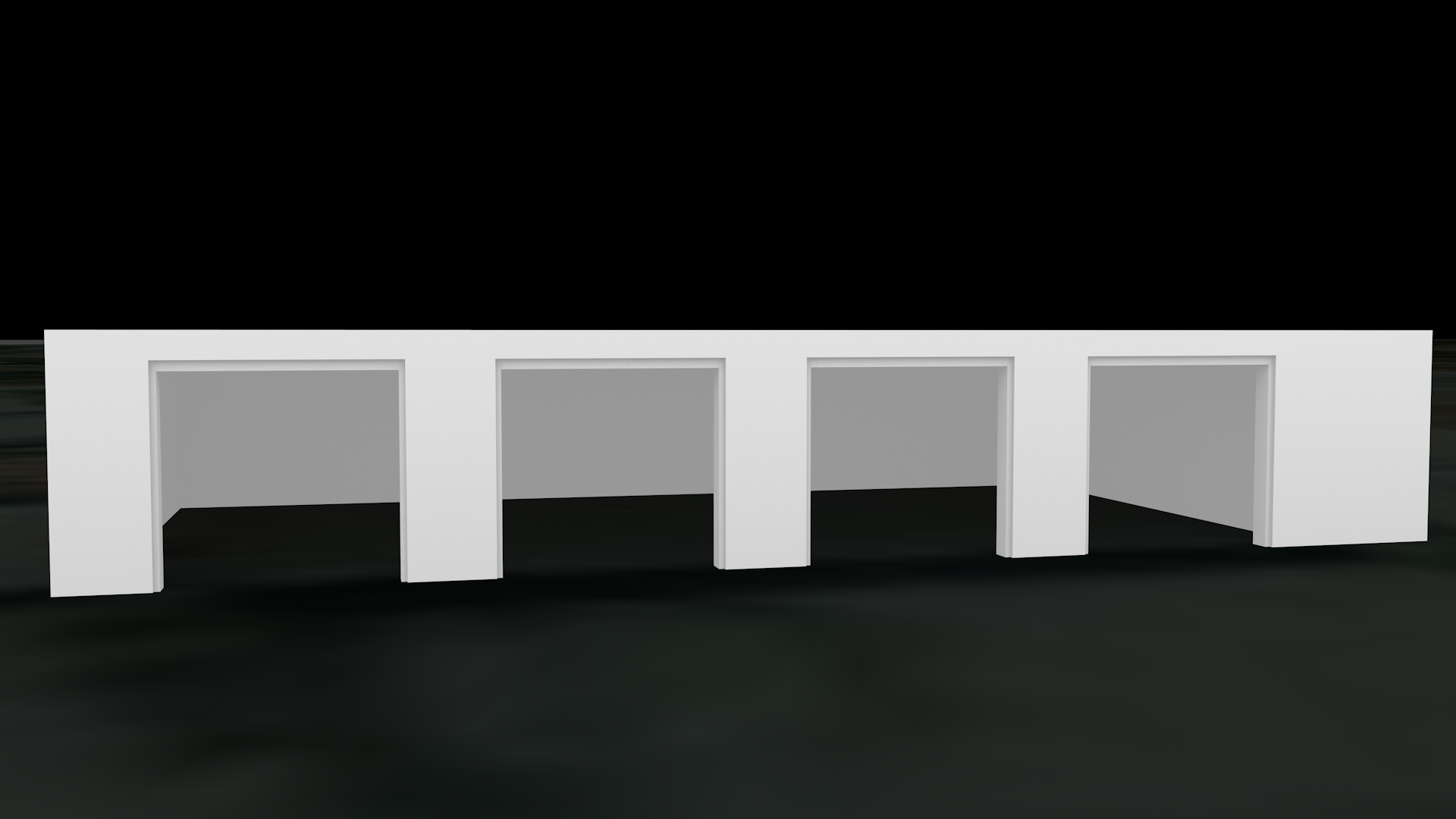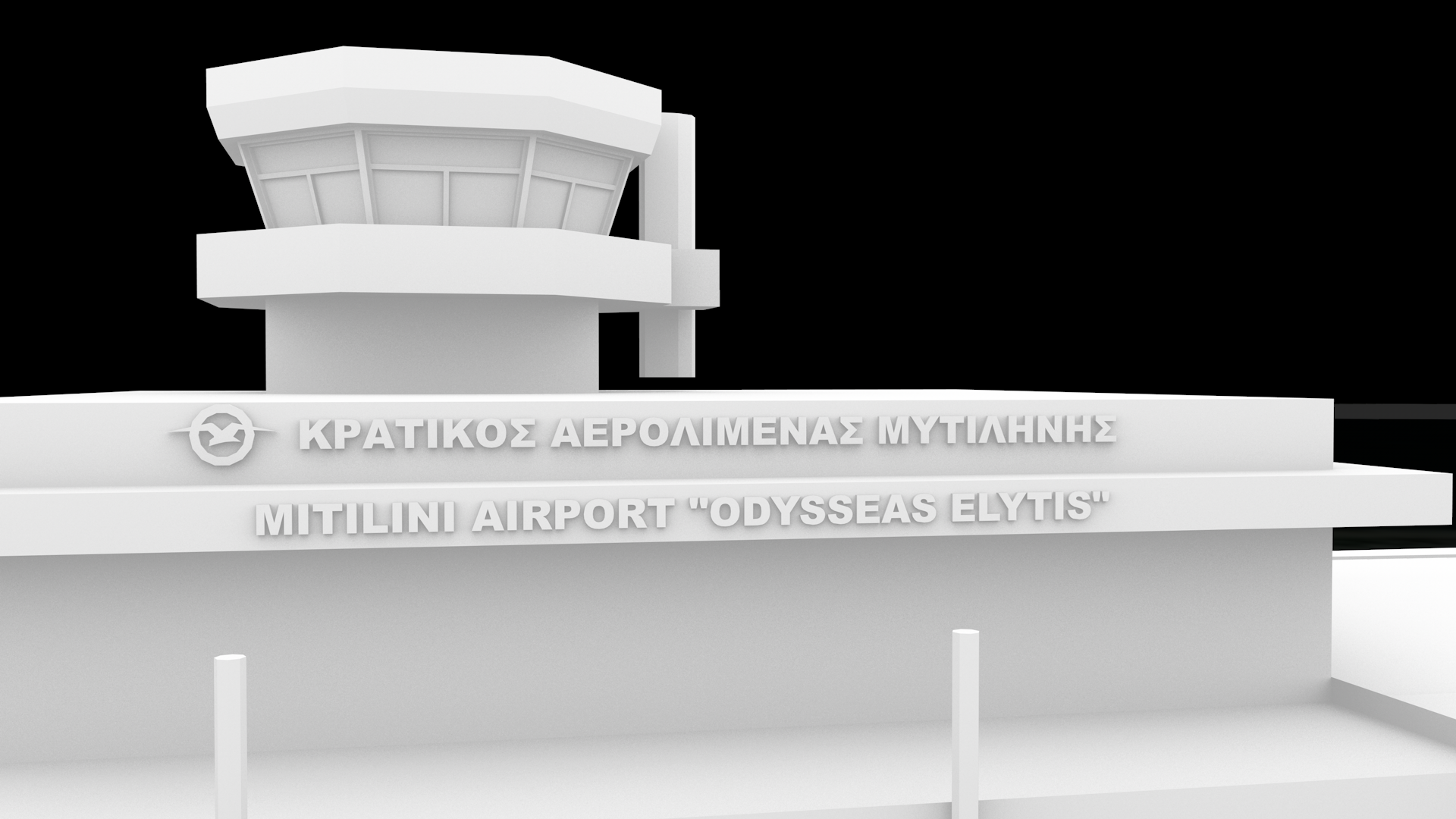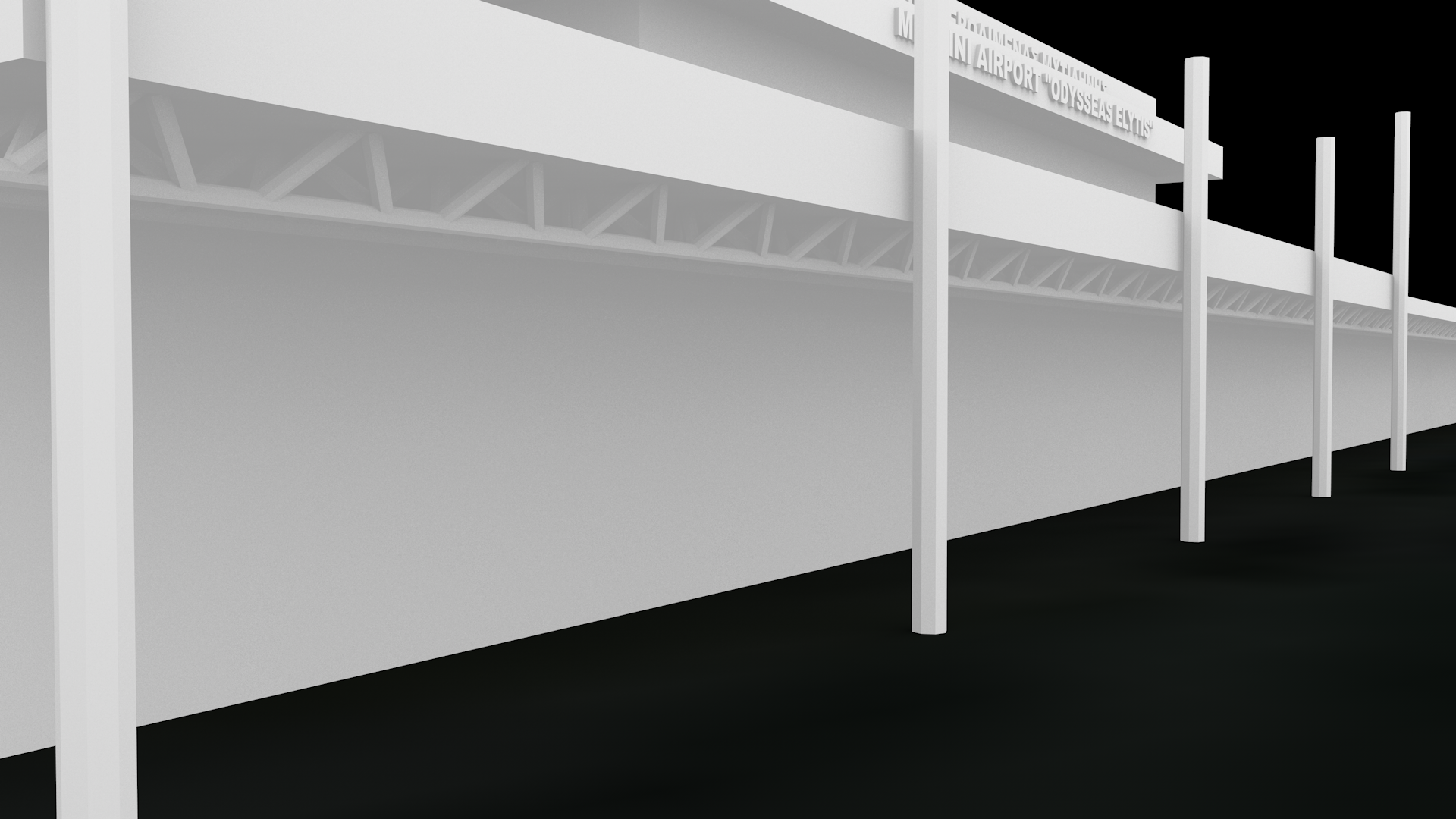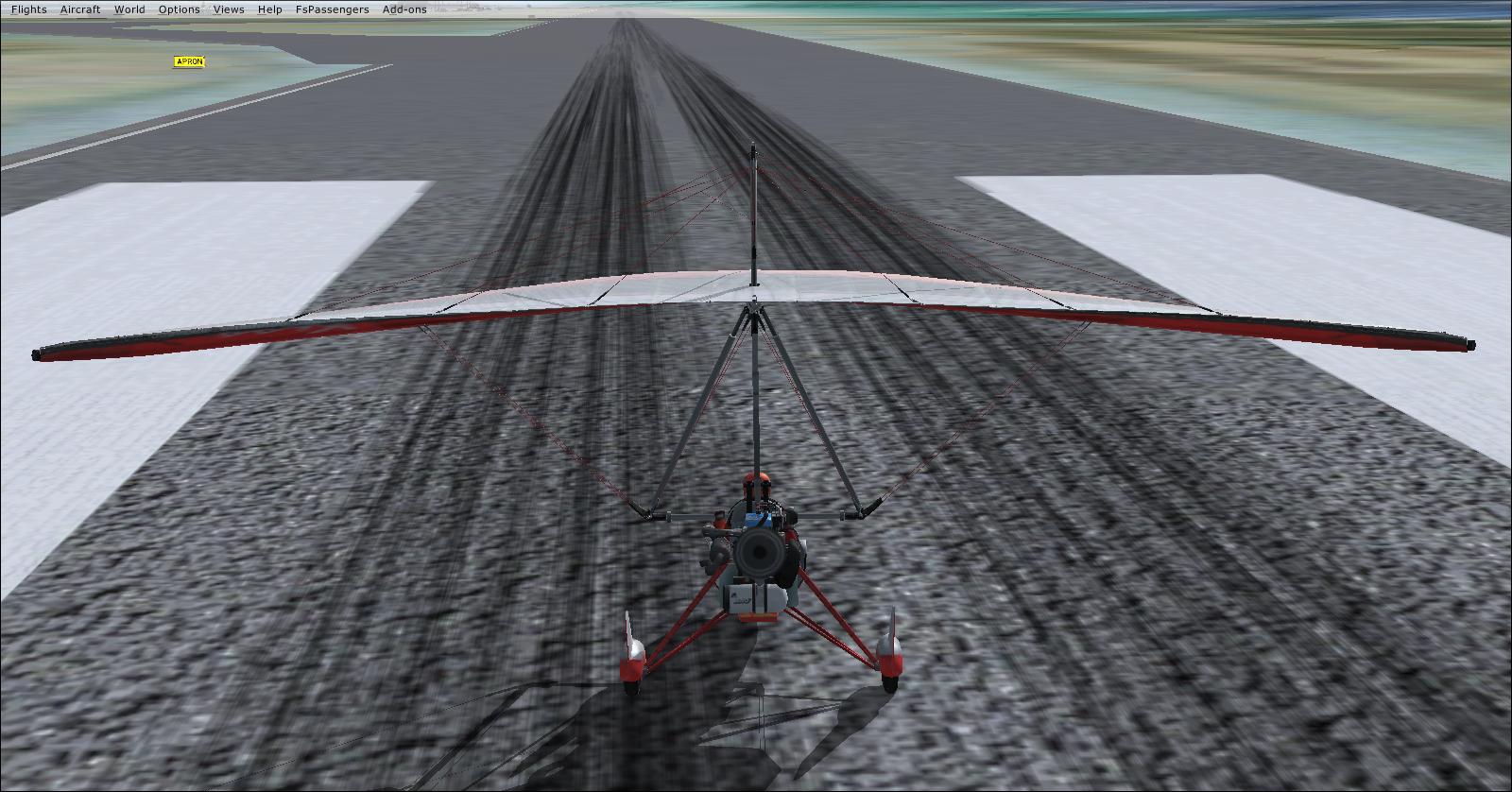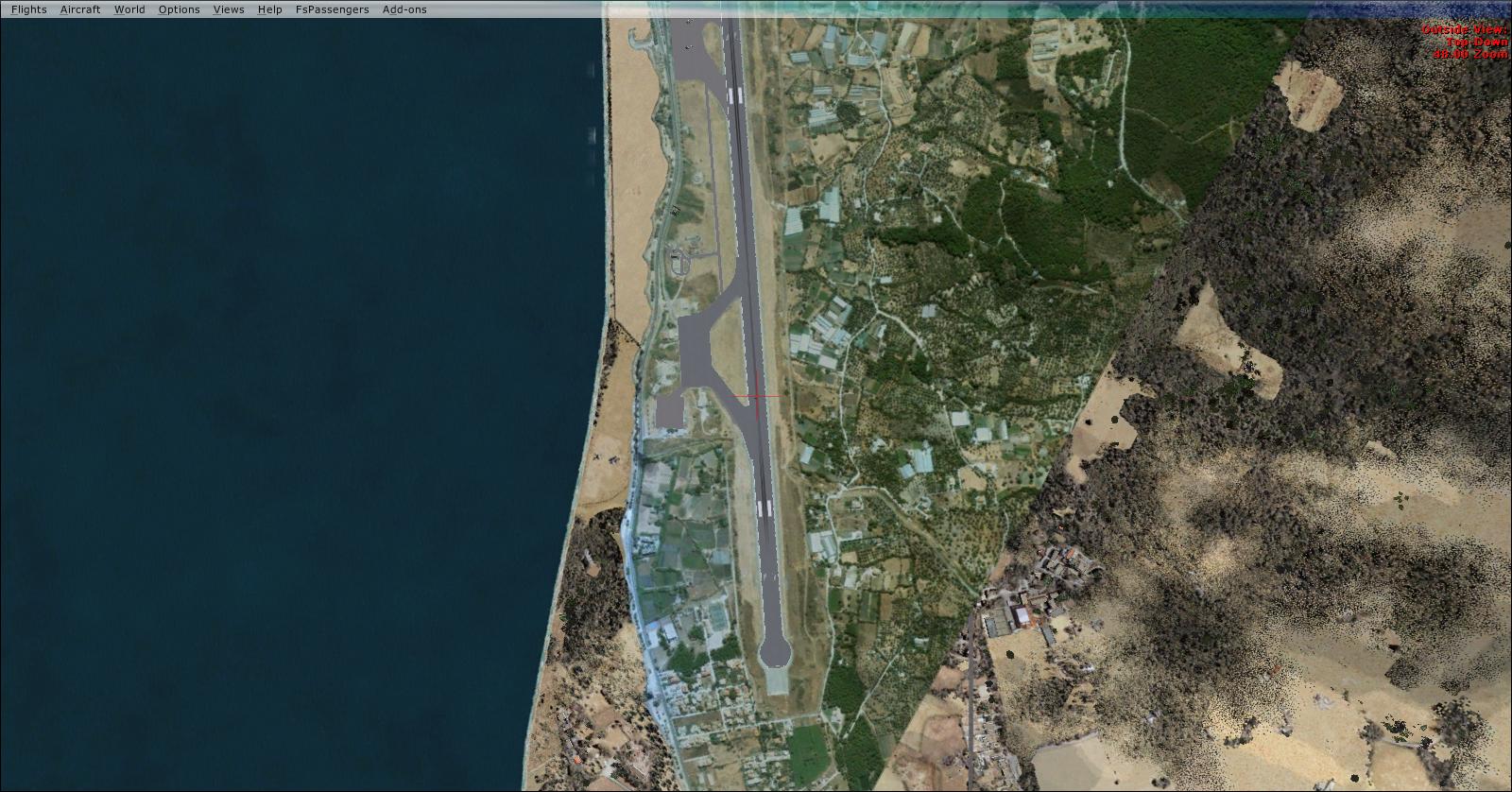- Messages
- 145
- Country
-

This is a scenery I've been working on for a month or two now. It is a scenery of LGMT and also LG0D on the island of Lesbos(LG0D is a small military airstrip which is not used anymore but cannot be missed on the island). These shots are all W.I.P and are thus not even close to being the final result. Also these are rendered using an external application, in-sim testing has yet to be started.
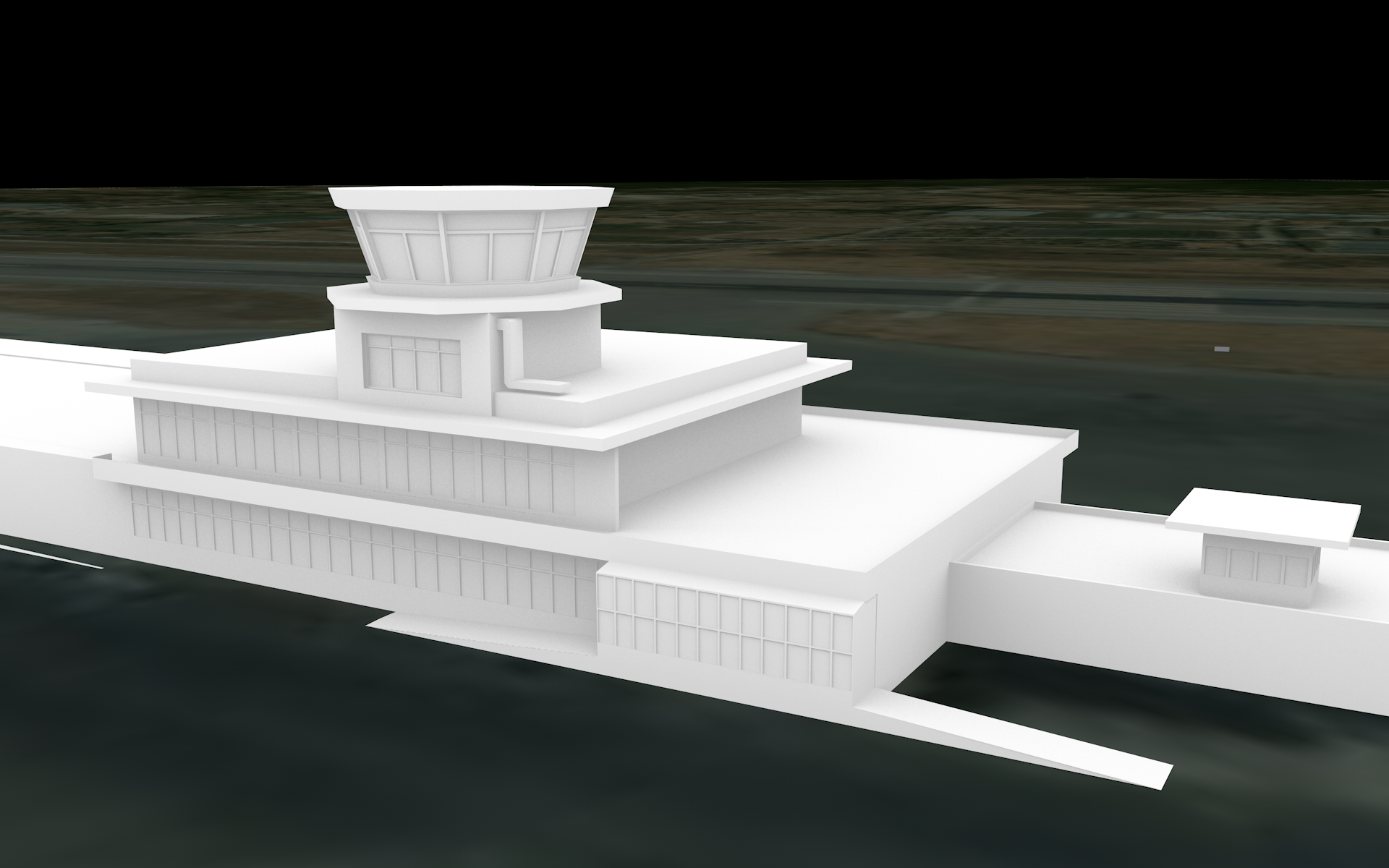
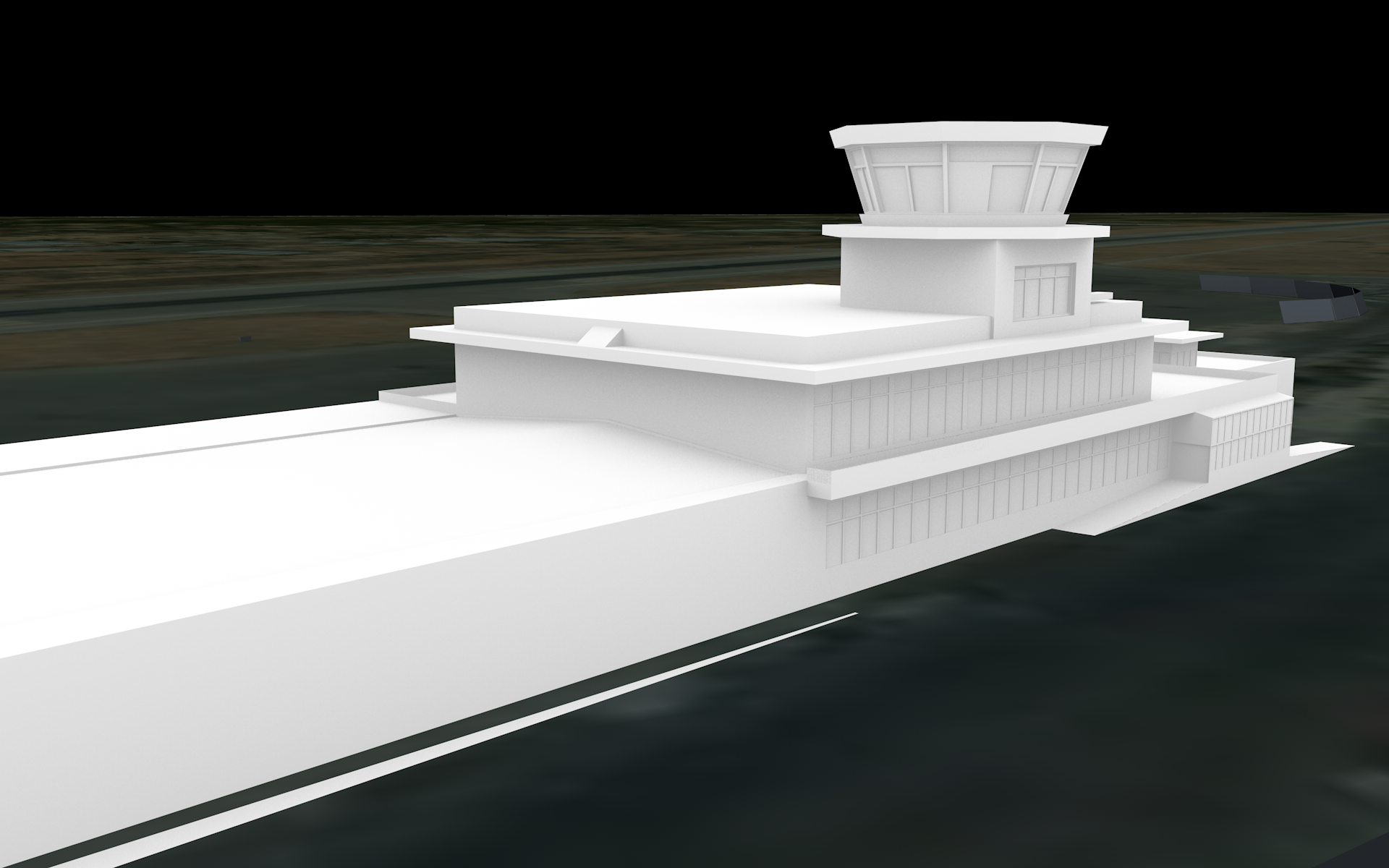
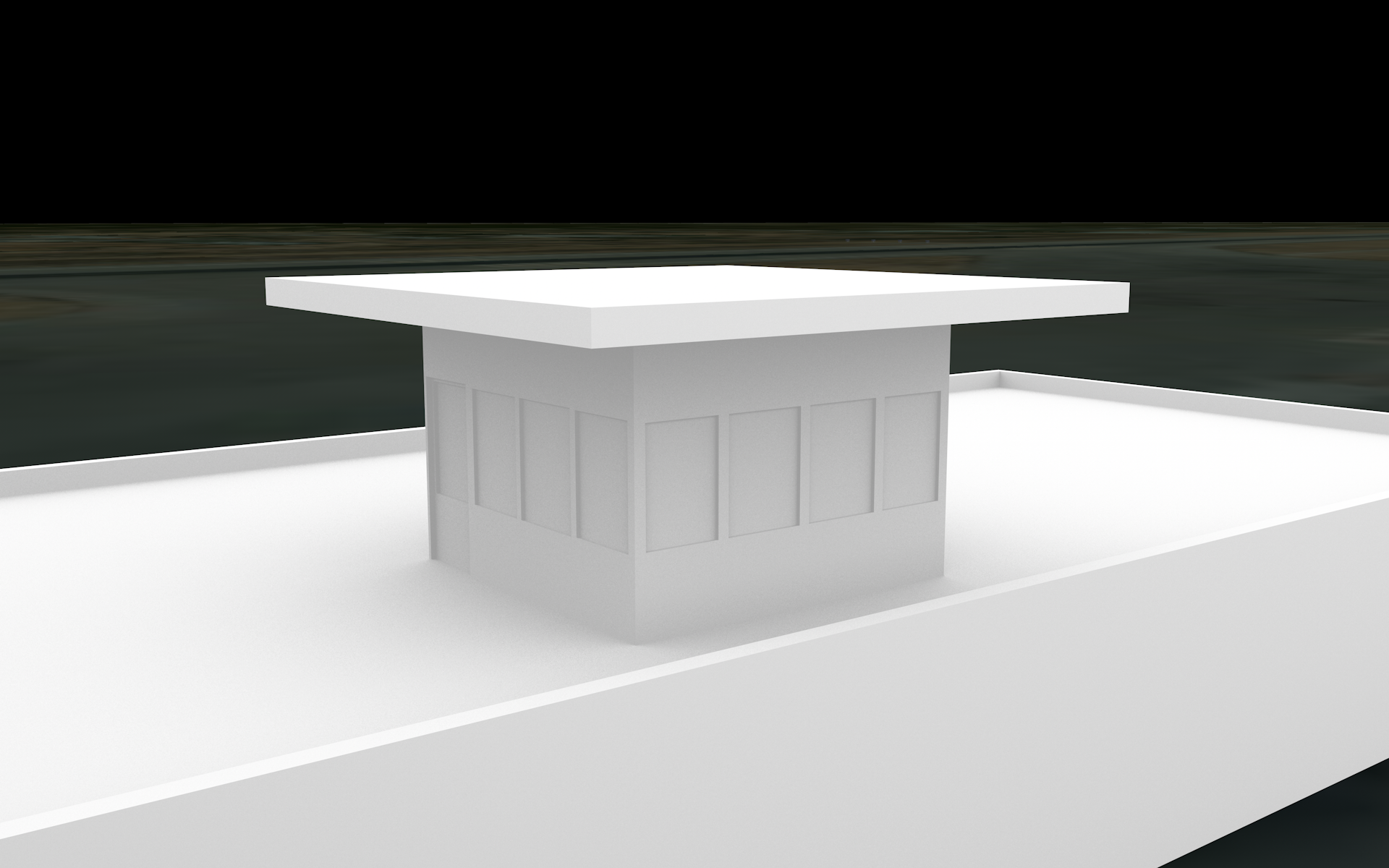
Any feedback is really appreciated.
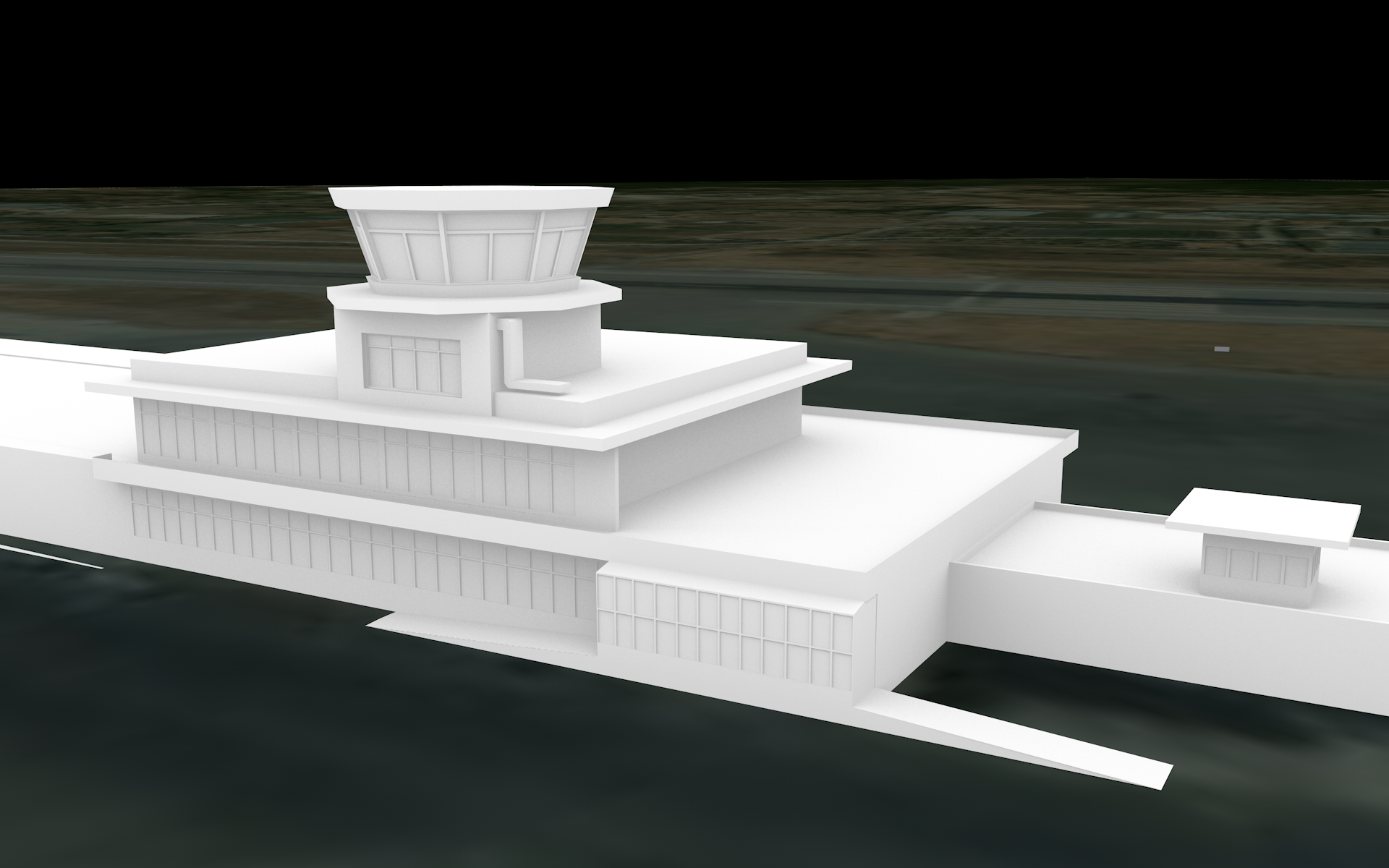
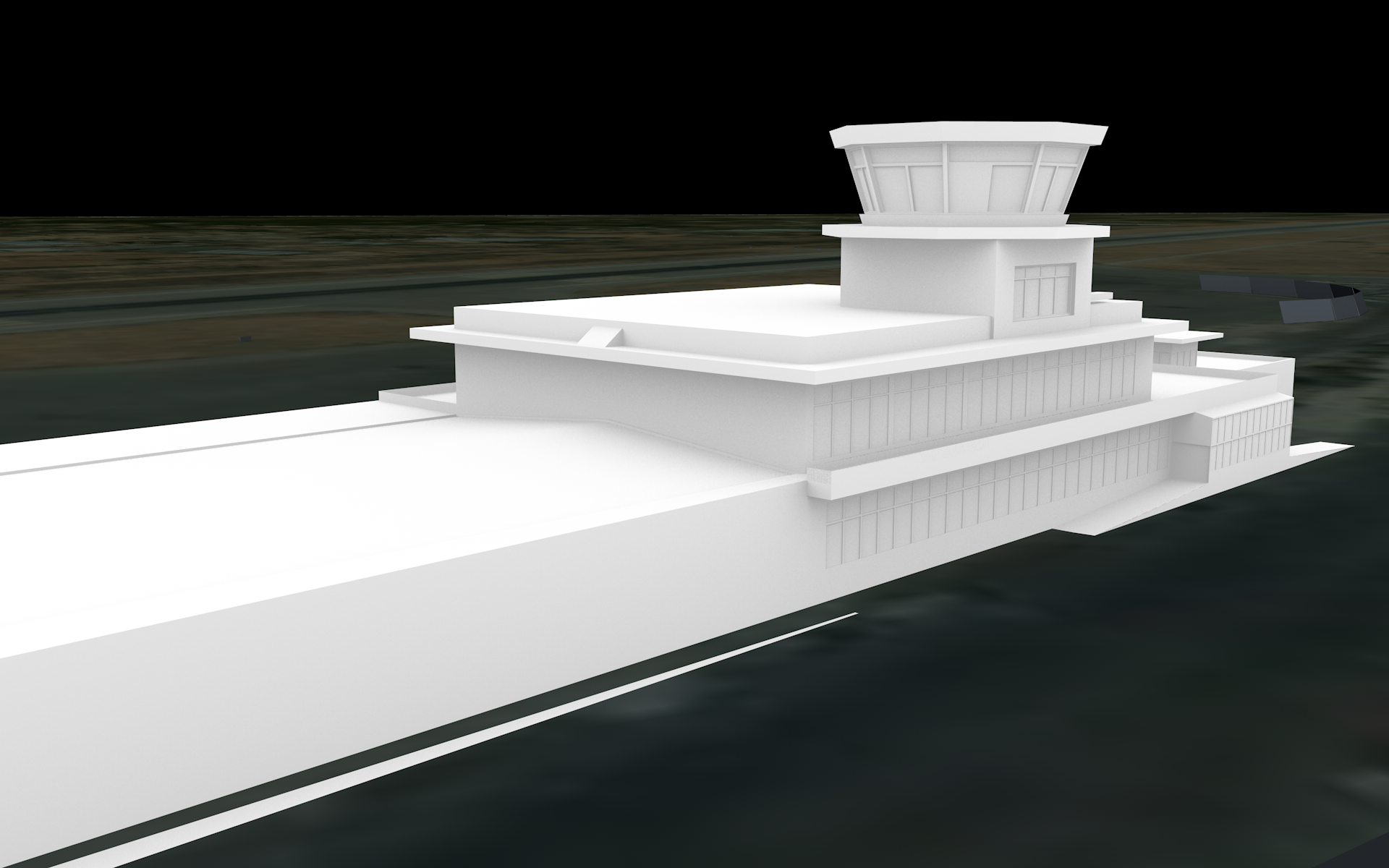
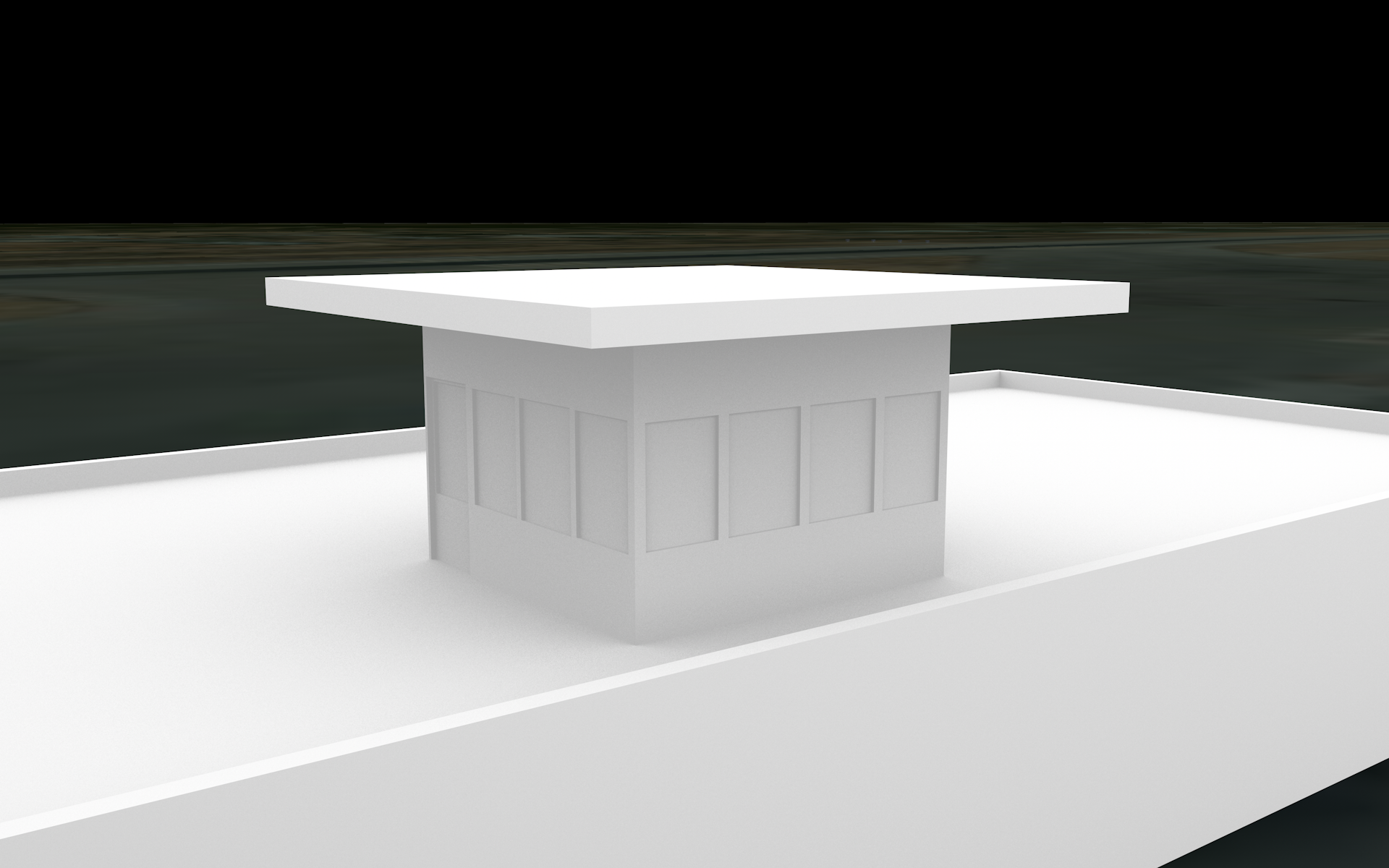
Any feedback is really appreciated.