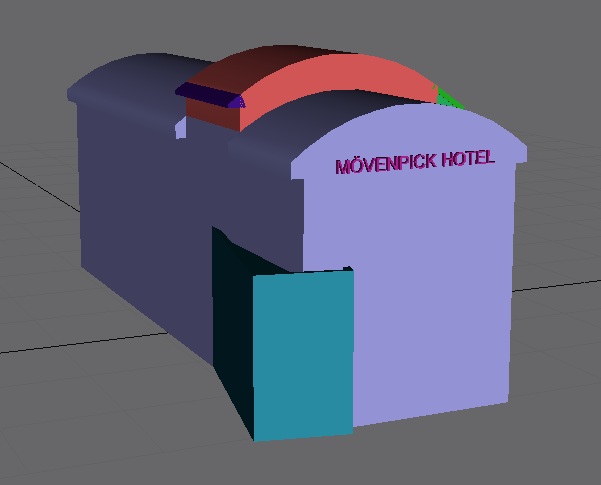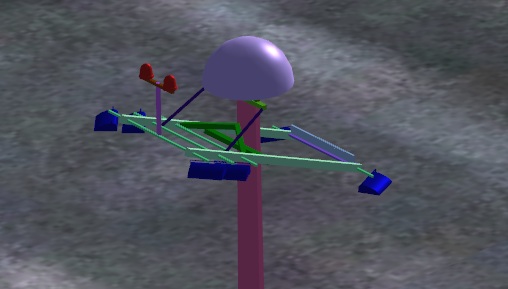- Messages
- 106
- Country
-

My friend Daniel and me started working on our first scenery project.
As the title says, it will be Nuremberg (EDDN) for FSX.
We're trying to make it as realisitc as possible.
Here are some previews of our first building, we still got some problems which Daniel will explain later.


Hope you like it.
Regards, Daniel
As the title says, it will be Nuremberg (EDDN) for FSX.
We're trying to make it as realisitc as possible.
Here are some previews of our first building, we still got some problems which Daniel will explain later.


Hope you like it.
Regards, Daniel
Last edited: