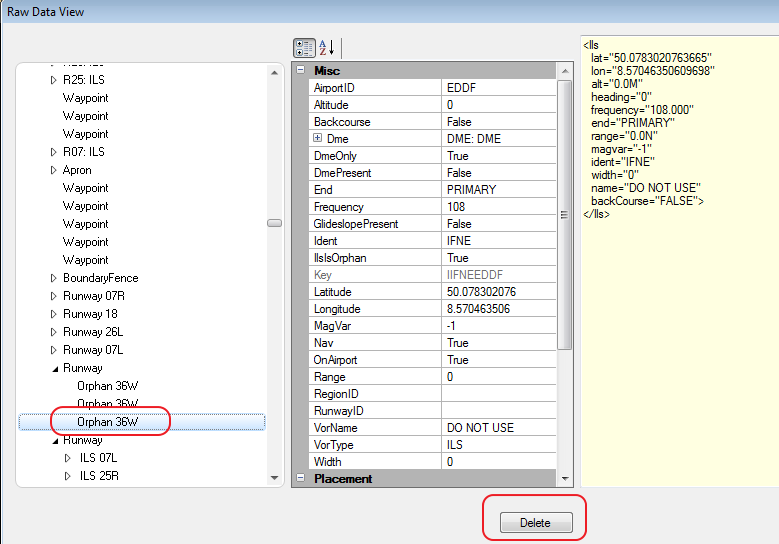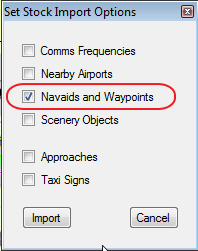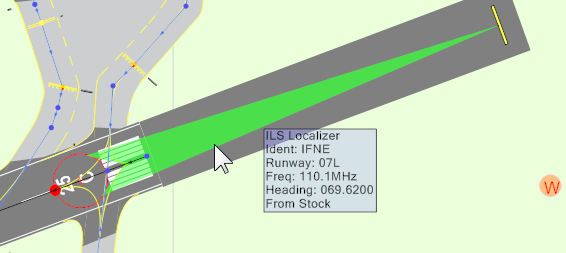Hi Foks,
I'm a little bit stuck and copuld do with some help. In my scenery a while back I had to orphan some old FSX stock runways/ILS' however I added a new runway and ILS today and I need to use the same ILS IDENTs used for the new runway. Because of the duplicate IDENTS ADE v1.47 is giving a compile error for obvious reasons.
So my question is, is there a way to edit the orphaned ILS IDENTS? I'm OK with the runways and ILS being orphaned since they come from a stock airport but I need to be able to re-use the original IDENTs for the new runway. There appears to be no way to edit the orphaned ILS objects.Is this correct?
Could this be changed if the original runway/ILS were "un-orphaned" and if so how would you do that?
I hope there is an easy answer for this???
Many thanks,
Mark
I'm a little bit stuck and copuld do with some help. In my scenery a while back I had to orphan some old FSX stock runways/ILS' however I added a new runway and ILS today and I need to use the same ILS IDENTs used for the new runway. Because of the duplicate IDENTS ADE v1.47 is giving a compile error for obvious reasons.
So my question is, is there a way to edit the orphaned ILS IDENTS? I'm OK with the runways and ILS being orphaned since they come from a stock airport but I need to be able to re-use the original IDENTs for the new runway. There appears to be no way to edit the orphaned ILS objects.Is this correct?
Could this be changed if the original runway/ILS were "un-orphaned" and if so how would you do that?
I hope there is an easy answer for this???
Many thanks,
Mark