- Messages
- 8
- Country
-

Hi,
I've been following this tutorial (https://www.jottacloud.com/s/1619d6c999b0618432a8ab3eb117e124950) to try and get a Google maps image into the sim. I've followed the steps to the letter, but nothing is displaying after restarting the sim - it's still showing the default Bing images. Any suggestions as to what is going wrong here? Packages have been made and placed in the Community folder, and the sim restarted.
On a further note, is there a way to get the two parts of this project (the ground image and the airport BGL itself) to be placed in the same folder as part of the build? At the moment my package folder contains two different folders to move over to Community - one for the airport and one for the ortho image.
My console view in sim looks like this:
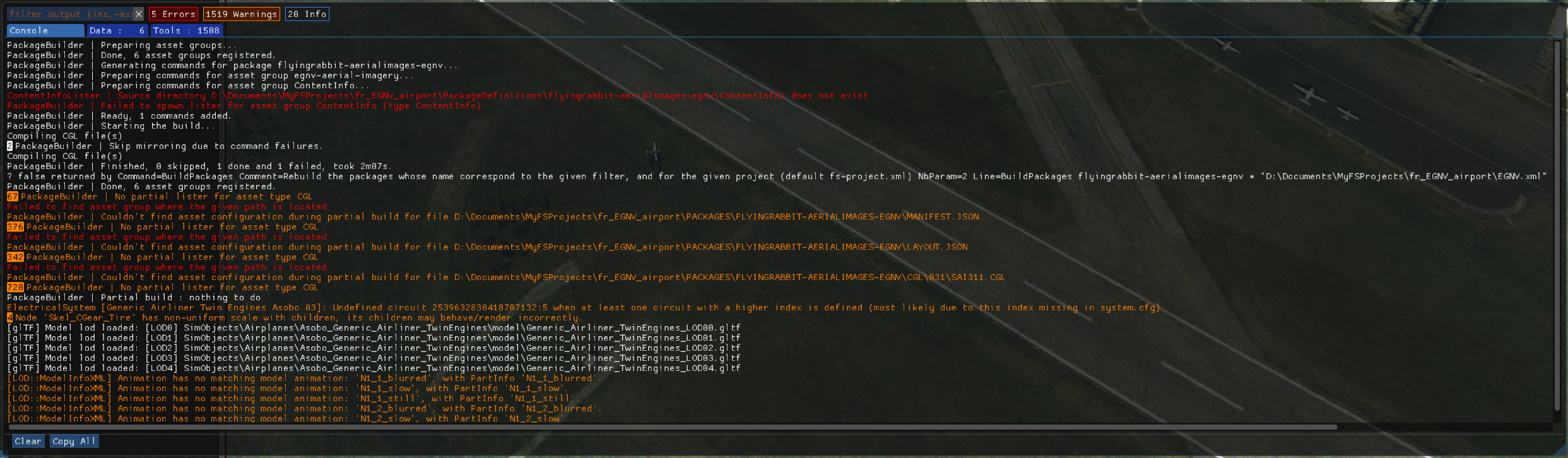
I've been following this tutorial (https://www.jottacloud.com/s/1619d6c999b0618432a8ab3eb117e124950) to try and get a Google maps image into the sim. I've followed the steps to the letter, but nothing is displaying after restarting the sim - it's still showing the default Bing images. Any suggestions as to what is going wrong here? Packages have been made and placed in the Community folder, and the sim restarted.
On a further note, is there a way to get the two parts of this project (the ground image and the airport BGL itself) to be placed in the same folder as part of the build? At the moment my package folder contains two different folders to move over to Community - one for the airport and one for the ortho image.
My console view in sim looks like this:





