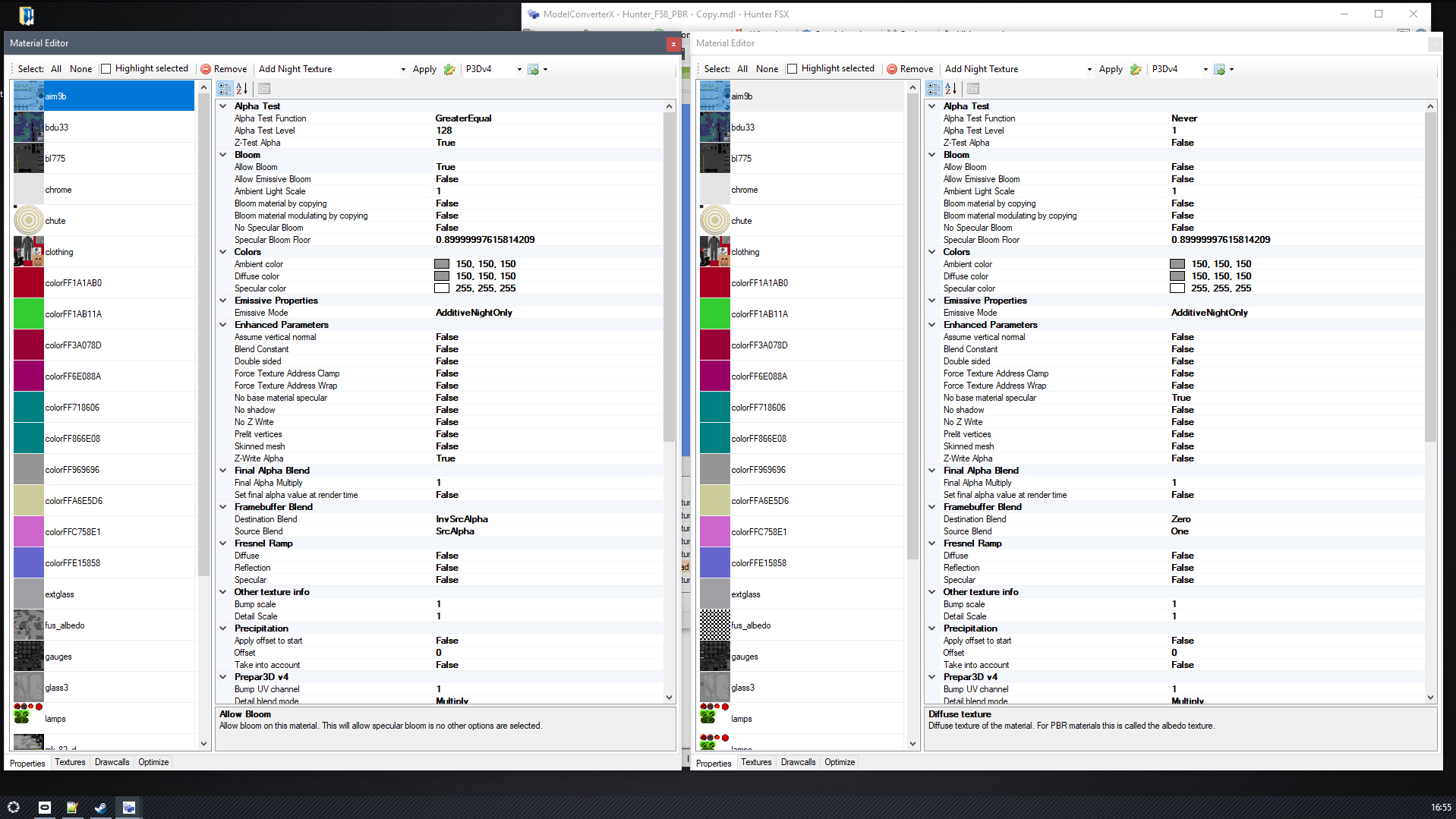- Messages
- 86
Hi Arno. Thanks for your latest release supporting PBR, very useful!
I'm having a little trouble with the Ground poly wizard with the latest release. When selecting the export as P3Dv4.4... and whether I have a PBR material included or not.. everything in that export flickers like mad. I've tried with and without the PBR material, and I've also tried positive and negative z-bias numbers.
Any tips appreciated.
I'm having a little trouble with the Ground poly wizard with the latest release. When selecting the export as P3Dv4.4... and whether I have a PBR material included or not.. everything in that export flickers like mad. I've tried with and without the PBR material, and I've also tried positive and negative z-bias numbers.
Any tips appreciated.