Hello everybody
I have a problem with the effects on an moving car :
I created a car following a curve (follow path). I attached to this car some effects. These ones are right, but they follow my car in a Strange way.
To do that, I created on object for each effect. These objects are linked to the main object, the car. Each object has a copy at the same place without effect. It's the only way I found to can export effects with Blender without error
I joined two pictures.

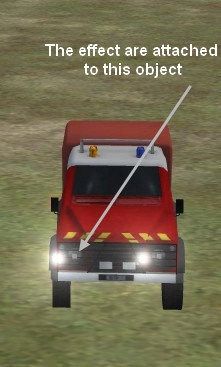
My car follow a path, a curve. As you can see, at the beginning of the curve (Picture 1), the effects are placed correctly but gradually, when the car move, they go to a side (Picture 2), up 30 - 40cm...of the car.
They come back at the good place at the end of the loop ...
However, this problem appear only on the effects. The objects to wich the effects are attached always remain at the good place (Picture1 , the little grey squares).
Anyone has an idea about this problem ?
Thank you for your help
I have a problem with the effects on an moving car :
I created a car following a curve (follow path). I attached to this car some effects. These ones are right, but they follow my car in a Strange way.
To do that, I created on object for each effect. These objects are linked to the main object, the car. Each object has a copy at the same place without effect. It's the only way I found to can export effects with Blender without error
I joined two pictures.

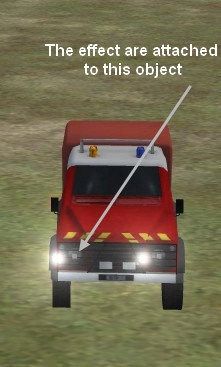
My car follow a path, a curve. As you can see, at the beginning of the curve (Picture 1), the effects are placed correctly but gradually, when the car move, they go to a side (Picture 2), up 30 - 40cm...of the car.
They come back at the good place at the end of the loop ...
However, this problem appear only on the effects. The objects to wich the effects are attached always remain at the good place (Picture1 , the little grey squares).
Anyone has an idea about this problem ?
Thank you for your help
Last edited:


