- Messages
- 542
- Country
-

I have a Radar display that can be selected to provide different views ,
1. "Normal view" , based on aircraft's present position ,
(A LANE LATITUDE,degrees)/(A
LANE LATITUDE,degrees)/(A LANE LONGITUDE,degrees)
LANE LONGITUDE,degrees)
or,
2. "Stand Off view" , based on any Flight Plan Waypoint position ,
this is a position that is generally geographically distant from my aircraft ,
(A:GPS WP NEXT LAT,degrees)/(A:GPS WP NEXT LON,degrees)
This selectable view arrangement was discussed at the following link ,
http://www.fsdeveloper.com/forum/showthread.php?t=427000
As can be seen the " Stand Off " view has the following limitations ,
- Must have a Flight Plan loaded .
- If no Flight Plan exists then the Radar Stand Off display is blank and shows
' No Flight Plan Loaded ' text .
- Worst of all , the Stand Off display was totally limited to showing terrain etc
imagery of 'Waypoints' that were contained in a Flight Plan.
While the Stand Off application provided powerful uses for both information and Flight Planning purposes , it's limitations were a source of annoyance.
I wanted a setup that removed all limitations , and that could provide complete global Radar display views of any place on earth , and could do so even if no flight plan existed .
I have achieved the above by replacing the Stand Off basis ,
From
(A:GPS WP NEXT LAT,degrees)/(A:GPS WP NEXT LON,degrees)
To
(L:RequiredWaypointLatitude, degrees)/(L:RequiredWaypointLongitude, degrees)
I now have 4 conditions ( or pages ) that provide this Lat/Long to the Radar Stand Off display view , as follows .
B.1 - 'SELECT FLT PLN SEQ' - any flight plan Index/SEQ number is set at thumbwheel , then SET , it will display at appropriate waypoint location , this function can be used when flying the plan on autopilot without resetting the Active Leg .
B.2 - 'ENTER POSITION' - any location on earth can be entered with the keyboard as a Lat/Long or Airport ICAO , then set , it will display on the Radar , these locations are totally independant of flight plan and can be made even when no Flt Pln exists.
B.3 - 'ACTIVE WPT' - this is the old system ,
(1) normally it will progress or step through the flight plan SEQ/Index numbers displaying the next waypoint as the flight progresses.
(2) by setting any other SEQ number WILL make that the "Active Leg" , and the autopilot will turn to honor that Active Leg .
however the applicable waypoint will show on the Radar in either instance.
B.4 - PAN VIEW POSITION - by setting 'DIST' (distance) and 'BRG' (bearing) the Radar view will be displaced accordingly from the user aircraft ,
Example : set a distance of 60 nm , the view moves forward to that distance , then 'INC' (increase) bearing and the view will go around in a circle at a constant 60 nm from the aircraft , I currently have the distance rang set at
0-300 nm.
It now provides a greater degree of flexability .
The following shot shows the 4 control functions ,

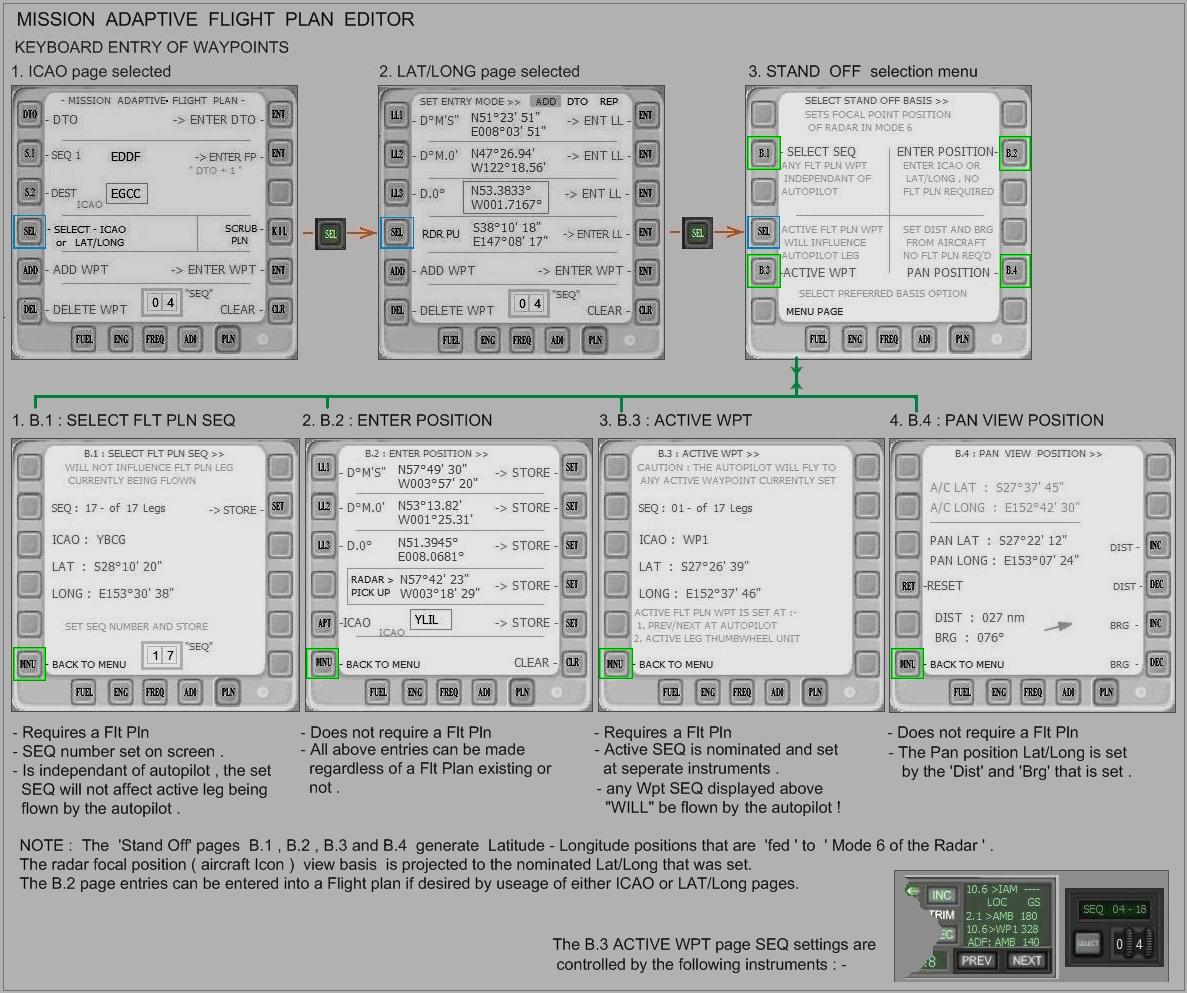
My problem now is ,
the Radar text when no flight plan exists , the previous code was ,
I now need a visability statement for the 2 control funtions that are flight plan reliant to show the text when no flight plan exists , the other 2 control functions are independant of flight plans therefore do not need the text.
The following is what I am after ,
How do I write that visability statement ?
Cheers
Karol
1. "Normal view" , based on aircraft's present position ,
(A
or,
2. "Stand Off view" , based on any Flight Plan Waypoint position ,
this is a position that is generally geographically distant from my aircraft ,
(A:GPS WP NEXT LAT,degrees)/(A:GPS WP NEXT LON,degrees)
This selectable view arrangement was discussed at the following link ,
http://www.fsdeveloper.com/forum/showthread.php?t=427000
As can be seen the " Stand Off " view has the following limitations ,
- Must have a Flight Plan loaded .
- If no Flight Plan exists then the Radar Stand Off display is blank and shows
' No Flight Plan Loaded ' text .
- Worst of all , the Stand Off display was totally limited to showing terrain etc
imagery of 'Waypoints' that were contained in a Flight Plan.
While the Stand Off application provided powerful uses for both information and Flight Planning purposes , it's limitations were a source of annoyance.
I wanted a setup that removed all limitations , and that could provide complete global Radar display views of any place on earth , and could do so even if no flight plan existed .
I have achieved the above by replacing the Stand Off basis ,
From
(A:GPS WP NEXT LAT,degrees)/(A:GPS WP NEXT LON,degrees)
To
(L:RequiredWaypointLatitude, degrees)/(L:RequiredWaypointLongitude, degrees)
I now have 4 conditions ( or pages ) that provide this Lat/Long to the Radar Stand Off display view , as follows .
B.1 - 'SELECT FLT PLN SEQ' - any flight plan Index/SEQ number is set at thumbwheel , then SET , it will display at appropriate waypoint location , this function can be used when flying the plan on autopilot without resetting the Active Leg .
B.2 - 'ENTER POSITION' - any location on earth can be entered with the keyboard as a Lat/Long or Airport ICAO , then set , it will display on the Radar , these locations are totally independant of flight plan and can be made even when no Flt Pln exists.
B.3 - 'ACTIVE WPT' - this is the old system ,
(1) normally it will progress or step through the flight plan SEQ/Index numbers displaying the next waypoint as the flight progresses.
(2) by setting any other SEQ number WILL make that the "Active Leg" , and the autopilot will turn to honor that Active Leg .
however the applicable waypoint will show on the Radar in either instance.
B.4 - PAN VIEW POSITION - by setting 'DIST' (distance) and 'BRG' (bearing) the Radar view will be displaced accordingly from the user aircraft ,
Example : set a distance of 60 nm , the view moves forward to that distance , then 'INC' (increase) bearing and the view will go around in a circle at a constant 60 nm from the aircraft , I currently have the distance rang set at
0-300 nm.
It now provides a greater degree of flexability .
The following shot shows the 4 control functions ,

My problem now is ,
the Radar text when no flight plan exists , the previous code was ,
HTML:
<!--III No flight plan exists : blank page-->
<Element id="Advisory_Data">
<FloatPosition>0.000,0.000</FloatPosition>
<Visibility>(@c:FlightPlanIsActiveFlightPlan) 0 ==</Visibility>
<Element id="LEG_Data">
<FloatPosition>0.000,42.000</FloatPosition>
<GaugeText id="Fltpln_NIL">
<BackgroundColorScript>0x000000</BackgroundColorScript>
<FontColorScript>0x349F34</FontColorScript>
<FontFace>Tahoma</FontFace>
<FontHeight>16</FontHeight>
<Tabs>0L,40L</Tabs>
<GaugeString>\n\n\n\t%NO%
\n\n\n\t%FLIGHT PLAN%
\n\n\n\t%LOADED
%</GaugeString>
<Length>350</Length>
<Size>350,270</Size>
<Bright>True</Bright>
</GaugeText>
</Element>
</Element>I now need a visability statement for the 2 control funtions that are flight plan reliant to show the text when no flight plan exists , the other 2 control functions are independant of flight plans therefore do not need the text.
The following is what I am after ,
HTML:
<Visibility>
(@c:FlightPlanIsActiveFlightPlan) 0 == (L:StandOff mode,enum) 1 == and
OR
(@c:FlightPlanIsActiveFlightPlan) 0 == (L:StandOff mode,enum) 3 == and
</Visibility>How do I write that visability statement ?
Cheers
Karol
Last edited:


