- Messages
- 885
- Country
-

Again,
reading a book, learning to swim or watching TV sometimes would be a better option to me, but no - I have to waste my time with....well, some people call it "scenery design"...
Okay, yesterday I tried first steps in adding reflecting textures to some of my buildings, and yes, you suppose right, I failed.
To get reflecting windows on the buildings, I add a diffuse color (all buildings textures) and a specular color (for my reflecting windows) into gmax. So usually, in MCX inside material editor's "properties" there now should be two textures. But don't...
When I click into the "textures" section beneath, both textures appear. So what did I wrong, or better, how is it possible to add this texture to my "properties" window?
My intention: Getting this texture into "properties", I will be able to adjust all needed settings inside the "special functionality" section.
Each hint - as always - is much appreciated...
reading a book, learning to swim or watching TV sometimes would be a better option to me, but no - I have to waste my time with....well, some people call it "scenery design"...
Okay, yesterday I tried first steps in adding reflecting textures to some of my buildings, and yes, you suppose right, I failed.
To get reflecting windows on the buildings, I add a diffuse color (all buildings textures) and a specular color (for my reflecting windows) into gmax. So usually, in MCX inside material editor's "properties" there now should be two textures. But don't...
When I click into the "textures" section beneath, both textures appear. So what did I wrong, or better, how is it possible to add this texture to my "properties" window?
My intention: Getting this texture into "properties", I will be able to adjust all needed settings inside the "special functionality" section.
Each hint - as always - is much appreciated...
Last edited:



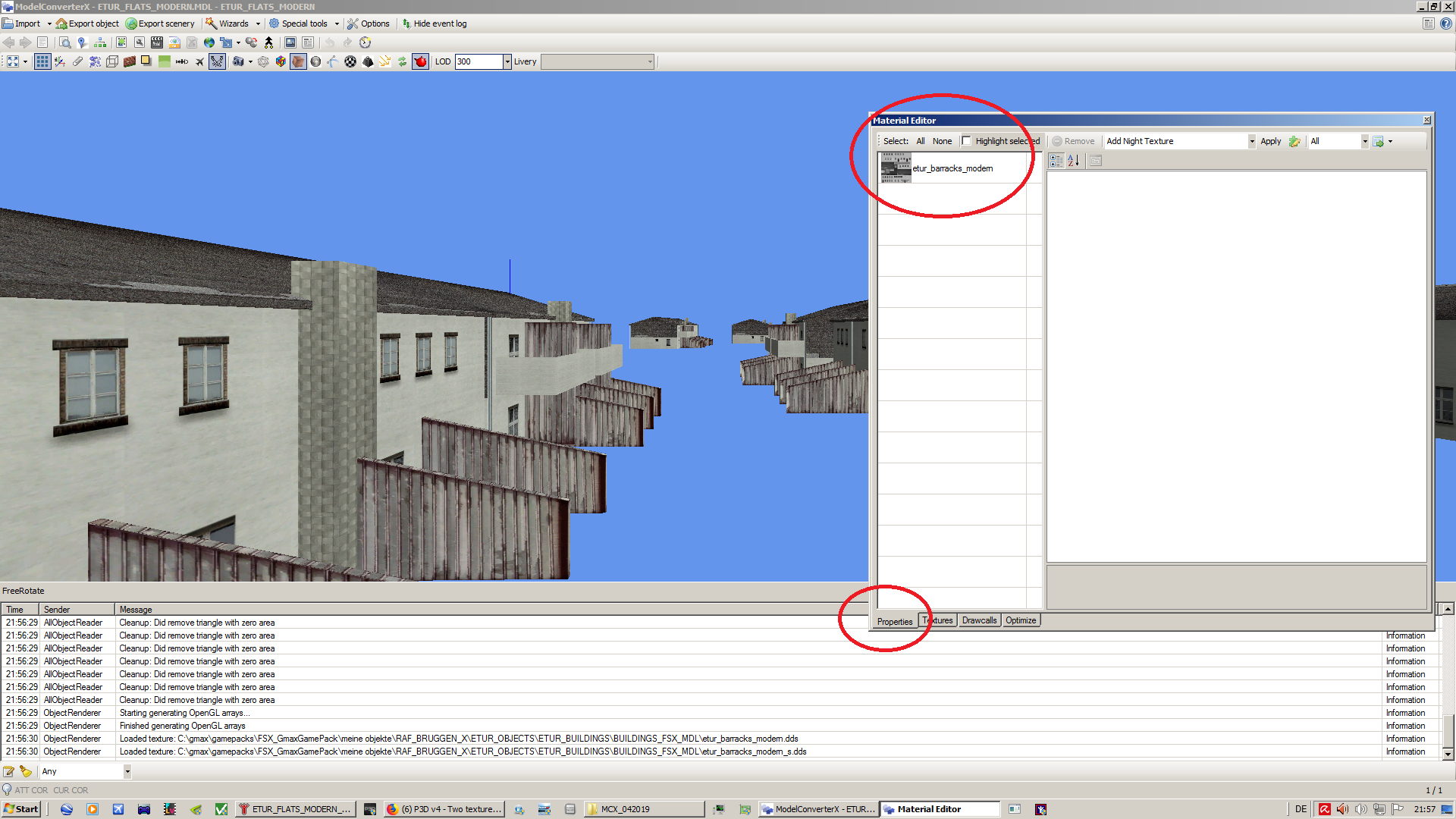


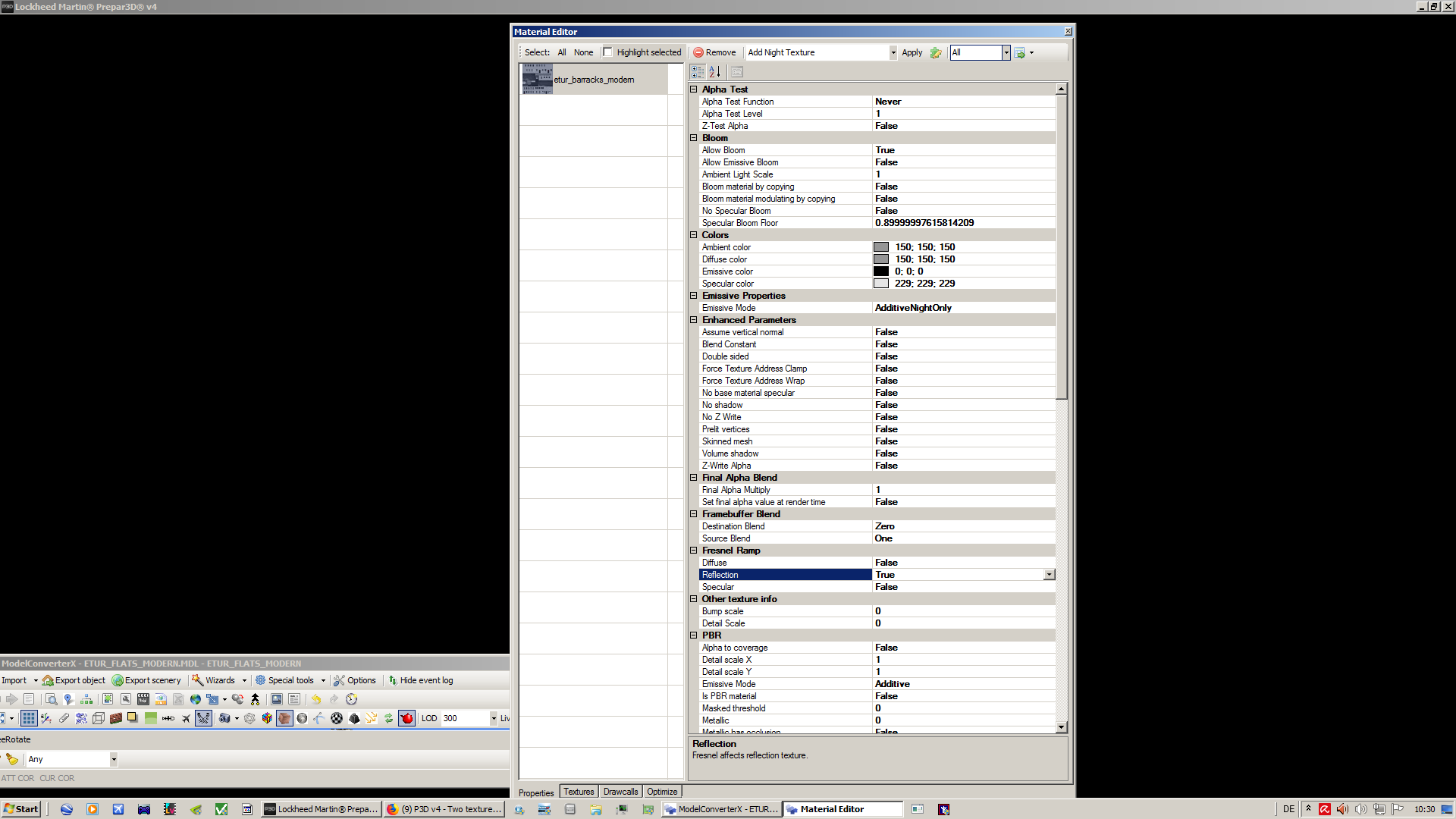
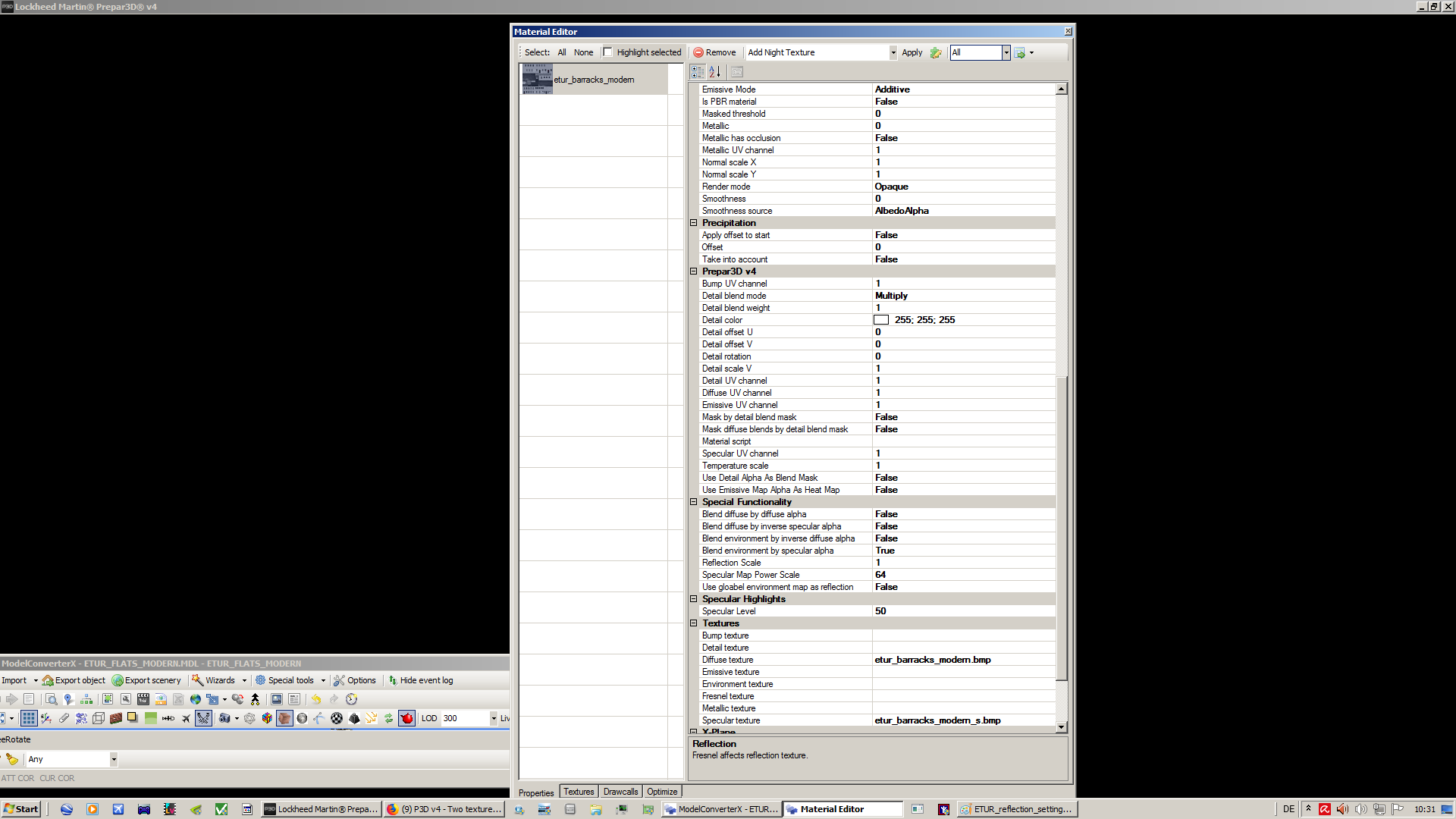
 ....no skills so far. It's P3Dv4.2 I am using for my accidents
....no skills so far. It's P3Dv4.2 I am using for my accidents