Rotornut44
Resource contributor
- Messages
- 637
- Country
-

Hello,
I have been plugging away with my vector data for the Solomon Islands, however an issue arose today. When I am working in SBuilderX 315, all of my data seems to display correctly. Water is where water should be and holes are assigned where land should be. However, when I compile the BGL for the QMID 7 grid, the data seems to become inverted. Land will display where water should and water where land should. It's almost as if the data has become corrupted upon compile. (Or something, polys, lines, whatever is conflicting?) All holes have been assigned to their correct parent polys. (Unless they somehow became unassigned) I have joined some smaller polys together, but I'm not sure why this would cause an issue. (Plus I have successfully exported other QMIDs where I have used this technique)
I have attached a SBX file containing the data of the problem QMID. If anyone could give it a look-over I would highly appreciate it.I could always sort though SBX's numerous backups, however I would hate to start this lengthy process if there is something simple I can do. Scratch that. It seems that the backups from yesterday have disappeared.. Exported my earliest backup and it seems the issue is still there. I really hope there is a simple fix for this. 
(Vector as seen in SBX315)
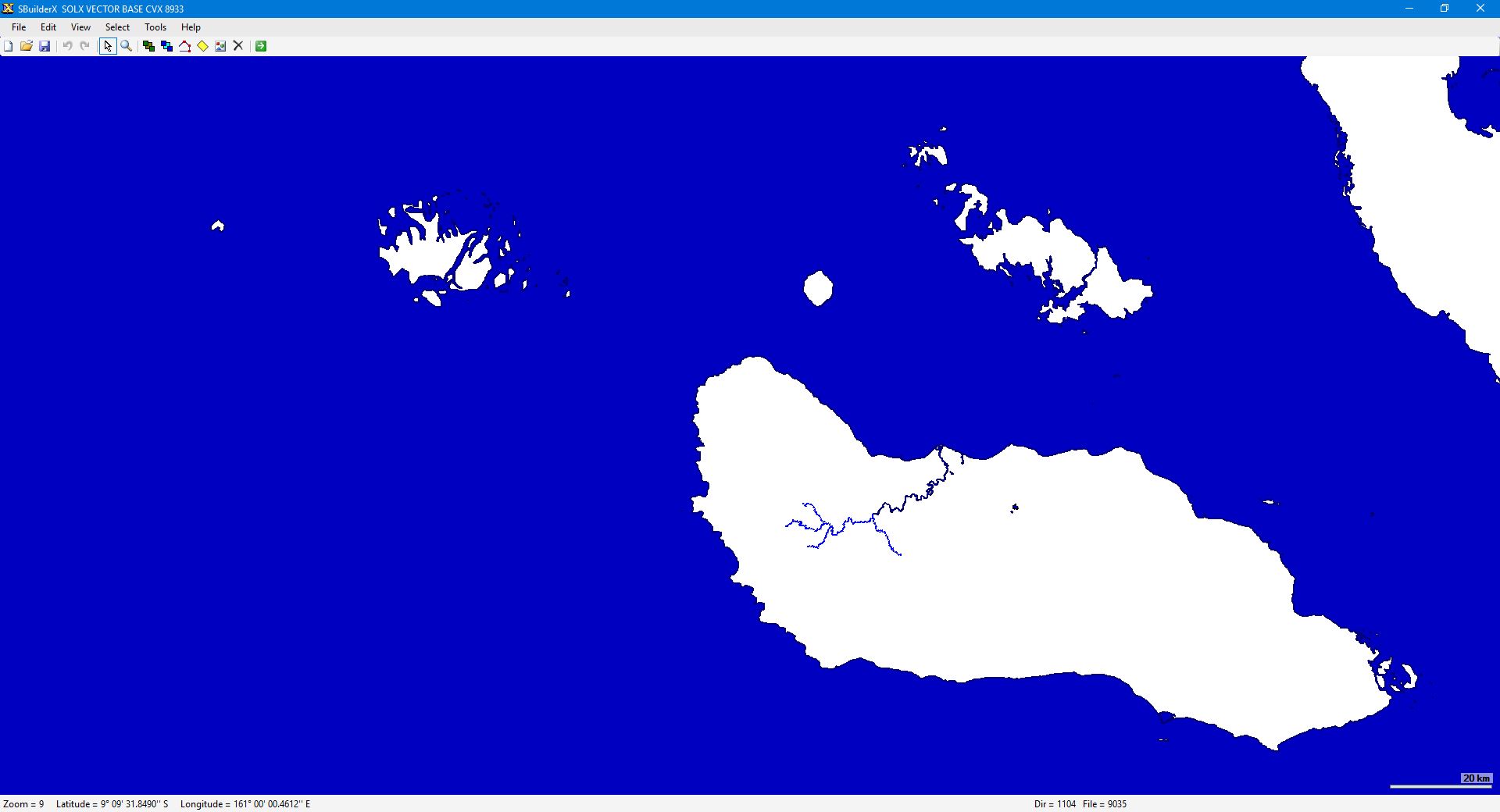
(Vector as seen in TmfViewer)

Any ideas?
If you still use SBuilderX 313, you can convert the SBX file to work in it by opening it in a text program and changing the copyright line to the appropriate version. (The current .SBX will work in v314 and 315)
I have been plugging away with my vector data for the Solomon Islands, however an issue arose today. When I am working in SBuilderX 315, all of my data seems to display correctly. Water is where water should be and holes are assigned where land should be. However, when I compile the BGL for the QMID 7 grid, the data seems to become inverted. Land will display where water should and water where land should. It's almost as if the data has become corrupted upon compile. (Or something, polys, lines, whatever is conflicting?) All holes have been assigned to their correct parent polys. (Unless they somehow became unassigned) I have joined some smaller polys together, but I'm not sure why this would cause an issue. (Plus I have successfully exported other QMIDs where I have used this technique)
I have attached a SBX file containing the data of the problem QMID. If anyone could give it a look-over I would highly appreciate it.
(Vector as seen in SBX315)
(Vector as seen in TmfViewer)
Any ideas?
If you still use SBuilderX 313, you can convert the SBX file to work in it by opening it in a text program and changing the copyright line to the appropriate version. (The current .SBX will work in v314 and 315)
Attachments
Last edited:









 It clearly wasn't there last night though.. I'm messing with the tool as I speak. We'll see what happens.
It clearly wasn't there last night though.. I'm messing with the tool as I speak. We'll see what happens.