- Messages
- 1,687
- Country
-

Just wondering if it is possible to adjust the scale of a scenery object OR looking at the following images, what is causing my scenery objects to appear smaller in MSFS.
I have circled on the ADE screen the scenery objects which are causing the problem and also on the MSFS screen how those scenery objects are displayed - I assume they are displayed smaller than they should be and with large gaps between each. If I select any of the scenery objects for EDIT it displays the scale as 1.0 which is what I would suspect but why are they displayed as they are? Also if it is a problem with the scale how do you change it.
The other scenery objects I am using cause no problem.
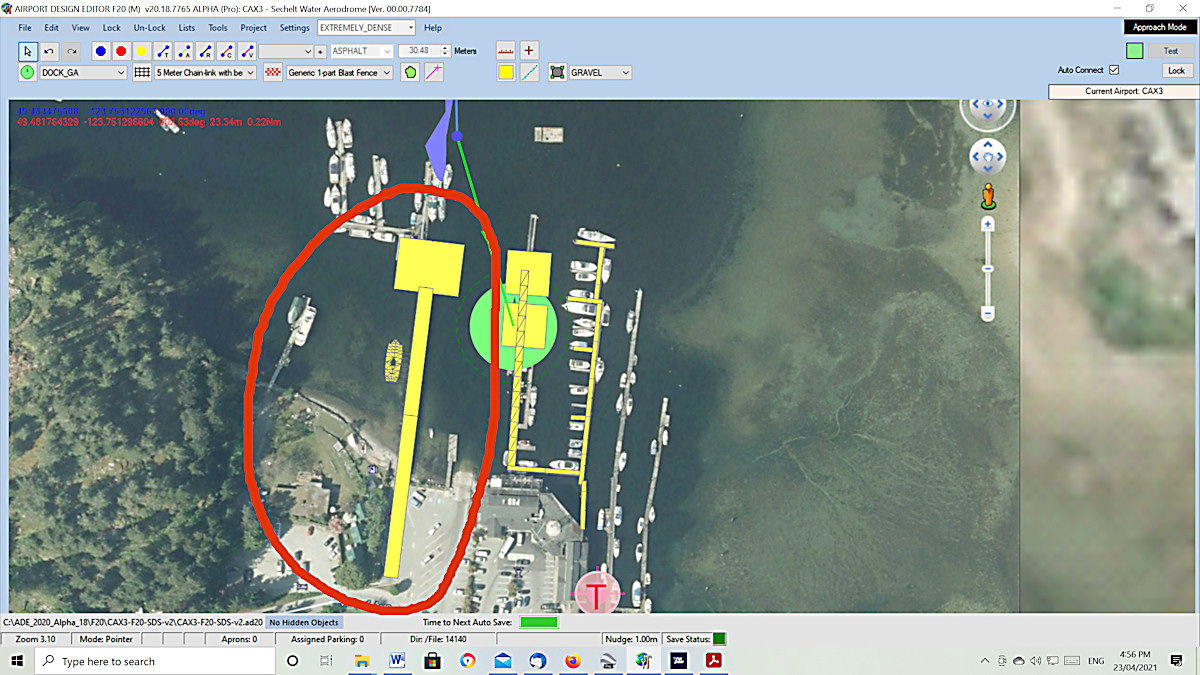
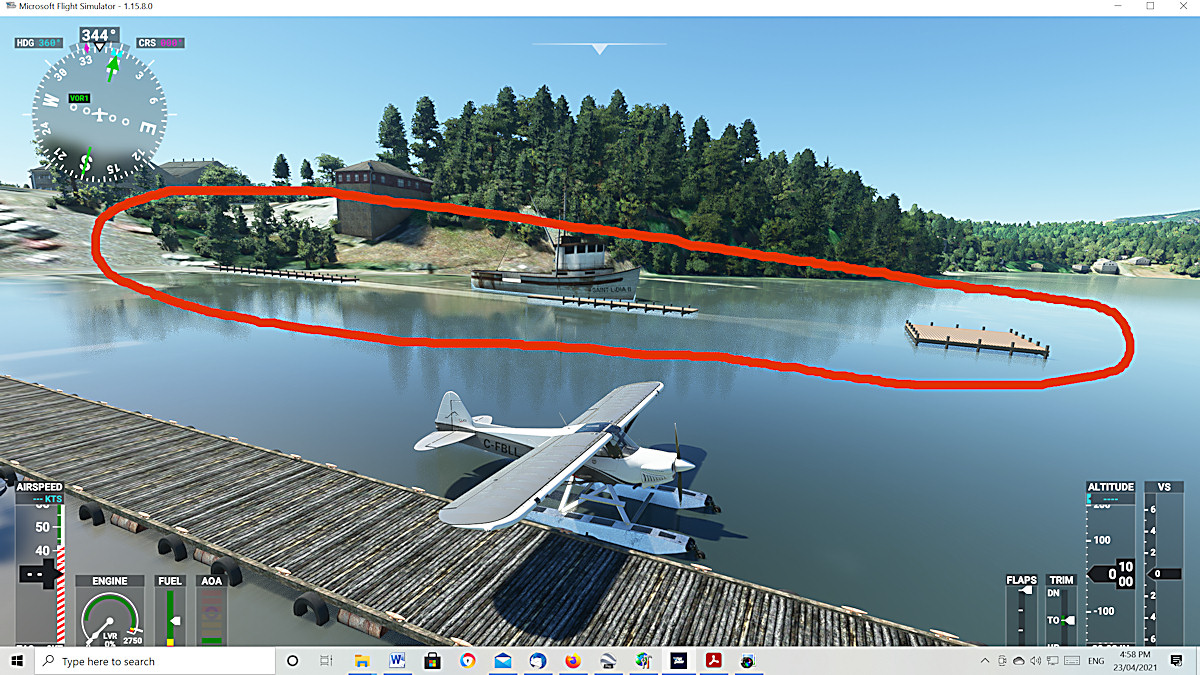
Lastly using Slew mode. Yes I know this isn't am ADE related thing but to save posting a separate thread somewhere. Looking at a pdf file I have of keyboard commands I see the 'Y' key toggles slew mode and the num pad keys 'slews' the aircraft BUT it moves the aircraft extremely fast and even tapping on a key moves it much further than required. I have tried holding down the Shift key and also the CTrl key at the same time without any joy.
I have circled on the ADE screen the scenery objects which are causing the problem and also on the MSFS screen how those scenery objects are displayed - I assume they are displayed smaller than they should be and with large gaps between each. If I select any of the scenery objects for EDIT it displays the scale as 1.0 which is what I would suspect but why are they displayed as they are? Also if it is a problem with the scale how do you change it.
The other scenery objects I am using cause no problem.
Lastly using Slew mode. Yes I know this isn't am ADE related thing but to save posting a separate thread somewhere. Looking at a pdf file I have of keyboard commands I see the 'Y' key toggles slew mode and the num pad keys 'slews' the aircraft BUT it moves the aircraft extremely fast and even tapping on a key moves it much further than required. I have tried holding down the Shift key and also the CTrl key at the same time without any joy.

