-
Which the release of FS2020 we see an explosition of activity on the forun and of course we are very happy to see this. But having all questions about FS2020 in one forum becomes a bit messy. So therefore we would like to ask you all to use the following guidelines when posting your questions:
- Tag FS2020 specific questions with the MSFS2020 tag.
- Questions about making 3D assets can be posted in the 3D asset design forum. Either post them in the subforum of the modelling tool you use or in the general forum if they are general.
- Questions about aircraft design can be posted in the Aircraft design forum
- Questions about airport design can be posted in the FS2020 airport design forum. Once airport development tools have been updated for FS2020 you can post tool speciifc questions in the subforums of those tools as well of course.
- Questions about terrain design can be posted in the FS2020 terrain design forum.
- Questions about SimConnect can be posted in the SimConnect forum.
Any other question that is not specific to an aspect of development or tool can be posted in the General chat forum.
By following these guidelines we make sure that the forums remain easy to read for everybody and also that the right people can find your post to answer it.
You are using an out of date browser. It may not display this or other websites correctly.
You should upgrade or use an alternative browser.
You should upgrade or use an alternative browser.
SDK 0.14
- Thread starter chrisnoy
- Start date
I checked. Taxiway signs works fine.Dear friends, please help to solve issue with taxiway signs !!! I have CTD any time when I tryin to generate or place the default taxiway sign.
- Messages
- 34,854
- Country
-

Asobo have fixed the problem and uploaded a version of the installer where the browse button works. There should now be no need to advise folks to us workarounds if you have not installed it.
Have they fixed anything else? Not to be glib, but the workaround for the install location is quite low on my priority list of SDK issues.Asobo have fixed the problem and uploaded a version of the installer where the browse button works. There should now be no need to advise folks to us workarounds if you have not installed it.
- Messages
- 5,945
- Country
-

The SDK version has nothing to do with the DevMode or the compiler. That is internal to the sim. The SDK is documentation, samples, and a very few tools (like the 3dsMax addons). The SDK does nothing to the sim itself.More worried about rebooting the simulator to see the changes made.
- Messages
- 12,243
- Country
-

That begs the question, when?Asobo have recognized the bug and should fix it
Its fixed now.That begs the question, when?
only core fixed; documentation and samples still greyed out
Indeed.
Hmmm... now if I can just find where it "auto-installed" those files to, during my test of this using the 'latest' *.MSI 'attempt'...

GaryGB
C:\MSFS SDK
Thanks, George.
For this test, I had uninstalled the initial release(s) of MSFS_V14X SDK.
Although the latest MSFS_v14x Core SDK *.MSI allowed an install via a browsed path, the Documentation SDK *.MSI did not.
However, the Documentation *.MSI still found my pre-existing Core install, and "auto-installed" itself into that folder chain.
GaryGB
Last edited:
- Messages
- 34,854
- Country
-

only core fixed; documentation and samples still greyed out
That is as it should be. The core should be installed first and then the others are installed to the folder specified in the core installer
- Messages
- 34,854
- Country
-

Not ot dpesn't. Get it from the Dev Mode Help Menu. There are three items to download. Install the Core first to ensure you can place the SDK where you want it
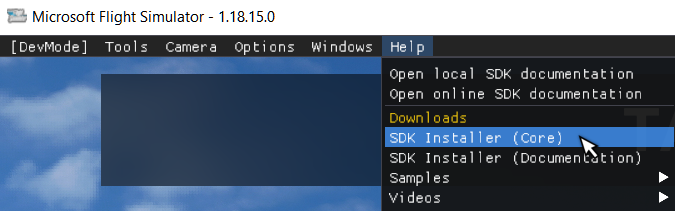
You get Core, Documentation and Samples
You get Core, Documentation and Samples
- Messages
- 71
- Country
-

OK, let me jump in here: I am a faithful latest-software person in cases like MSFS 2020 in order to aid the effort to debug everything with outside help. I'm in awe of what Asobo has done to date, and I want to support the effort.
I installed SDK .14 and I now find the following changes:
.13 .14
I could make a change in one of my models (Blender 2.93) while it was in the Scenery Editor, and it would, upon export, show as updated in the sim. If I added an object, however, I had to Build Project, close the scenery editor, close the project and reopen it before the new object would show up. I could live with that.
.14
If I change a model slightly in Blender, re-export it and switch back to the sim, nothing changes. I have to close the Scenery editor, close the Project editor and re-open both to see the minor changes. I need to experiment more to better characterize this - in case I'm doing something stupid.
.13
Build Package would then show minor changes like LOD minsize, texture changes and others.
.14
After I Build Package, the model in the sim disappears and never returns until I close the Scenery Editor, Close the project,
close the Project editor, reopen the project editor, reopen the project, reload the BGL in the Scenery Editor and pray.
.13
I now always build a New Project from scratch just to test the Project Editor design, so the "Wizards" were an annoying surprise, but an
understandable one. The suggested directory structure still had the same bugs: suggested destinations for the resources always
had to be "Scenery", not the suggested ones, or I got errors. Once I'd made peace with the seemingly undocumented "required" structure, I was happy
and well adjusted. Tilde would bring up the Console, I would clear the Console, Build the Package and get no errors or warnings.
.14
The suggested directory structure has gotten longer. Beware: I'm an uncontrollable file-namer, and I actually blew something out
the window when I had constructed a root file path that exceeded 87 characters! I abbreviated everything and all worked well.
I was very interested in the comment that the SDK is really only a UI, and that most of the actual gears are in the sim itself. I think I understood that correctly.
Enough carrying on, though.
I installed SDK .14 and I now find the following changes:
.13 .14
I could make a change in one of my models (Blender 2.93) while it was in the Scenery Editor, and it would, upon export, show as updated in the sim. If I added an object, however, I had to Build Project, close the scenery editor, close the project and reopen it before the new object would show up. I could live with that.
.14
If I change a model slightly in Blender, re-export it and switch back to the sim, nothing changes. I have to close the Scenery editor, close the Project editor and re-open both to see the minor changes. I need to experiment more to better characterize this - in case I'm doing something stupid.
.13
Build Package would then show minor changes like LOD minsize, texture changes and others.
.14
After I Build Package, the model in the sim disappears and never returns until I close the Scenery Editor, Close the project,
close the Project editor, reopen the project editor, reopen the project, reload the BGL in the Scenery Editor and pray.
.13
I now always build a New Project from scratch just to test the Project Editor design, so the "Wizards" were an annoying surprise, but an
understandable one. The suggested directory structure still had the same bugs: suggested destinations for the resources always
had to be "Scenery", not the suggested ones, or I got errors. Once I'd made peace with the seemingly undocumented "required" structure, I was happy
and well adjusted. Tilde would bring up the Console, I would clear the Console, Build the Package and get no errors or warnings.
.14
The suggested directory structure has gotten longer. Beware: I'm an uncontrollable file-namer, and I actually blew something out
the window when I had constructed a root file path that exceeded 87 characters! I abbreviated everything and all worked well.
I was very interested in the comment that the SDK is really only a UI, and that most of the actual gears are in the sim itself. I think I understood that correctly.
Enough carrying on, though.
- Messages
- 5,945
- Country
-

The SDK is only the files in the SDK download. The DevMode (and it's compiler) are updated when the the sim updates, and are part of the sim. In a few days we'll have a new World update and Asobo has stated they will also fix some of the broken DevMode items. So in a few days we'll have new problems to discuss, and perhaps some of the old ones will go away.
None of the problems we have are caused by the SDK... excepting some documentation errors.
None of the problems we have are caused by the SDK... excepting some documentation errors.







