Rotornut44
Resource contributor
- Messages
- 637
- Country
-

Hello all,
I'm still doing the bulk of my object/building modeling in Sketchup as I am much more efficient at building simple models in it than I am with Blender, especially when it comes to buildings. I have been utilizing Blender a lot more recently for the fact that is extremely easy to generate AO maps. This has sped up my workflow quite a bit as I no longer have to dedicate a greater part of a day (or more) to hand-painting shadows in Photoshop.
However, I'm running into a few setbacks that slow me down a bit when exporting a model to Blender.
Generally, I map, texture and complete my model in Sketchup before exporting it to Blender. I always try to be super careful when mapping my textures onto the model as I know the tiling in Sketchup will usually cause issues in other 3D programs. My last few models, I have tried to keep my mappings within the single (what I assume to be, parent) texture tile, making sure not to accidentally overlap onto another tile. I have also adjusted the pins positioning to just where my target areas are on the texture sheet. I'm not sure if this really matters, however I figured doing so would at least eliminate that as a suspect. However, upon importing the model into Blender, usually a few (not all) of my mappings are still off, as if they were mapped onto another tile (see photo below). Is there anything I could have overlooked to prevent this? I don't mind repositioning those UVs in Blender as that is fairly straight forward, but that also brings me to my next issue..
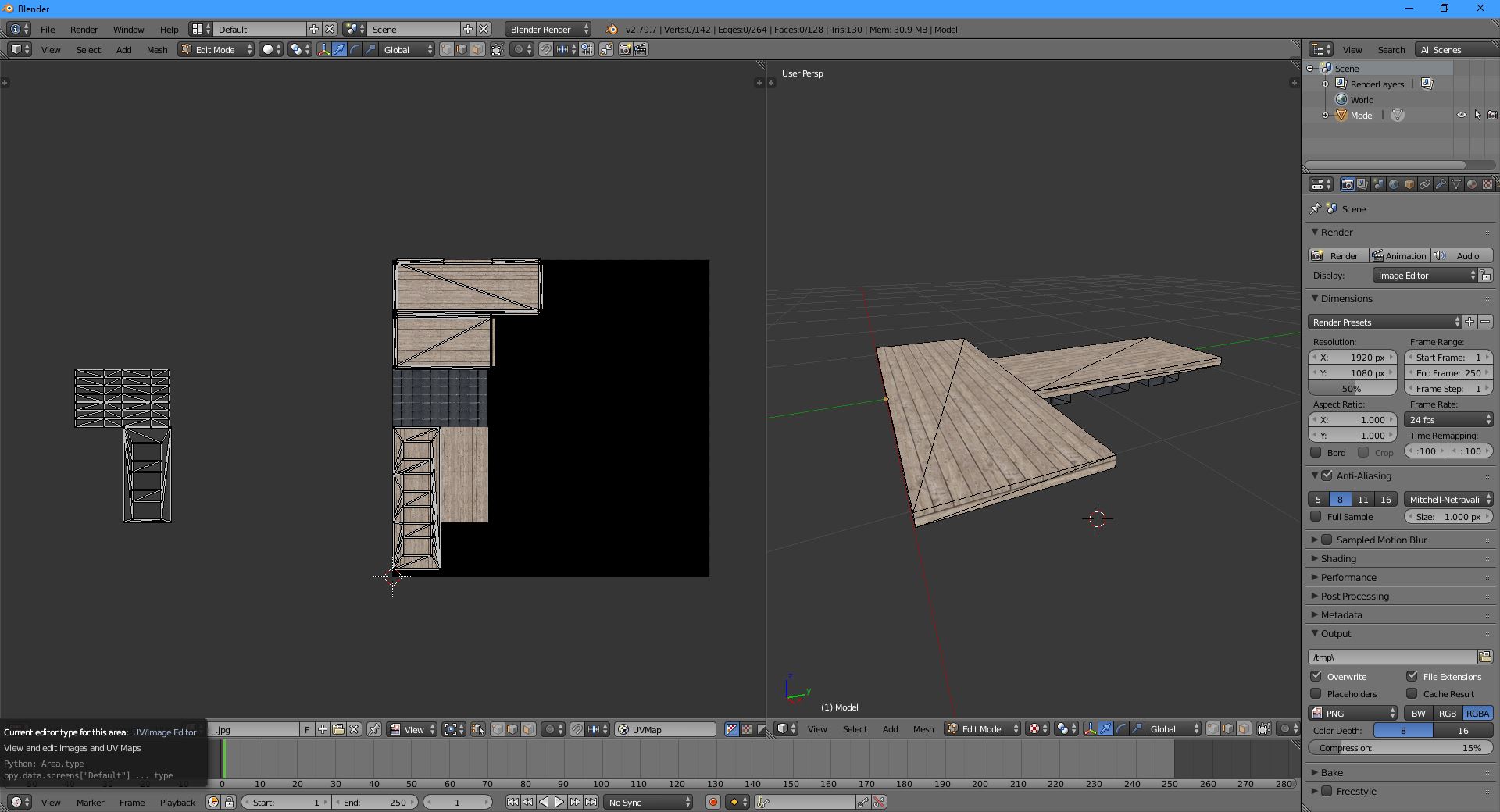
When exporting to Blender, the scaling of the model is almost never right. I have tried exporting to a few different formats (DAE, OBJ, ect) however I have been mostly using 3DS as it seems to play nice with Blender, for the most part. In Sketchup I use decimal inches as my unit of measurement. I have noticed that the scale in Blender will sometimes read something like 0.1 and then again, sometimes it reads 1.0 (Which I believe should be correct?). Although, in both cases usually the model is still way off scale.
My current workarounds to this issue are generating the AO in Blender and then exporting and using the original model from Sketchup (This works as long as I ensure that the UV map positioning is very close to the original) or proceeding with an export from Blender, checking the scaling against a correctly sized model in the sim and then up-scaling in MCX. Neither of which are ideal, but at least get me a usable result. However, for simplification of workflow, I would like to figure out how to properly handle this issue.
I could have sworn I saw a help post about this on the web at one point, but have been unable to dig it up, which is frustrating to say the least.
If anyone has any recommendations or could point me in the right direction it would be highly appreciated!
I'm still doing the bulk of my object/building modeling in Sketchup as I am much more efficient at building simple models in it than I am with Blender, especially when it comes to buildings. I have been utilizing Blender a lot more recently for the fact that is extremely easy to generate AO maps. This has sped up my workflow quite a bit as I no longer have to dedicate a greater part of a day (or more) to hand-painting shadows in Photoshop.
However, I'm running into a few setbacks that slow me down a bit when exporting a model to Blender.
Generally, I map, texture and complete my model in Sketchup before exporting it to Blender. I always try to be super careful when mapping my textures onto the model as I know the tiling in Sketchup will usually cause issues in other 3D programs. My last few models, I have tried to keep my mappings within the single (what I assume to be, parent) texture tile, making sure not to accidentally overlap onto another tile. I have also adjusted the pins positioning to just where my target areas are on the texture sheet. I'm not sure if this really matters, however I figured doing so would at least eliminate that as a suspect. However, upon importing the model into Blender, usually a few (not all) of my mappings are still off, as if they were mapped onto another tile (see photo below). Is there anything I could have overlooked to prevent this? I don't mind repositioning those UVs in Blender as that is fairly straight forward, but that also brings me to my next issue..
When exporting to Blender, the scaling of the model is almost never right. I have tried exporting to a few different formats (DAE, OBJ, ect) however I have been mostly using 3DS as it seems to play nice with Blender, for the most part. In Sketchup I use decimal inches as my unit of measurement. I have noticed that the scale in Blender will sometimes read something like 0.1 and then again, sometimes it reads 1.0 (Which I believe should be correct?). Although, in both cases usually the model is still way off scale.
My current workarounds to this issue are generating the AO in Blender and then exporting and using the original model from Sketchup (This works as long as I ensure that the UV map positioning is very close to the original) or proceeding with an export from Blender, checking the scaling against a correctly sized model in the sim and then up-scaling in MCX. Neither of which are ideal, but at least get me a usable result. However, for simplification of workflow, I would like to figure out how to properly handle this issue.
I could have sworn I saw a help post about this on the web at one point, but have been unable to dig it up, which is frustrating to say the least.
If anyone has any recommendations or could point me in the right direction it would be highly appreciated!
Last edited:

