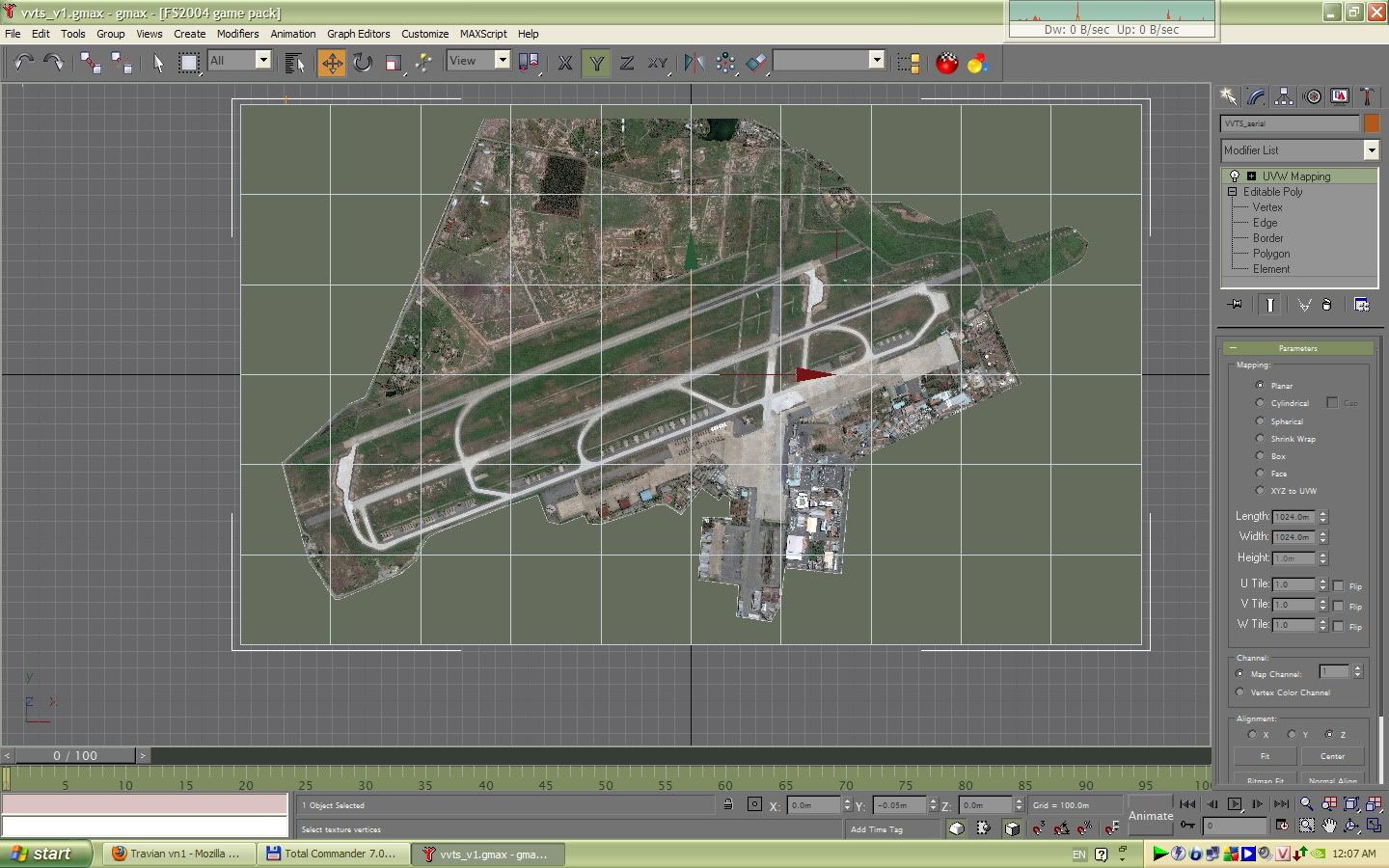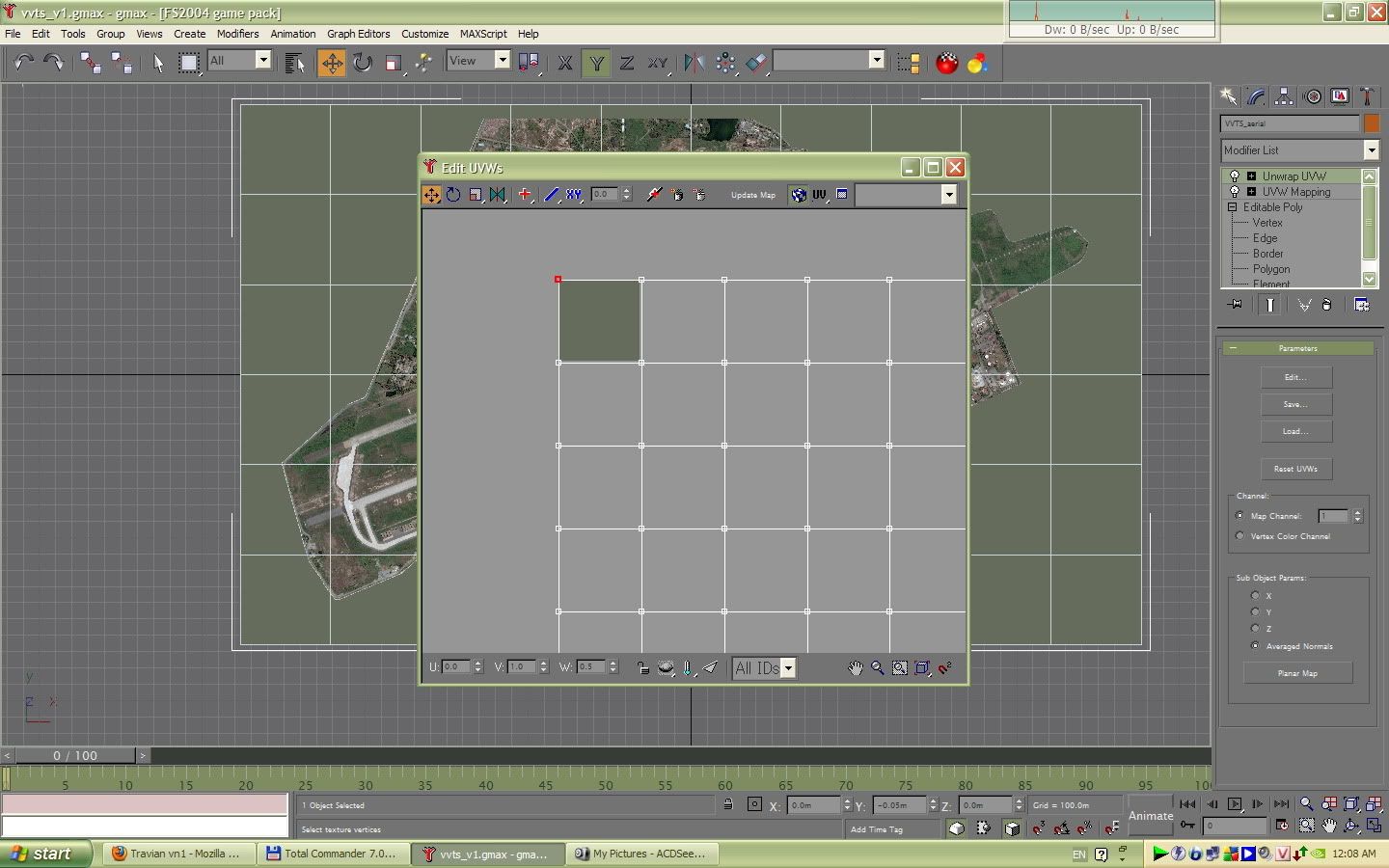- Messages
- 107
- Country
-

Hi,
I created ground texture with 60 titled photos .But after UVW Map all photo to the editable polygons and export to .BGL file, I got some strange lines in the border of each titled photo . Please look at my attached pics and let me know how to fix it .
Thanks a lot
I created ground texture with 60 titled photos .But after UVW Map all photo to the editable polygons and export to .BGL file, I got some strange lines in the border of each titled photo . Please look at my attached pics and let me know how to fix it .
Thanks a lot