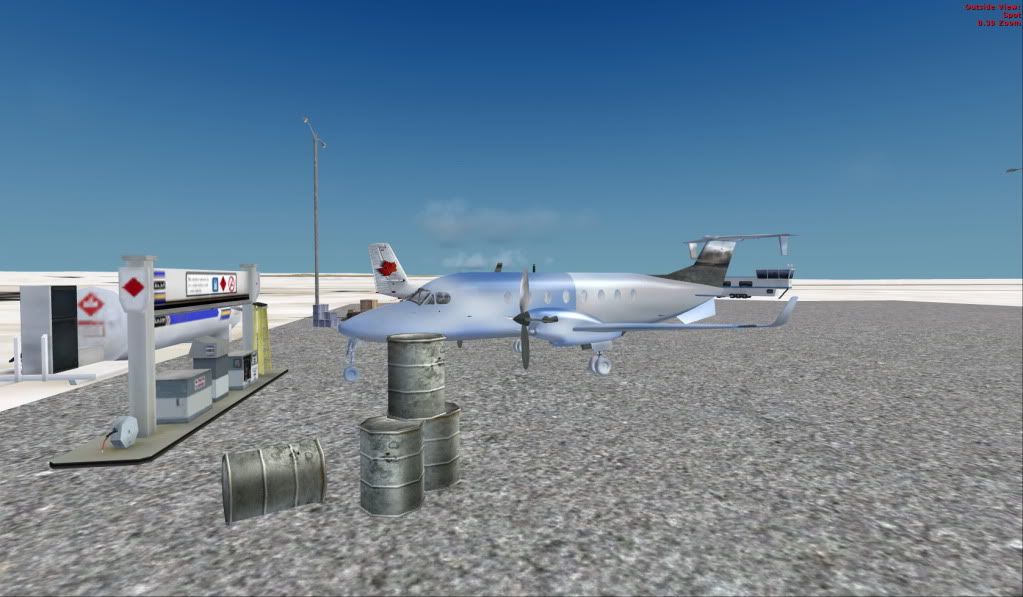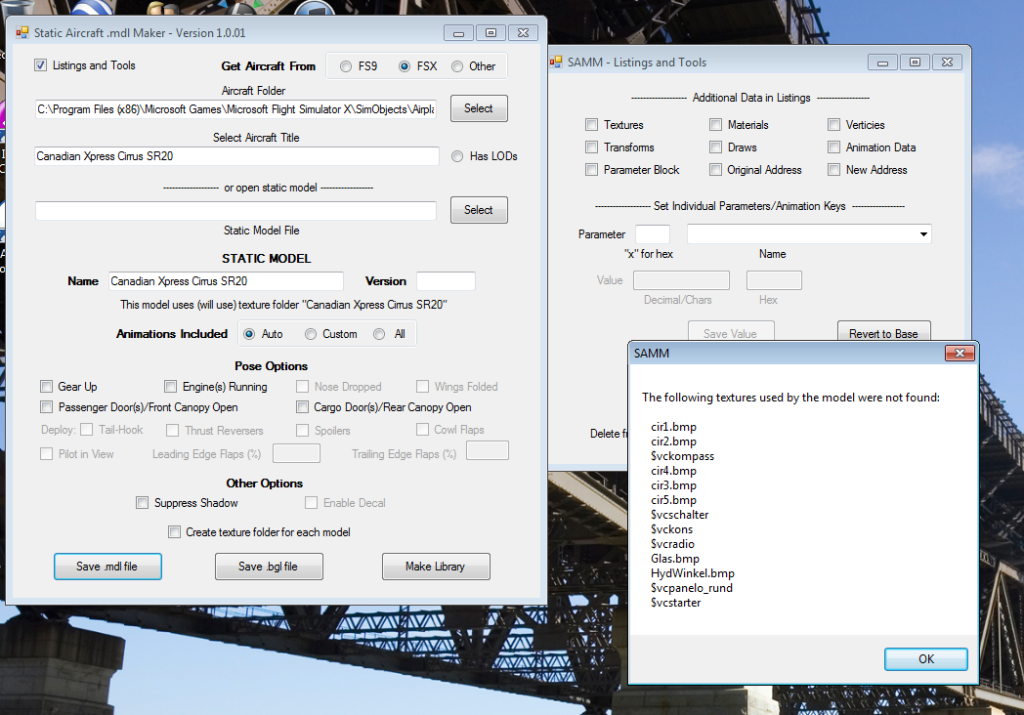I, by default, created and export the .bgl result of SAMM in its own library folder. then create the A/C name folder, place both A/C's Scenery & Texture folders inside and drop the whole thing in fsx/addon scnenery folder and declare it.(
Hi Dan,
It sounds like you have an extra step there, but since you have now made it clear that you are placing it in the FSX Addon Scenery folder, that is a good starting point.
The fastest way to accomplish a library folder to be placed in FSX\Addon Scenery is as follows,
and you won't need to "Create" anything, just cut and paste what SAMM creates.
Let's back up to the conversion of the two aircraft.
You saved the .mdl's for the two aircraft, then you clicked
Make Library.
The SAMM - Make Library interface pops-up, and you see a list with your two aircraft, now highlight them.
Now, enter a name in the Library Name textbox - call it
My Static Aircraft.
Click Save Library .bgl.
Now, go to the SAMM1001\Libraries folder and open it.
There should be a
"My Static Aircraft" folder inside, and inside the
SAMM1001\Libraries\My Static Aircraft folder should be a
scenery folder containing the file
"My Static Aircraft.bgl".
Also inside the
SAMM1001\Libraries\My Static Aircraft folder should be a
texture folder containing the
texture sub-folders named for both of the aircraft you converted.
Now, all you need to do is cut the
My Static Aircraft folder from the SAMM1001\Libraries folder, and paste it into your FSX Addon Scenery folder, and
add it to the FSX Scenery Library List.
The main thing to remember here is that the folder generated by SAMM is already complete with scenery and texture folders inside, and that SAMM has already placed the library.bgl inside that scenery folder, and the associated texture sub-folder(s) inside that texture folder.
Believe me , I know it seems strange not to have to do anything else but paste it into Addon Scenery and add it to the Scenery Library list, but that's all there is to it.
Cheers
Gary